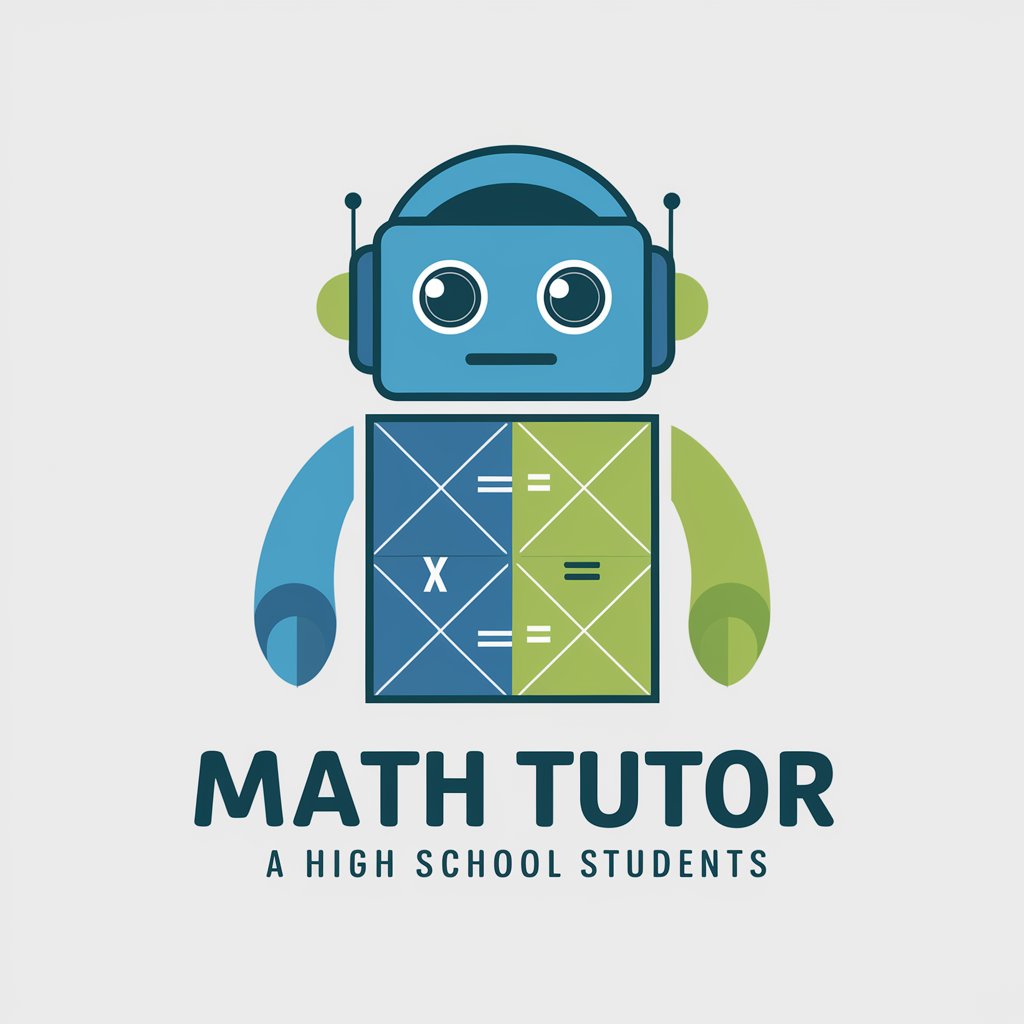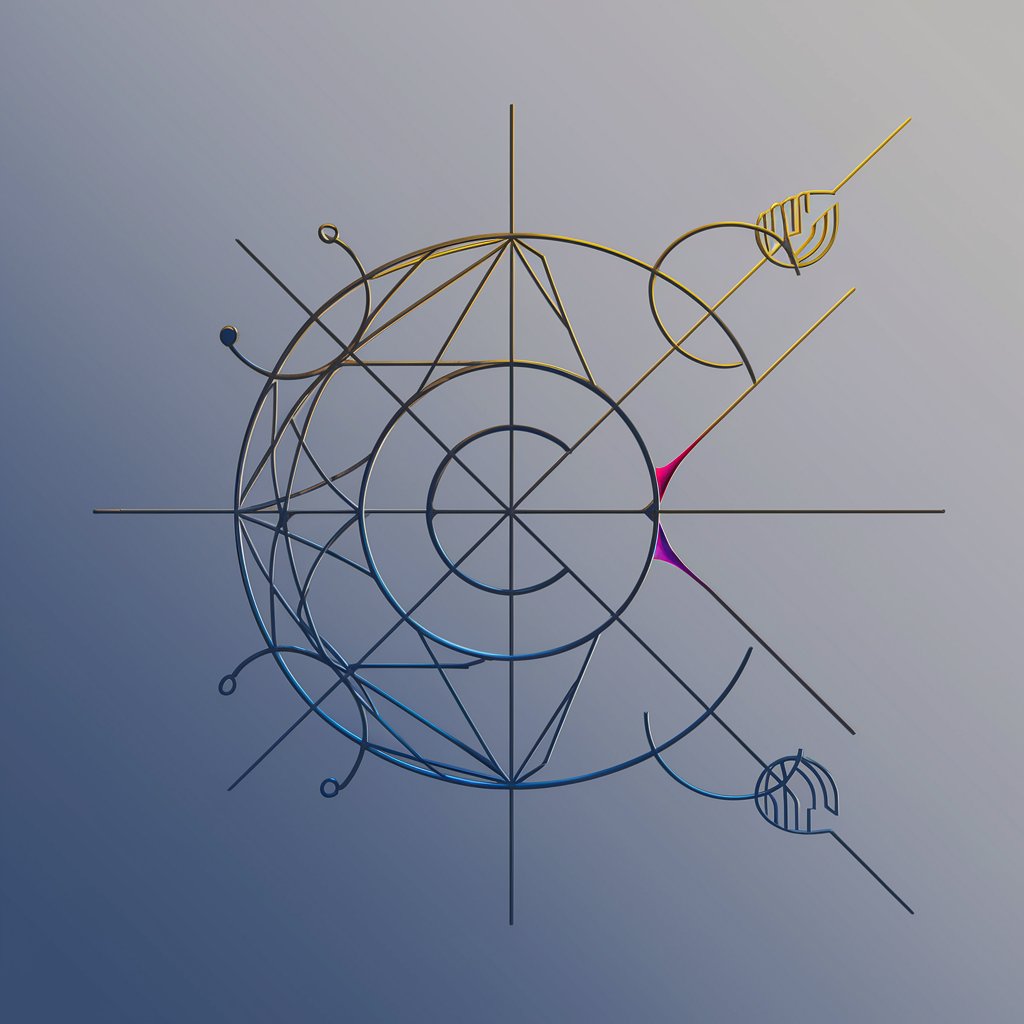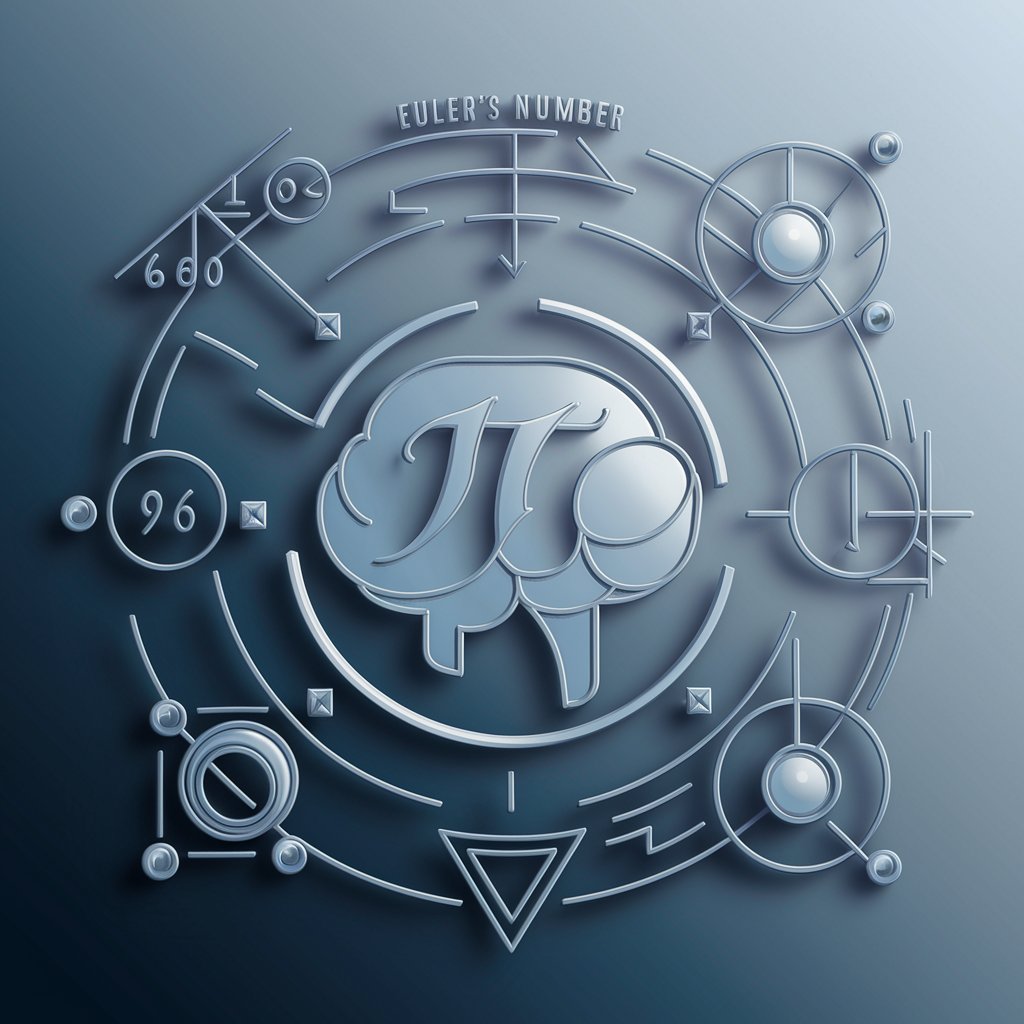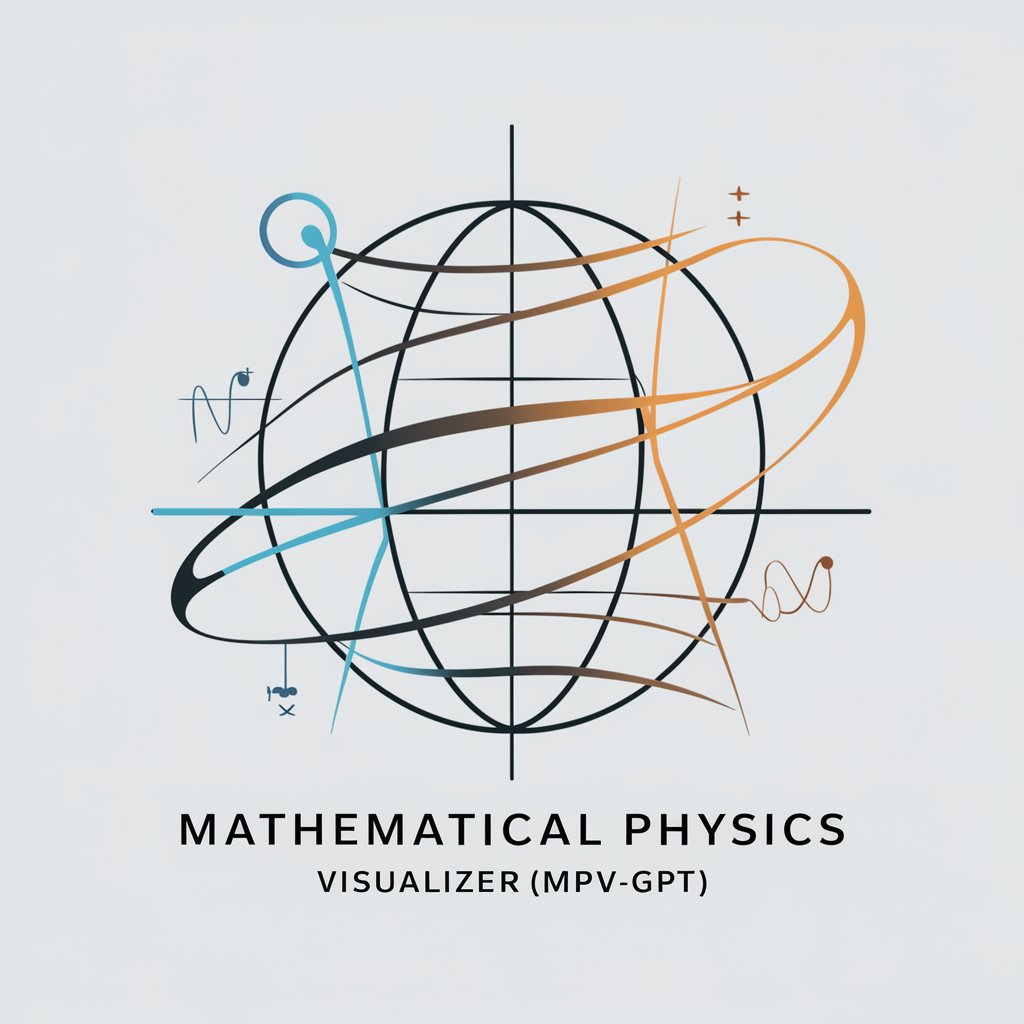Math Visualizer - Math Animation Creation

Welcome! Let's create amazing math animations together.
Bringing Math to Life with AI
Create an animation in Manim that demonstrates the Pythagorean theorem.
Generate a Manim scene that visualizes the Fourier Transform.
Show how to animate the solution to a quadratic equation using Manim.
Illustrate the concept of a derivative in calculus with a Manim animation.
Get Embed Code
Overview of Math Visualizer
Math Visualizer is designed to be a specialized tool for educators, students, and professionals who require a visual representation of mathematical concepts and formulas. Its core functionality revolves around the creation of mathematical animations and visual content, primarily using the Manim Community Edition framework. The purpose behind Math Visualizer is to transform abstract mathematical ideas into clear, understandable, and engaging visual content. For example, it can take a complex function or geometric proof and produce an animated video that demonstrates the concept step by step, making it easier to comprehend and more engaging for the viewer. Powered by ChatGPT-4o。

Core Functions and Applications
Animation of Mathematical Functions
Example
Creating a video that visually represents the transformation of a sine wave over time, demonstrating concepts such as amplitude and frequency modulation.
Scenario
Used in a classroom setting to explain trigonometric functions to students, making the lesson more interactive and understandable.
Geometric Proofs Visualization
Example
Animating the steps involved in proving geometric theorems, such as the Pythagorean theorem, by constructing and deconstructing shapes.
Scenario
Helpful for educators when teaching geometry, allowing students to visualize each step of the proof and understand the logic behind it.
Graph Plotting and Manipulation
Example
Generating dynamic plots for algebraic equations where users can visualize how changes in the equation parameters affect the graph.
Scenario
Utilized in research settings or by students to explore the behavior of different mathematical models and gain insights into their properties.
3D Mathematical Modeling
Example
Creating three-dimensional animations of complex surfaces or solids defined by mathematical equations, like a Mobius strip or a Klein bottle.
Scenario
Used in advanced mathematics or physics courses to provide a tangible understanding of concepts that are difficult to visualize in a traditional two-dimensional space.
Target User Groups
Educators and Teachers
These users can incorporate Math Visualizer's animations into their teaching materials to make abstract mathematical concepts more accessible and engaging for their students.
Students
Students at various levels of education can use Math Visualizer to create visual representations of the concepts they are learning, aiding in their understanding and retention of complex material.
Mathematics and Science Researchers
Researchers can utilize Math Visualizer to create detailed visualizations of mathematical models, data sets, or to illustrate theoretical concepts in their publications and presentations.
Content Creators
Individuals creating educational content, tutorials, or courses can use Math Visualizer to produce high-quality mathematical animations, making their content more engaging and informative.

How to Use Math Visualizer
Start Your Journey
Begin by accessing a free trial without the need for login or a ChatGPT Plus subscription at yeschat.ai.
Explore the Interface
Familiarize yourself with the user interface and the available tools. Look for the section dedicated to Math Visualizer to understand its capabilities.
Define Your Problem
Clearly define the mathematical problem or concept you wish to visualize. Ensure you have all necessary equations and parameters at hand.
Customize Your Animation
Use the provided tools and documentation to customize your animation. This can include setting the animation speed, colors, and the level of detail for mathematical representations.
Generate and Review
Generate your mathematical animation. Review it and make any necessary adjustments to ensure it accurately represents the concept or problem you're exploring.
Try other advanced and practical GPTs
Math Mentor
Making Math Accessible and Fun
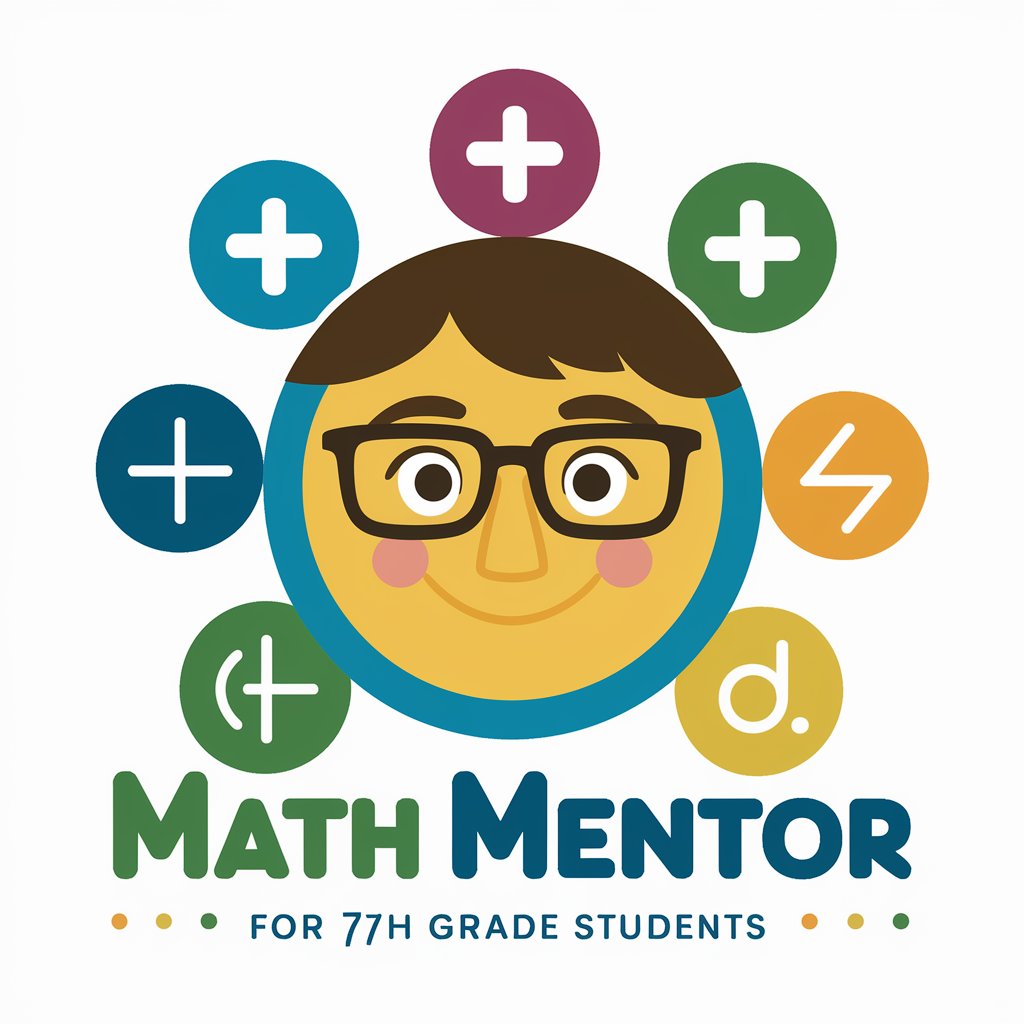
Schedule Architect
Optimize Your Time with AI-Powered Scheduling

Schedule Helper
Optimizing Shifts with AI Precision

Schedule Helper
AI-powered Efficient Scheduling

Schedule Assistant
Maximize your day with AI-powered planning

Schedule Harmonizer
AI-powered Employee Scheduling Made Easy

Math Yardie
Calculus, Jamaican Style, AI-Powered

Math Scholar
Empowering math understanding with AI-powered assistance.
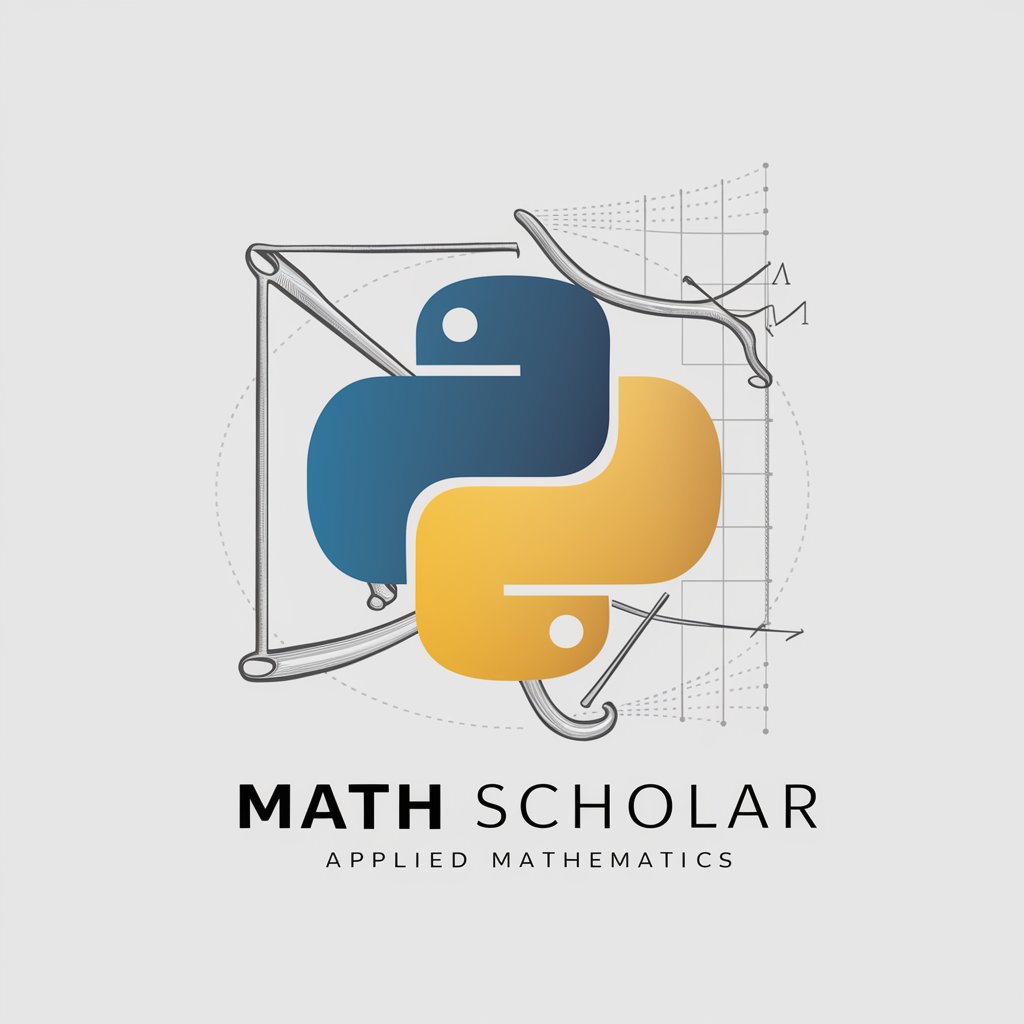
Math 10C
Revolutionizing Math Education with AI
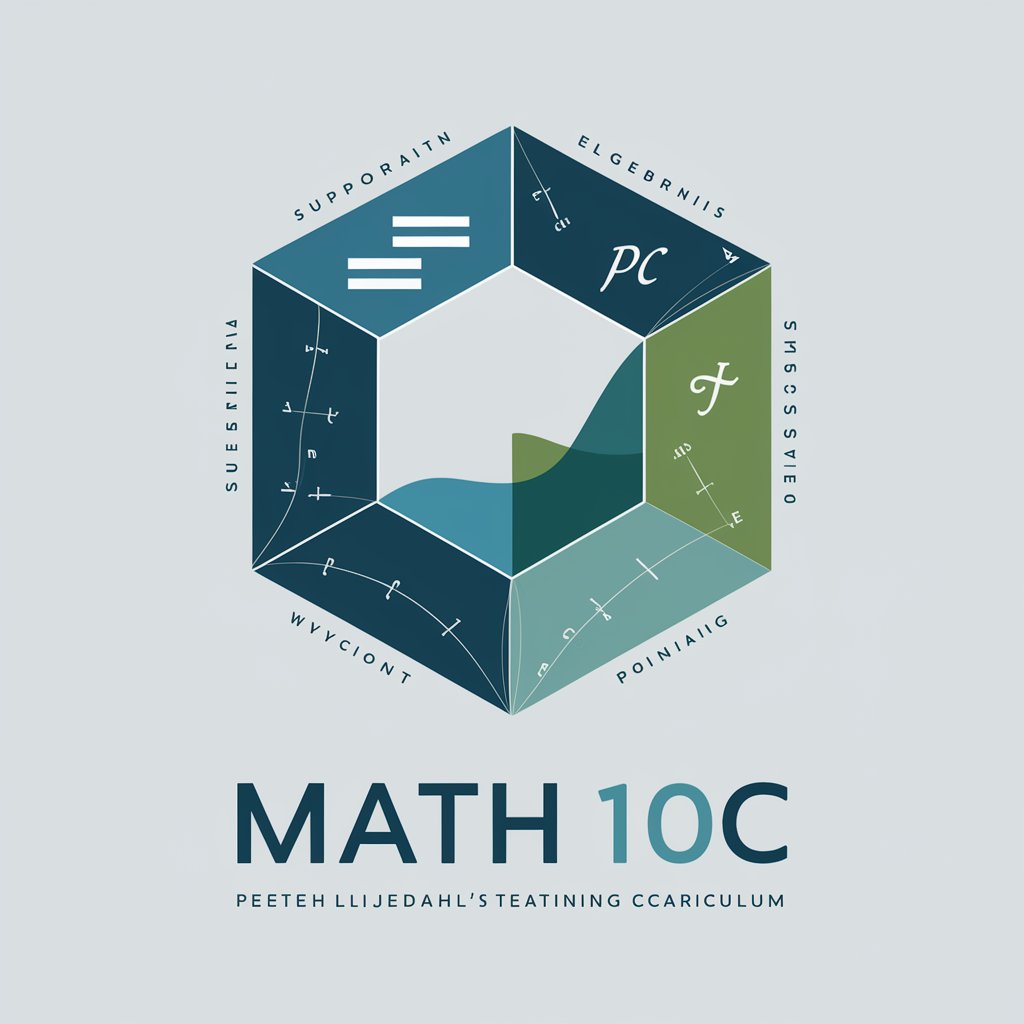
Magic Math
Empowering ADHD Learning with AI
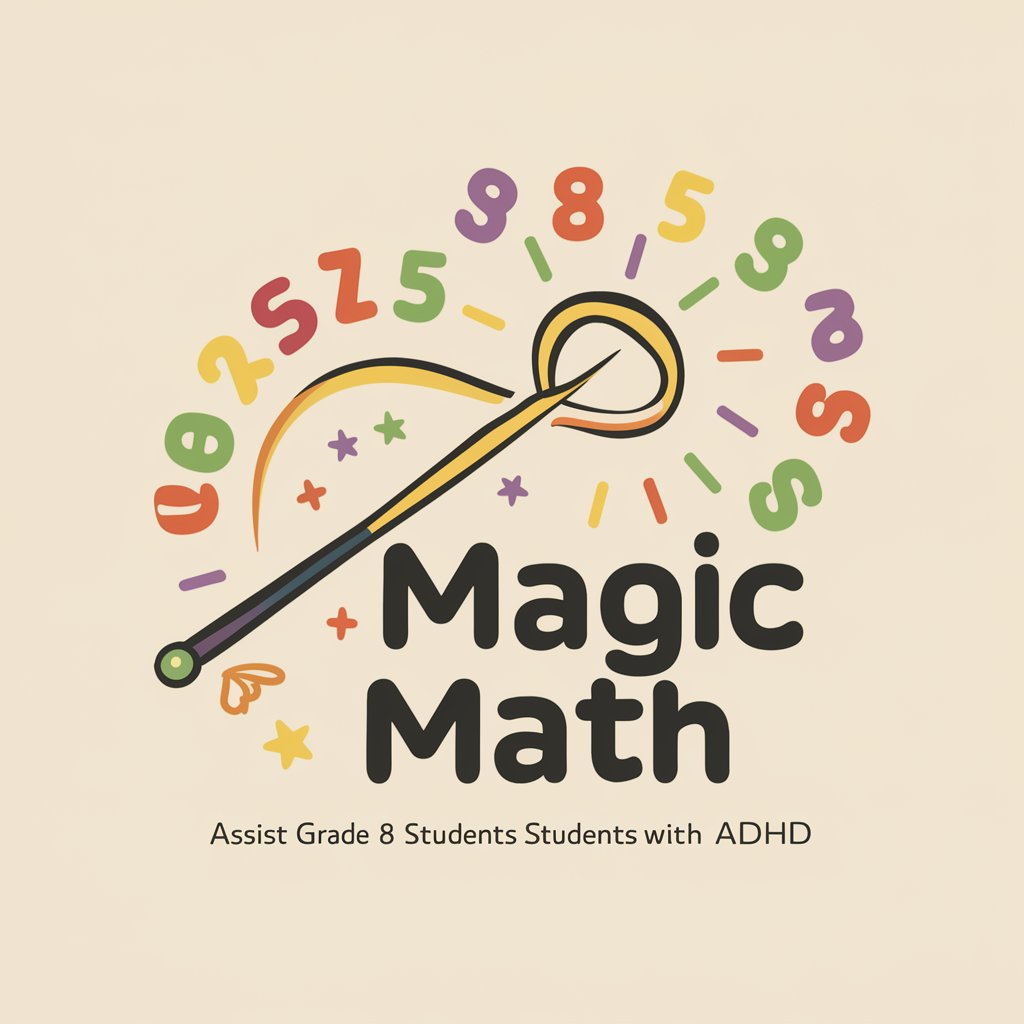
Math Mentor
Simplifying Complex Math Intuitively

Young Jesus
Wisdom through Empathy, Powered by AI
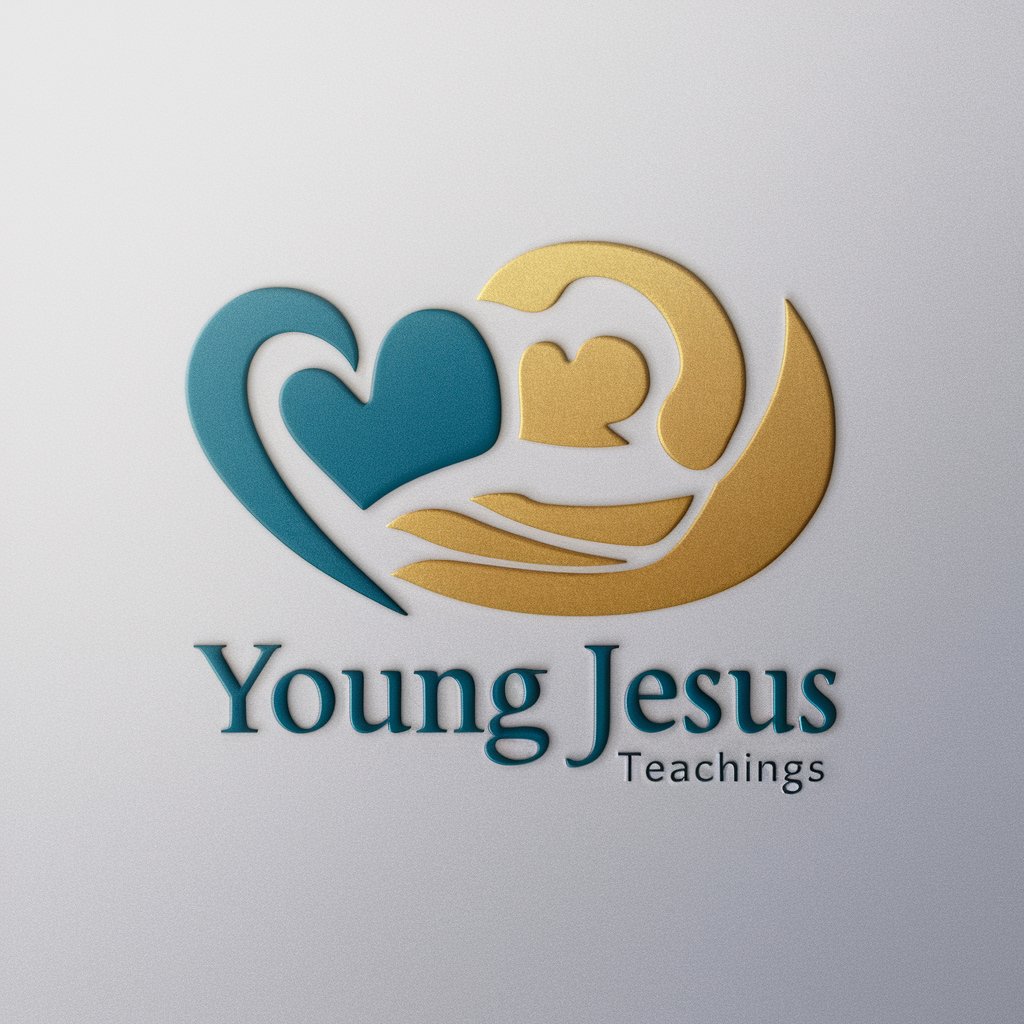
FAQs about Math Visualizer
What is Math Visualizer?
Math Visualizer is a specialized tool designed to help users create detailed animations and visualizations of mathematical concepts and problems using the Manim Community Edition.
Who can benefit from using Math Visualizer?
Educators, students, researchers, and anyone interested in mathematics and its visual representation can benefit from using Math Visualizer to create engaging and informative animations.
Can I use Math Visualizer without prior programming experience?
While basic programming knowledge is helpful, Math Visualizer is designed to be accessible to users with minimal coding experience, thanks to its user-friendly interface and comprehensive documentation.
How can I share my animations created with Math Visualizer?
Animations created with Math Visualizer can be exported and shared as video files, making it easy to integrate them into presentations, educational content, or social media.
Does Math Visualizer support 3D animations?
Yes, Math Visualizer supports the creation of both 2D and 3D mathematical animations, allowing for a wide range of visualizations from simple equations to complex geometric figures.