
Schedule Helper - Calendar Scheduling Assistant

Hello! How can I assist with your scheduling today?
AI-powered Efficient Scheduling
Find the best time for a meeting with...
Schedule an event for next week with...
Check my calendar for available slots on...
Organize a reminder for...
Get Embed Code
Introduction to Schedule Helper
Schedule Helper is a specialized personal assistant tool designed to facilitate the organization and scheduling of calendar events, primarily through integration with Google Calendar API. It aims to streamline the process of finding available times for meetings, appointments, and other events, ensuring efficient time management across different time zones. A key feature of Schedule Helper is its emphasis on user confirmation before adding or altering events, allowing users to maintain full control over their schedules. For example, when planning a team meeting, Schedule Helper can check all team members' calendars for availability, suggest possible times, and, upon confirmation, schedule the meeting accordingly. Powered by ChatGPT-4o。

Main Functions of Schedule Helper
Checking Calendar for Availability
Example
Identifying open slots for a project kickoff meeting in a busy team calendar.
Scenario
A project manager wants to schedule a kickoff meeting for a new project. Schedule Helper checks the team's Google Calendars for open time slots next week, identifies a few options where all team members are available, and presents these options to the manager.
Adding Events to Calendar
Example
Scheduling a client presentation and sending invites to all participants.
Scenario
A sales representative needs to organize a product presentation for a potential client. Schedule Helper adds the event to the representative's calendar, including date, time, and participant details, and sends calendar invites to both the sales team and the client, pending user confirmation.
Time Zone Management
Example
Organizing a video conference across three different time zones.
Scenario
An international company plans a video conference involving participants from New York, London, and Tokyo. Schedule Helper calculates the time difference, suggests a suitable meeting time that works for all time zones, and schedules the event accordingly, after receiving approval from the organizer.
Ideal Users of Schedule Helper Services
Project Managers
Project managers often juggle multiple schedules and deadlines. Schedule Helper can assist in coordinating team meetings, project deadlines, and client presentations efficiently, ensuring that all events are scheduled at suitable times for all involved parties.
Sales Professionals
Sales professionals can utilize Schedule Helper to manage client meetings, follow-ups, and internal strategy sessions. By streamlining the scheduling process, it ensures that they spend more time engaging with clients and less on administrative tasks.
Remote Teams
For teams spread across different time zones, coordinating meetings can be challenging. Schedule Helper's time zone management feature simplifies this process, enabling seamless scheduling of meetings that accommodate everyone's local time.

How to Use Schedule Helper
1
Visit yeschat.ai for a free trial, no login or ChatGPT Plus subscription required.
2
Provide your time zone to ensure accurate scheduling across different regions.
3
Specify the type of event you want to schedule, including details like the event's name, participants, and preferred time frame.
4
Review the suggested time slots based on your calendar's availability and select the most suitable option.
5
Confirm the event addition to your calendar. Schedule Helper will ask for your confirmation before finalizing any changes.
Try other advanced and practical GPTs
Schedule Assistant
Maximize your day with AI-powered planning

Schedule Harmonizer
AI-powered Employee Scheduling Made Easy

Schedule Master
Automate Your Team Scheduling with AI

Schedule Assistant
Streamline meetings with AI efficiency

Schedule Syncer
Sync Your Schedules Seamlessly with AI
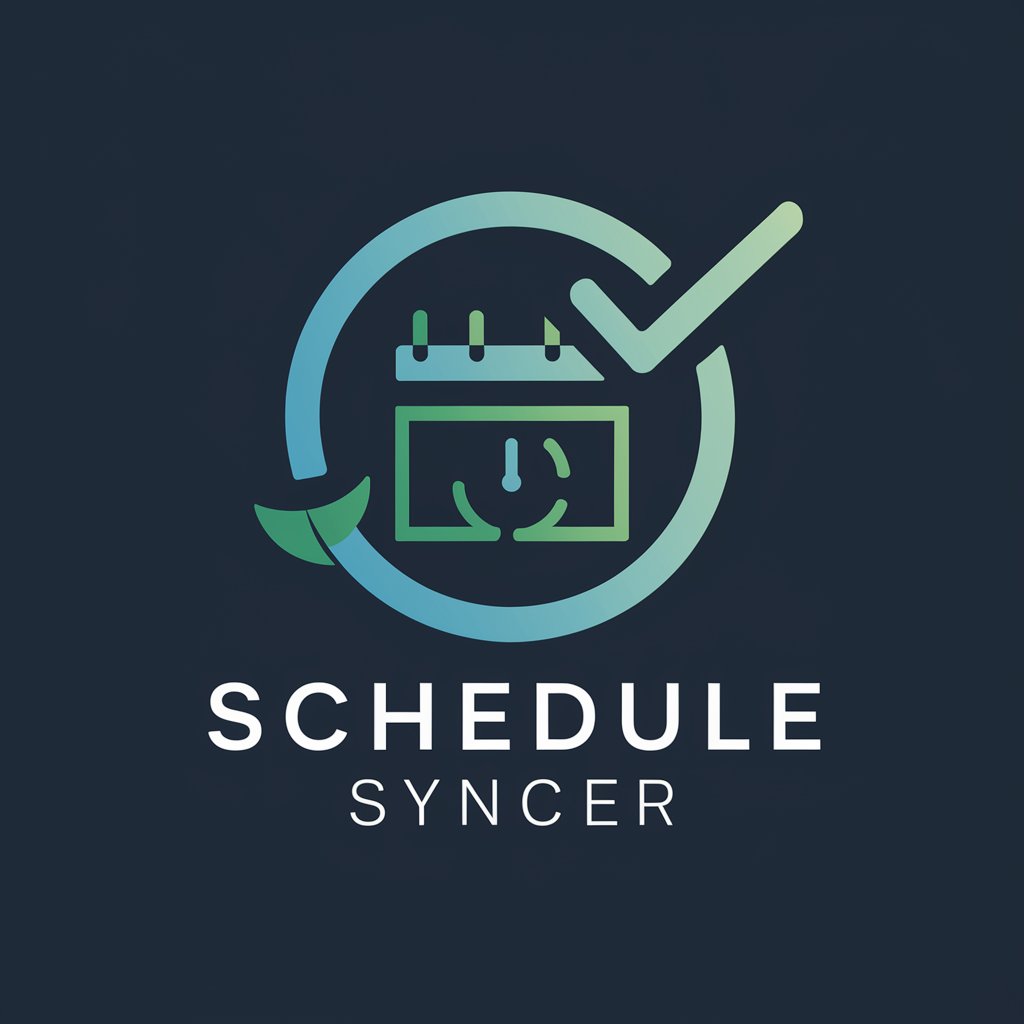
Schedule Buddy
AI-powered scheduling for balanced living
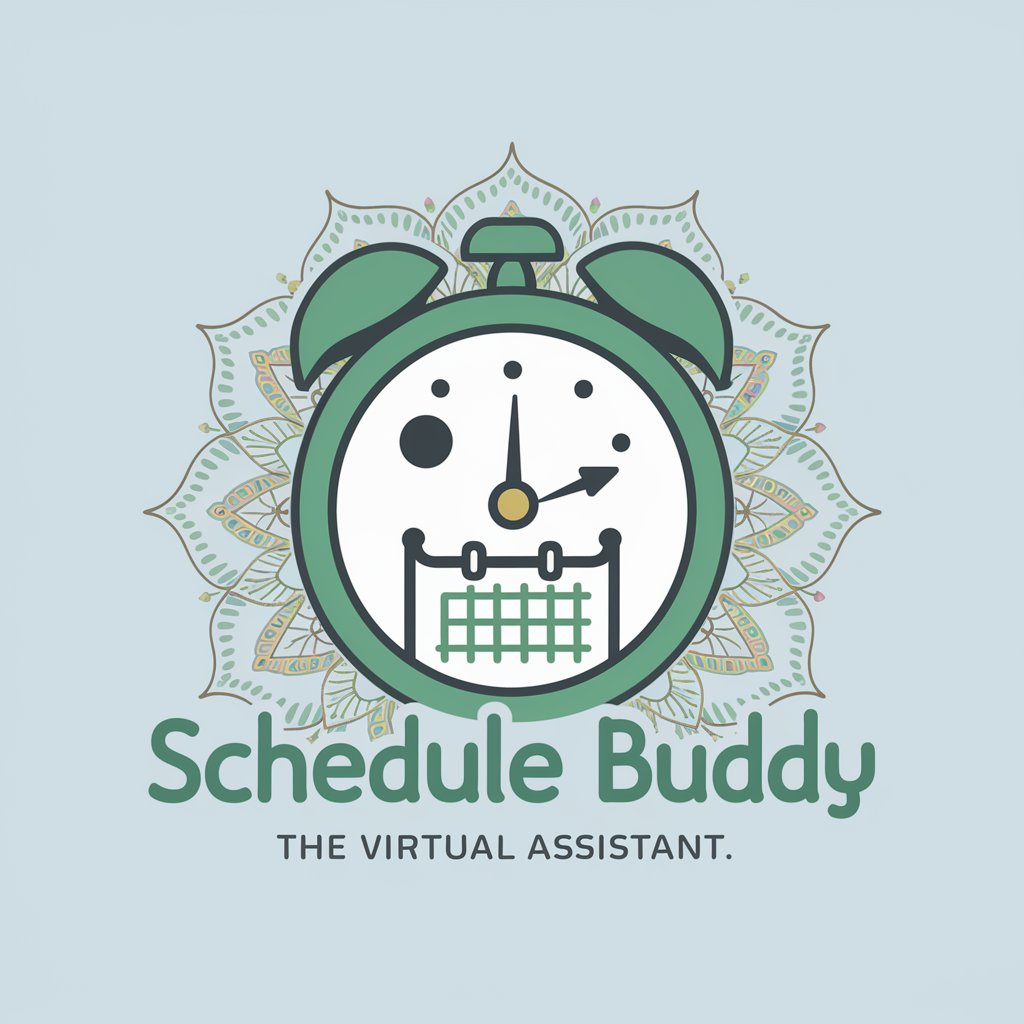
Schedule Helper
Optimizing Shifts with AI Precision

Schedule Architect
Optimize Your Time with AI-Powered Scheduling

Math Mentor
Making Math Accessible and Fun
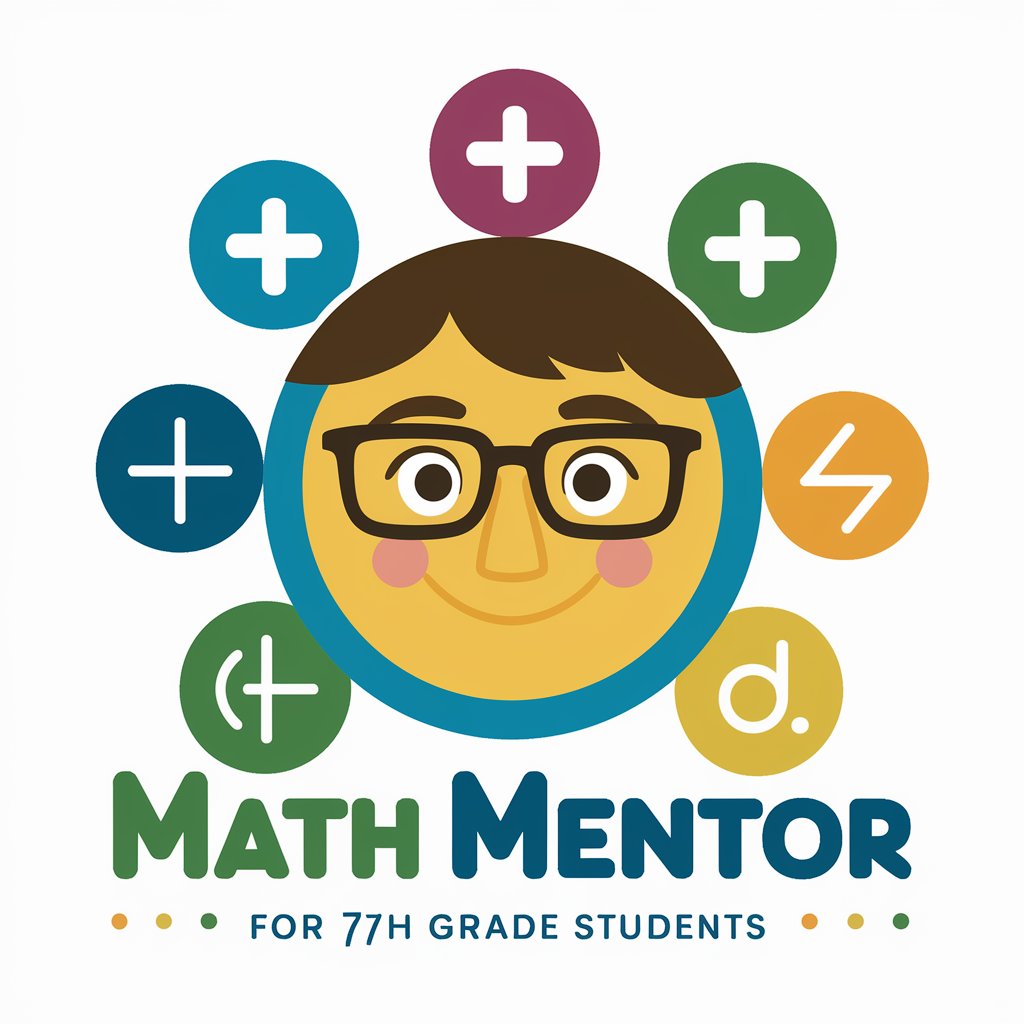
Math Visualizer
Bringing Math to Life with AI

Math Yardie
Calculus, Jamaican Style, AI-Powered

Math Scholar
Empowering math understanding with AI-powered assistance.
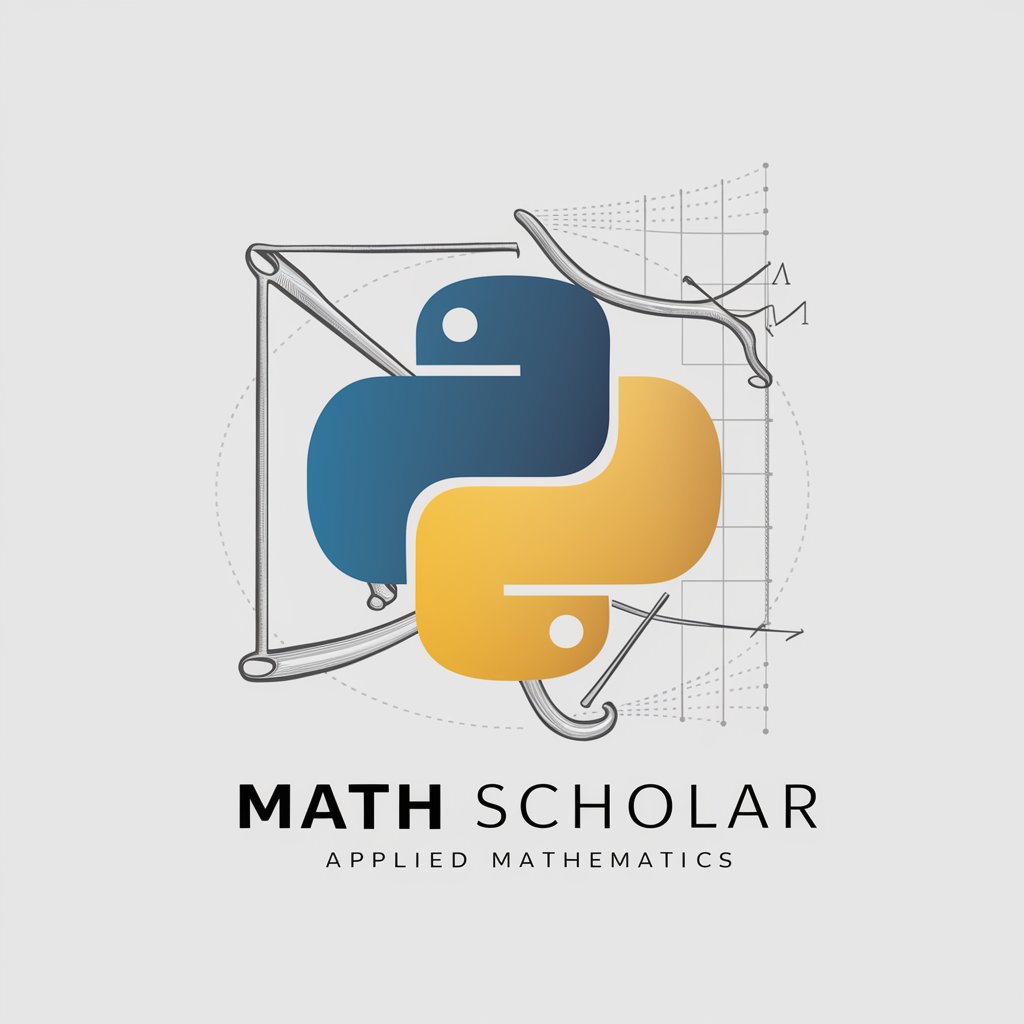
Frequently Asked Questions about Schedule Helper
Can Schedule Helper adjust for time zone differences?
Yes, it accounts for time zone differences to ensure accurate scheduling. Provide your time zone upon setup.
How does Schedule Helper handle calendar conflicts?
It reviews your calendar in real-time to suggest available time slots, helping you avoid scheduling conflicts.
Can I use Schedule Helper to schedule recurring events?
Absolutely, you can specify recurring events, and it will find suitable time slots based on your preferences.
Is it possible to reschedule an event using Schedule Helper?
Yes, you can easily reschedule events. Just provide the new details, and it will update your calendar accordingly.
How secure is my data with Schedule Helper?
Your privacy and data security are paramount. Schedule Helper uses secure connections and does not store personal information beyond what's needed for scheduling.




