
Schedule Syncer - Schedule Synchronization Tool
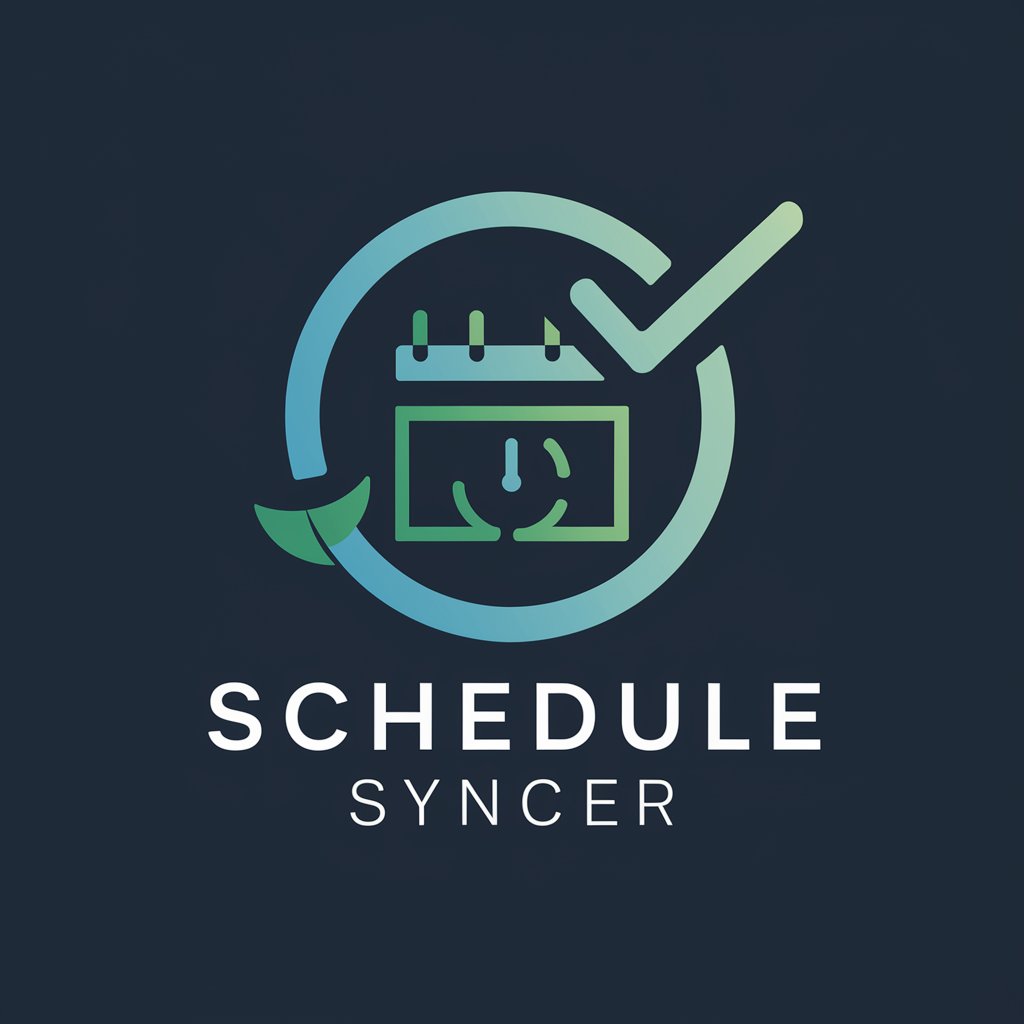
Hi there! Need help organizing your schedule?
Sync Your Schedules Seamlessly with AI
Help me find the best time to schedule a meeting with...
What's my agenda for the day?
Can you sync my calendar with...
Remind me about my upcoming...
Get Embed Code
Introduction to Schedule Syncer
Schedule Syncer is designed as a specialized assistant to help users manage and synchronize their various scheduling needs. Its core purpose is to streamline the planning of appointments, meetings, and events across different platforms and calendars, making sure that users can efficiently organize their time without conflicts. For example, it can integrate schedules from personal calendars like Google Calendar with professional systems such as Outlook or even specialized software like project management tools, ensuring that all commitments are visible in one place. It's also capable of suggesting optimal meeting times by analyzing the availability of all participants, taking into account different time zones and preferences. Furthermore, Schedule Syncer can provide reminders and updates about upcoming engagements, changes in schedules, and deadlines, thus acting as a personal time management assistant. Powered by ChatGPT-4o。

Main Functions of Schedule Syncer
Calendar Integration
Example
Synchronizing Google Calendar with Outlook and a project management tool.
Scenario
A professional needs to manage their personal events, work meetings, and project deadlines all in one place. Schedule Syncer integrates these different calendars, ensuring that all events are updated across platforms in real-time, eliminating double bookings and overlooked commitments.
Optimal Meeting Scheduling
Example
Finding the best meeting time for participants across different time zones.
Scenario
An international team plans a meeting. Schedule Syncer analyzes the team members' availability and time zones to suggest times that work for everyone, taking into account work hours and personal preferences, thereby simplifying the coordination process.
Real-time Notifications and Reminders
Example
Sending a reminder about an upcoming project deadline.
Scenario
A project manager receives timely reminders about approaching deadlines, ensuring that tasks are completed on schedule. Schedule Syncer sends notifications not just for meetings but also for important milestones, helping teams stay on track.
Time Zone Management
Example
Automatically adjusting meeting times for participants in different time zones.
Scenario
When organizing a global event, Schedule Syncer takes into account the time zones of all participants, adjusting meeting invitations accordingly. This ensures that invites are sent out for times that are reasonable for all participants, regardless of their geographic location.
Ideal Users of Schedule Syncer Services
Professionals and Executives
Individuals with busy schedules who need to manage multiple commitments across personal and professional domains. They benefit from Schedule Syncer's integration and notification features, which help prevent double bookings and ensure they're always prepared for their next meeting or deadline.
Project Managers
Those responsible for overseeing projects with multiple deadlines and participant schedules. Schedule Syncer's ability to integrate project management tools with personal calendars and provide deadline reminders is invaluable for keeping projects on track.
Remote and Global Teams
Teams spread across different geographical locations and time zones. Schedule Syncer's time zone management and optimal meeting scheduling functions make it easier to coordinate meetings and collaborative work, ensuring smooth communication and workflow.

How to Use Schedule Syncer
Start with a Visit
Navigate to yeschat.ai to begin your free trial without the need for login credentials or subscribing to ChatGPT Plus.
Explore Features
Familiarize yourself with the tool's interface and features to understand how it can assist in syncing schedules across various platforms.
Set Preferences
Input your scheduling preferences, including time zones, preferred hours for meetings, and any recurring events.
Integrate Calendars
Connect Schedule Syncer with your digital calendars from platforms like Google Calendar, Outlook, and others to enable seamless schedule synchronization.
Optimize Usage
Use the scheduling insights and suggestions provided by Schedule Syncer to optimize your planning process and avoid conflicts.
Try other advanced and practical GPTs
Schedule Buddy
AI-powered scheduling for balanced living
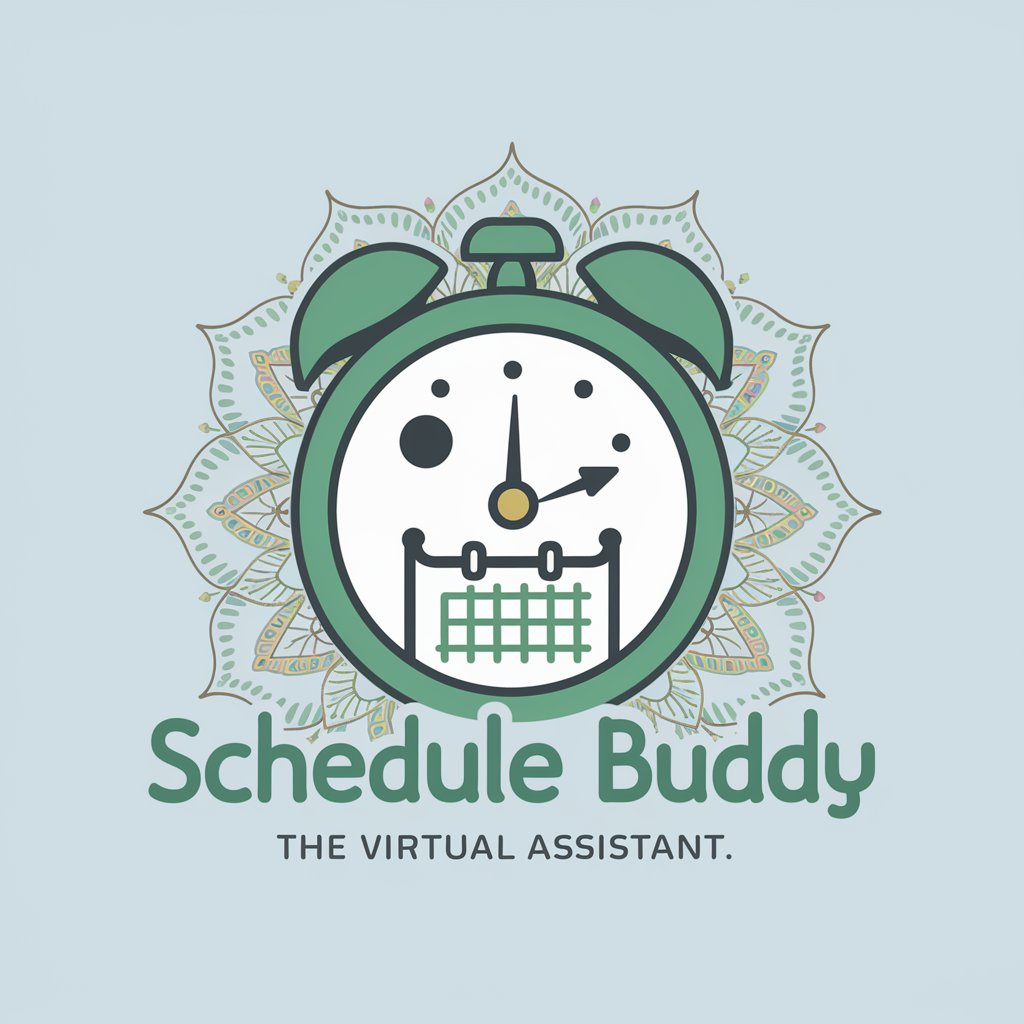
MetaData AI Copilot: The Future of Video Editing
Elevate Your Videos with AI-Powered Metadata

Sports Pro Commentator
Revolutionizing Commentary with AI Power

GetYourGuide
Explore the world with AI-powered travel guidance.

Small Business Problem Solver
Empowering businesses with AI-driven strategies

Your Inspiration
Empowering Your Journey with AI

Schedule Assistant
Streamline meetings with AI efficiency

Schedule Master
Automate Your Team Scheduling with AI

Schedule Harmonizer
AI-powered Employee Scheduling Made Easy

Schedule Assistant
Maximize your day with AI-powered planning

Schedule Helper
AI-powered Efficient Scheduling

Schedule Helper
Optimizing Shifts with AI Precision

FAQs about Schedule Syncer
What is Schedule Syncer?
Schedule Syncer is an AI-powered tool designed to help users synchronize their schedules across multiple platforms, providing an efficient way to manage appointments, meetings, and events from a single interface.
How does Schedule Syncer handle time zones?
The tool automatically detects and adjusts for different time zones, ensuring that meetings and events are scheduled accurately for all participants, no matter where they are located.
Can Schedule Syncer suggest optimal meeting times?
Yes, Schedule Syncer can suggest optimal meeting times based on the availability of participants and your set preferences, helping to find the most convenient slot for everyone involved.
Is Schedule Syncer compatible with all calendar platforms?
Schedule Syncer is designed to be compatible with major calendar platforms, including Google Calendar, Outlook, and others, facilitating easy integration and synchronization.
How does Schedule Syncer ensure privacy and security?
Schedule Syncer prioritizes user privacy and security by employing robust encryption methods for data protection and adhering to strict data privacy regulations.



