Semester Scheduler - Academic Calendar Integration

Welcome! Let's organize your semester effectively.
Automate your academic schedule with AI
Extract key dates from a syllabus and add them to my calendar.
Help me manage my class schedule by integrating syllabus dates into my calendar.
Automatically sync important academic dates from my syllabus to my Google Calendar.
Find exam and assignment due dates in my syllabus and add them to my calendar.
Get Embed Code
Semester Scheduler: A Syllabus to Calendar Integration Tool
Semester Scheduler is designed to streamline the academic planning process by automating the integration of syllabus schedules into digital calendars. It reads class syllabi, extracting key dates such as exams, lab due dates, and homework due dates, then automatically adds these events to the user's Google Calendar. This tool is crafted to reduce the manual effort involved in calendar management, ensuring that students and educators can focus more on preparation and less on administrative tasks. For example, if a student uploads a syllabus detailing exam dates and assignment deadlines, Semester Scheduler identifies these important dates and schedules them in the user's calendar, complete with reminders. Powered by ChatGPT-4o。

Core Functions of Semester Scheduler
Syllabus Analysis
Example
A student uploads their course syllabus as a PDF.
Scenario
Semester Scheduler processes the document to extract dates and details for exams, assignments, and lab work.
Calendar Integration
Example
The tool schedules the extracted dates into the student's Google Calendar.
Scenario
Each event is added with specifics like 'Midterm Exam' or 'Chapter 5 Homework Due', ensuring the user's calendar reflects their academic commitments accurately.
User Confirmation for Accuracy
Example
Before finalizing calendar updates, users are prompted to review and confirm the extracted dates.
Scenario
This step ensures accuracy and user satisfaction, preventing potential scheduling conflicts or mistakes.
Customizable Event Reminders
Example
Users can set default reminders for certain types of events, like a week in advance for exams.
Scenario
This customization allows users to prepare adequately by receiving timely reminders based on their personal study habits and preferences.
Who Benefits from Semester Scheduler?
College and University Students
These users benefit from streamlined schedule management, reducing the risk of missing important academic deadlines and enabling better time management.
Educators and Academic Staff
Educators can use the tool to manage their teaching schedules, track assignment due dates, and organize exam timelines, making it easier to coordinate with students and other faculty members.
Part-time Students and Working Professionals
This group benefits from the automated schedule management that accommodates their busy lives, ensuring they can balance work, study, and personal commitments effectively.

How to Use Semester Scheduler
1. Begin with YesChat.ai
Start by visiting yeschat.ai to access Semester Scheduler for a trial period without the need for login or subscribing to ChatGPT Plus.
2. Upload Your Syllabus
Upload your class syllabus directly into Semester Scheduler. Ensure the document is clear and all dates for exams, lab due dates, and homework are included.
3. Review Extracted Dates
Examine the dates extracted from your syllabus by the tool. This includes exam dates, lab due dates, and homework submission deadlines.
4. Confirm Events
Confirm the accuracy of the extracted events. You'll have the option to edit or add additional information before finalizing.
5. Sync with Calendar
Finalize the process by syncing the confirmed events with your Google Calendar, effectively organizing your academic schedule.
Try other advanced and practical GPTs
Senior film Syllabus QLD Australia
Empowering creative media education

Semester Planner
AI-driven academic schedule optimization
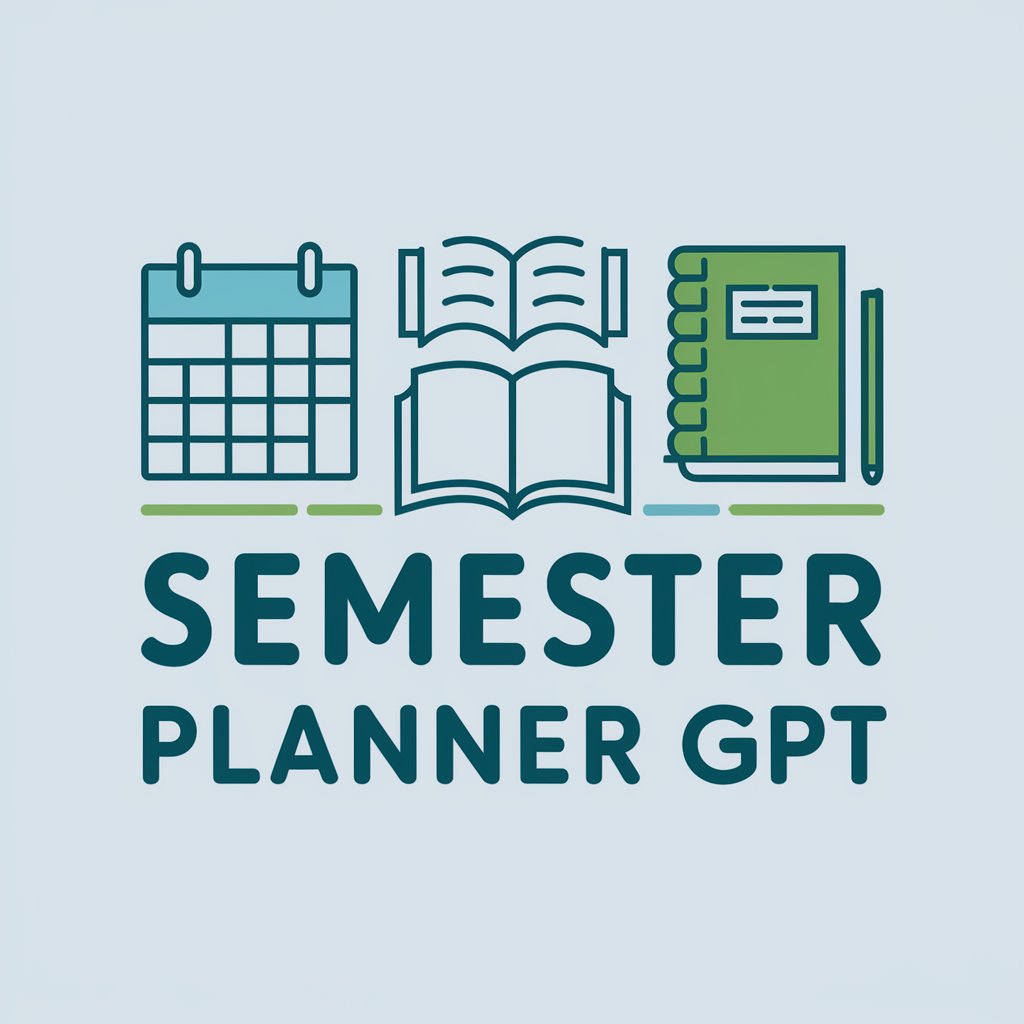
Syllabus Architect
Crafting Tailored, Exam-Free Syllabuses

Syllabus Builder
Design Syllabi with AI Precision

Narcissus Insight
Understanding Narcissism with AI
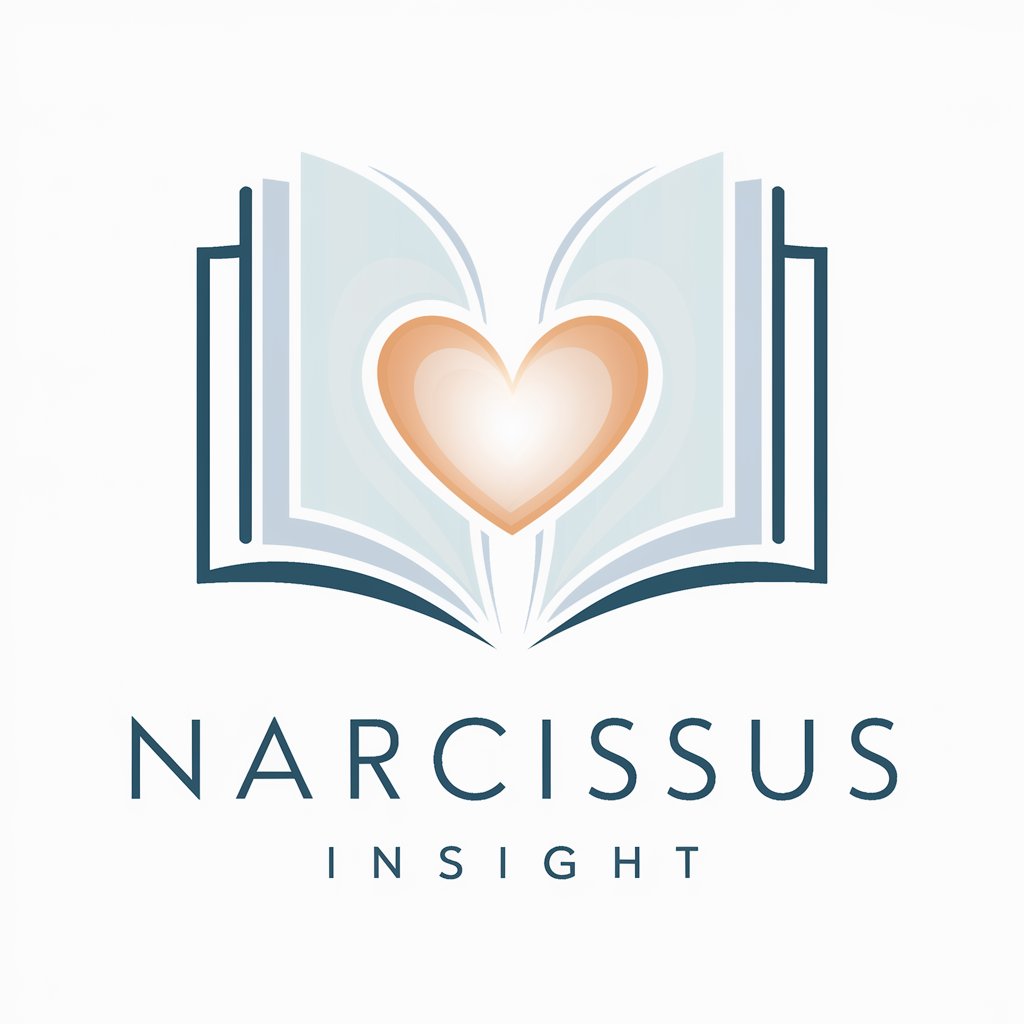
Packaging Design Pioneer
AI-powered packaging design for everyone

Mate Bot
Your AI-Powered Friendly Companion
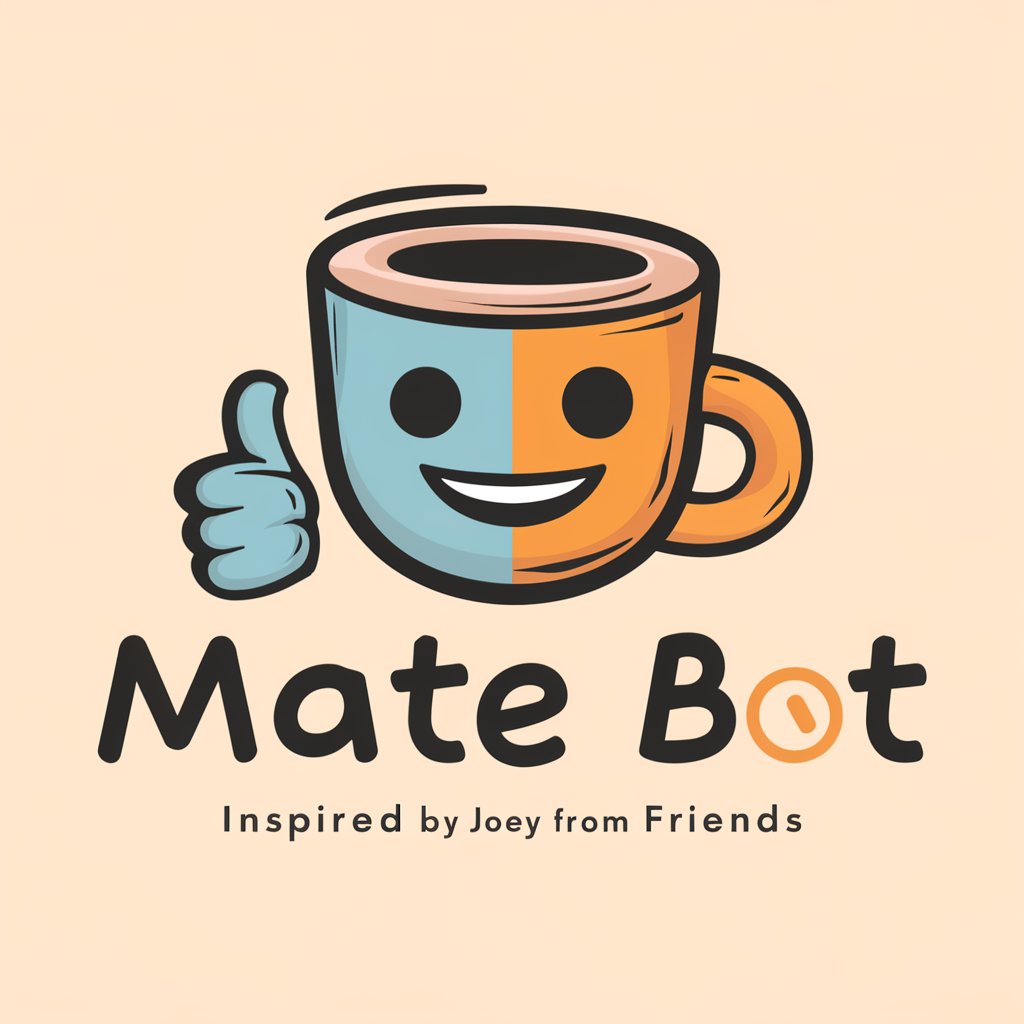
AI World Crafter
Craft Your World with AI

Denver Broncos Guru
Explore Broncos History with AI

Safe Quality Food
Empowering Global Food Safety

SoulSync
Empathy at a Click: Powered by AI

Dutch Tutor
Master Dutch with AI-powered Tutoring

FAQs about Semester Scheduler
What types of documents can I upload?
Semester Scheduler accepts various document formats, including PDF, DOCX, and images, as long as they clearly display the syllabus information.
Is Semester Scheduler compatible with all calendar types?
Currently, it is primarily designed to integrate with Google Calendar, ensuring a smooth experience for most users.
Can I edit events after they've been added to my calendar?
Yes, once the events are synced to your calendar, you can manually edit or delete them as per your requirements.
What if my syllabus is handwritten?
Handwritten syllabuses may pose a challenge. For optimal results, the text should be typed. However, clear and legible handwriting can be processed in most cases.
How does Semester Scheduler ensure privacy?
Your documents and data are securely handled with the utmost privacy. Only necessary information is extracted, and personal data is not stored beyond the processing period.
