
Syllabus Builder - Comprehensive Syllabus Creation

Welcome to Syllabus Builder, your partner in creating effective and engaging course syllabuses.
Design Syllabi with AI Precision
Design a logo that embodies the spirit of educational excellence and modern technology for Syllabus Builder.
Create a sleek and professional logo for an AI-driven syllabus creation tool for Peace Antz Academy.
Imagine a logo that represents the seamless integration of technology and education for a syllabus building tool.
Develop a logo that highlights innovation in course planning and digital education for an AI assistant at Peace Antz Academy.
Get Embed Code
Introduction to Syllabus Builder
Syllabus Builder is a specialized tool designed to assist educators in crafting comprehensive, detailed syllabuses for courses offered through educational platforms like Peace Antz Academy. Its primary purpose is to streamline the syllabus creation process, ensuring all essential elements such as course information, learning objectives, prerequisites, course outlines, required materials, evaluation criteria, and contact details are included systematically. An example scenario where Syllabus Builder proves invaluable is in a setting like Peace Antz Academy, where courses might range from short workshops to extensive training sessions across various subjects. Educators can input their course details into Syllabus Builder, which then formats these into a structured, clear, and easily navigable document. This helps students to quickly grasp what the course entails, its requirements, and how it will be conducted. Powered by ChatGPT-4o。

Main Functions of Syllabus Builder
Interactive Information Gathering
Example
For a course on blockchain basics, Syllabus Builder asks the instructor about the course's scope, prerequisites, and specific objectives. It then suggests sections to include based on these inputs.
Scenario
An instructor planning to introduce a new course on cryptocurrency can use Syllabus Builder to ensure all necessary details like prerequisites (e.g., basic coding knowledge) and learning outcomes (e.g., understanding blockchain technology) are clearly outlined.
PDF Document Formatting
Example
Once all information is gathered, Syllabus Builder formats it into a PDF layout which is easy to distribute among prospective students and can be uploaded directly to the course platform.
Scenario
After finalizing the syllabus details for a semester-long course on web development, an instructor uses Syllabus Builder to generate a clean, professional PDF syllabus that can be shared via email or educational platforms.
Ideal Users of Syllabus Builder
Educators and Teachers
Teachers who are tasked with creating and updating course syllabuses regularly will find Syllabus Builder particularly beneficial. It reduces the administrative load, ensuring educators can focus more on the instructional content rather than formatting and structuring syllabus documents.
Educational Administrators
Administrators who oversee curriculum development and consistency across courses offered by an educational institution will find Syllabus Builder useful for maintaining standards and ensuring all course documentation is comprehensive and up to date.

How to Use Syllabus Builder
Start with a Free Trial
Access Syllabus Builder by visiting yeschat.ai where you can start a free trial without needing to log in or subscribe to ChatGPT Plus.
Explore Interface
Familiarize yourself with the user interface and explore the various tools available for syllabus creation, including templates and customization options.
Define Course Details
Input your course specifics such as title, duration, learning objectives, and prerequisites to form the foundation of your syllabus.
Add Content Sections
Utilize the platform to add detailed sections like course outline, required materials, and evaluation criteria. Ensure all information is clear and precise for optimal student understanding.
Preview and Export
Review your syllabus in the preview mode to make any necessary adjustments. Once finalized, export the document in PDF format for easy sharing with students.
Try other advanced and practical GPTs
Narcissus Insight
Understanding Narcissism with AI
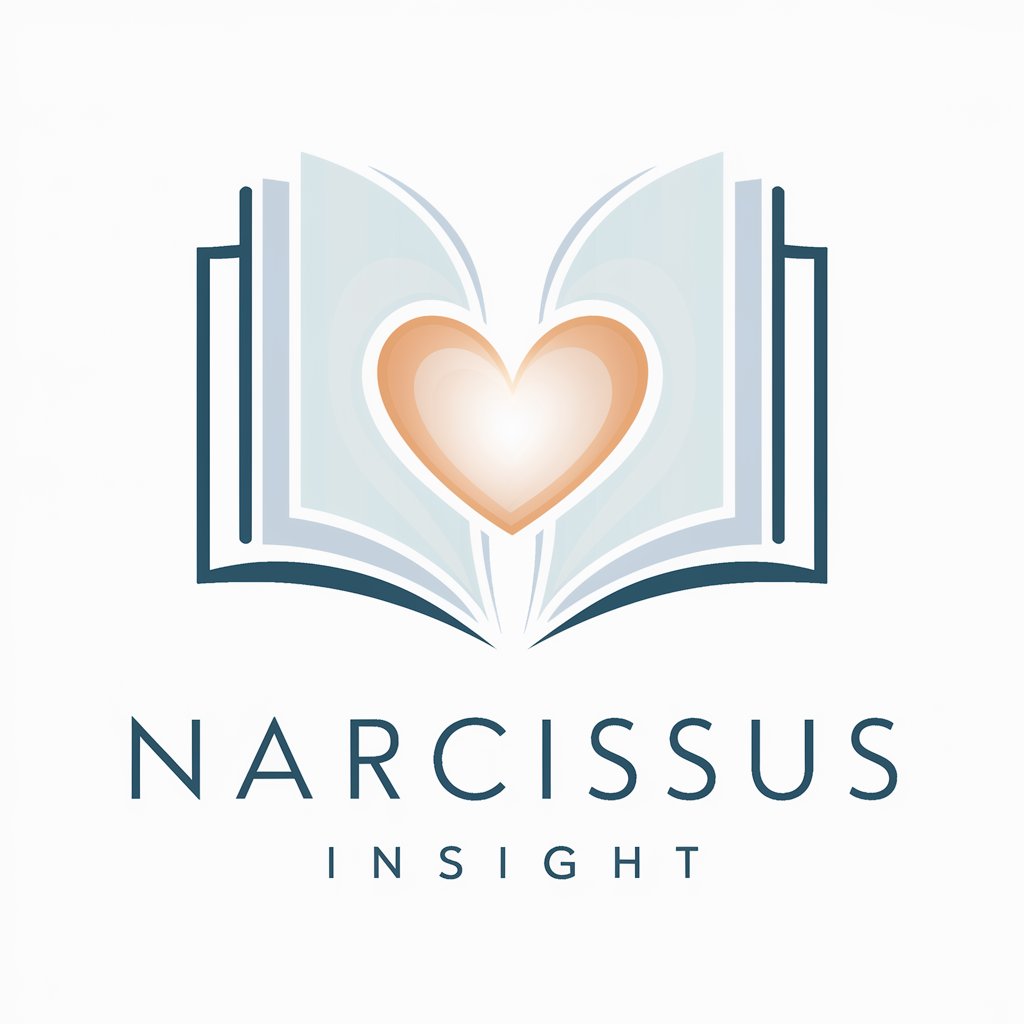
Packaging Design Pioneer
AI-powered packaging design for everyone

Property Pioneer
AI-Powered Real Estate Insights

GPT Pioneer
Empowering Innovation with AI

Nursing School Assistant
AI-driven Nursing Education Assistant

Dance Learning Assistant
Visualize Dance Moves with AI

Syllabus Architect
Crafting Tailored, Exam-Free Syllabuses

Semester Planner
AI-driven academic schedule optimization
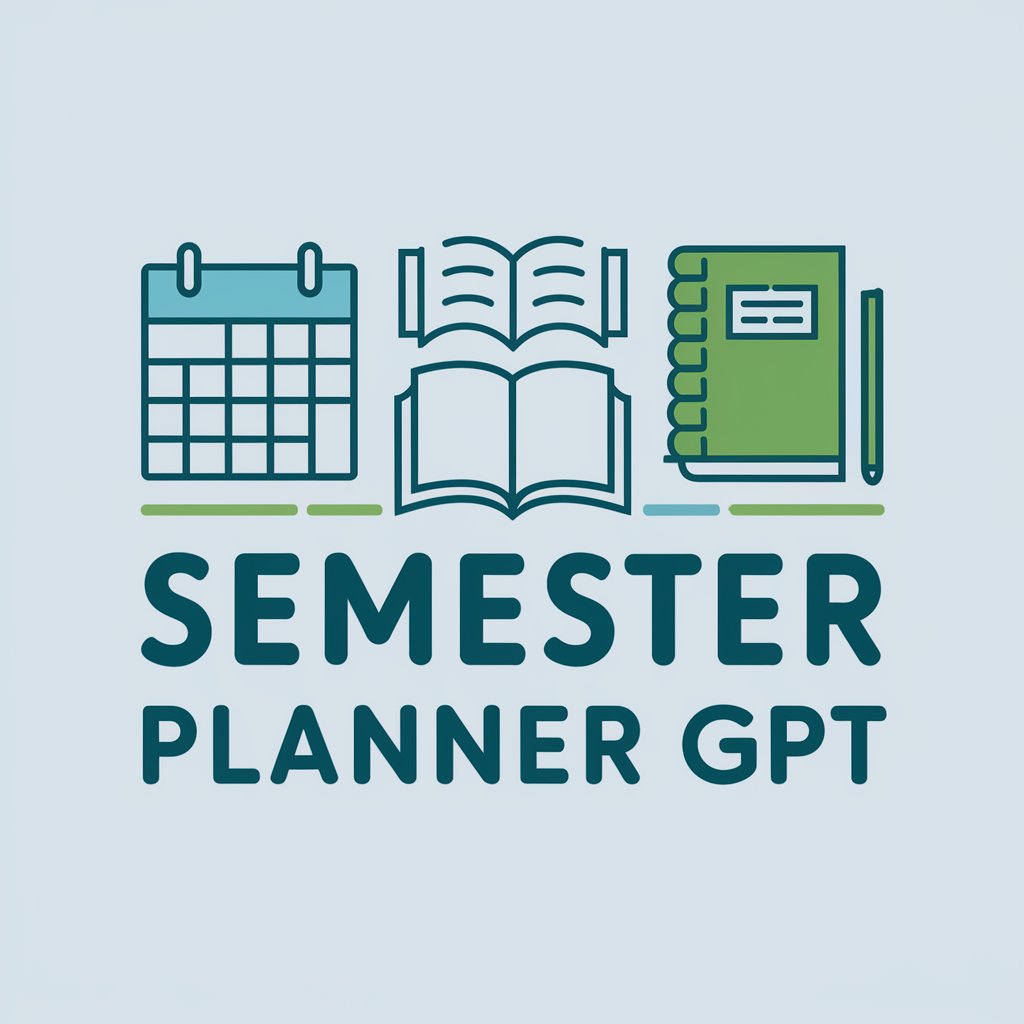
Senior film Syllabus QLD Australia
Empowering creative media education

Semester Scheduler
Automate your academic schedule with AI

Mate Bot
Your AI-Powered Friendly Companion
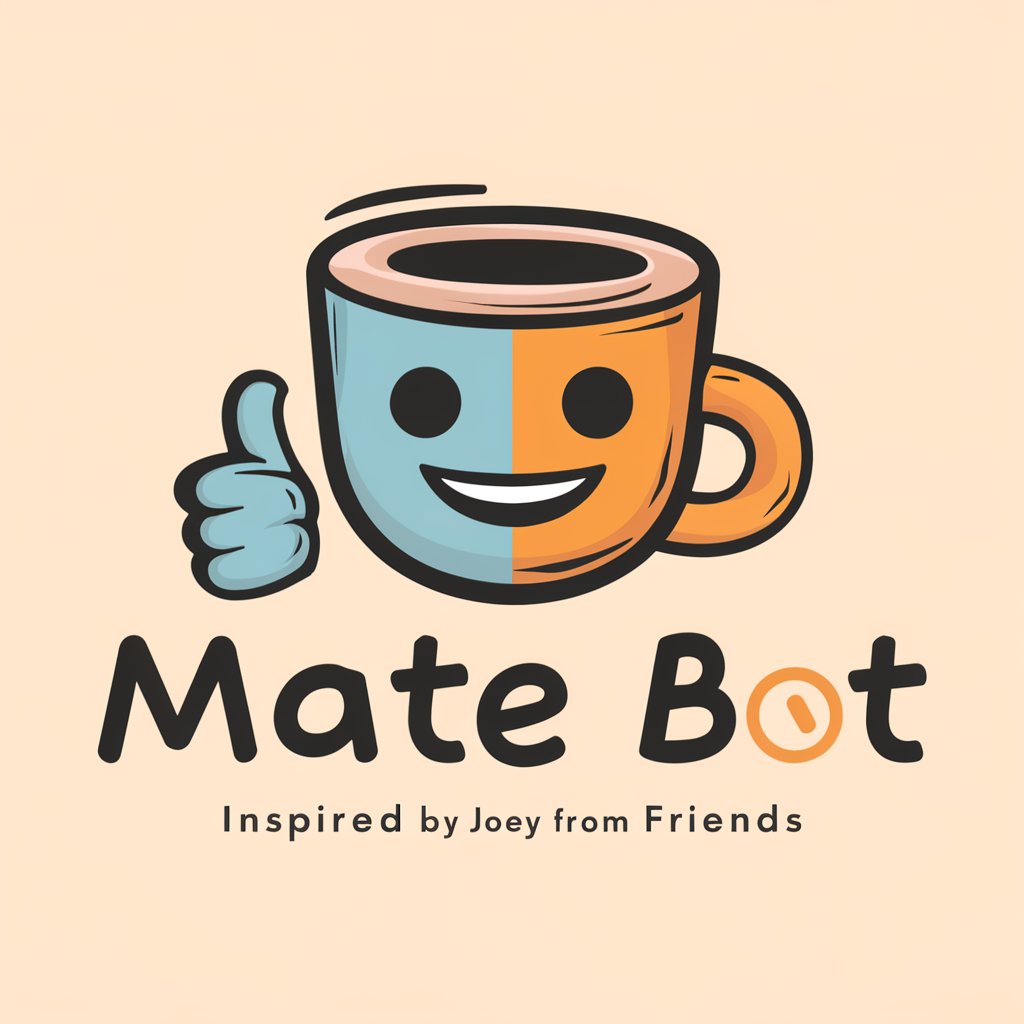
AI World Crafter
Craft Your World with AI

Frequently Asked Questions About Syllabus Builder
What is Syllabus Builder?
Syllabus Builder is an AI-powered tool designed to assist educators in creating detailed and structured course syllabi. It helps organize course information, objectives, materials, and evaluation criteria into a clear, professional document.
Can Syllabus Builder be used for any type of course?
Yes, Syllabus Builder is versatile and can be used for a variety of courses, ranging from academic subjects to professional training and workshops.
What are the main features of Syllabus Builder?
Key features include customizable templates, automatic formatting for PDF export, and options to include detailed course outlines, prerequisites, and learning objectives.
How does Syllabus Builder enhance the learning experience?
By providing a well-structured syllabus, it helps students understand course expectations clearly, preparing them effectively for the course's demands and learning journey.
Is there support available for new users of Syllabus Builder?
Yes, new users can access tutorials and customer support to help navigate and make the most out of the Syllabus Builder functionalities.





