Syllabus Creator Pro - Syllabus Customization Tool

Welcome to Syllabus Creator Pro!
Crafting tailored syllabi with AI power.
Generate a syllabus for an advanced machine learning course...
Create a course outline for a beginner's introduction to Python programming...
Design a detailed syllabus for a data science bootcamp...
Develop a comprehensive course plan for an intermediate statistics course...
Get Embed Code
Introduction to Syllabus Creator Pro
Syllabus Creator Pro is a specialized tool designed to aid educators in developing detailed, custom syllabi for a variety of courses, with a particular focus on data analytics. Its primary purpose is to streamline the process of syllabus creation, ensuring that all necessary information, such as course prerequisites, difficulty level, weekly course frequency, duration, and grading scheme, is comprehensively covered. This tool is ideal for instructors who wish to construct a syllabus that is not only thorough but also tailored to the specific needs and objectives of their course. For example, if an educator is planning to teach an advanced machine learning course, Syllabus Creator Pro can assist in outlining the course content, establishing a grading scheme that emphasizes projects and assignments pertinent to machine learning, and setting prerequisites to ensure that all students are adequately prepared. Powered by ChatGPT-4o。

Main Functions of Syllabus Creator Pro
Custom Syllabus Development
Example
Creating a syllabus for an introductory data science course that specifies Python programming as a prerequisite, includes weekly topics on data manipulation, visualization, and basic statistical analysis, and outlines a grading scheme focused on practical assignments and a final project.
Scenario
An educator new to data science education seeks to design a comprehensive course syllabus from scratch.
Grading Scheme Configuration
Example
Setting up a grading scheme for a statistics course where 40% of the grade comes from regular quizzes, 30% from a midterm exam, and 30% from a final project that involves statistical analysis using R.
Scenario
A professor wants to ensure that the grading reflects both the students' understanding of statistical theories and their ability to apply these theories in practical scenarios.
Course Content Tailoring
Example
Adjusting the course content for a machine learning course to include a more in-depth focus on neural networks and deep learning for advanced students, with practical assignments using TensorFlow or PyTorch.
Scenario
An instructor needs to update an existing machine learning syllabus to reflect the latest advancements in the field and cater to students with a strong foundational knowledge in machine learning.
Ideal Users of Syllabus Creator Pro Services
Educators and Instructors
Professors, lecturers, and teachers at universities, colleges, and online education platforms who are responsible for designing course syllabi. They benefit from Syllabus Creator Pro by being able to efficiently outline courses that are engaging, comprehensive, and tailored to their students' needs.
Curriculum Developers
Individuals or teams tasked with creating or updating the curriculum for educational institutions or training programs. They can use Syllabus Creator Pro to ensure that each course syllabus aligns with the program's overall educational goals and industry standards.
Educational Administrators
Deans, department heads, and educational program managers who oversee the development and implementation of academic programs. Syllabus Creator Pro assists them in standardizing syllabus formats and ensuring that all course offerings meet the institution's educational objectives.

How to Use Syllabus Creator Pro
1
Start with a free trial at yeschat.ai, offering immediate access without the need for ChatGPT Plus or any login.
2
Provide course details including content, difficulty level, weekly course frequency, duration, grading scheme, and prerequisites.
3
Utilize the tool's prompts to refine your course objectives and structure, ensuring all necessary information is included.
4
Review the custom syllabus draft generated by Syllabus Creator Pro, making use of its comprehensive coverage and practical insights.
5
Finalize your syllabus by adjusting based on feedback or additional requirements, and utilize the tool's resources for continuous improvement.
Try other advanced and practical GPTs
AP Bio Mastery Tool
Empower your AP Biology journey with AI.
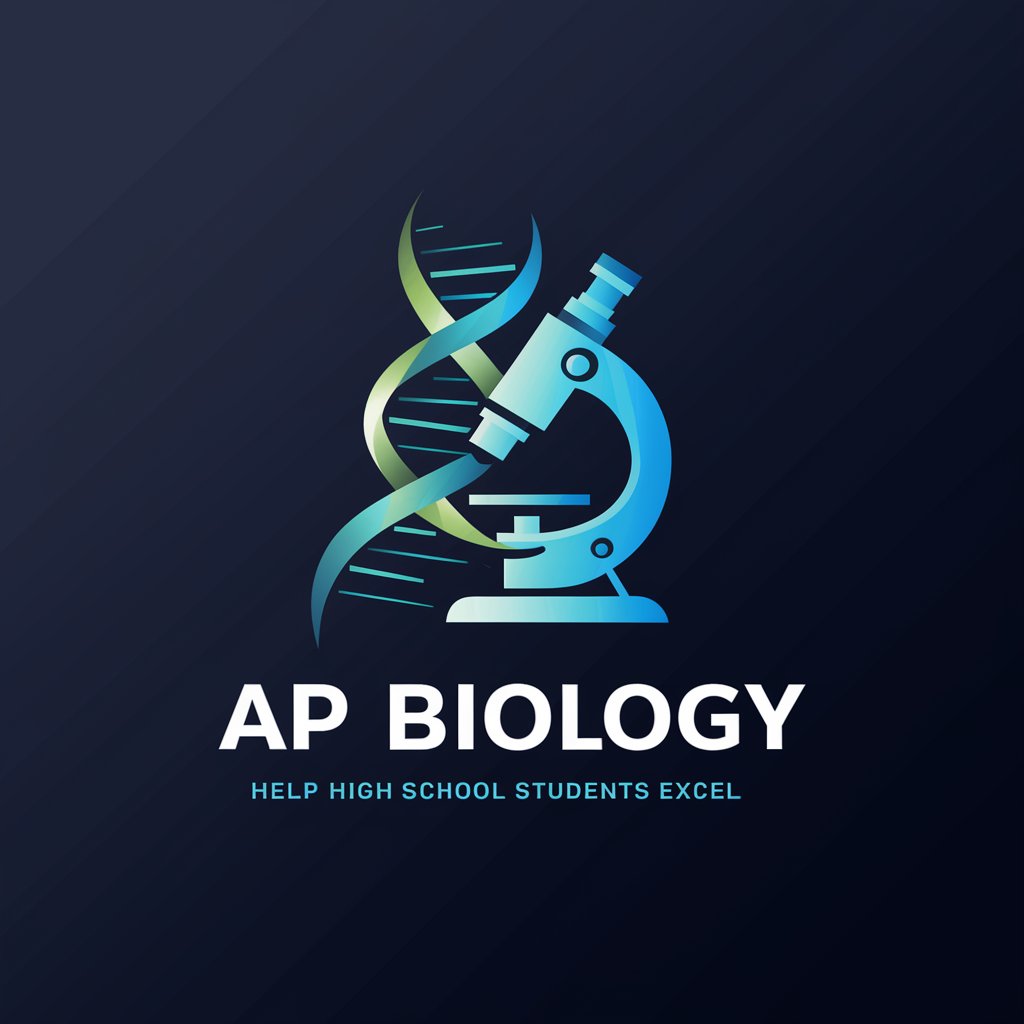
Custom Stay Assistant
AI-powered personal travel assistant

Streamlit Builder
Build data apps easily with AI

The Psychologist
Empowering Your Emotional Journey with AI

「つまんでちょめちょめ」レシピ検索
Discover the perfect pairing for your drink

Andrew Darius' Ad Campaign Creator
Craft Winning Campaigns with AI Insight

Unit Test Architect
Crafting precise unit tests with AI

😉 Ecommerce Explorer GPT 😉
Unveiling market trends with AI power

MMA, Mixed Martial Arts and Fights Event Scout
Unlocking the World of MMA with AI

Pathfinder Minion
Empower Your RPG Adventure with AI.

面试大师
Elevate Your Interview Skills with AI
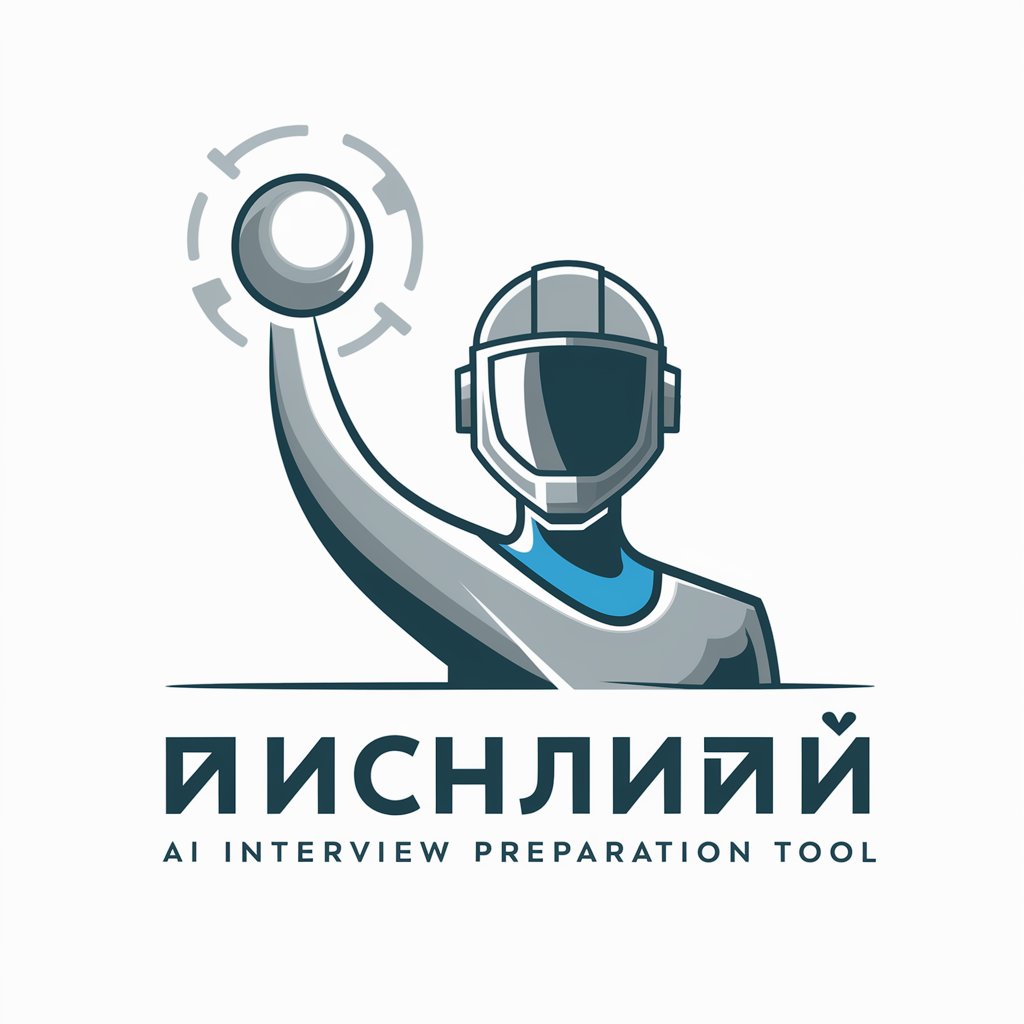
Prayer Guide
Empowering prayer with AI
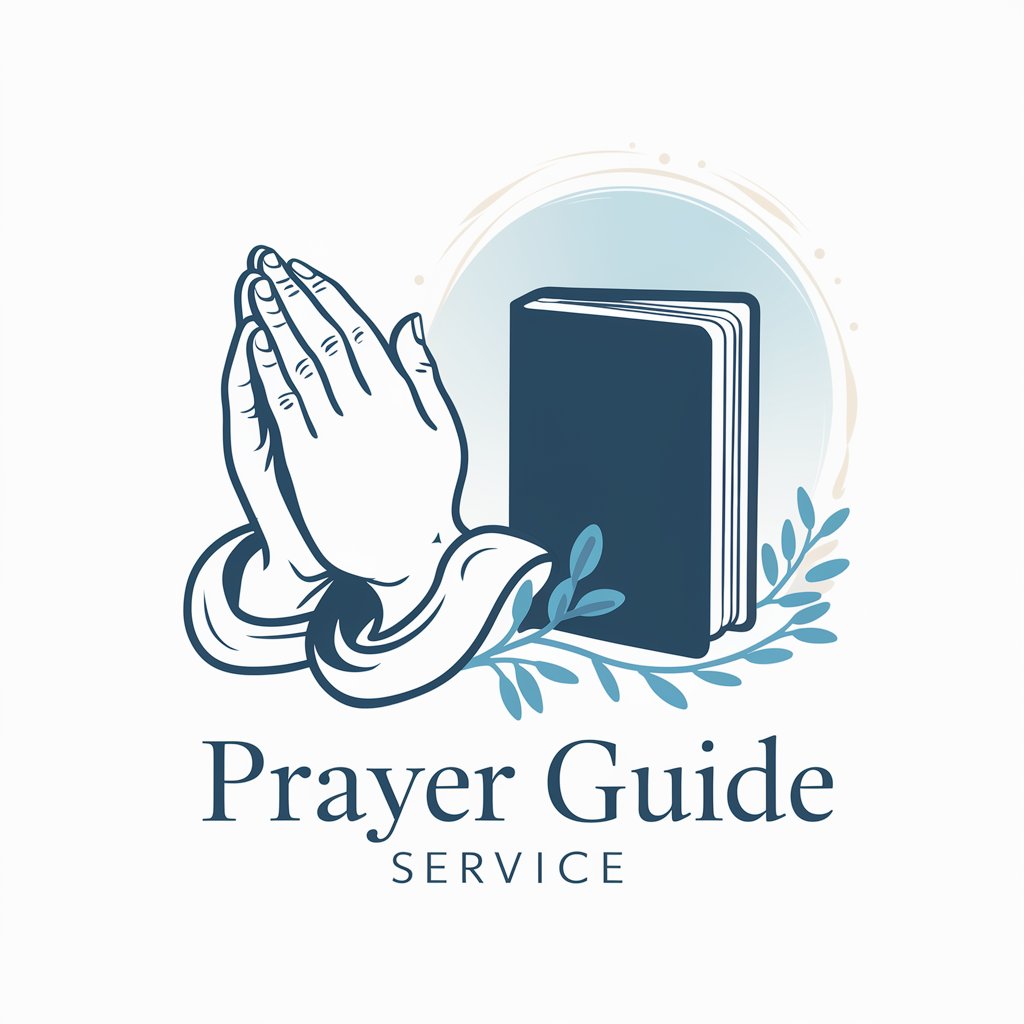
Syllabus Creator Pro Q&A
What makes Syllabus Creator Pro unique?
Syllabus Creator Pro specializes in developing tailored syllabi for data analytics courses, leveraging AI to ensure comprehensive and practical course structures based on specific inputs regarding course prerequisites, difficulty, schedule, and grading.
Can Syllabus Creator Pro help with courses outside of data analytics?
While optimized for data analytics courses, Syllabus Creator Pro can assist in structuring syllabi for a broad range of subjects by applying its core principles of syllabus design to other academic fields.
How does Syllabus Creator Pro handle different difficulty levels?
The tool adjusts the topics and content depth according to the specified difficulty level, ensuring basic concepts are covered more extensively in easier courses and advanced topics receive more focus in higher-level courses.
What information do I need to provide to generate a syllabus?
You need to provide detailed course content, weekly course frequency, course hours, time span, grading scheme, and prerequisites for the tool to generate a customized syllabus.
How can I ensure the syllabus meets my course requirements?
By providing detailed and accurate information about your course and reviewing the draft syllabus closely, you can work with Syllabus Creator Pro to make necessary adjustments, ensuring the final syllabus aligns with your educational goals.
