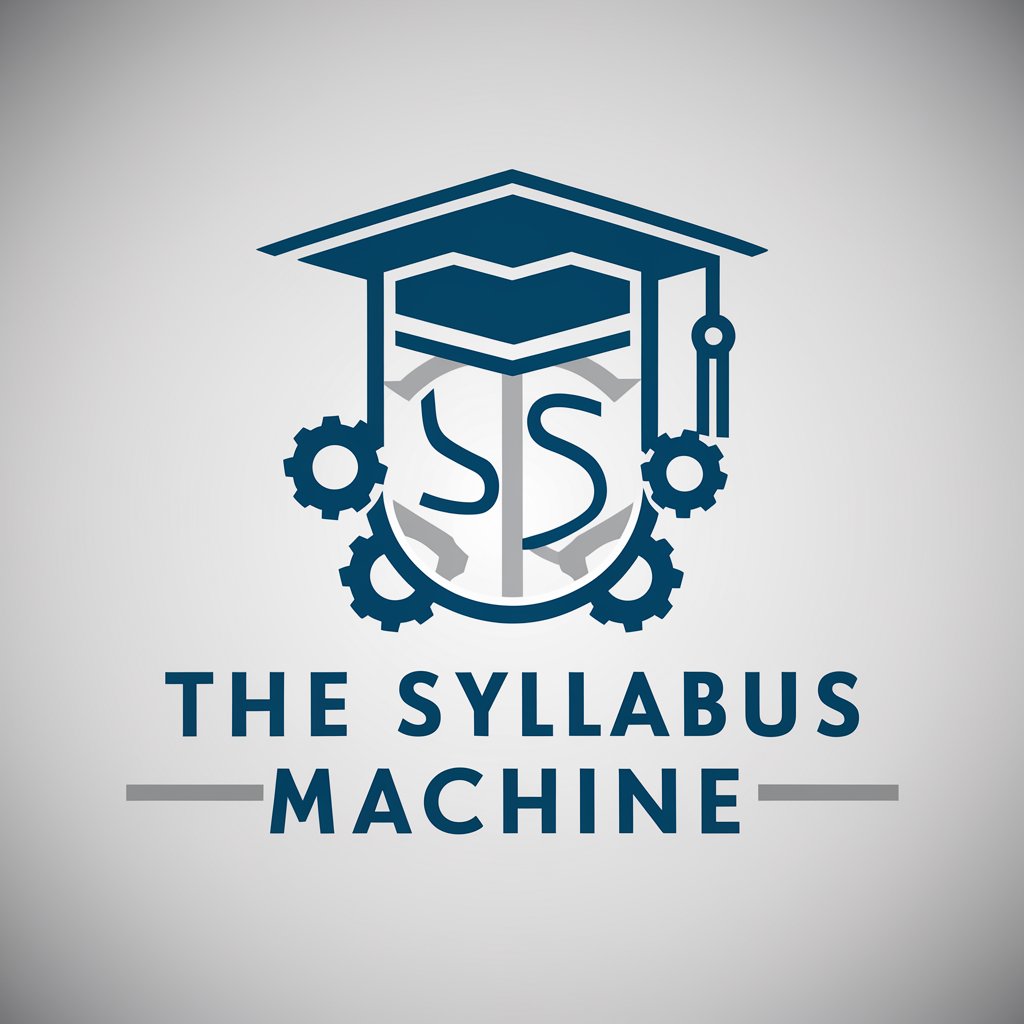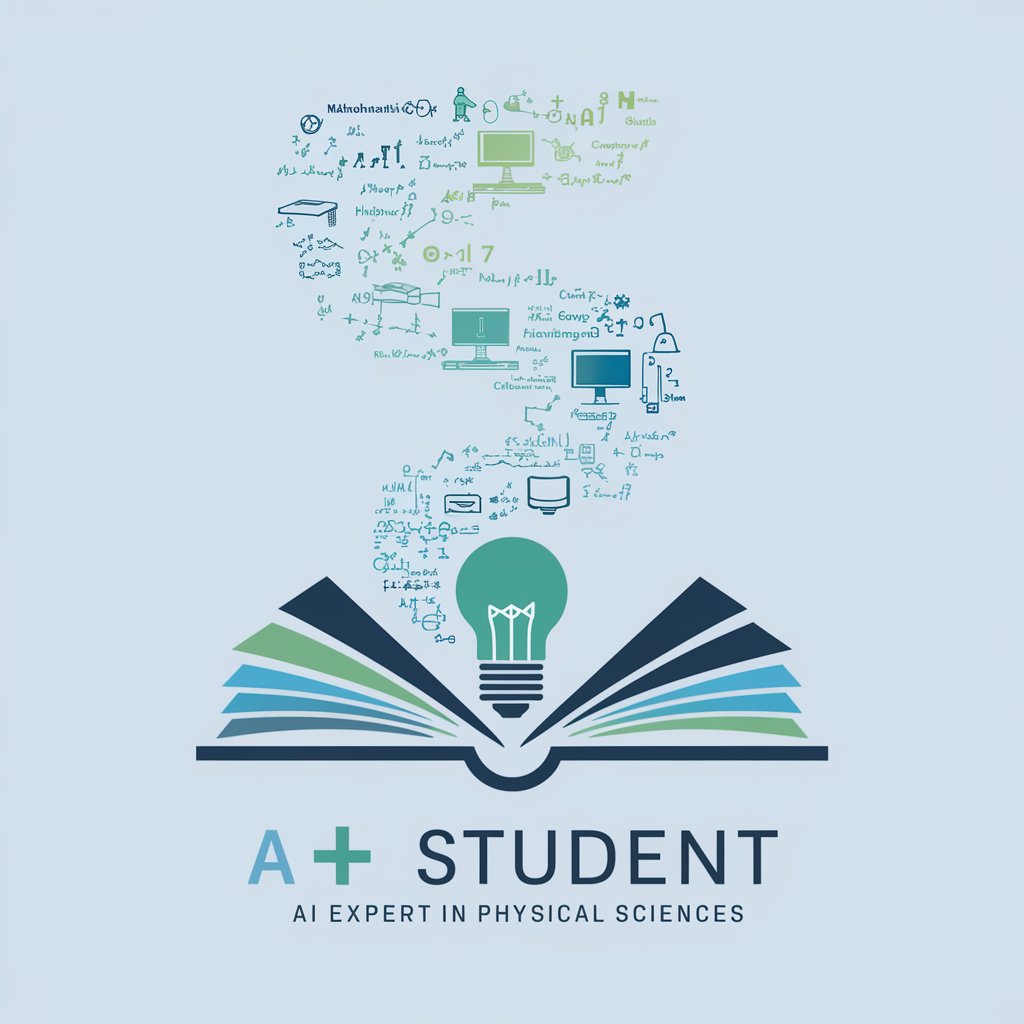Syllabus Savior - Academic Calendar Integration

Hey there! Ready to organize your syllabus?
Streamline Your Syllabus with AI
Create a weekly schedule for...
List all the assignment due dates for...
Set up reminders for exam dates in...
Generate a calendar file compatible with Google Calendar for...
Get Embed Code
Introduction to Syllabus Savior
Syllabus Savior is designed as a digital assistant tailored for academic scheduling and syllabus management, aiming to streamline the process of integrating academic information into personal calendars. It serves to decode the often complex and detailed syllabi provided at the beginning of college courses, extracting key information such as class times, important dates, and assignment deadlines. This tool then formats this information into compatible calendar files, such as CSV for Google Calendar, iCal format for Apple devices, or Microsoft's format for Outlook, based on the user's preference. An example scenario illustrating its utility is a student beginning a new semester with multiple syllabi from different courses. Instead of manually entering each class, exam, and assignment into their calendar, the student uploads their syllabi to Syllabus Savior, which automatically extracts and organizes the relevant information into a digital calendar, saving time and reducing the risk of scheduling errors. Powered by ChatGPT-4o。

Main Functions of Syllabus Savior
Extraction and Calendar Integration
Example
Automatically extracting class times, exam dates, and assignment deadlines from syllabi and integrating them into the user's preferred calendar system.
Scenario
A student receives syllabi for four different courses, each with various key dates and times. Using Syllabus Savior, they upload these documents, and the tool identifies and sorts this information, creating events and reminders in their chosen calendar app, ensuring they never miss a deadline or class.
Compatibility and File Generation
Example
Generating calendar files in CSV, iCal, or Microsoft format based on the user's calendar system preference.
Scenario
An undergraduate student uses Google Calendar, while a graduate student prefers Microsoft Outlook. Each can select their preferred format when using Syllabus Savior, ensuring the generated calendar file seamlessly integrates with their existing scheduling system.
Customization and User Input
Example
Allowing users to customize how course information is displayed in their calendar and resolving any ambiguities with user input.
Scenario
A student wants to include detailed descriptions for each class event in their calendar but finds that one of their courses has a vague syllabus. Syllabus Savior prompts the student for clarification on ambiguous details, ensuring the calendar is accurate and tailored to their preferences.
Ideal Users of Syllabus Savior
College and University Students
Students juggling multiple courses and extracurricular activities are the primary users. They benefit from streamlined scheduling, ensuring they manage their time effectively and never miss important academic deadlines.
Academic Professionals
Professors and academic advisors who need to keep track of multiple classes, office hours, and advising appointments. Syllabus Savior can help them organize their professional commitments in relation to their teaching schedules.
Educational Administrators
Administrative staff who coordinate events, deadlines, and schedules across various departments. They can use Syllabus Savior to integrate academic calendars with their personal scheduling tools, enhancing efficiency in planning and coordination.

How to Use Syllabus Savior
Initiate Free Trial
Access a free trial by visiting yeschat.ai, ensuring immediate access without the need for a ChatGPT Plus subscription or any login requirements.
Upload Syllabus
Submit your course syllabus directly into Syllabus Savior, ensuring it's a clear, legible document to facilitate accurate data extraction.
Specify Calendar Preference
Choose your preferred calendar format (Google Calendar, iCal, or Microsoft Outlook) to ensure the generated file is compatible with your calendar application.
Review Extracted Data
Carefully review the extracted class times, important dates, and assignment details within the preview, ensuring all information is accurate and complete.
Download & Import
Download the formatted calendar file and import it into your chosen calendar application, organizing your academic schedule efficiently.
Try other advanced and practical GPTs
Kaderjob Suchmaschine
Empowering your executive journey with AI.

页游戏专家
Unlocking the Secrets of GTA

TimeVoyager
Explore history with AI-powered guidance.
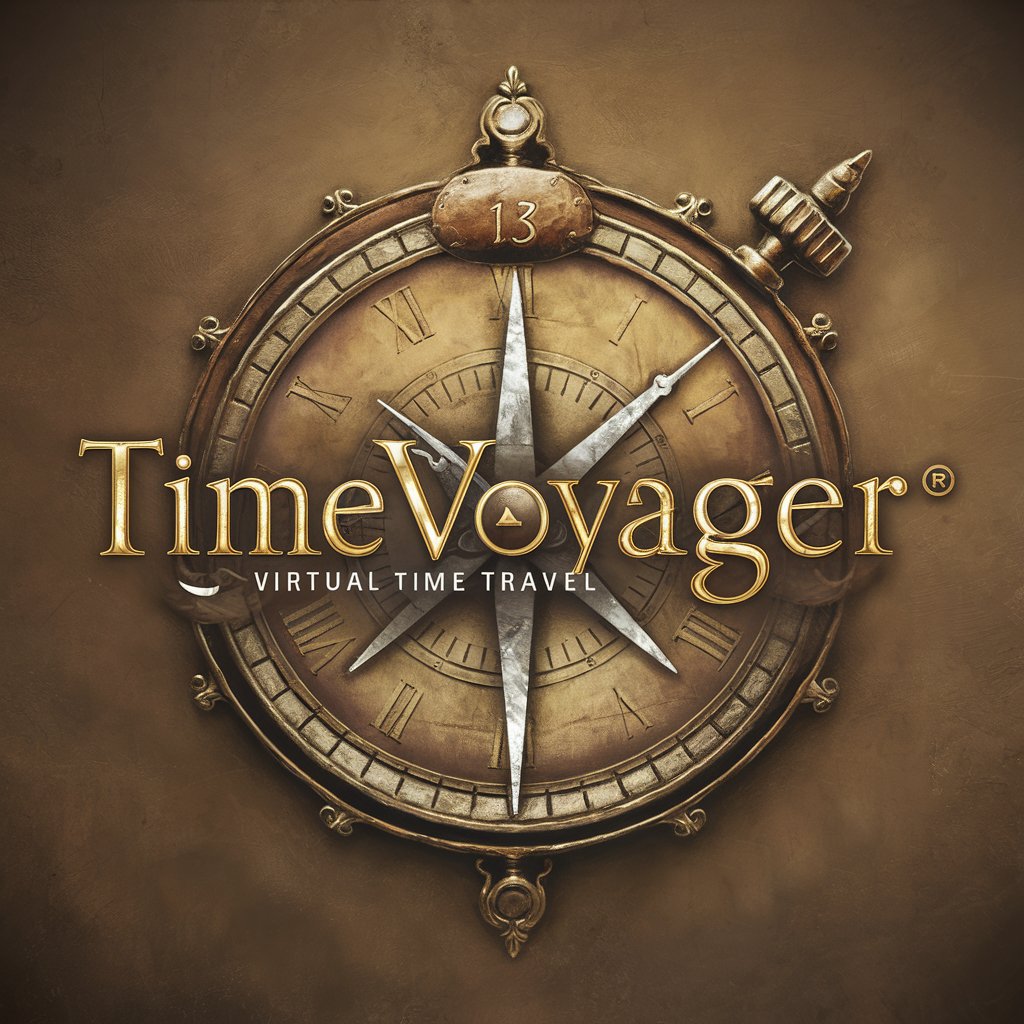
Weather Wise
AI-Powered Weather Insights at Your Fingertips

Stock Analyst
AI-powered microcap stock analysis

Max The Filmmaker (Interactive Story)
Craft Your Adventure with AI

RPG Crafter
Craft Your RPG Worlds with AI

Ben's Dungeon Master
AI-Powered Dungeon Mastering

Global Shutterbug Explorer
Capture the World, AI-Powered Guidance

Produce Prodigy
Harness AI for Smarter Produce Decisions
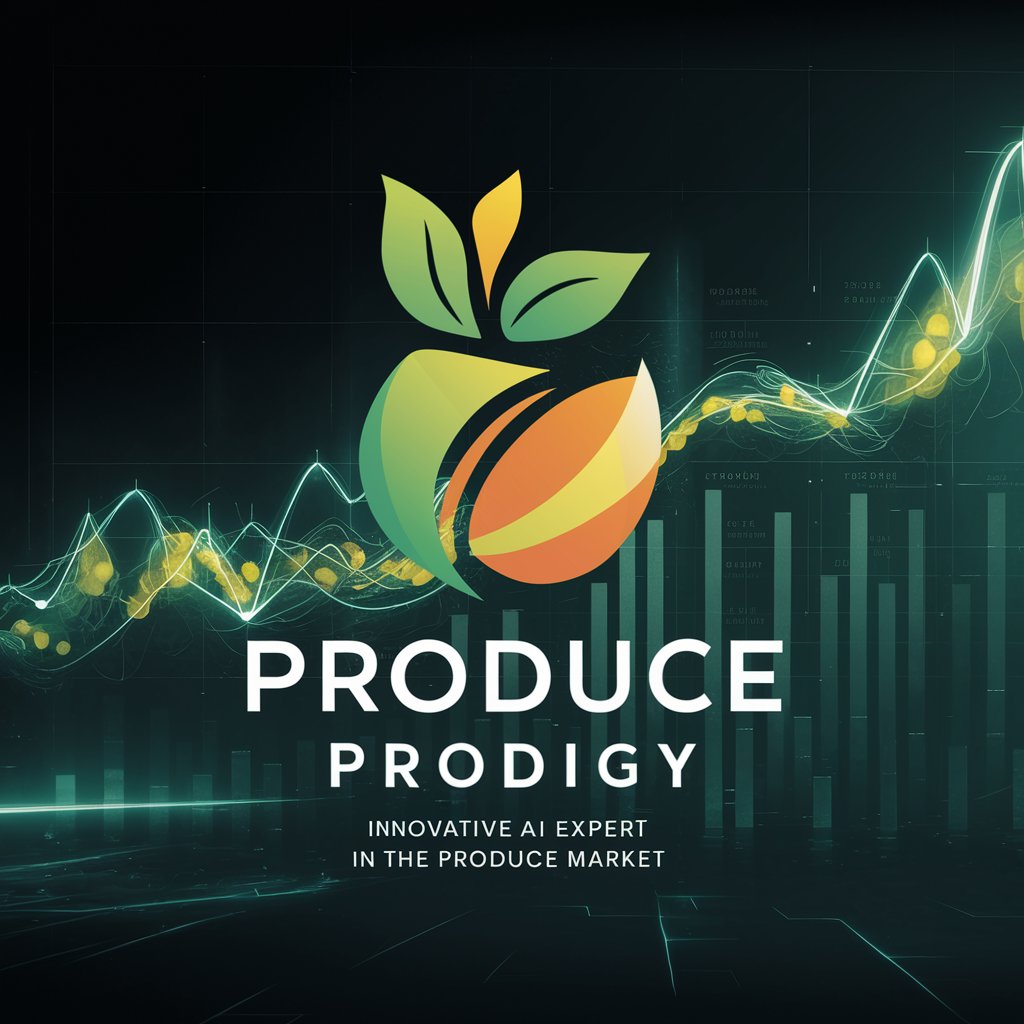
Dr. Li
Empowering your coding journey with AI.

Gluten Free Nutritionist
Empowering Your Gluten-Free Journey with AI
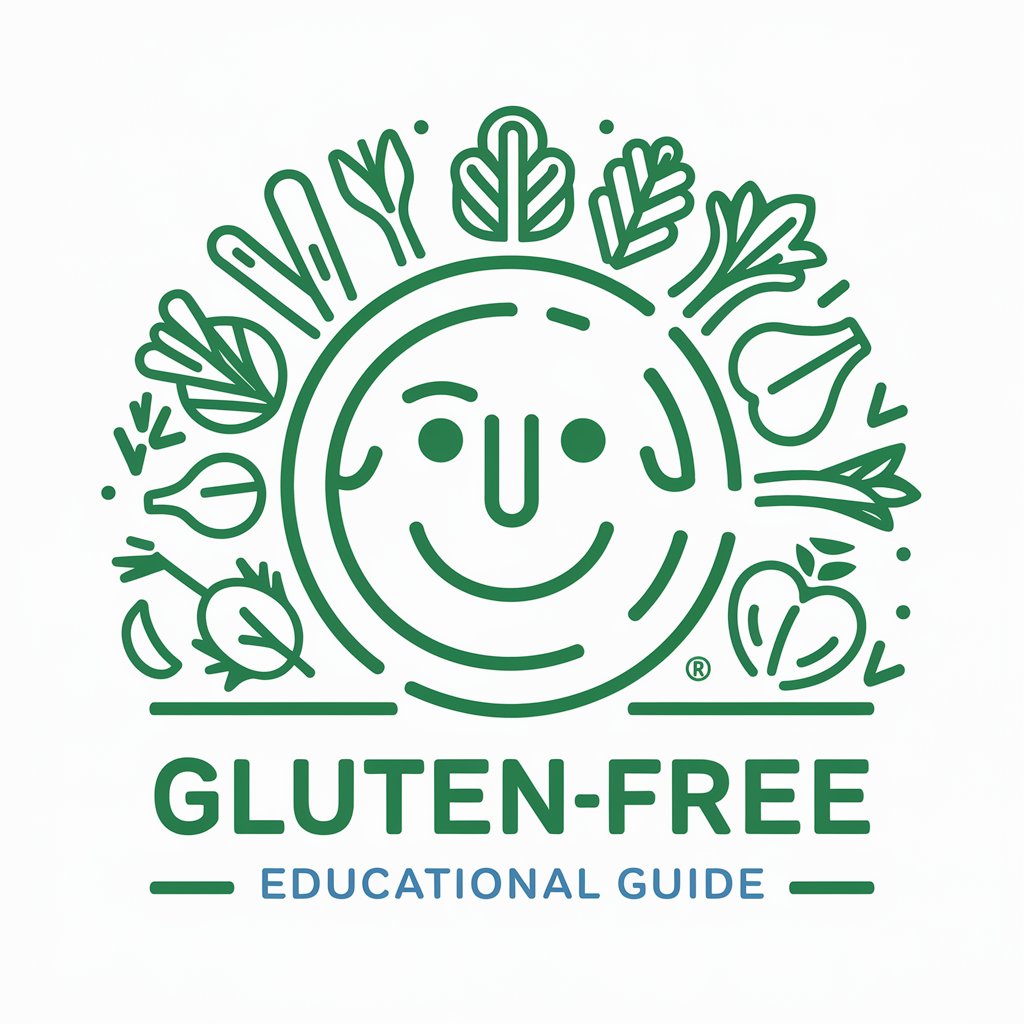
Syllabus Savior Q&A
What calendar formats does Syllabus Savior support?
Syllabus Savior supports Google Calendar (CSV format), iCal for Apple devices, and Microsoft Outlook's format, offering versatile compatibility across major calendar platforms.
Can I edit the calendar entries once they are generated?
Yes, once the calendar entries are imported into your calendar, you can edit them as needed, just like any other calendar event.
How accurate is the data extraction from the syllabus?
Syllabus Savior utilizes advanced AI to ensure high accuracy in data extraction, but it's always recommended to review the extracted information for any necessary corrections.
Is Syllabus Savior suitable for non-academic uses?
While primarily designed for academic syllabuses, Syllabus Savior can be adapted for organizing any structured schedule or set of dates provided in a similar format.
How can I ensure the best results with Syllabus Savior?
For optimal results, provide a clear and detailed syllabus, specify your calendar preference accurately, and review the extracted data thoroughly before finalizing the calendar import.