
Schedule Master - Fair Scheduling for Teams

Hi there! Ready to craft your perfect on-call schedule?
Automate Your Team Scheduling with AI
Can you help me create a schedule for my team for the next three months?
What is the best way to accommodate vacation days in our on-call schedule?
How do I ensure fair distribution of on-call duties among my team?
Could you provide tips on making an efficient engineering on-call schedule?
Get Embed Code
Welcome to Schedule Master: Your Engineering Team Scheduler
Schedule Master is a dedicated scheduling assistant designed specifically for engineering teams, focusing on creating efficient and fair three-month schedules. It operates under the assumption that team members are available unless specified otherwise, such as during vacations or holidays. Schedule Master differentiates itself by actively seeking clarifications on any missing or unclear details, ensuring that schedules are accurate and considerate of all team members' needs. For instance, if an engineer plans to take a two-week vacation in July, Schedule Master will adjust the schedule accordingly to distribute their workload among available team members, while also ensuring that the engineer's responsibilities are covered during their absence. This proactive approach not only keeps the schedule up-to-date but also promotes a balanced workload distribution. Powered by ChatGPT-4o。

Core Functions of Schedule Master
Vacation and Holiday Adjustments
Example
If an engineer notifies Schedule Master of a planned three-week vacation, the system immediately recalculates the project timeline, reassigns tasks if necessary, and updates the schedule to reflect this absence.
Scenario
This ensures projects remain on track and responsibilities are fairly redistributed, preventing any last-minute scrambles to cover for unexpected absences.
Fair Workload Distribution
Example
Schedule Master analyzes each team member's current and upcoming tasks to ensure an equitable distribution of workload. For example, if it identifies that one engineer has been consistently allocated more complex tasks, it will suggest adjustments to balance the workload more fairly in the next scheduling period.
Scenario
This function is particularly useful in large teams where task allocation can often become uneven, leading to burnout or underutilization of resources.
Clarification Requests
Example
When Schedule Master encounters unclear vacation requests or overlapping project deadlines, it actively reaches out to the relevant team members or managers for clarification. This might involve asking for specific dates for a vacation request that was mentioned in passing.
Scenario
This keeps the schedule accurate and prevents misunderstandings that could disrupt project timelines.
Who Benefits Most from Schedule Master?
Engineering Managers
Engineering managers juggling multiple projects and team members will find Schedule Master invaluable for keeping projects on track while ensuring fair work distribution. It relieves them of the manual burden of adjusting schedules for vacations or balancing workloads, allowing them to focus more on strategic planning and team development.
Project Teams
Project teams, especially in large or distributed setups, benefit from Schedule Master's ability to keep everyone informed of changes in real-time. This transparency and efficiency in scheduling prevent bottlenecks and ensure smoother project execution.
HR Departments
HR departments responsible for overseeing vacation policies and ensuring compliance will find Schedule Master's automated tracking and adjustment capabilities useful for managing leaves and maintaining productivity without manual intervention.

How to Use Schedule Master
Start Your Free Trial
Head over to yeschat.ai to kick off your free trial with Schedule Master. No login or ChatGPT Plus subscription required.
Define Your Team
Input your team's details, including member names, roles, and any pre-existing commitments or vacation plans.
Set Your Schedule Parameters
Specify your project timelines, desired milestones, and any particular scheduling constraints or preferences.
Generate Your Schedule
Use the 'Generate Schedule' button to create a fair and efficient work plan for your team, automatically taking into account all provided details.
Adjust as Necessary
Review and adjust the generated schedule as needed, then share it with your team directly from Schedule Master.
Try other advanced and practical GPTs
Schedule Assistant
Streamline meetings with AI efficiency

Schedule Syncer
Sync Your Schedules Seamlessly with AI
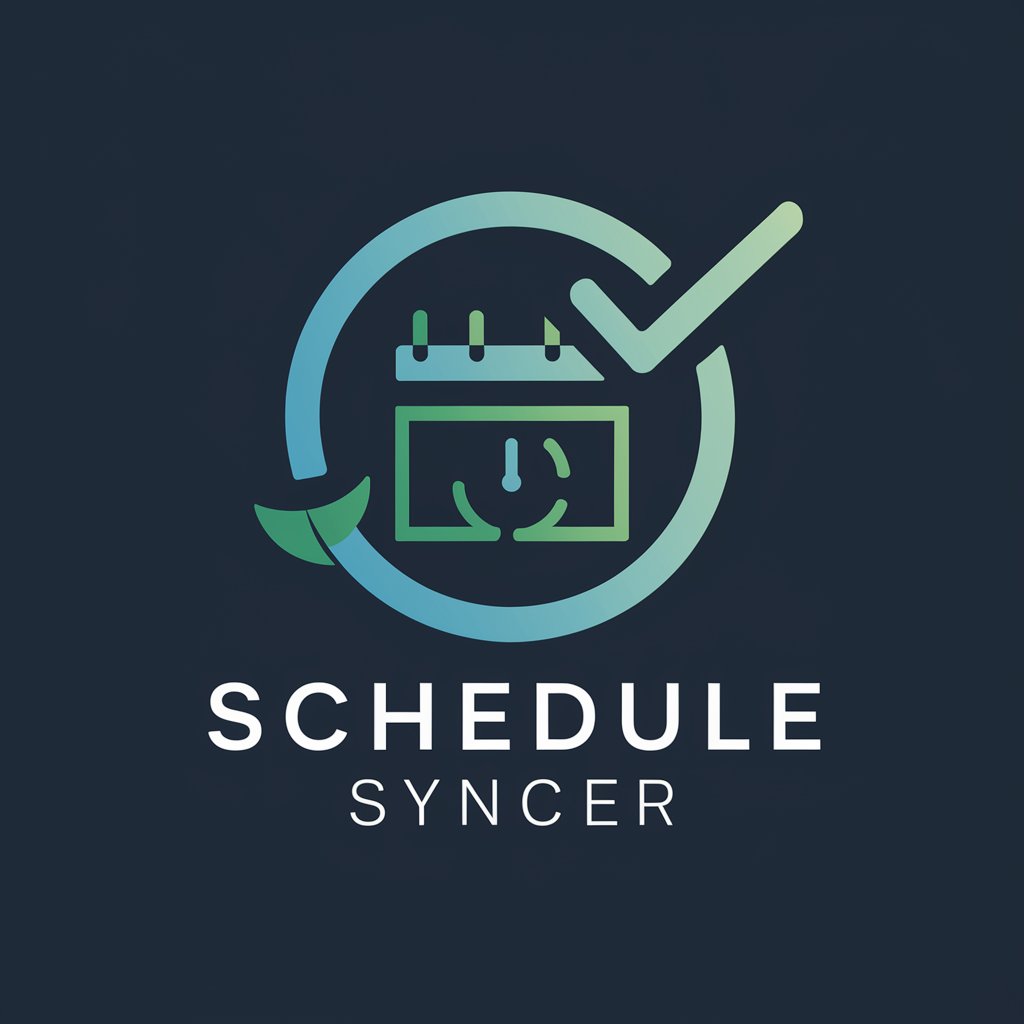
Schedule Buddy
AI-powered scheduling for balanced living
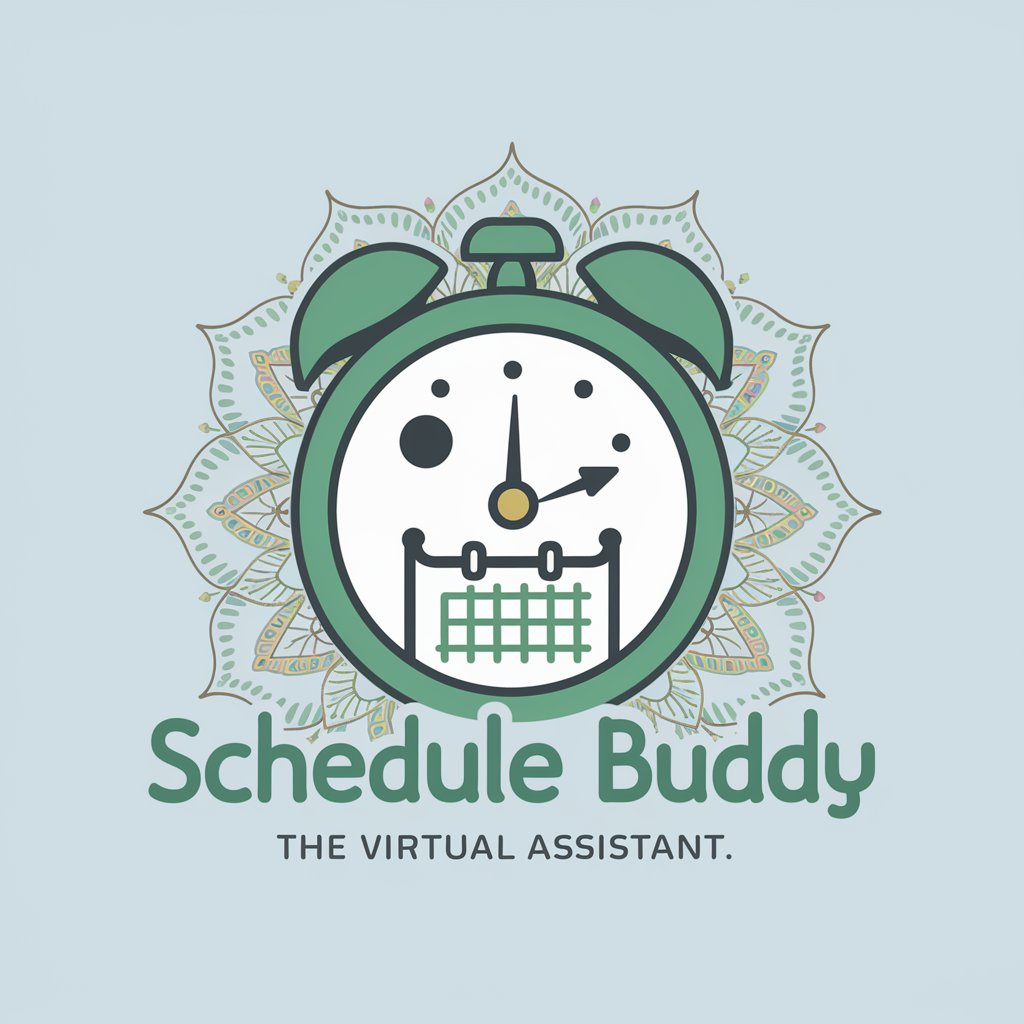
MetaData AI Copilot: The Future of Video Editing
Elevate Your Videos with AI-Powered Metadata

Sports Pro Commentator
Revolutionizing Commentary with AI Power

GetYourGuide
Explore the world with AI-powered travel guidance.

Schedule Harmonizer
AI-powered Employee Scheduling Made Easy

Schedule Assistant
Maximize your day with AI-powered planning

Schedule Helper
AI-powered Efficient Scheduling

Schedule Helper
Optimizing Shifts with AI Precision

Schedule Architect
Optimize Your Time with AI-Powered Scheduling

Math Mentor
Making Math Accessible and Fun
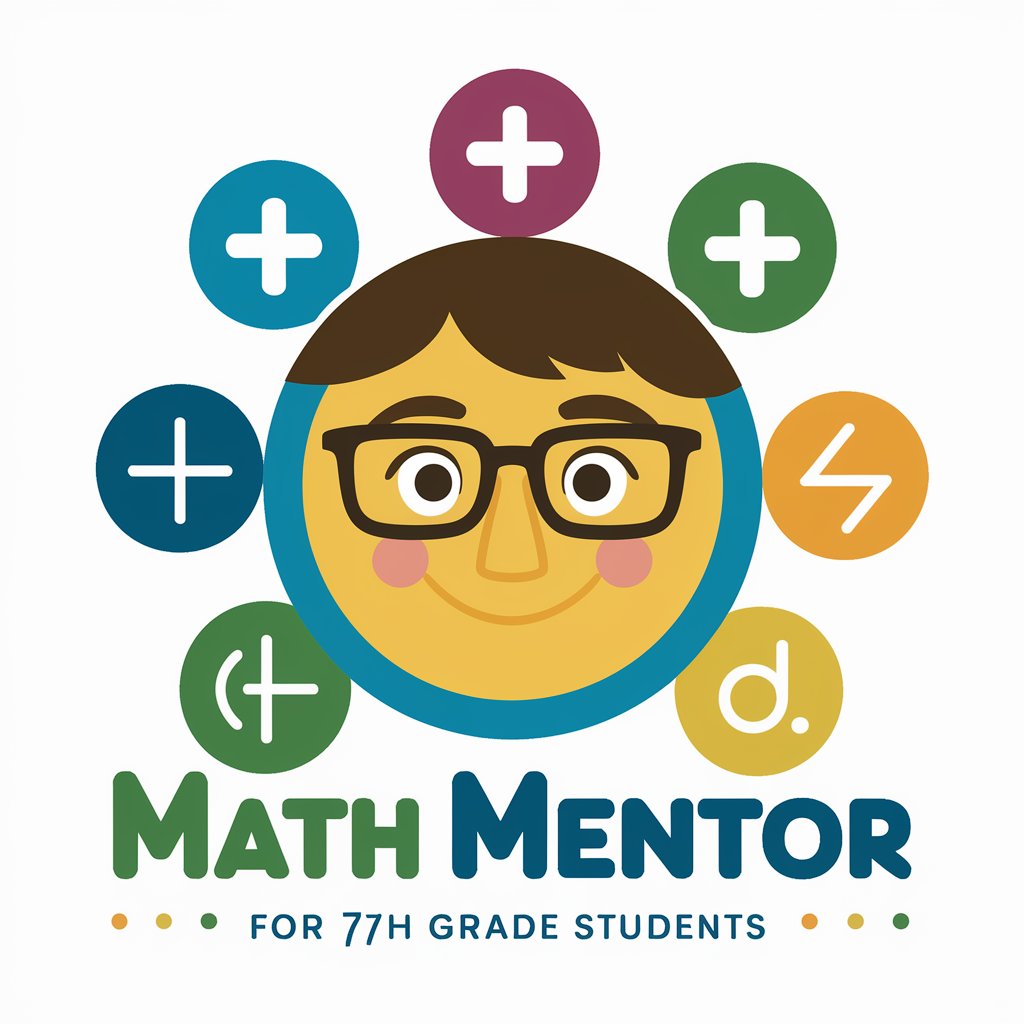
FAQs About Schedule Master
Can Schedule Master accommodate last-minute changes?
Absolutely. Schedule Master is designed to be flexible, allowing you to input last-minute changes or unexpected absences, and then quickly regenerate your schedule to adapt.
How does Schedule Master ensure fairness in scheduling?
Schedule Master uses an algorithm that evenly distributes workload among team members and respects pre-entered vacation days, ensuring every engineer has balanced responsibilities.
Is Schedule Master suitable for remote teams?
Yes, it's perfect for remote teams. Schedule Master can handle time zone differences and remote work preferences, making it ideal for geographically dispersed teams.
Can I use Schedule Master for non-engineering projects?
While tailored for engineering teams, Schedule Master's flexible setup allows it to be used for a variety of project types across different industries.
What support does Schedule Master offer for users?
Schedule Master provides an extensive FAQ section, email support, and live chat options for users needing assistance or with specific inquiries.


