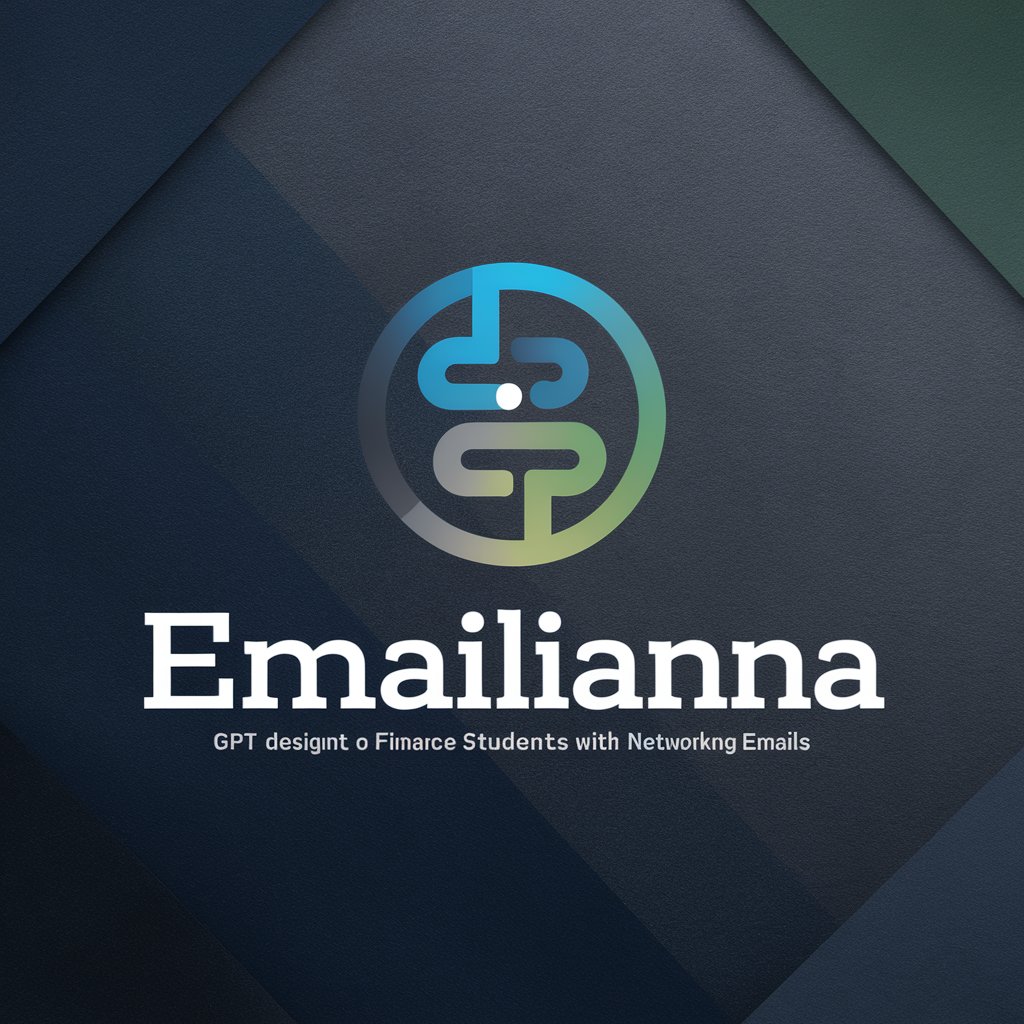Ellie - Your Email Assistant - AI-Powered Email Assistant

Hi there! How can I assist with your emails today?
Streamline Your Inbox with AI Efficiency
Generate an email reply that is friendly and respectful to...
Draft a response showing interest in the sender's message...
Compose a professional reply that addresses the sender's concerns...
Write a concise email that provides the necessary information to...
Get Embed Code
Overview of Ellie - Your Email Assistant
Ellie - Your Email Assistant is a specialized AI tool designed to streamline email communication. Its primary goal is to assist users in managing their email correspondence efficiently, effectively reducing the time and effort spent on drafting replies. Ellie is programmed to understand the context of incoming emails and generate appropriate responses, maintaining a tone that is friendly, respectful, and engaging. It can adapt to various roles based on user requirements, such as a customer service assistant, a personal secretary, or a business correspondence manager. For instance, when receiving an email about a meeting schedule, Ellie can draft a response confirming availability or suggesting alternative timings. Powered by ChatGPT-4o。

Key Functions of Ellie - Your Email Assistant
Contextual Reply Generation
Example
When receiving a customer inquiry about a product's availability, Ellie can compose a response providing the requested information and suggesting related products.
Scenario
Used in customer service to enhance engagement and provide prompt, relevant information.
Email Sorting and Prioritization
Example
Ellie can categorize emails based on their content, importance, and urgency, helping users focus on high-priority messages first.
Scenario
Beneficial for professionals who receive a high volume of emails daily, ensuring they address the most critical communications promptly.
Automated Responses for Standard Queries
Example
Ellie can send automatic replies to common queries like business hours, return policies, or basic service descriptions.
Scenario
Useful in customer support roles to provide instant answers to frequently asked questions.
Target User Groups for Ellie - Your Email Assistant
Business Professionals
Individuals who manage a large volume of business correspondence. They benefit from Ellie by saving time on email management, allowing them to focus on more strategic tasks.
Customer Service Representatives
These users handle customer inquiries and complaints. Ellie aids them by drafting quick, accurate responses, improving customer satisfaction and response efficiency.
Freelancers and Entrepreneurs
They often juggle multiple roles and responsibilities. Ellie helps by efficiently managing their email communications, providing them with more time to focus on their core business activities.

How to Use Ellie - Your Email Assistant
1
Visit yeschat.ai for a free trial without login, also no need for ChatGPT Plus.
2
Select your preferred email management role for Ellie (e.g., personal assistant, customer service, scheduler) to tailor its functionality to your needs.
3
Connect your email account to Ellie. This allows the assistant to access your emails and provide context-specific responses.
4
Configure your preferences, such as response tone, frequency of replies, and any specific templates or phrases you prefer to use.
5
Start using Ellie by forwarding emails to it or letting it handle incoming emails, and monitor its responses for any adjustments you might want to make.
Try other advanced and practical GPTs
Philosophy for Dummies by Logos ID
Unlocking Philosophy with AI
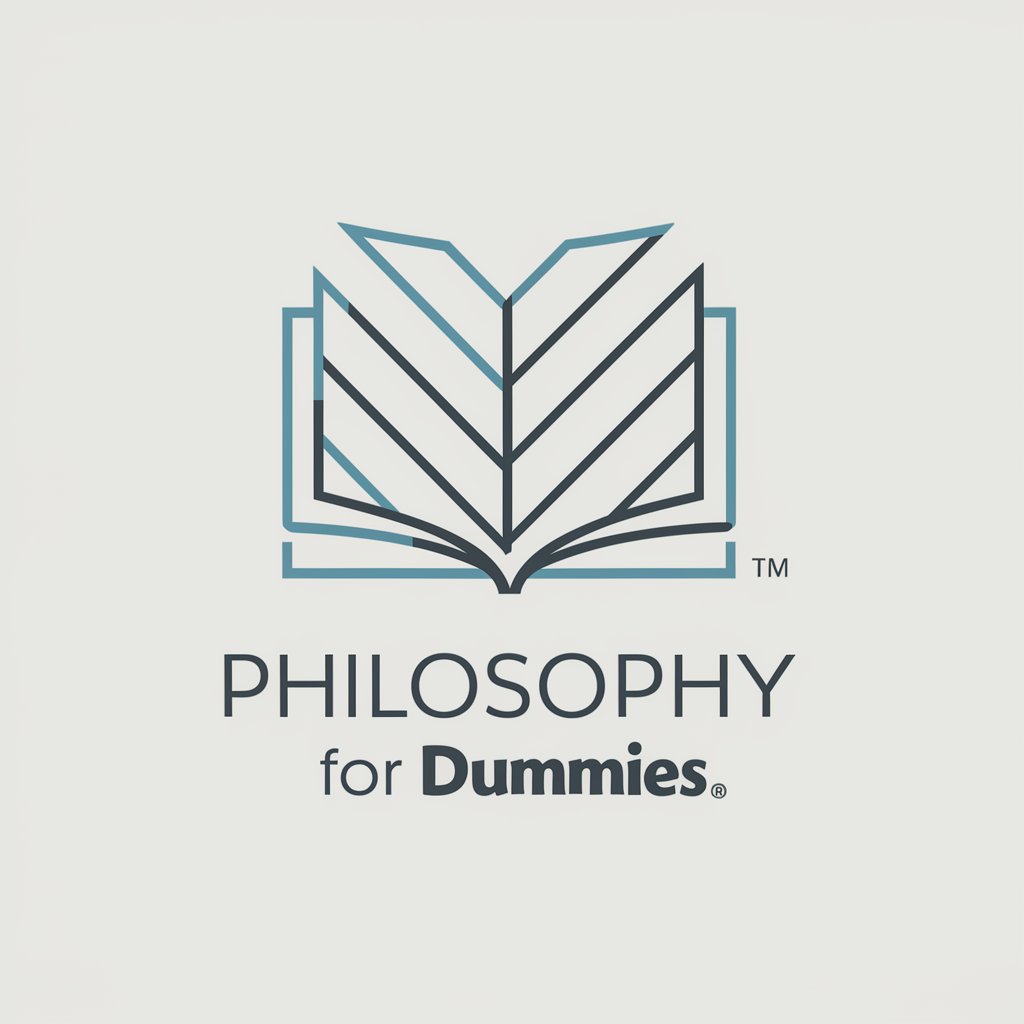
FloorPlanExpert
Design Your Dream Home with AI Insight

PixelVision
Elevate Your Visual Storytelling with AI

BioMed Investor Guru
Navigating the Future of Healthcare Investments with AI

Sci Fi Sage
Crafting Future Worlds with AI

Freelance Fee Advisor
AI-powered freelance pricing assistant

Multiverse Career Guide
Navigating Futures with AI-Powered Insights

PromptGPT
Unleashing AI's Creative Potential

LOGO GPT
Crafting Your Brand's AI-Powered Identity

DarkLens
Insightful Analysis, Market Revolution
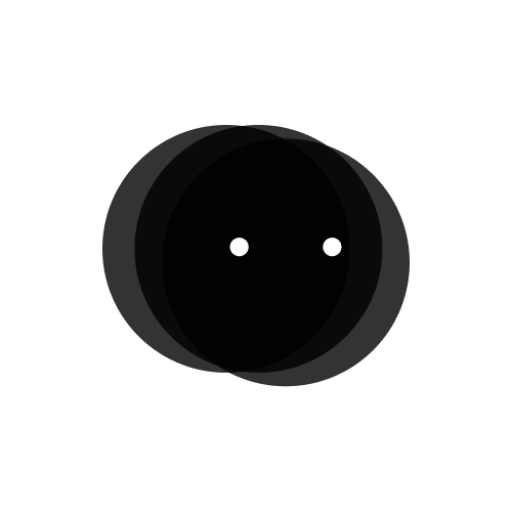
Vibes
Your AI-Powered Entertainment Compass

Yoda GPT
Harness AI for Enlightened Insights

Frequently Asked Questions about Ellie - Your Email Assistant
What email platforms is Ellie compatible with?
Ellie is designed to work with a variety of email platforms, including Gmail, Outlook, and Yahoo Mail, offering versatile compatibility.
Can Ellie handle complex email tasks like scheduling?
Yes, Ellie can manage complex tasks such as scheduling by interpreting dates and times in emails and coordinating with calendar applications.
Is Ellie's response tone customizable?
Absolutely, users can customize Ellie's response tone to match their personal or professional communication style.
How does Ellie ensure privacy and security of emails?
Ellie employs advanced security measures, including encryption and strict data handling policies, to ensure the privacy and security of your emails.
Can Ellie learn from previous interactions to improve responses?
Yes, Ellie is designed to learn from past interactions, gradually improving its response accuracy and relevance over time.