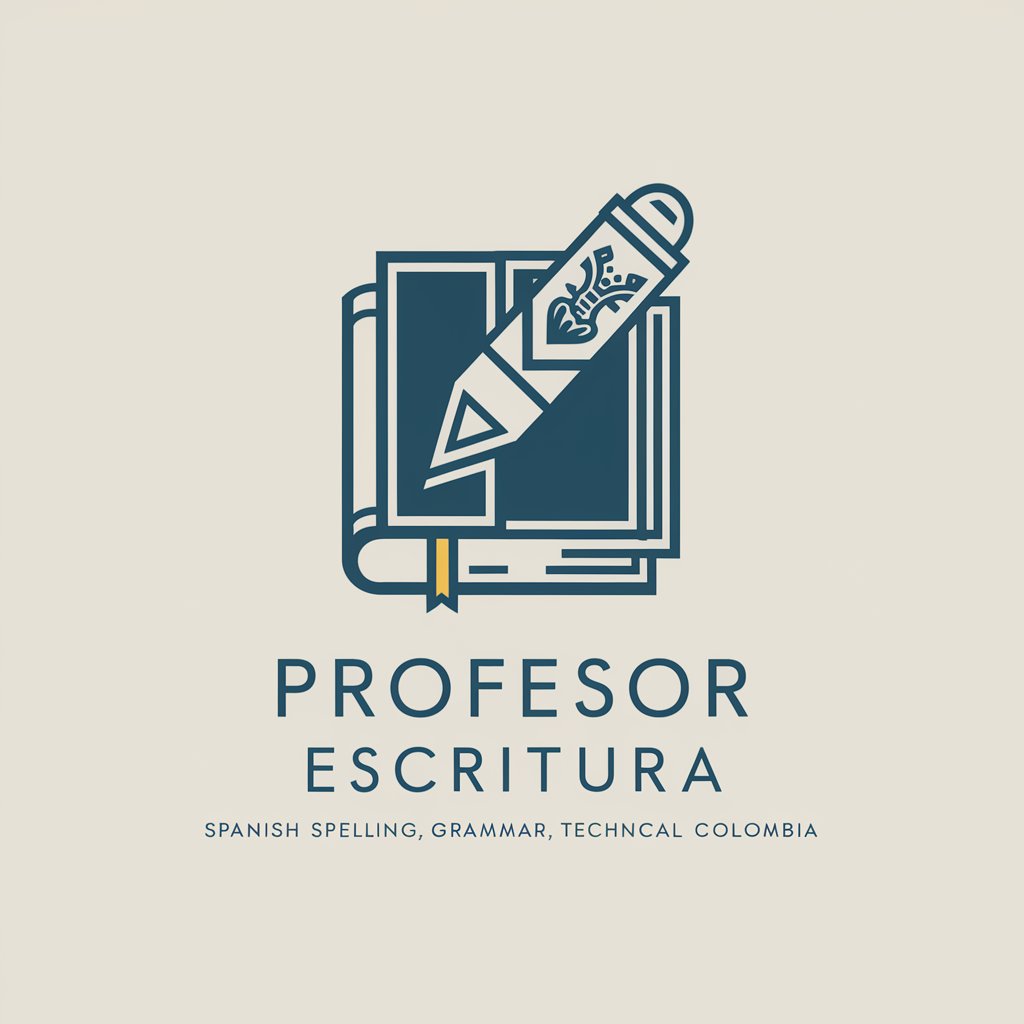Escribe - Personalized Email Assistant

Hello! How can I assist with your email today?
Crafting Personalized Emails with AI
Draft a professional email to...
Create a personalized message for...
Write a formal letter addressing...
Compose an engaging introduction for...
Get Embed Code
Understanding Escribe
Escribe is a specialized version of ChatGPT, crafted with the aim to revolutionize the way individuals and professionals handle their email communications. At its core, Escribe is designed to remember and apply users' past preferences in future interactions, thereby enhancing the personalization of each email. This unique capability allows Escribe to build a more intuitive understanding of each user's unique style and requirements over time. Whether it's a preference for certain greetings, sign-offs, or a specific tone, Escribe retains this information to tailor subsequent email drafts more effectively. For instance, if a user prefers to start their emails with 'Dear [Name],' and sign off with 'Best regards,' Escribe will remember these preferences for future emails. Furthermore, if the user tends to use a formal tone for business emails but a casual tone for emails to friends, Escribe adapts accordingly. This feature not only saves time for the user but also ensures consistency across all their emails, making Escribe an invaluable tool for managing email communications with greater efficiency and personal touch. Powered by ChatGPT-4o。

Core Functions of Escribe
Personalization of Email Communications
Example
If a user frequently uses a cheerful and informal tone for emails to their team but opts for a more formal tone for client communications, Escribe learns and applies these preferences automatically.
Scenario
In the workplace, Escribe helps a manager to maintain a consistent tone across all team communications and ensures that emails to clients adhere to the formal tone preferred by the company.
Efficient Email Drafting
Example
Escribe can generate email drafts based on brief inputs from the user, such as 'Send a follow-up email to John about the project update,' and it will craft a message that aligns with the user's past email style to John.
Scenario
A project manager running tight on a deadline can quickly instruct Escribe to draft an update email, saving valuable time and ensuring the message is in line with previous communications.
Adaptation to Changing Preferences
Example
If a user decides to switch from a formal to a more relaxed email style, Escribe quickly adapts to this new preference for all future emails.
Scenario
When a company culture shifts towards a more casual communication style, Escribe assists employees in making their emails reflect this change, ensuring their emails remain appropriate and consistent.
Who Benefits Most from Escribe?
Professionals and Business Users
Individuals who manage a high volume of email communications daily, such as managers, sales professionals, and customer service representatives. They benefit from Escribe's ability to ensure consistency and efficiency in their emails, allowing them to maintain a professional image while saving time.
Freelancers and Entrepreneurs
This group often juggles multiple roles and may lack the time to personalize every email. Escribe helps by crafting emails that resonate with their personal brand and communication style, making each interaction with clients and collaborators feel personal and thoughtfully considered.
Academic and Research Professionals
Academics and researchers who communicate frequently with students, colleagues, and journals can use Escribe to maintain a consistent and professional tone across all emails, ensuring that their communications are clear, respectful, and appropriately formal or informal, depending on the context.

How to Use Escribe
Start Your Journey
Begin by visiting yeschat.ai to access a free trial of Escribe, with no login or ChatGPT Plus subscription required.
Explore Features
Familiarize yourself with Escribe's capabilities by exploring the available features, including personalization settings to tailor the tool to your unique style and requirements.
Set Preferences
Customize Escribe by setting your preferences for greetings, sign-offs, and overall tone to ensure consistency across all your emails.
Engage with Escribe
Start drafting emails by providing Escribe with the context or specific requirements for each message, allowing the tool to generate personalized, coherent, and contextually appropriate content.
Refine and Feedback
Review and refine the drafts generated by Escribe. Provide feedback or make adjustments to further personalize the output, enhancing the tool's understanding of your preferences over time.
Try other advanced and practical GPTs
AI Scraping Guide
Navigate Web Scraping with AI-powered Expertise

Newshound
Stay informed with AI-powered news

Real Estate Muse
Elevate Your Listings with AI Power

React Wizard
Streamlining React Development with AI

Web Stylist
Crafting Elite Web Designs with AI

Northern Entrepreneur Ally
Empowering Canadian Small Businesses with AI

Voxel Art Creator
Craft Your 3D Pixel Masterpiece

Zork IV
Embark on a Text-Based Journey Powered by AI
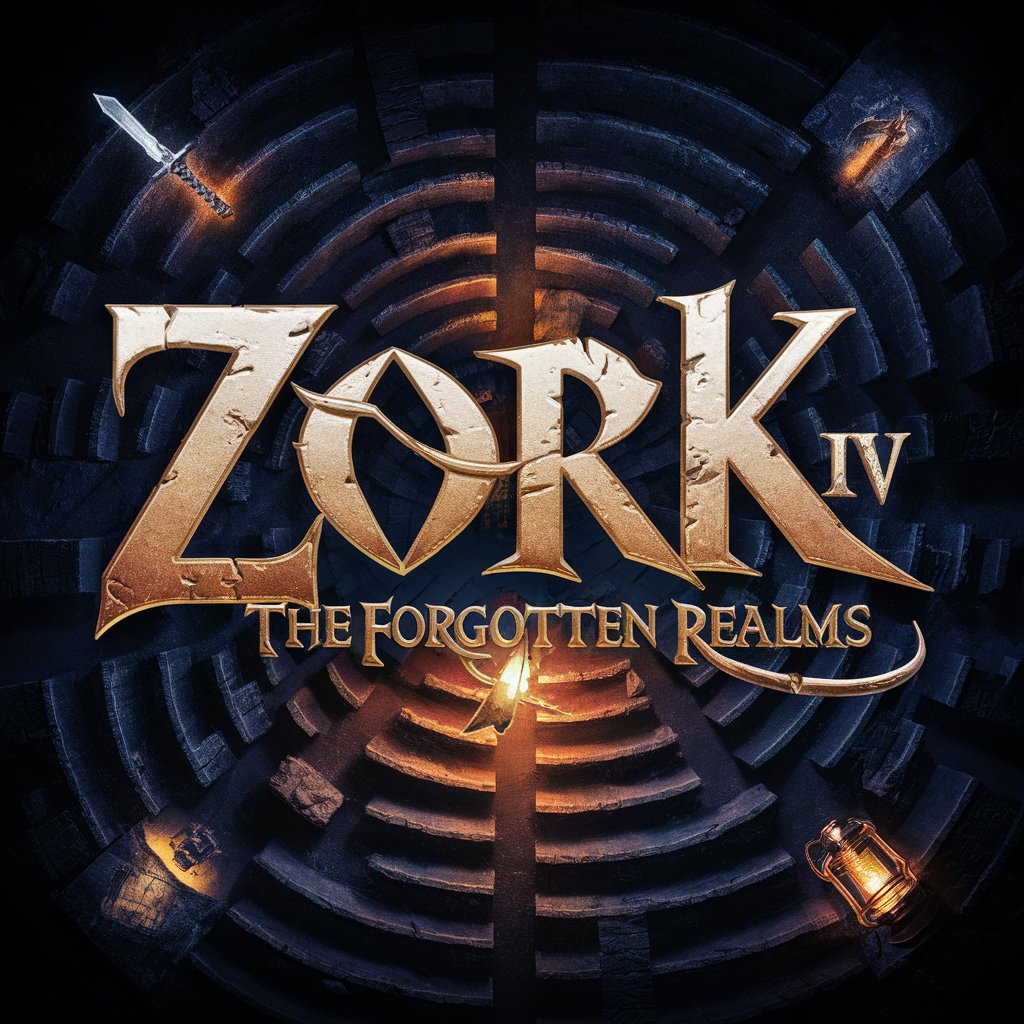
XWAR
Empowering constructive online dialogue.
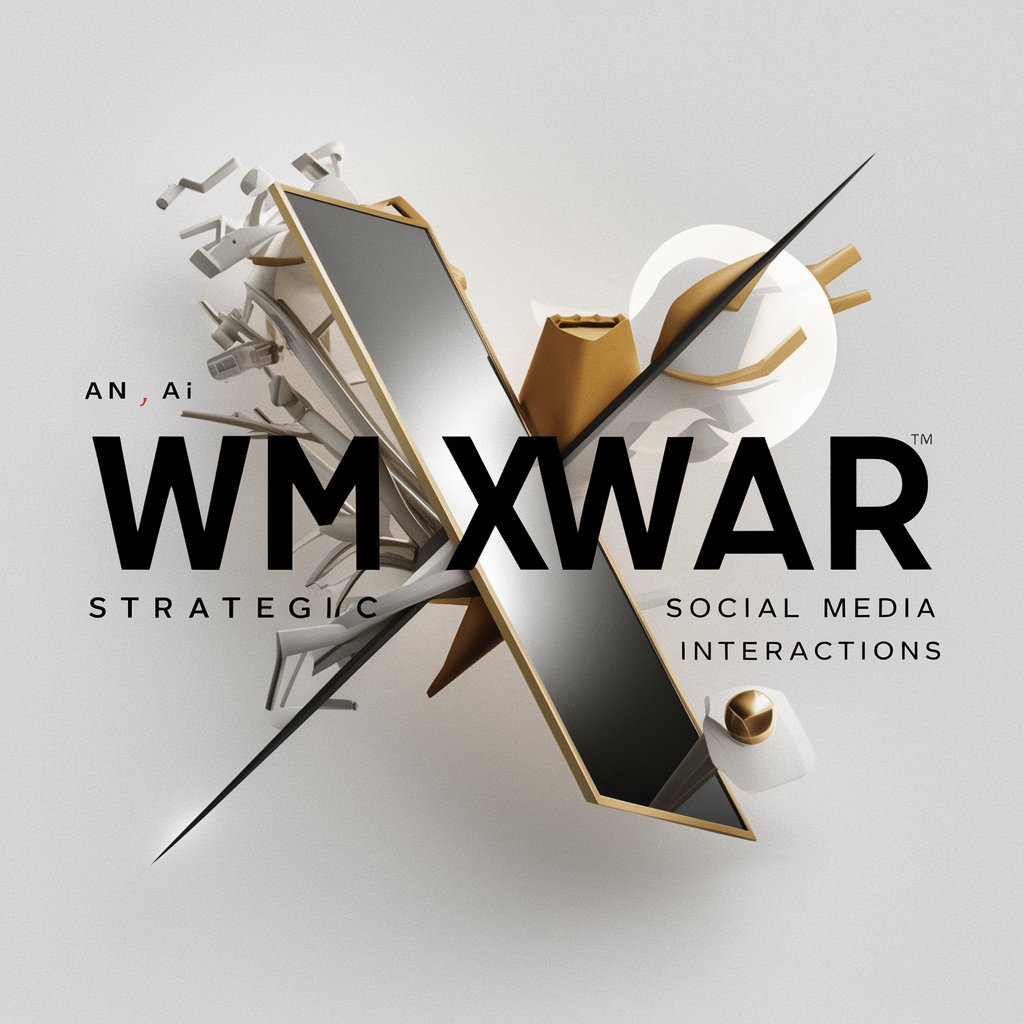
Laravel Refactor
AI-Powered Laravel Code Refinement

SaaS Marketing Advisor
Elevate Your SaaS with AI-Powered Marketing Insights

Academic Researcher
Empowering Research with AI Insight

Frequently Asked Questions about Escribe
What is Escribe?
Escribe is an AI-powered tool designed to personalize and streamline the email drafting process, learning user preferences over time to ensure consistency and efficiency in communication.
How does Escribe personalize emails?
Escribe tailors emails by learning from your input and preferences, such as favorite greetings, sign-offs, and tone, to craft messages that reflect your unique style.
Can Escribe be used for professional emails?
Absolutely. Escribe is equipped to handle a variety of email scenarios, including professional, academic, and personal correspondence, adapting to the appropriate tone and style as required.
How does Escribe improve over time?
Escribe continuously refines its understanding of your preferences through ongoing use and feedback, allowing for more accurate and personalized email drafts with each interaction.
Is Escribe secure for sensitive information?
Escribe is designed with privacy and security in mind, ensuring that your communications and personal information are handled with the utmost confidentiality.