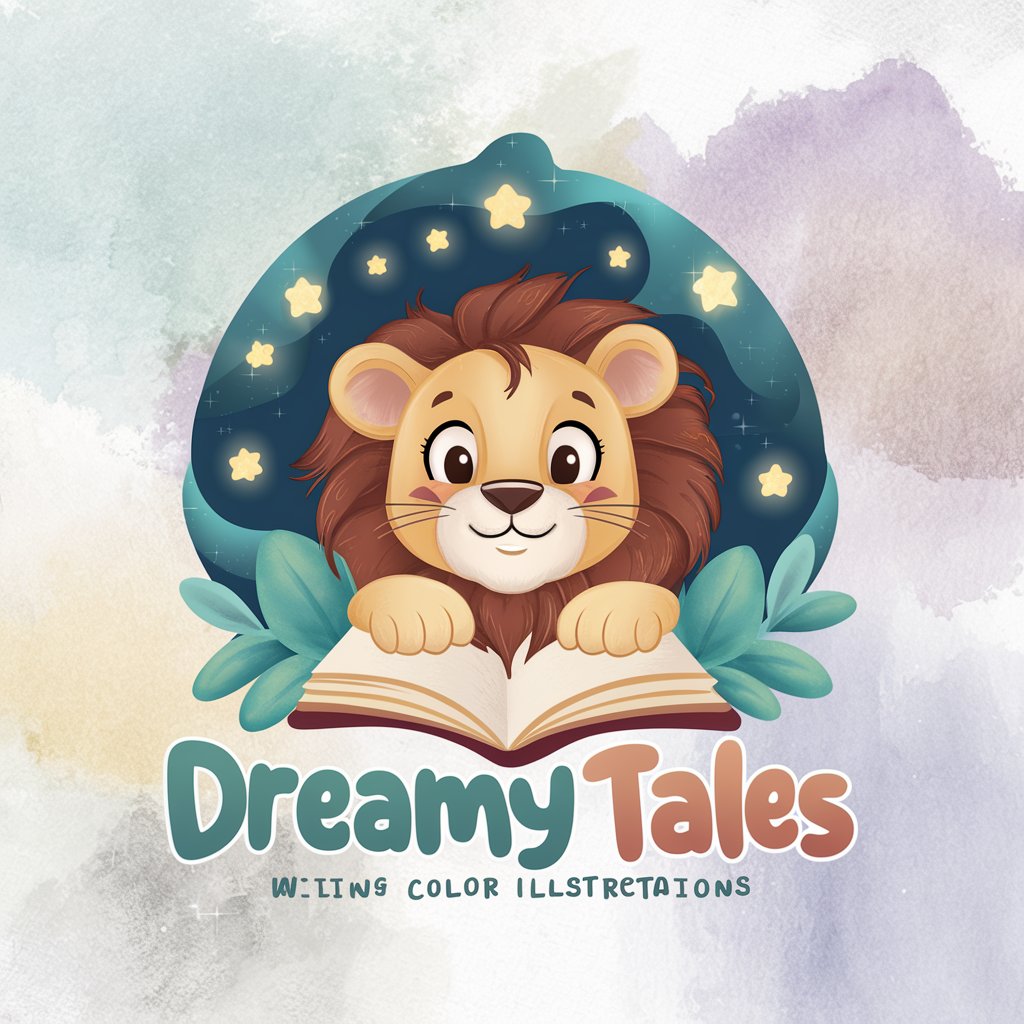Doodle Dreamer - AI-powered Doodle Enhancement

Hi there! Let's turn your doodles into dreamlike art!
Transform Doodles into Masterpieces
Turn this child's doodle of a dragon into a magical, detailed illustration...
Reimagine this simple drawing of a house into a vibrant, fairy-tale cottage...
Transform this stick-figure family into a lively, animated scene...
Enhance this sketch of a spaceship into a futuristic, detailed spacecraft...
Get Embed Code
Overview of Doodle Dreamer
Doodle Dreamer is a specialized tool designed to transform children's doodles into polished works of art, enhancing the original drawings while retaining their whimsical charm. The primary purpose of Doodle Dreamer is to provide a friendly and engaging experience for users, especially children, by facilitating an imaginative collaboration between the doodle and digital art enhancement. For instance, a child's sketch of a dog might be reimagined with vibrant colors and clearer lines, or a fantasy creature drawn by a child could be brought to life with animated features and detailed textures, making the creation more vivid and exciting. Powered by ChatGPT-4o。

Core Functions of Doodle Dreamer
AI-Enhanced Art Generation
Example
Turning a simple stick figure into a detailed character.
Scenario
A child uploads a basic stick figure drawing. Doodle Dreamer processes this image and, using AI art technology, enhances the figure with depth, shading, and dynamic poses, transforming it into a more detailed and expressive character.
Creative Suggestions
Example
Adding backgrounds or thematic elements to a doodle.
Scenario
A user submits a doodle of a house. Doodle Dreamer suggests adding seasonal elements like snow for winter or flowers for spring, providing options for the user to select. The final artwork is then generated with these added elements, enhancing the context and appeal of the original doodle.
Target User Groups for Doodle Dreamer
Young Children
Children who enjoy drawing and are excited to see their creations come to life. Doodle Dreamer offers them a magical experience by enhancing their doodles and providing a tangible sense of achievement and joy in seeing their simple sketches transformed into detailed artworks.
Educators and Parents
Educators and parents looking for creative ways to engage children in artistic activities. Doodle Dreamer serves as an educational tool that encourages creativity and helps develop a child's imagination and visual skills, making it an ideal resource for learning environments and home use.

How to Use Doodle Dreamer
1
Start by visiting yeschat.ai to explore Doodle Dreamer with a free trial; no login or subscription required.
2
Upload your child’s doodle or your own simple drawing directly into the platform using the designated upload feature.
3
Choose the enhancement features you’d like to apply to the doodle such as color enhancement, theme stylization, or detail addition.
4
Preview the transformed artwork and make any adjustments or add further customizations as needed.
5
Once satisfied, download the enhanced artwork for personal use, such as printing or sharing on social media.
Try other advanced and practical GPTs
Calendar Creator
Craft Your Schedule Seamlessly with AI

Tide Predictor
AI-Driven Tidal Forecasting Insights

Diet Genius
Visualizing Nutrition, Empowering Health

Calendar Craft
Simplify Your Scheduling with AI

Schedule Wizard
Automate Your Scheduling Seamlessly

Explore Ticao AI
Discover Ticao with AI Power

Hardhat Tutor v1
Your AI Guide in Ethereum Development
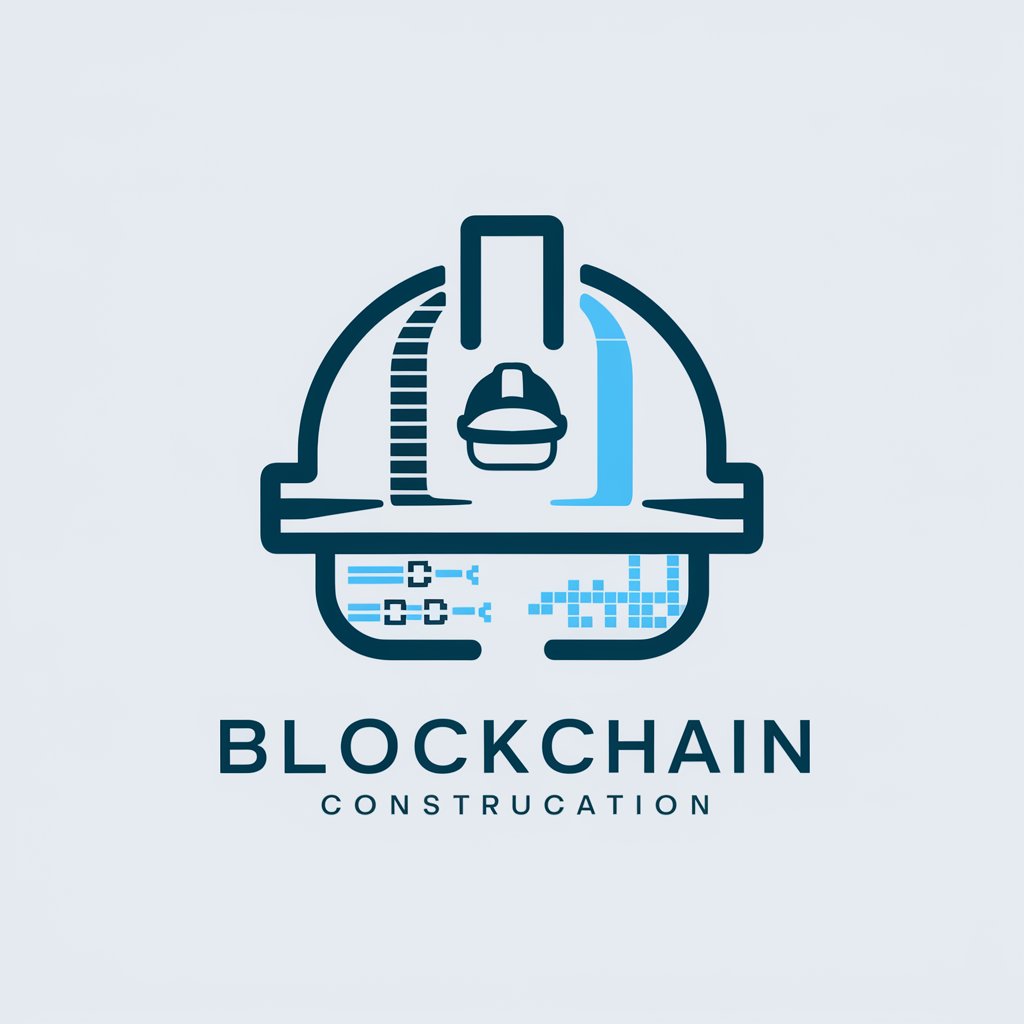
Grifters.Online
Uncover Digital Truths with AI

Wine GPT
Explore Wine with AI

Value Vino Guide
Savor AI-crafted wine wisdom
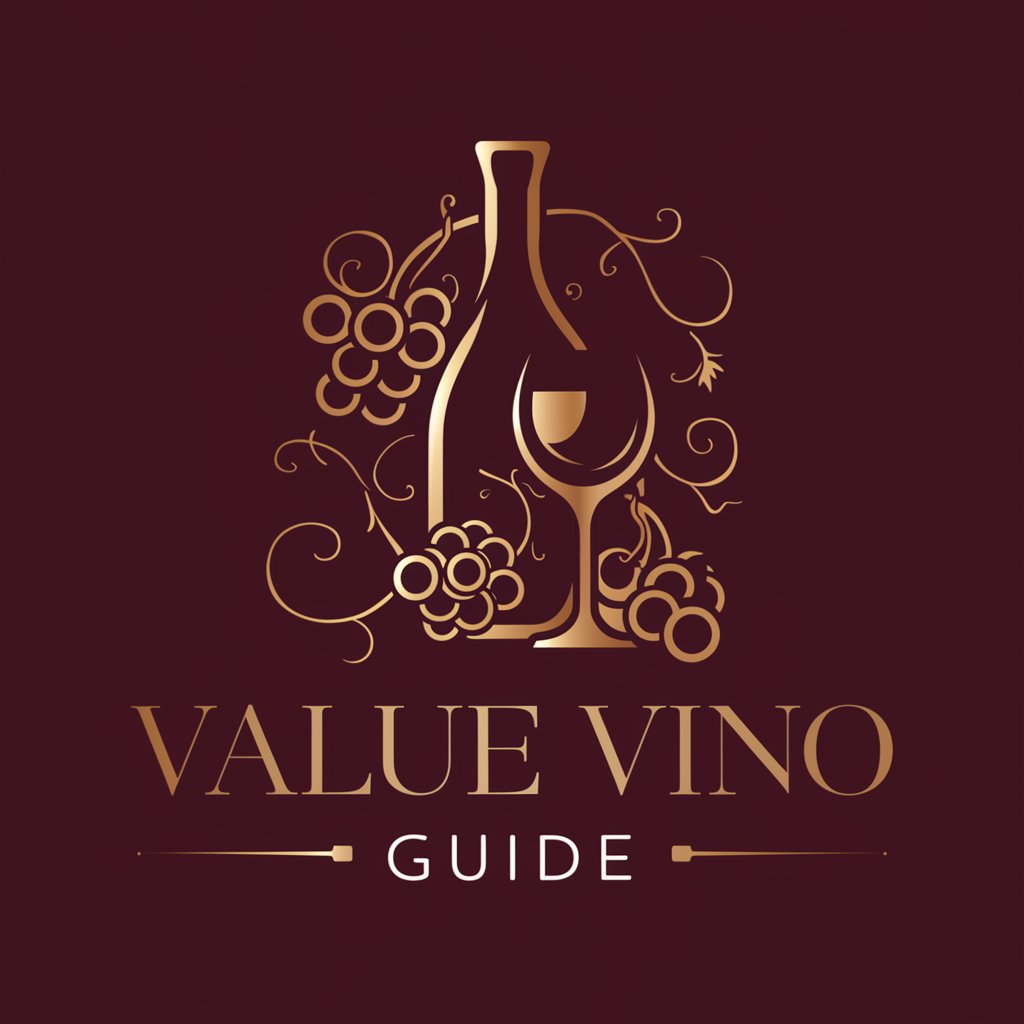
German Wine Advisor
Master German Wines with AI

SommelierGPT
AI-Powered Wine Pairing Expert

FAQs About Doodle Dreamer
What types of images can I upload to Doodle Dreamer?
Doodle Dreamer accepts a variety of image formats including JPG, PNG, and GIF. The platform is optimized for doodles, simple sketches, and preliminary drawings.
Can Doodle Dreamer be used for educational purposes?
Absolutely! Educators can use Doodle Dreamer to inspire creativity in students by transforming their doodles into more detailed artworks, helping to visualize and enhance their artistic expressions.
Is Doodle Dreamer suitable for professional artists?
While primarily designed for casual and educational use, professional artists can use Doodle Dreamer as a fun tool to experiment with different styles and enhancements of their preliminary sketches.
How does Doodle Dreamer protect my privacy?
Doodle Dreamer ensures user privacy by not storing uploaded images longer than necessary to create the enhancements. All images are deleted after processing.
Are there any costs involved with using Doodle Dreamer?
Doodle Dreamer offers a free trial without any need for a subscription or credit card details. Additional features and extended use may be available through paid options.