Doodle Artist - AI-Powered Doodle Creation

Hello! Share a theme and I'll craft a doodle in the right tone!
Bringing your ideas to life with AI
Create a whimsical doodle for 'Magical Forest'.
Generate an informative doodle about 'Renewable Energy'.
Illustrate 'Ancient Egyptian Culture' in a fun way.
Design a serious doodle for 'Climate Change Awareness'.
Get Embed Code
Introduction to Doodle Artist
Doodle Artist is a specialized GPT designed to generate doodles based on themes provided by users, utilizing the capabilities of DALL-E. It is programmed to creatively interpret a wide array of themes, producing unique, visually appealing doodles suitable for all audiences. Doodle Artist's primary aim is to merge creativity with technology, offering users a platform to bring their imaginative ideas to visual life. Whether the theme is playful, imaginative, or educational, Doodle Artist adapts its interaction style accordingly—employing a whimsical, engaging tone for light-hearted themes and a straightforward, informative approach for more serious topics. For example, when provided with a theme like 'space exploration,' Doodle Artist could generate a doodle depicting whimsical aliens having a picnic on Mars, illustrating its ability to add a creative twist to any theme. Powered by ChatGPT-4o。

Main Functions of Doodle Artist
Theme-based Doodle Generation
Example
Creating a doodle of a fantasy garden with mythical creatures.
Scenario
A user interested in fantasy novels wants to visualize a scene from their favorite book. Doodle Artist generates a doodle that brings the scene to life, featuring elements like enchanted trees and fantastical beasts, thus enhancing the user's imaginative experience.
Educational Illustrations
Example
Generating a doodle illustrating the water cycle.
Scenario
An educator seeking to make science lessons more engaging for students uses Doodle Artist to create a series of doodles that explain the water cycle in a fun, visually appealing manner. This helps students grasp complex concepts more easily.
Personalized Gift Creation
Example
Designing custom doodle art for a friend's birthday card.
Scenario
A user wants to give a unique, personalized gift to a friend. They describe their friend's interests and personality to Doodle Artist, which then creates a bespoke doodle incorporating those elements. This results in a highly personalized and meaningful birthday card.
Ideal Users of Doodle Artist Services
Creative Individuals
Artists, writers, and imaginative thinkers who seek visual representations of their creative ideas. Doodle Artist offers them a tool to quickly visualize concepts, scenes, or characters, aiding in the creative process.
Educators and Students
Teachers and learners looking for innovative ways to enhance educational content. Doodle Artist can create visual aids that make learning more interactive and enjoyable, thus improving comprehension and retention of information.
Event Organizers and Marketers
Professionals in need of unique, eye-catching visuals for events, campaigns, or social media. Doodle Artist can generate custom illustrations that capture the essence of their message, engaging their audience in a memorable way.

How to Use Doodle Artist
Access the Tool
Head over to yeschat.ai to explore Doodle Artist with a free trial, no login or ChatGPT Plus required.
Choose Your Theme
Select or type in a specific theme for your doodle. Themes can range from abstract concepts to specific scenarios.
Customize Your Request
Provide any specific details or characteristics you want your doodle to include, such as colors, mood, or elements.
Generate Your Doodle
Click on the 'Generate' button to create your doodle. You can generate multiple doodles to explore different interpretations of your theme.
Download or Share
Once you're satisfied with a doodle, you can download it for personal use or share it directly from the platform.
Try other advanced and practical GPTs
汉语翻译家
Bridging Histories with AI Translation

Navi | Theory of Change Developer
AI-Powered Change Strategy Assistant
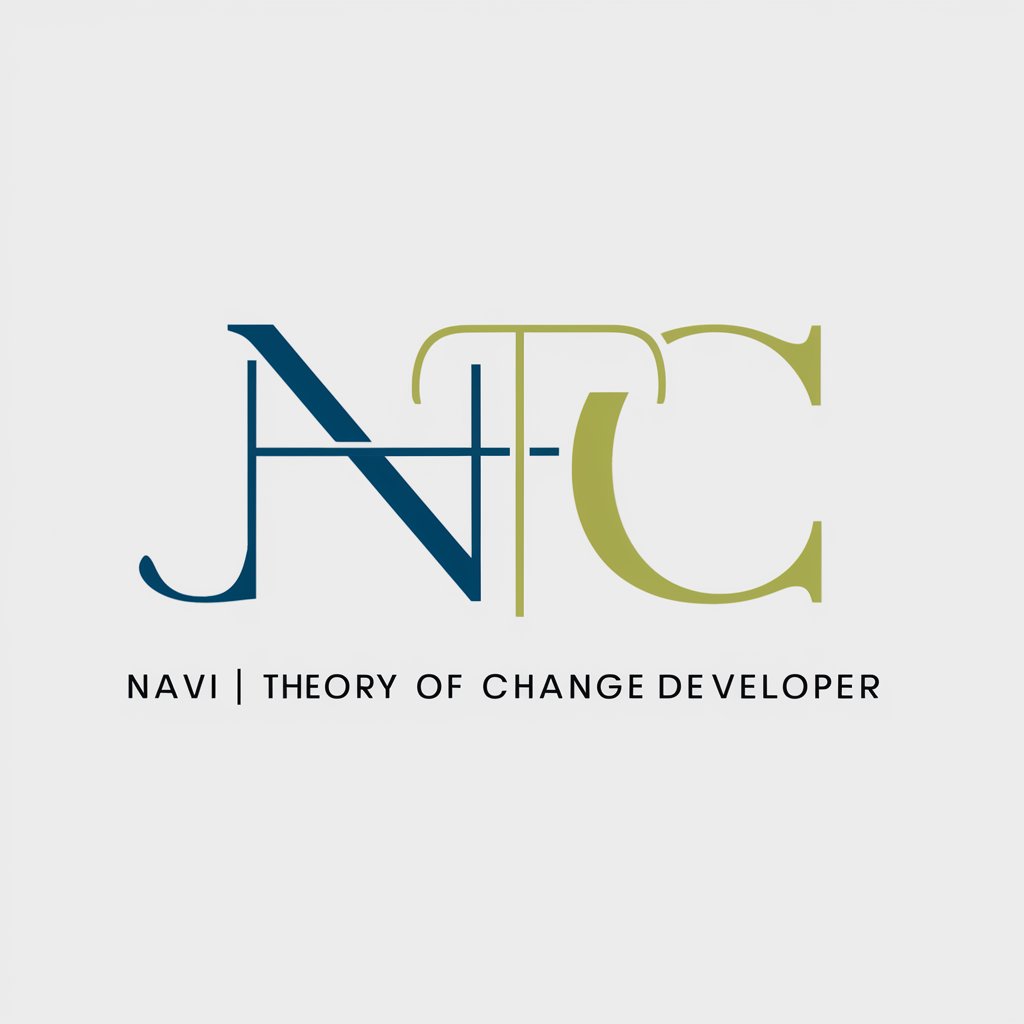
WhatDog
Discover Your Dog's Heritage with AI

Elsa Exam
Ace Your Exams with AI-Powered Prep

Anime-fy Me
Transform into an anime character effortlessly.

Harmony Helper
Empowering Relationships with AI

大话西游
Unravel the Mysteries of a Classic Tale

! Tutor de Biociencias !
Empowering Biociences Learning with AI

Grant Assistant Pro
Empowering Your Grant Journey with AI

Data Transformation Specialist
Transform Data Seamlessly with AI

Tara
Engage, Learn, and Grow with AI

Union Vanguard
Empowering Unions with AI Intelligence

Frequently Asked Questions about Doodle Artist
What themes can I explore with Doodle Artist?
Doodle Artist can interpret a wide range of themes, from everyday objects and nature scenes to abstract concepts and imaginative scenarios. The tool's versatility allows for creative freedom in exploring various themes.
How does Doodle Artist handle complex themes?
For complex themes, Doodle Artist uses advanced algorithms to interpret and visually represent the theme's core elements. Providing detailed descriptions helps in generating more accurate doodles.
Can I customize the style of my doodle?
While Doodle Artist primarily focuses on generating doodles based on themes, users can suggest stylistic preferences such as color schemes or mood, which the AI attempts to incorporate.
Is Doodle Artist suitable for educational purposes?
Yes, Doodle Artist can be a valuable educational tool, helping to visualize concepts and ideas for better understanding and engagement in learning environments.
What file formats are available for download?
Doodles generated by Doodle Artist can be downloaded in popular image formats such as JPEG or PNG, ensuring compatibility with most devices and applications.
