Data Transformation Specialist - Efficient Data Transformation

Welcome! How can I assist with your data transformation needs today?
Transform Data Seamlessly with AI
Analyze the dataset and provide insights on...
Transform the CSV data into a structured format highlighting...
Calculate the statistical significance of the following data points...
Export the transformed data into a user-specified format with a focus on...
Get Embed Code
Data Transformation Specialist: An Overview
A Data Transformation Specialist is an advanced application designed to expertly handle, analyze, and transform CSV datasets. This role encompasses executing complex calculations, understanding intricate data fields, and performing precise data analysis. The specialist is adept at converting and exporting datasets into various specified formats, ensuring data integrity and accuracy throughout the process. For instance, in a scenario where a user needs to analyze sales data to identify trends, the specialist can aggregate the data, apply necessary transformations like calculating moving averages or seasonal adjustments, and present the data in a more accessible format like a pivot table or a graph. Another example involves cleaning and normalizing data from multiple sources to create a unified database that can be used for comprehensive reporting or analytics. Powered by ChatGPT-4o。

Core Functions of a Data Transformation Specialist
Data Cleaning and Preprocessing
Example
Removing duplicates, handling missing values, and standardizing formats across a dataset.
Scenario
Before analyzing customer feedback from various platforms, data needs to be cleaned to ensure consistency. This involves removing duplicate entries, filling in missing values based on predefined logic, and standardizing date formats for accurate time-series analysis.
Data Analysis and Insights Generation
Example
Applying statistical methods and machine learning models to extract insights.
Scenario
Analyzing sales data to identify patterns, such as peak purchase times or the most popular products, by applying clustering algorithms or time series analysis. This function helps businesses tailor their inventory and marketing strategies.
Data Integration
Example
Merging data from different sources to create a unified dataset.
Scenario
Integrating sales data from both online and brick-and-mortar stores into a single dataset. This unified view enables comprehensive analysis of overall sales performance and customer buying behaviors across different sales channels.
Custom Reporting and Visualization
Example
Generating tailored reports and visual representations of data.
Scenario
Creating custom dashboards for a marketing team to monitor campaign performance in real-time, including metrics like engagement rates, conversion rates, and ROI. These dashboards allow for quick decision-making based on current data trends.
Data Exporting and Conversion
Example
Transforming datasets into various formats such as JSON, XML, or Excel spreadsheets for different use cases.
Scenario
Exporting a database of customer contacts into an Excel format for use in email marketing campaigns, while ensuring the data complies with formatting requirements and includes necessary segmentation information.
Target User Groups for Data Transformation Specialist Services
Data Analysts and Scientists
Professionals who require detailed analysis and manipulation of datasets to derive insights. They benefit from the specialist's ability to preprocess, clean, and transform data, making it ready for advanced statistical analysis and machine learning model development.
Business Intelligence Professionals
Individuals responsible for translating data into actionable intelligence for decision-making. They leverage the specialist's custom reporting and visualization functions to create dashboards and reports that directly support business strategies.
Marketing Professionals
Marketers who need to analyze campaign performance and customer data to refine strategies. The specialist's data integration and transformation capabilities allow for a comprehensive view of marketing effectiveness across various channels.
IT and Database Administrators
These users manage and maintain data systems and require efficient ways to integrate, clean, and format data for different applications. They benefit from the specialist's ability to automate and streamline data transformation processes, ensuring data integrity and compliance.

How to Use Data Transformation Specialist
Start with a Free Trial
Access yeschat.ai to start using Data Transformation Specialist for free without any login requirement or the need for ChatGPT Plus.
Identify Your Dataset
Prepare your dataset in CSV format. Ensure your data is clean and structured for optimal analysis and transformation.
Define Your Goals
Clarify your objectives for data transformation. Whether it's for analysis, reporting, or visualization, knowing your end goal helps in applying the right techniques.
Execute Data Transformation
Use the tool to manipulate your dataset. This can include filtering, sorting, aggregating, or converting data based on your specified requirements.
Export and Utilize
Once transformed, export your data into the desired format for your specific use case, such as analysis in a BI tool, academic research, or business reporting.
Try other advanced and practical GPTs
Grant Assistant Pro
Empowering Your Grant Journey with AI

! Tutor de Biociencias !
Empowering Biociences Learning with AI

大话西游
Unravel the Mysteries of a Classic Tale

Doodle Artist
Bringing your ideas to life with AI

汉语翻译家
Bridging Histories with AI Translation

Navi | Theory of Change Developer
AI-Powered Change Strategy Assistant
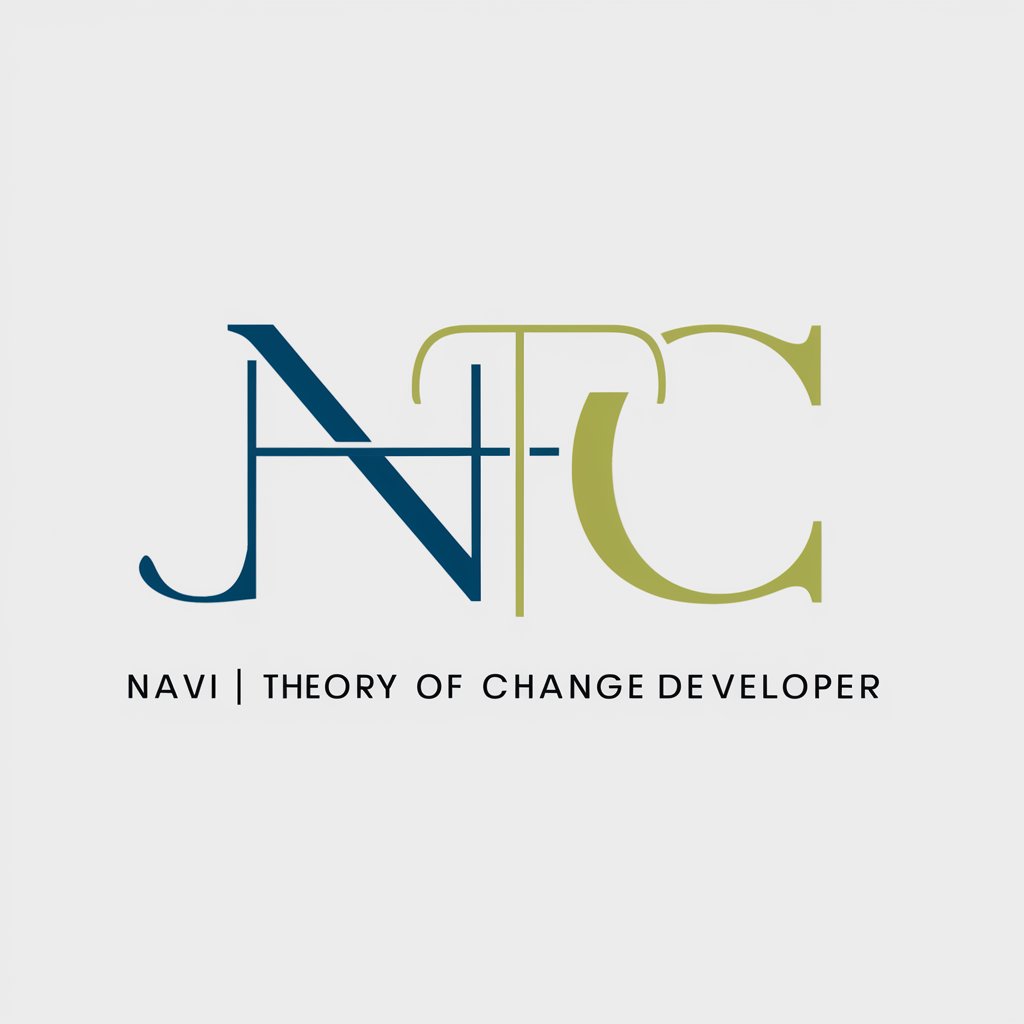
Tara
Engage, Learn, and Grow with AI

Union Vanguard
Empowering Unions with AI Intelligence

Farmer Floyd's Good ol' Code
Merging tech savvy with farmyard charm.

Japanese Chef GPT
Master Japanese Cuisine with AI

Test Bot, Please Ignore
Engage with AI, Embrace the Whimsy

Sales Inspirer
Elevating Sales with AI-Powered Insights

FAQs about Data Transformation Specialist
What formats can Data Transformation Specialist handle?
Primarily designed for CSV datasets, it can efficiently manipulate and convert these into various formats like Excel, JSON, or SQL for diverse applications.
Can it handle large datasets?
Yes, it is optimized for performance, capable of handling large datasets with millions of rows, ensuring quick processing and minimal latency.
Is it suitable for non-technical users?
Absolutely. The tool is designed with a user-friendly interface, allowing non-technical users to perform complex data transformations with ease.
How does it ensure data accuracy?
It employs rigorous validation checks and algorithms to maintain the integrity of your data throughout the transformation process, minimizing errors.
Can I automate repetitive tasks?
Yes, it supports the automation of repetitive data transformation tasks, saving time and reducing the likelihood of manual errors.
