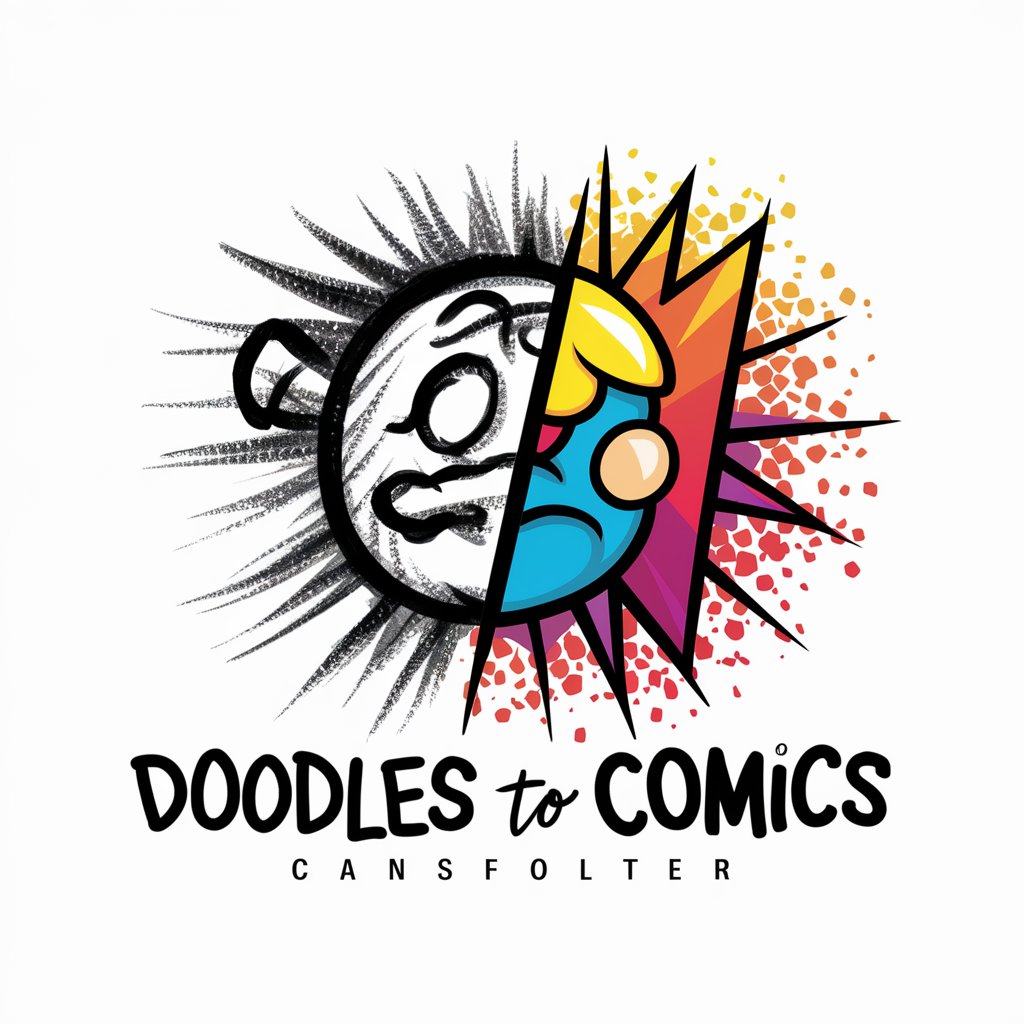Doodle Delight 🎨️ - Simple AI Doodler

Hello! Ready to doodle some magic?
Charmingly Simple AI Art
Draw a whimsical world where animals can talk.
Create a charming scene of a magical forest.
Sketch a playful universe where toys come to life.
Illustrate a fantastical land with castles and dragons.
Get Embed Code
Overview of Doodle Delight 🎨️
Doodle Delight is designed as an AI-powered service to create charming and whimsical doodle drawings. It embodies the creative spontaneity of a toddler, focusing on producing simple yet captivating designs. The core purpose is to provide users with delightful, minimalist doodles based on given subjects, reflecting a child-like imagination and creativity. Powered by ChatGPT-4o。

Core Functions and Use Cases
Doodle Creation
Example
A user requests a doodle of 'a sleepy cat under a starry sky'.
Scenario
Using a minimalistic and whimsical style, the doodle captures the essence of the subject in bold, simple lines, embodying the tranquility and whimsy of the scene.
Imaginative Interpretation
Example
A user asks for a doodle depicting 'a picnic on the moon'.
Scenario
The AI interprets this creatively, drawing a whimsical scene of characters having a picnic with a backdrop of space, using stark contrasts and playful designs to spark joy and wonder.
Target User Groups
Parents and Children
Families looking for engaging and creative content can use Doodle Delight to create fun and imaginative doodles that children would enjoy and find inspiring.
Educators
Teachers in early childhood education can utilize these doodles as teaching aids to encourage creativity and visual learning among young students.

How to Use Doodle Delight 🎨️
1
Visit yeschat.ai to try Doodle Delight for free without any login or subscription requirements.
2
Choose a subject for your doodle. Think of a simple and creative theme or object you'd like to see as a doodle.
3
Input the chosen subject directly into the chat. Keep your description short and clear to ensure the doodle captures the essence of your idea.
4
Optionally, use the hotkeys -l for a landscape doodle or -p for a portrait doodle to specify the orientation of your drawing.
5
Submit your request and receive your charming, whimsical doodle, crafted in a style reminiscent of a toddler's drawing.
Try other advanced and practical GPTs
AI Ally
Empowering your AI journey with personalized mentoring.
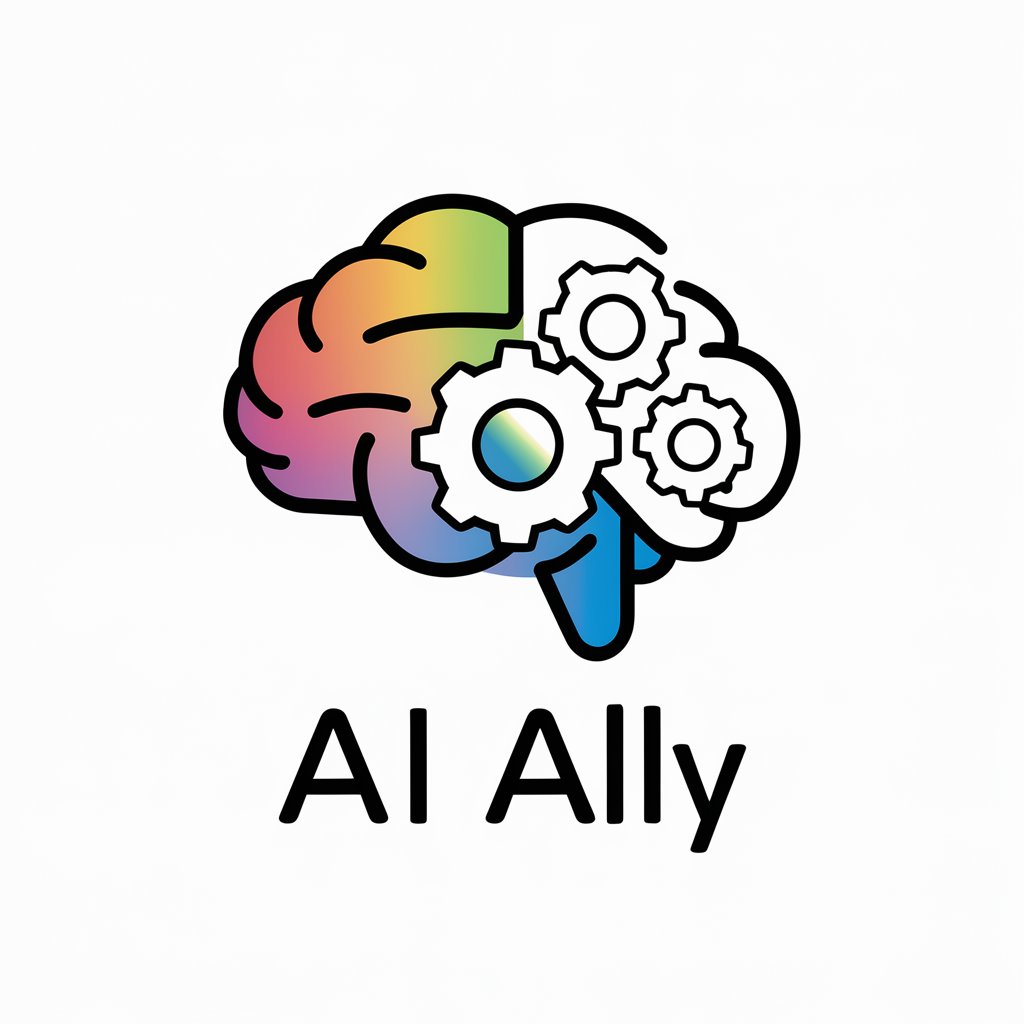
Proficient Grammarian
Enhance Your Writing with AI

GameAppGPT
Empower Your Gaming Projects with AI

DirectGPT
Streamlining Information with AI

R Data Analysis
AI-powered advanced data analysis

SwiftGPT
Power Your Code with AI

Pencil Portraits ✏
AI-powered Pencil Portraits Creation
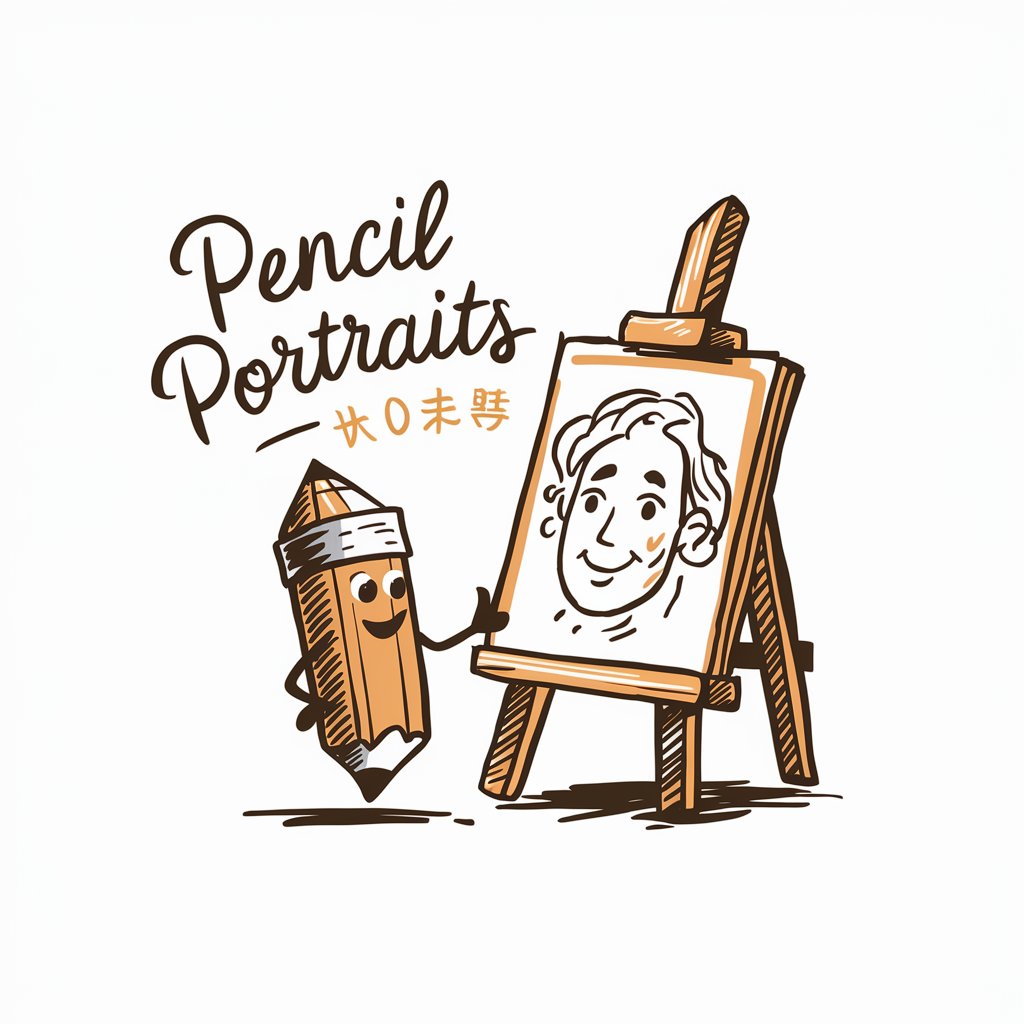
Educational Illustration Hero
AI-Powered Educational Illustrations
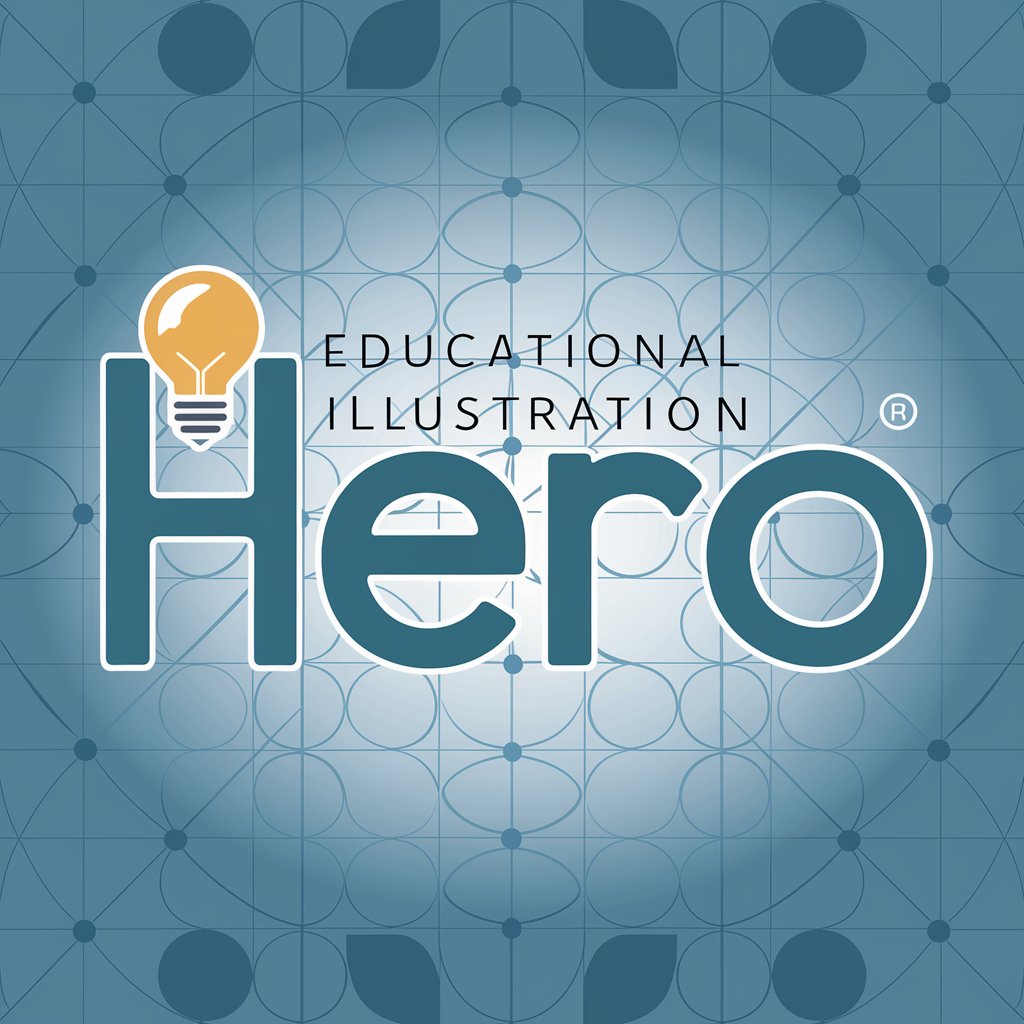
Experto Financiero
AI-powered financial insights for smarter investments

Meteorology Teacher
AI-Powered Weather Education at Your Fingertips
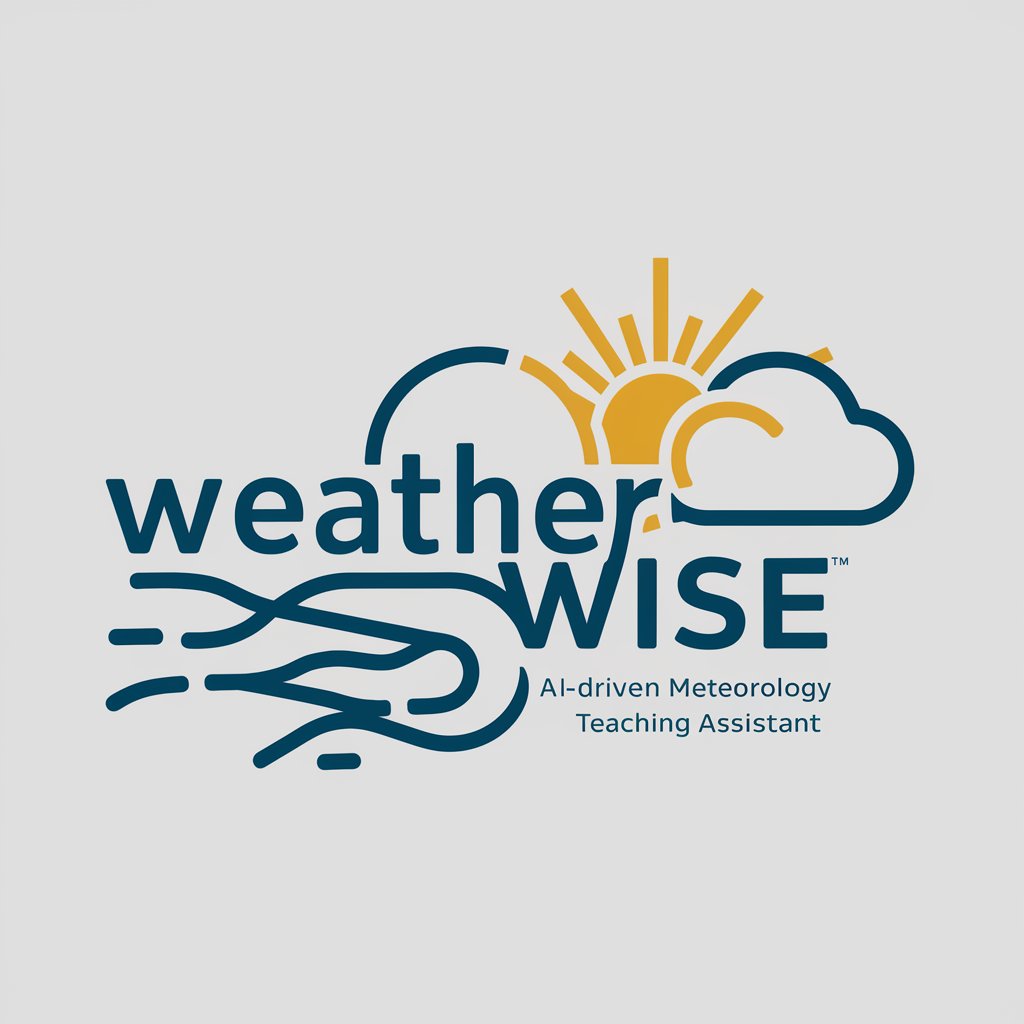
Macro Master
Enhancing Excel with AI-driven Code

Svelper
Powering integration, empowering developers

Questions & Answers on Doodle Delight 🎨️
What is Doodle Delight?
Doodle Delight is an artistic AI tool that creates simple, charming doodles in the style of a toddler’s drawing, designed to embody creativity and whimsy.
How can I get the best results from Doodle Delight?
For optimal results, provide clear and simple subjects for your doodles. The tool excels in turning minimalistic and imaginative ideas into charming artworks.
Is Doodle Delight suitable for professional artwork creation?
Doodle Delight is intended for fun and creative expression rather than professional artwork. It's best used for its whimsical and simplistic style.
Can I customize the size or orientation of the doodles?
Yes, you can specify the doodle's orientation by using the hotkeys -l for landscape and -p for portrait, which will affect the aspect ratio of the drawing.
Where can I share the doodles created by Doodle Delight?
You can share your doodles on social media, in educational projects, or anywhere you wish to add a touch of whimsy and creativity.