R Data Analysis - R Statistical Tool

Welcome to R Data Analysis. Let's dive into data!
AI-powered advanced data analysis
Analyze the dataset using R to find the correlation between variables.
Create a visualization in R to display the distribution of the data.
Write an R script to clean and preprocess the data for analysis.
Perform a regression analysis using R to predict outcomes based on the data.
Get Embed Code
Introduction to R Data Analysis
R Data Analysis leverages the R programming environment for statistical computing and graphics, providing a powerful toolset for data manipulation, analysis, and visualization. Key features include its package ecosystem, which offers tools for virtually every statistical analysis imaginable, and its plotting capabilities, which allow for highly customizable data visualizations. For example, an analyst might use R to explore the relationship between different variables in a dataset by generating a scatter plot matrix, or a biologist might analyze trends over time using sophisticated statistical models. Powered by ChatGPT-4o。

Main Functions of R Data Analysis
Statistical testing
Example
t-tests, ANOVA, regression analysis
Scenario
Researchers use these tests to determine if differences in experimental groups are statistically significant, thus supporting or refuting their hypotheses.
Data manipulation
Example
dplyr package for data transformation
Scenario
Data scientists frequently reshape, filter, and summarize data to prepare it for analysis, utilizing functions like mutate(), filter(), and summarise().
Graphical plotting
Example
ggplot2 for creating complex plots
Scenario
Scientists and business analysts create compelling visualizations, such as histograms, line graphs, and boxplots, to understand data distributions and trends.
Ideal Users of R Data Analysis
Academic Researchers
Benefit from robust statistical tools for conducting sophisticated analyses necessary for their research papers and experiments.
Data Scientists
Utilize extensive data manipulation, exploratory analysis, and machine learning capabilities to build predictive models and insights.
Business Analysts
Leverage data visualization tools to report business metrics, perform cohort analyses, and present data-driven recommendations to stakeholders.

Steps for Using R Data Analysis
1
Visit yeschat.ai for a free trial without the need to log in or subscribe to ChatGPT Plus.
2
Install R and RStudio from their respective websites to set up your working environment.
3
Load your data into R using functions like read.csv() or read.table() depending on your file format.
4
Utilize R’s comprehensive suite of packages for statistical analysis, data visualization, and machine learning.
5
Consult R’s vast community and documentation for troubleshooting, learning advanced techniques, and optimizing your analysis.
Try other advanced and practical GPTs
SwiftGPT
Power Your Code with AI

CISSP Buddy
Master CISSP with AI-driven guidance

Taylor the Trig/Precal Tutor
Master Math with AI-Powered Tutoring
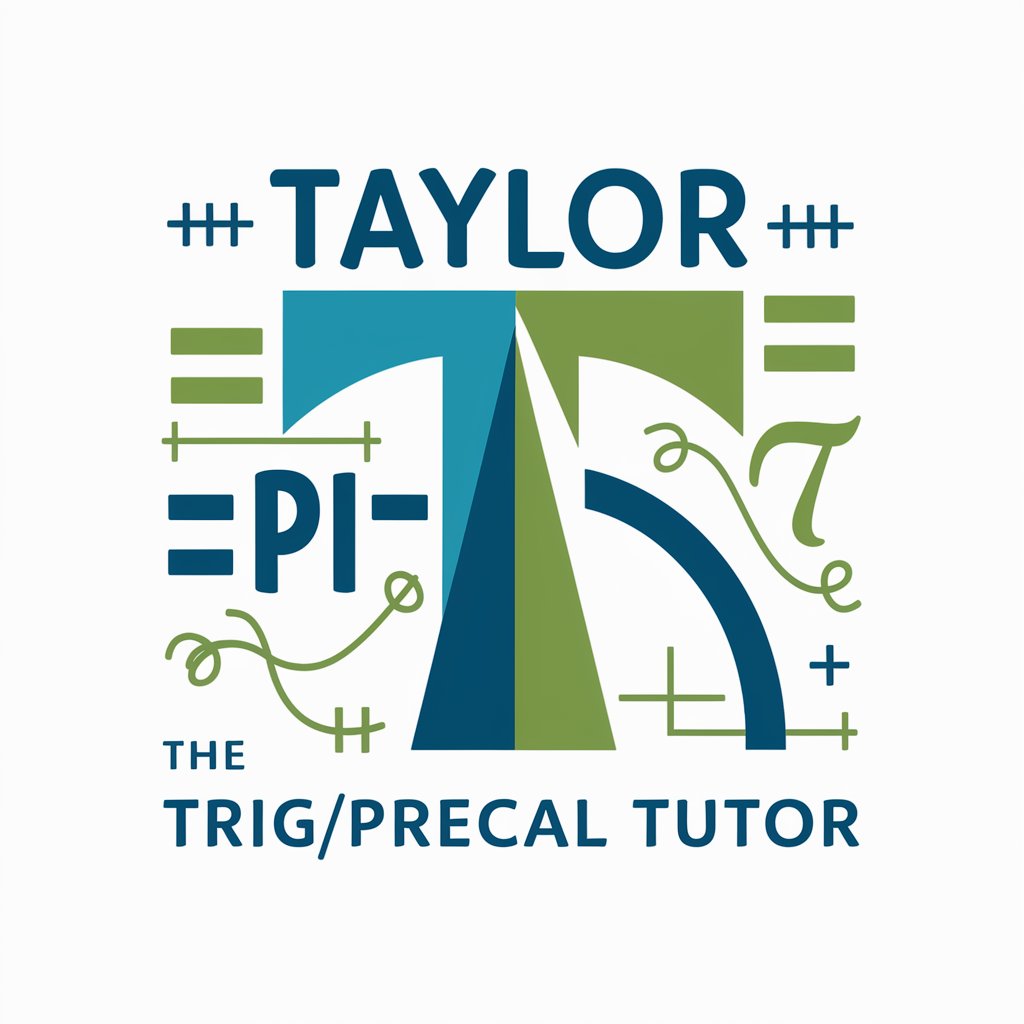
Prompt Craft
Crafting Prompts, Enhancing Intelligence

Badminton Expert
Master Badminton with AI Coaching

Thumb GPT Vídeos
Craft Fear with AI

DirectGPT
Streamlining Information with AI

GameAppGPT
Empower Your Gaming Projects with AI

Proficient Grammarian
Enhance Your Writing with AI

AI Ally
Empowering your AI journey with personalized mentoring.
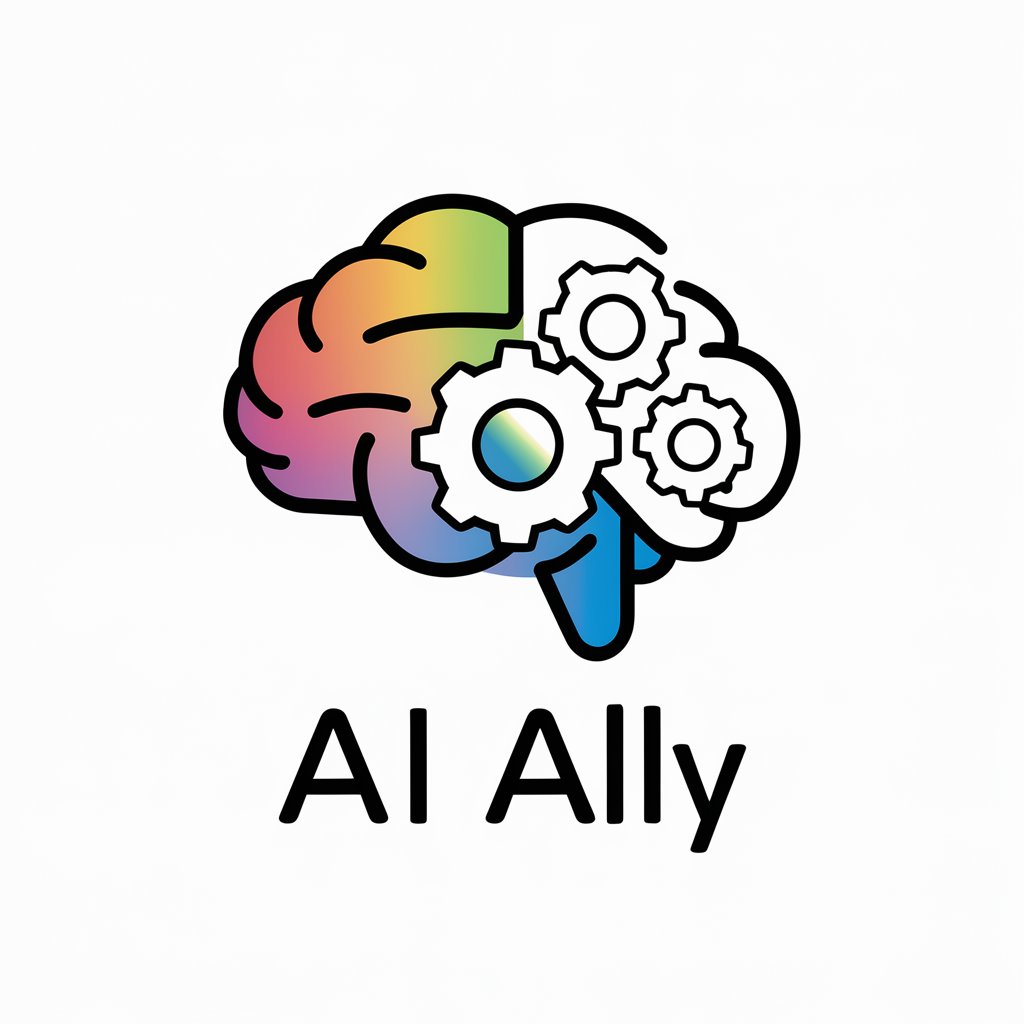
Doodle Delight 🎨️
Charmingly Simple AI Art

Pencil Portraits ✏
AI-powered Pencil Portraits Creation
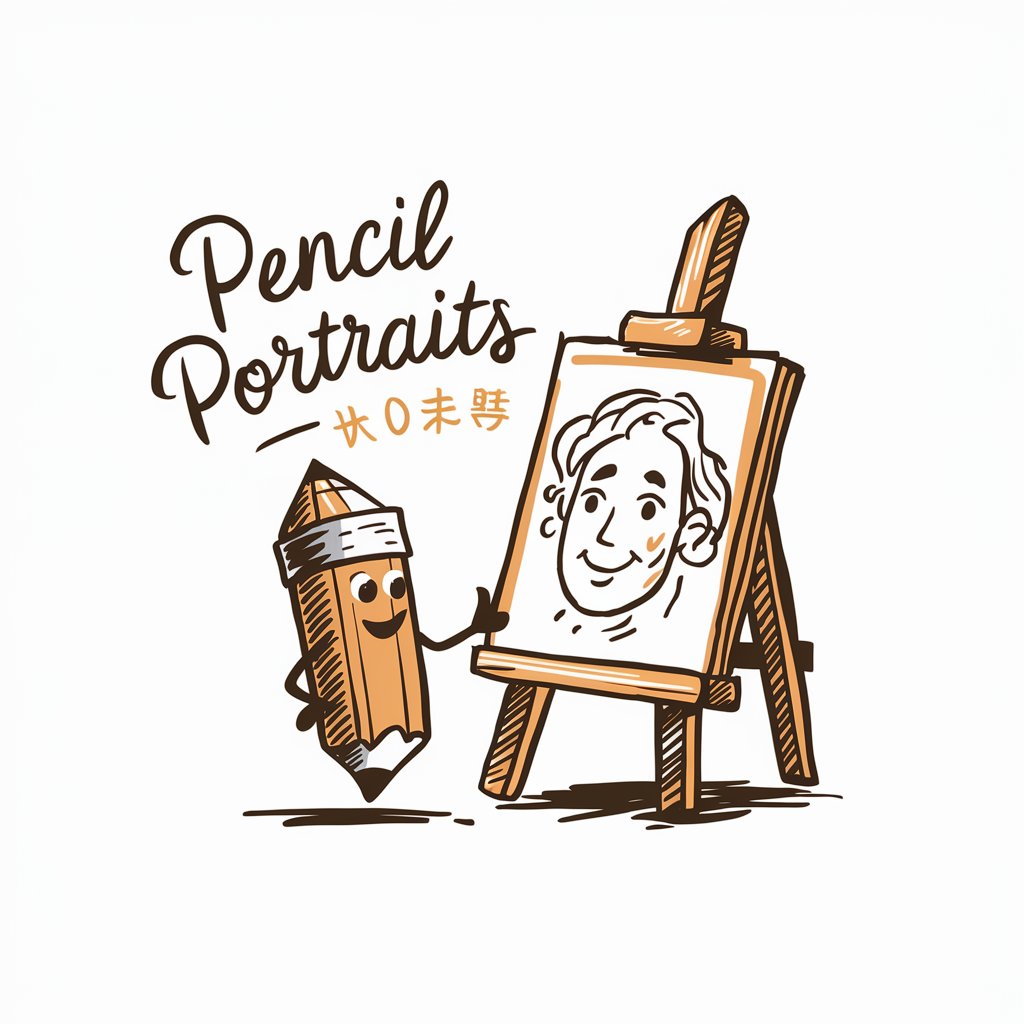
Questions & Answers about R Data Analysis
What is R Data Analysis?
R Data Analysis involves using the R programming language to process and analyze data, employing its various packages and functions for statistical analysis, data manipulation, and graphical displays.
How do I perform a linear regression in R?
Use the lm() function to perform linear regression, specifying your formula (e.g., response ~ predictor) and data set. Use summary() on your model object to view detailed results.
Can R handle large datasets?
Yes, R can handle large datasets, especially with packages designed for efficient data handling like data.table and dplyr, which optimize operations to conserve memory and processing power.
What are the best practices for data visualization in R?
Use ggplot2 for data visualization, which allows for creating complex plots from data in data frames incrementally and with great flexibility.
How do I ensure the reproducibility of my R code?
To ensure reproducibility, use R Markdown to document your analysis, including code, results, and descriptive text, which can be compiled into a report format.
