
Editor's Companion - AI-powered Writing Assistant

Hello! Ready to enhance your writing?
Enhance Your Writing with AI
Generate a comprehensive introduction for a research paper on AI in education.
Craft a compelling narrative opening for a fantasy novel.
Create an engaging first paragraph for a blog post about the benefits of remote work.
Write a persuasive opening statement for a speech on climate change awareness.
Get Embed Code
Overview of Editor's Companion
Editor's Companion is designed to assist writers across various stages of their writing projects by providing enhanced editing and writing support. The primary aim is to streamline the writing process, making it more efficient and accessible. For example, if a student struggles with structuring their thesis, Editor's Companion can provide structural outlines and suggest improvements in language and style, essentially acting as a digital writing coach. Powered by ChatGPT-4o。

Core Functions of Editor's Companion
Title Suggestion
Example
After reviewing a draft of a blog post about recent technological advancements, Editor's Companion can suggest a catchy and relevant title like 'Tech Trends 2024: Innovations Shaping Our Future'.
Scenario
Useful for bloggers and content creators looking to attract more readers with compelling titles.
Paragraph Generation
Example
Given keywords 'climate change, renewable energy, policy changes', Editor's Companion can construct a detailed paragraph discussing how recent policy changes are promoting the use of renewable energy to combat climate change.
Scenario
Beneficial for researchers or students who need to quickly generate content for presentations or academic papers.
Target Users of Editor's Companion
Academic Writers
Students and researchers who frequently engage in complex writing tasks such as drafting theses, dissertations, or research papers. They benefit from the tool's ability to help organize thoughts, generate bibliographic content, and improve overall readability of academic texts.
Content Creators
Bloggers, journalists, and commercial writers can utilize Editor's Companion for refining headlines, enhancing narrative flow, and ensuring content relevance and engagement, making their writing more appealing to a broader audience.

How to Use Editor's Companion
1
Visit yeschat.ai to start using Editor's Companion for free without needing to sign in or subscribe to ChatGPT Plus.
2
Choose the type of writing assistance you need, such as generating text from keywords, editing, or title suggestions.
3
Input your text or keywords into the designated area of the tool, specifying any particular style or format requirements.
4
Utilize the feedback and suggestions provided by the tool to refine and enhance your writing.
5
Repeat the process as necessary to further refine your writing, or explore other features like creating structured documents or improving readability.
Try other advanced and practical GPTs
Prompt Architect
Perfect Your Prompts with AI
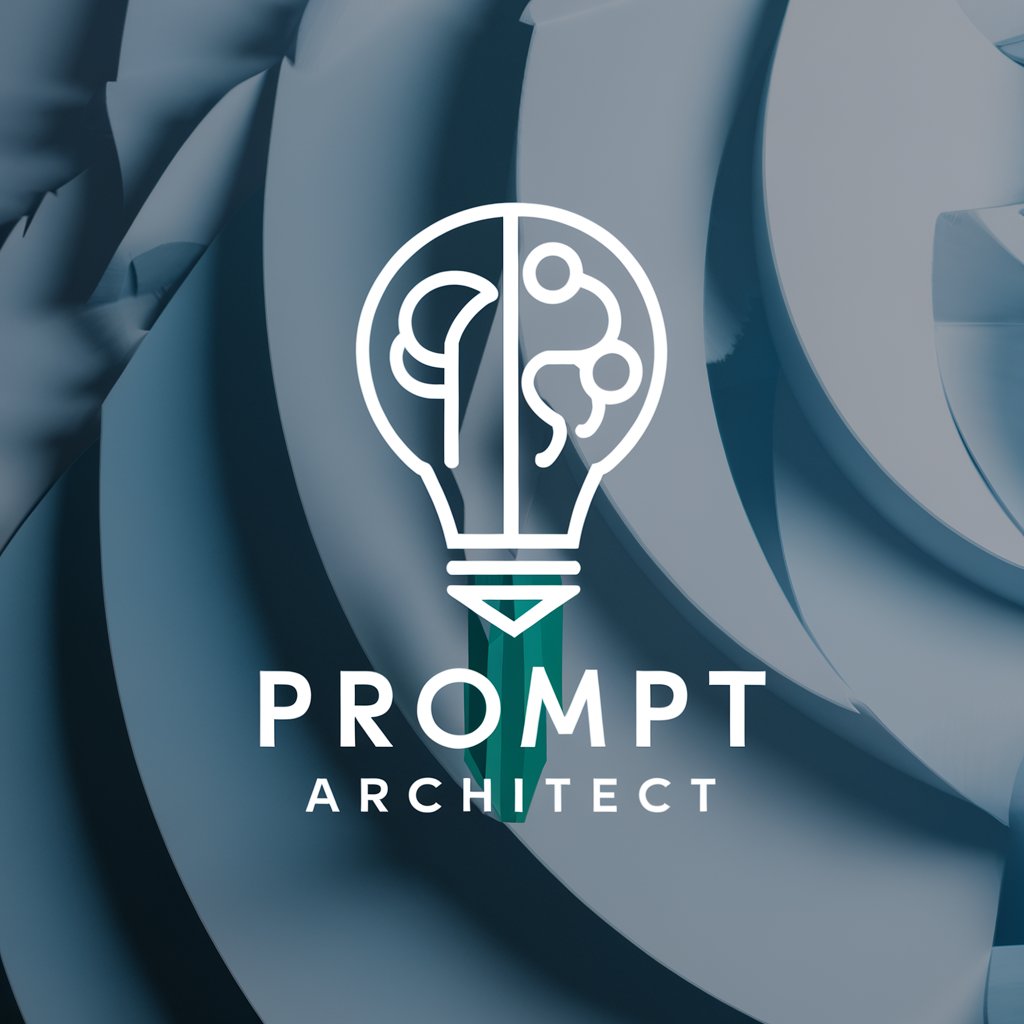
Assistant Email
AI-Powered Email Correction for Professionals

Prompt Perfectionist
Perfecting Prompts with AI Precision

Localization Wizard
Master Local Nuances with AI

Digital Content Translator
Translate smarter, reach farther

Onboarding/Website Translator in 5 languages
Elevate Your Global Presence with AI Translation

Botmade Fit
Revolutionizing Fitness with AI

StyleSavvy AI
Your AI-powered Style Companion

Backpacking Budget Calculator
Plan smart, spend smarter with AI

Budget Buddy
Empowering Financial Decisions with AI

Cooking Code
Savor Code, Taste Innovation

Ad Budget Optimizer
Maximize Your Ad Spend with AI

Frequently Asked Questions about Editor's Companion
What is Editor's Companion?
Editor's Companion is an AI-powered tool designed to assist with various writing tasks, offering services from drafting and editing to generating titles based on content.
How can Editor's Companion help me with academic writing?
The tool is ideal for structuring arguments, improving language and style, and generating bibliographies, making it easier to produce high-quality academic papers.
Can Editor's Companion help with creative writing?
Yes, it can help by expanding on plot ideas, developing characters, and suggesting narrative structures, thereby enhancing creativity and expression.
Is Editor's Companion useful for non-native English speakers?
Absolutely, it helps improve language usage, offers grammar corrections, and enhances clarity, making it valuable for ESL students and writers.
Does Editor's Companion offer plagiarism checks?
While it does not directly check for plagiarism, it helps in rephrasing and restructuring content, which can be useful in avoiding plagiarism.





