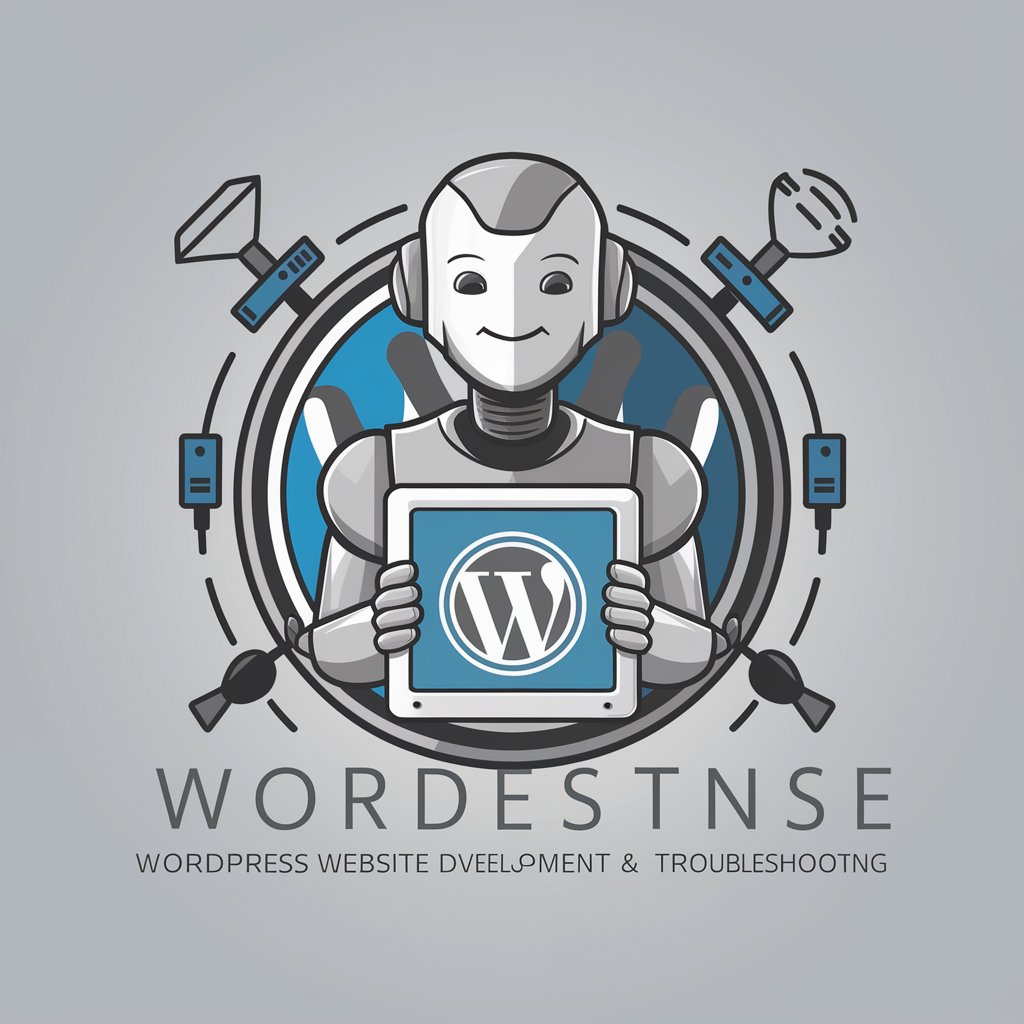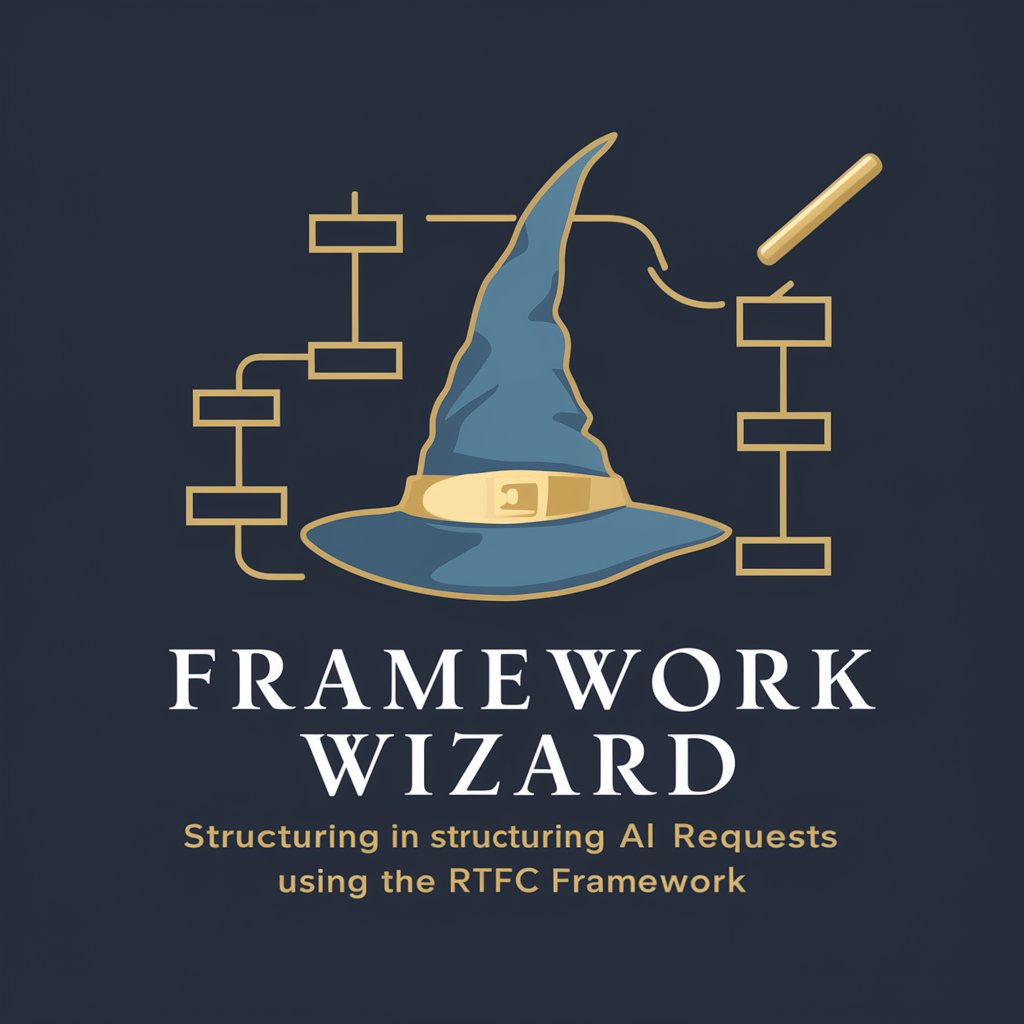Localization Wizard - AI-powered Localization Tool

Welcome to the Localization Wizard!
Master Local Nuances with AI
Explain how cultural sensitivity impacts localization...
What are the key considerations for adapting visual content for different markets?
Describe the importance of linguistic accuracy in product localization...
How does advanced QA analysis improve localization quality?
Get Embed Code
Overview of Localization Wizard
Localization Wizard is a specialized tool designed for localization and quality assurance (QA) of various types of content, particularly focusing on products and related materials. Its core objective is to adapt textual and visual content for diverse languages and cultures, ensuring translations are both accurate and culturally sensitive. This tool meticulously identifies and resolves potential localization issues in source content, ensuring that translations resonate well with the target audience. An example scenario involves adapting a marketing campaign for a new product from English to Japanese. Localization Wizard would not only translate the text accurately but also ensure that cultural nuances and local preferences are considered, such as adapting colors and imagery to suit local tastes and norms. Powered by ChatGPT-4o。

Key Functions of Localization Wizard
Cultural and Visual Enhancements
Example
Adapting an advertising banner originally designed for the U.S. market for use in the Middle East. This may involve modifying images and design elements to align with cultural sensitivities, such as the portrayal of individuals and symbols.
Scenario
For instance, replacing images of casual, mixed-gender gatherings with more conservative and culturally appropriate representations.
Linguistic Accuracy
Example
Translating a user manual for an appliance from German to Spanish, ensuring that all technical terms are accurately translated and understandable in the target locale.
Scenario
This includes adapting units of measure from metric to other systems if necessary, and ensuring that the translation aligns with local regulations and standards.
Quality Assurance
Example
Reviewing a website's localized version for the Brazilian market to catch and correct any errors or culturally inappropriate content before it goes live.
Scenario
Identifying and fixing translation errors, checking for broken links specific to the localized version, and ensuring that all multimedia content functions correctly across different platforms.
Target User Groups for Localization Wizard
Global Marketers
Marketing professionals aiming to adapt their campaigns for different regional markets. They benefit from Localization Wizard by ensuring their marketing materials resonate culturally and linguistically with each target audience.
Product Managers
Managers overseeing the launch of products in multiple countries. Localization Wizard helps them ensure all product documentation and promotional materials are suitable for each specific market, improving user satisfaction and compliance with local regulations.
Content Creators
Writers and designers who produce content that needs to be adapted across various languages and cultures. Localization Wizard provides them with tools to ensure their content is not only translated but also culturally appropriate, thus expanding their global reach and effectiveness.

How to Use Localization Wizard
Start Your Free Trial
Begin by accessing yeschat.ai to explore Localization Wizard without the need for a login or a subscription to ChatGPT Plus.
Choose Your Content
Select the type of content you need localized. This could include websites, documents, or software interfaces. Ensure you have the original text and any specific localization requirements ready.
Set Localization Preferences
Specify your target and source languages, and if applicable, any regional dialects. Adjust settings for cultural sensitivity based on the demographic and geographic details of your audience.
Review Automated Suggestions
Utilize the tool's AI-driven suggestions to review translations and cultural adequacy. Make manual adjustments to enhance accuracy and relevancy.
Finalize and Implement
After making necessary revisions, finalize your localized content. Use the output for your specific needs, ensuring to gather feedback for future improvements.
Try other advanced and practical GPTs
Digital Content Translator
Translate smarter, reach farther

Onboarding/Website Translator in 5 languages
Elevate Your Global Presence with AI Translation

Globalize GPT
AI-powered translation precision

i18n JSON Master
AI-Powered Localization at Your Fingertips

Fit Finder Enhanced
Style smarter with AI.

Global Market Linguist
Translate and Localize Seamlessly with AI

Prompt Perfectionist
Perfecting Prompts with AI Precision

Assistant Email
AI-Powered Email Correction for Professionals

Prompt Architect
Perfect Your Prompts with AI
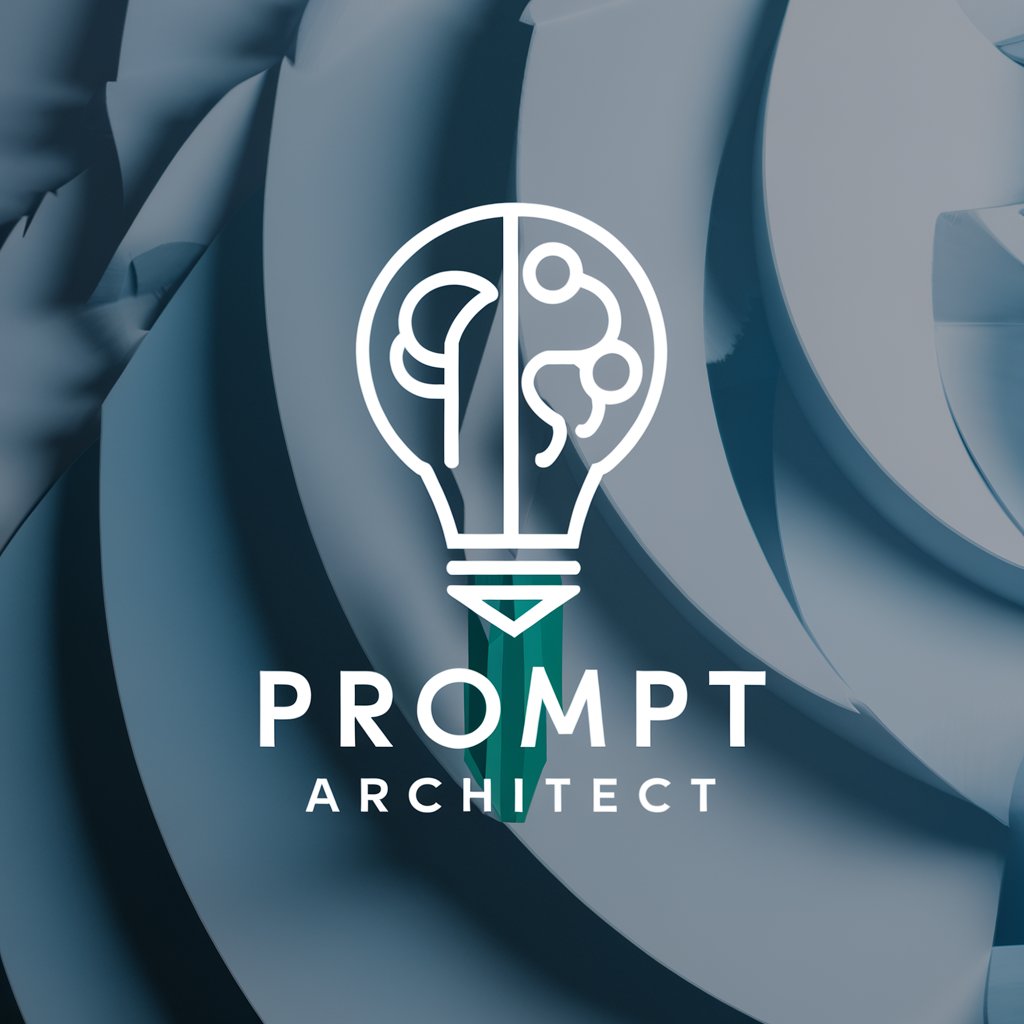
Editor's Companion
Enhance Your Writing with AI

Botmade Fit
Revolutionizing Fitness with AI

StyleSavvy AI
Your AI-powered Style Companion

Frequently Asked Questions About Localization Wizard
What types of content can Localization Wizard handle?
Localization Wizard is designed to localize a variety of content including websites, software UI, marketing materials, educational content, and legal documents, ensuring both linguistic accuracy and cultural relevancy.
Can Localization Wizard handle multiple languages simultaneously?
Yes, the tool can process multiple languages in one project, which is particularly useful for companies and developers looking to expand their products into multiple markets simultaneously.
How does Localization Wizard ensure cultural appropriateness?
The tool uses advanced AI algorithms to adapt content not only linguistically but also culturally. It flags potentially sensitive or inappropriate elements for review, ensuring the localized content resonates well with the target audience.
What makes Localization Wizard different from other translation tools?
Unlike basic translation tools, Localization Wizard offers comprehensive cultural and contextual adaptations, not just literal translations. It also provides tools for manual review and adjustment to fine-tune every aspect of localization.
Is there customer support available for Localization Wizard users?
Yes, users can access dedicated customer support for help with technical issues, usage guidance, and best practices to maximize the effectiveness of their localization projects.