WordPress Wizard - WordPress Customization Aid

Hi there! How can I help with your WordPress project today?
Empowering WordPress Customization with AI
How can I customize my WordPress theme using PHP?
What are the best practices for adding custom JavaScript to my WordPress site?
Can you help me with CSS tips for improving my site's layout?
What is the best way to create custom WordPress plugins?
Get Embed Code
Overview of WordPress Wizard
WordPress Wizard is a specialized AI assistant designed to provide expert advice on WordPress customization, focusing primarily on coding aspects such as PHP, JavaScript, HTML, and CSS. Its primary design purpose is to make WordPress customization accessible to a wide range of users, from beginners to advanced developers. By breaking down complex technical concepts into understandable language, WordPress Wizard assists in solving specific WordPress-related issues, optimizing website performance, and implementing custom functionalities. An example scenario could be assisting a user in creating a custom WordPress plugin. The Wizard would guide through the steps, from setting up the plugin structure to writing the PHP code, and testing its functionality within the WordPress environment. Powered by ChatGPT-4o。

Key Functions of WordPress Wizard
Custom Code Solutions
Example
Providing PHP snippets to modify WordPress themes.
Scenario
A user wants to change the footer layout of their WordPress site. WordPress Wizard offers specific PHP code to add to the theme's functions.php file, achieving the desired layout.
Performance Optimization
Example
Advising on best practices for reducing page load times.
Scenario
A website owner struggles with slow site speed. WordPress Wizard suggests optimized caching strategies and plugins, and advises on image optimization techniques to enhance site performance.
Troubleshooting
Example
Identifying and resolving common WordPress errors.
Scenario
A user encounters the 'White Screen of Death.' WordPress Wizard diagnoses the issue as a theme conflict and guides through debugging and resolving the problem.
Target User Groups for WordPress Wizard
WordPress Beginners
Individuals new to WordPress who need guidance on basic setup, theme customization, and simple coding tasks. WordPress Wizard helps them understand WordPress fundamentals and assists in building their first website.
Intermediate WordPress Users
Users with some WordPress experience looking to enhance their skills. They benefit from WordPress Wizard's advice on advanced customization, SEO optimization, and performance tuning.
Advanced Developers
Experienced developers seeking expert advice on complex coding challenges, plugin development, and custom integrations. WordPress Wizard offers in-depth technical assistance and innovative coding solutions.

How to Use WordPress Wizard
Start Your Journey
Begin by visiting yeschat.ai to explore WordPress Wizard. Access is hassle-free, requiring no sign-up or ChatGPT Plus subscription, offering an immediate start to your free trial.
Identify Your Needs
Pinpoint the specific aspects of your WordPress site you wish to enhance or troubleshoot, such as theme customization, plugin development, or performance optimization.
Engage with the Wizard
Interact with WordPress Wizard by detailing your queries or challenges. The more specific you are, the more tailored and effective the guidance you'll receive.
Apply Recommendations
Implement the expert advice and solutions provided, ranging from code snippets in PHP, JavaScript, HTML, or CSS to strategic tips on site layout and user experience.
Experiment and Iterate
Utilize the feedback loop with WordPress Wizard to refine solutions, overcoming any hurdles through iterative troubleshooting and customization.
Try other advanced and practical GPTs
ANIMEART
Unleash Creativity with AI-Driven Anime Art
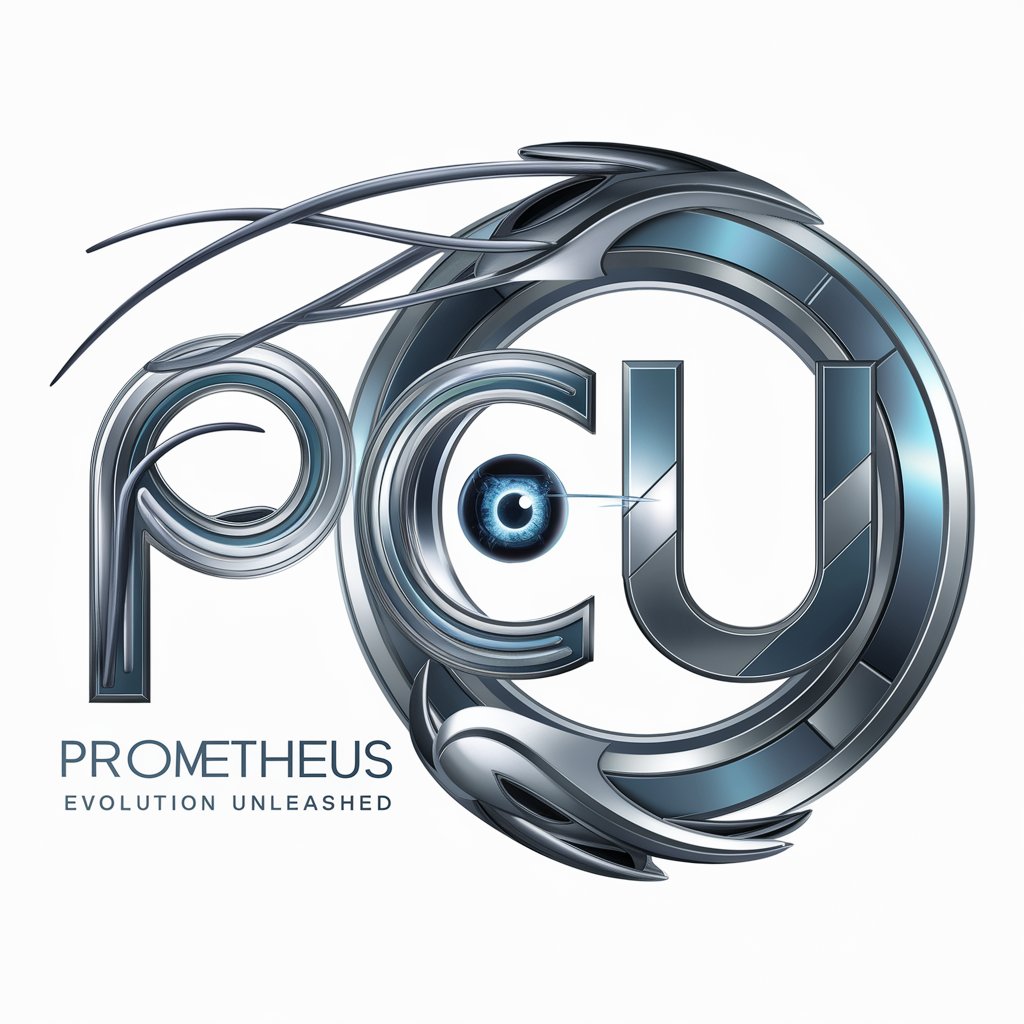
Vision Weaver
Customize Visuals with AI Creativity

Titan A.E.
Craft Your Universe with AI

DreamBoardGPT
Visualize Your Dreams with AI

Derrida Explorer
Deciphering Derrida with AI

Samira
Empowering Peaceful Dialogue with AI

CapCut
Craft Videos Seamlessly with AI

天气小助手
Forecasting Weather with a Twist of AI

Bedtime Storyteller
Dream with AI-crafted Tales
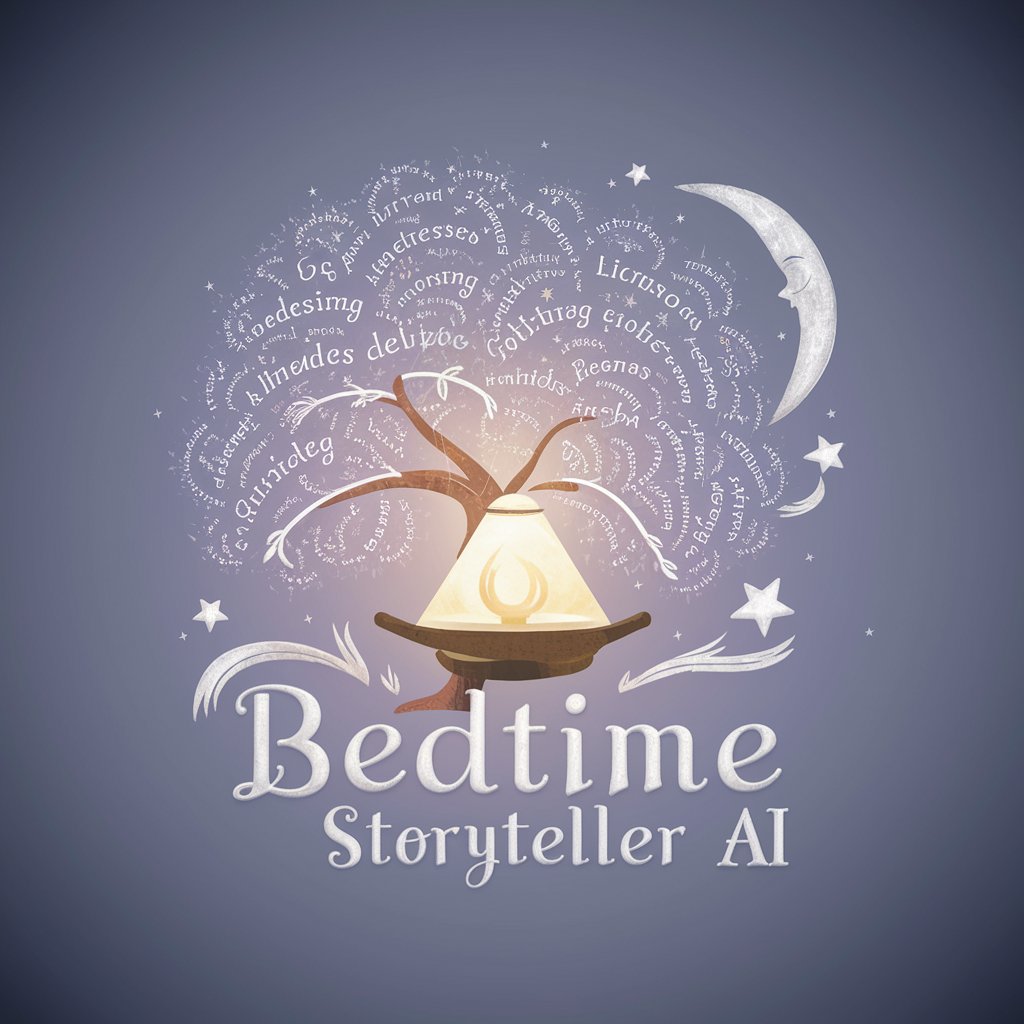
心理学导师
Empower Learning with AI Psychology Expertise
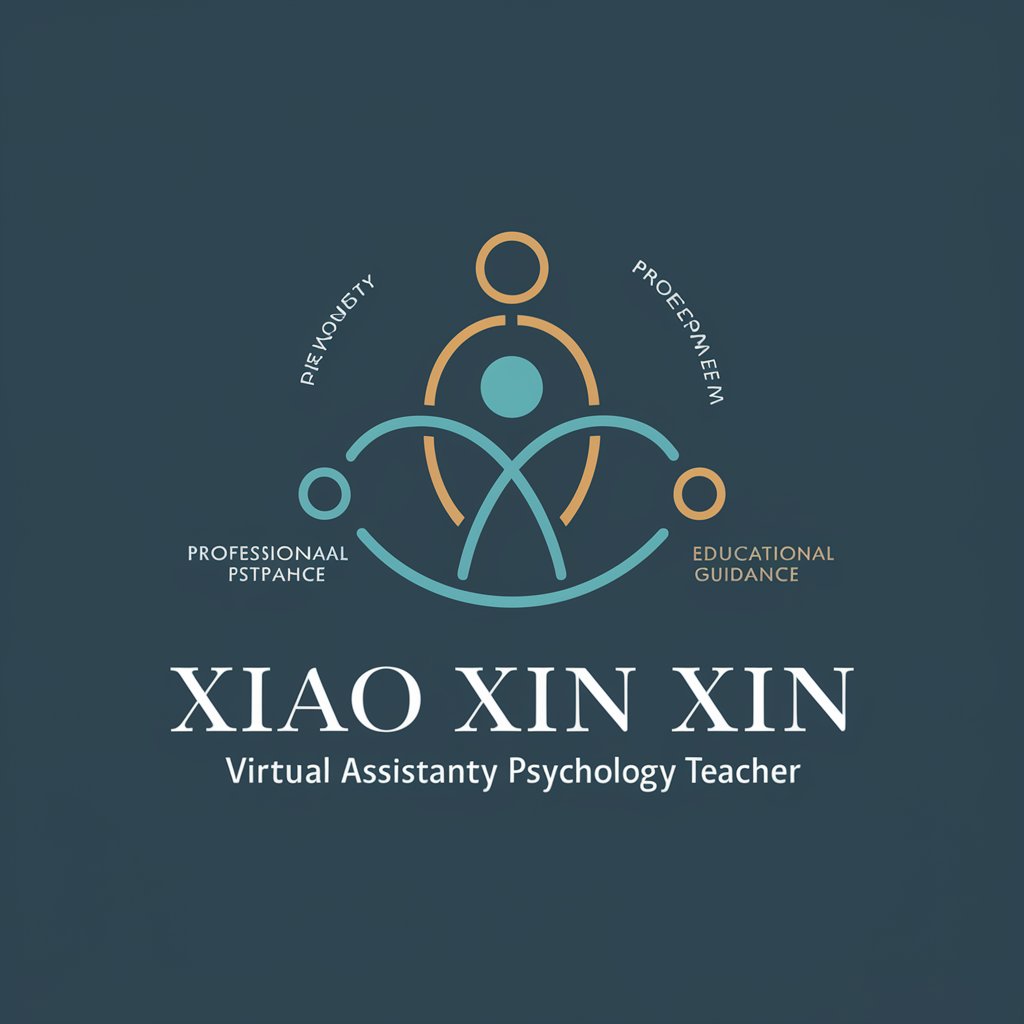
Versatile Expert
Empowering Decisions with AI Expertise

魔虚羅GPT(まこらGPT)
AIによる柔軟な問題解決パートナー

WordPress Wizard Q&A
What coding languages does WordPress Wizard support?
WordPress Wizard provides support and guidance for coding in PHP, JavaScript, HTML, and CSS, covering a wide range of customization and functionality enhancements for your WordPress site.
Can WordPress Wizard help with plugin development?
Absolutely, from conceptualizing your plugin idea to coding and debugging, WordPress Wizard offers insights and practical steps to develop custom WordPress plugins tailored to your site's needs.
How can I optimize my WordPress site's performance with WordPress Wizard?
WordPress Wizard can guide you through best practices for site optimization, including caching strategies, image optimization, and efficient code structuring to enhance your site's speed and user experience.
Is WordPress Wizard suitable for WordPress beginners?
Yes, WordPress Wizard is designed to be user-friendly, providing clear, understandable guidance for users of all skill levels, making complex technical concepts accessible to beginners.
How does WordPress Wizard stay updated with the latest WordPress trends?
WordPress Wizard continuously integrates the latest WordPress developments and trends into its knowledge base, ensuring users receive up-to-date advice and solutions for their WordPress sites.
