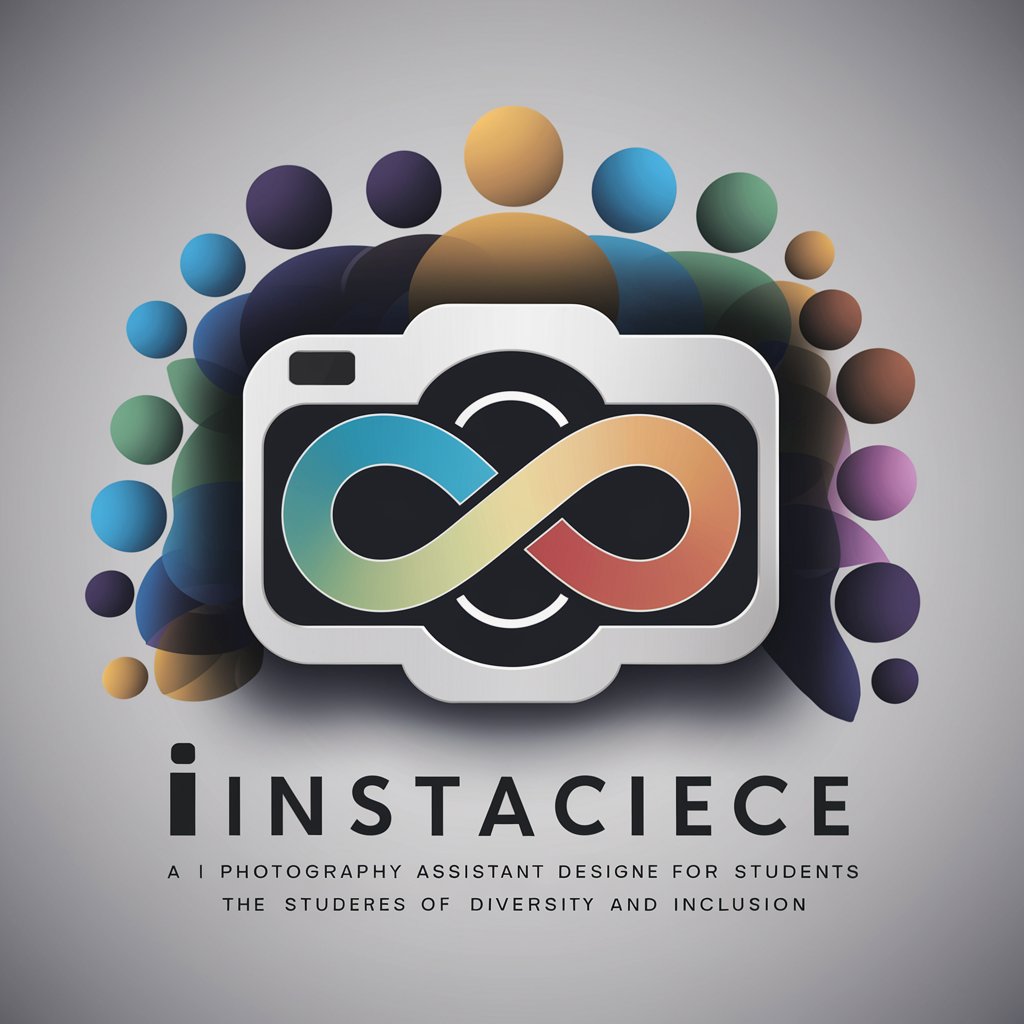CapCut - AI-Powered Video Editing

Welcome to CapCut VideoGPT, your AI-powered video creation assistant.
Craft Videos Seamlessly with AI
Generate a video script about...
Find video templates for...
Create a video introduction for...
Search for templates with the aspect ratio...
Get Embed Code
Introduction to CapCut
CapCut is a versatile video editing app designed to provide users with a comprehensive range of tools for creating, editing, and enhancing videos. Its primary design purpose is to simplify the video production process while offering advanced features for more experienced users. The app includes functionalities like trimming and splitting video clips, adding music and sound effects, applying filters and effects, and even generating videos from text scripts. For example, a user can take raw footage, add artistic filters, overlay music, and create a polished video suitable for social media sharing. Powered by ChatGPT-4o。

Main Functions of CapCut
Automated Video Generation
Example
A blogger can convert a written product review into a dynamic video script, which CapCut then turns into a narrated video, complete with relevant visuals and background music.
Scenario
Ideal for content creators who need to transform text content into engaging video formats.
Video Editing Tools
Example
An amateur filmmaker can use CapCut to cut, merge, and edit clips, add transitions, and apply color grading to their short film.
Scenario
Useful for filmmakers and video enthusiasts looking to create professional-looking videos without complex software.
Template Searching
Example
A small business owner can search for and use CapCut templates to create a promotional video, selecting an aspect ratio that suits their target platform, like Instagram or YouTube.
Scenario
Beneficial for businesses and marketers needing quick, platform-optimized video content.
Ideal Users of CapCut Services
Content Creators
Bloggers, vloggers, and social media influencers who regularly produce video content for platforms like YouTube, Instagram, and TikTok. They benefit from CapCut's ease of use, time-saving automated features, and the ability to create visually appealing content quickly.
Small Business Owners
Businesses looking to create promotional or instructional videos without investing in expensive equipment or software. CapCut's user-friendly interface and template options make it accessible for non-professionals.
Educational Professionals
Teachers and educators can use CapCut to create educational content and presentations. Its ability to transform text into video aids in creating more engaging learning materials.

Guide to Using CapCut
Start with a Free Trial
Visit yeschat.ai for a free trial without login, also no need for ChatGPT Plus. This allows you to explore CapCut's features without any commitment.
Explore Templates
Browse through a wide range of video and image templates. Select a template that aligns with your project needs.
Customize Content
Upload your media and edit it using CapCut's tools. You can trim, add effects, insert text, and more to create your unique content.
Use AI Features
Leverage CapCut's AI-powered features for automatic video generation and script writing based on your input. This is especially useful for creating engaging content quickly.
Export and Share
Once you're satisfied with your creation, export your project and share it on social platforms or with your audience directly from CapCut.
Try other advanced and practical GPTs
WordPress Wizard
Empowering WordPress Customization with AI

ANIMEART
Unleash Creativity with AI-Driven Anime Art
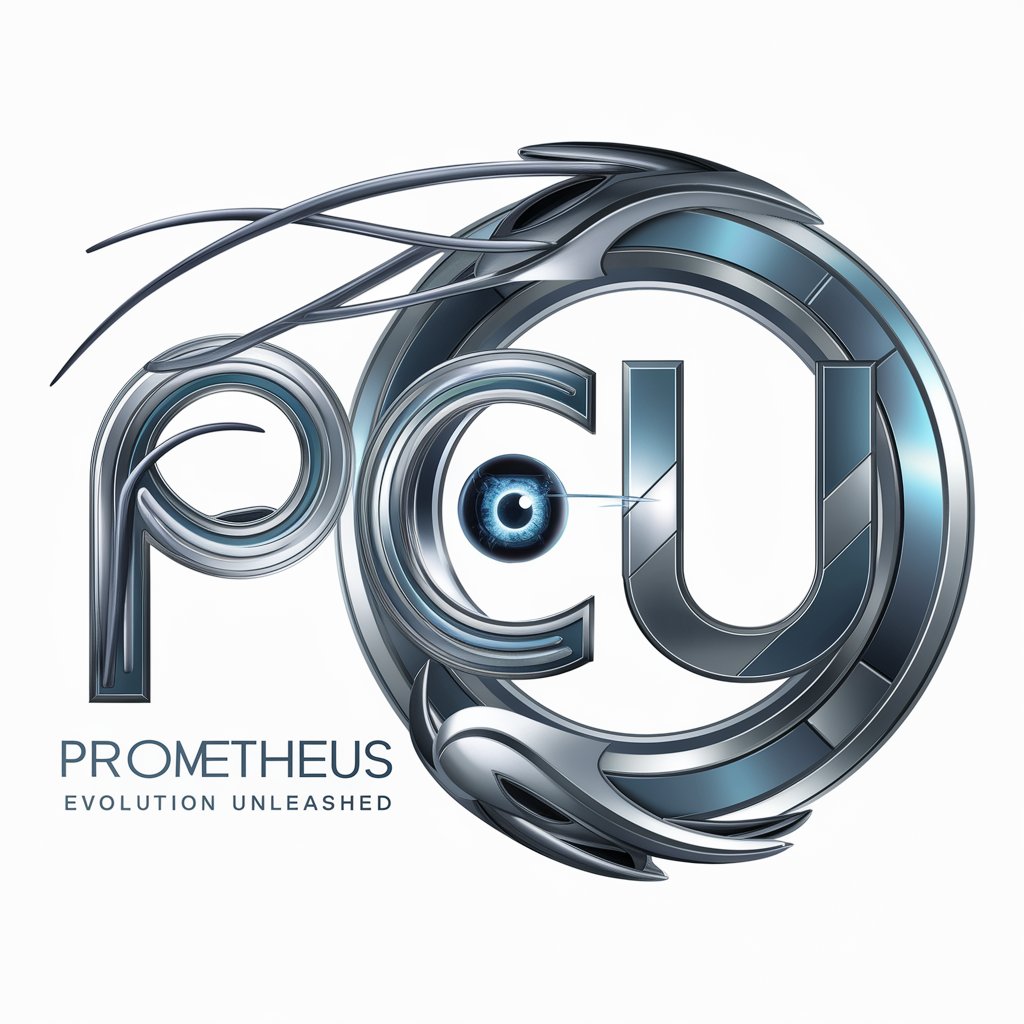
Vision Weaver
Customize Visuals with AI Creativity

Titan A.E.
Craft Your Universe with AI

DreamBoardGPT
Visualize Your Dreams with AI

Derrida Explorer
Deciphering Derrida with AI

天气小助手
Forecasting Weather with a Twist of AI

Bedtime Storyteller
Dream with AI-crafted Tales
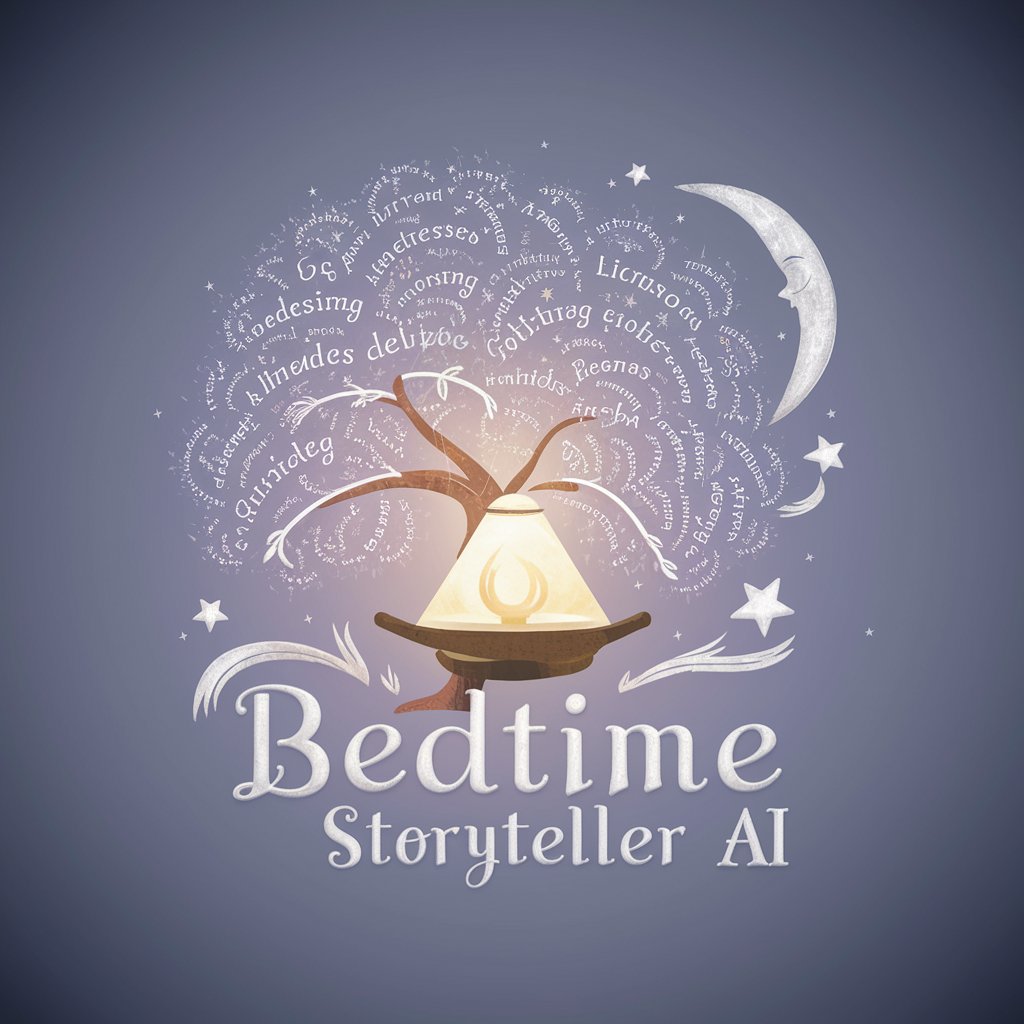
心理学导师
Empower Learning with AI Psychology Expertise
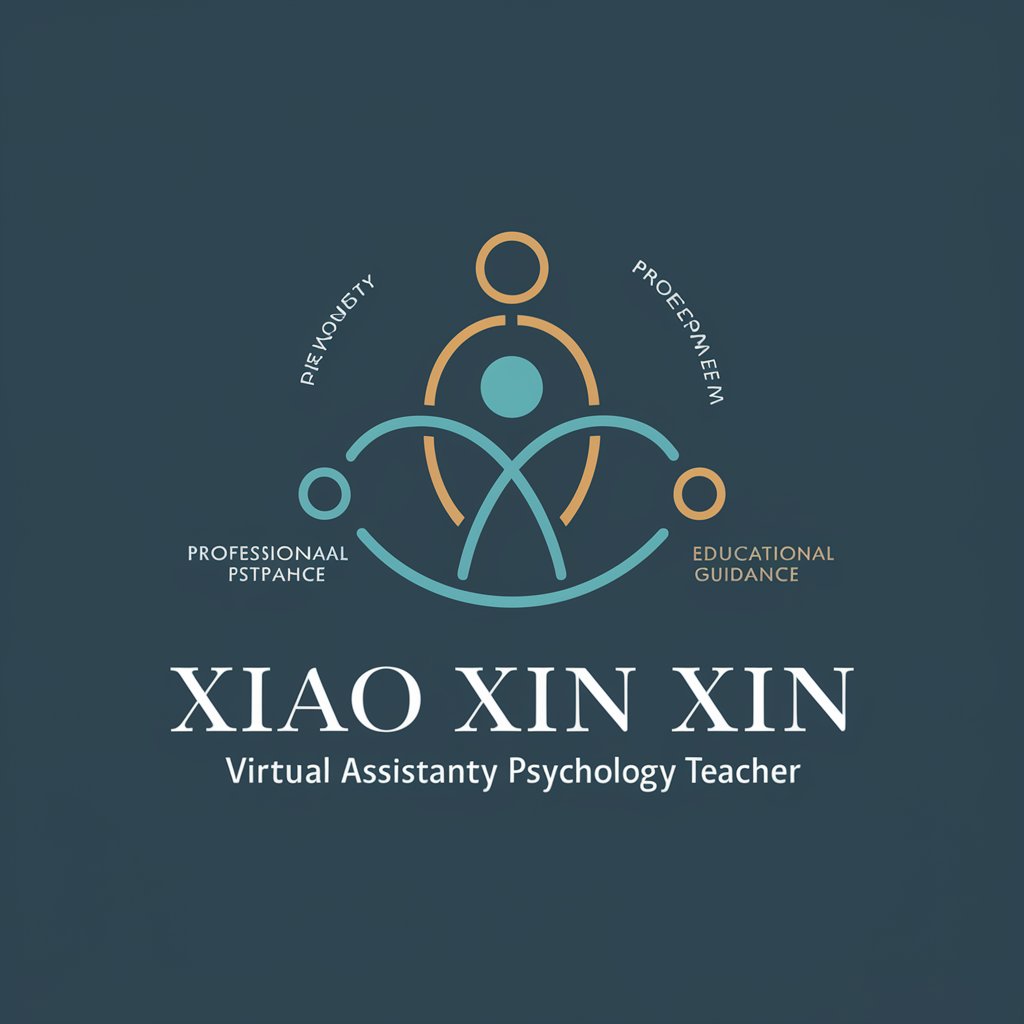
Versatile Expert
Empowering Decisions with AI Expertise

魔虚羅GPT(まこらGPT)
AIによる柔軟な問題解決パートナー

Science of Fascia
Unveiling the Power of Fascia with AI

CapCut VideoGPT Q&A
What is CapCut VideoGPT?
CapCut VideoGPT is an AI-powered video editing tool that transforms text requests into custom video scripts, enabling automated video generation and script editing.
How can I generate a video using CapCut VideoGPT?
Provide a topic or idea, and CapCut VideoGPT will generate a script. You can then either adjust the script or directly generate a video with the default aspect ratio.
What types of video templates does CapCut offer?
CapCut provides a variety of templates for different video styles and purposes, including promotional videos, educational content, and personal storytelling.
Can CapCut VideoGPT assist in scriptwriting?
Yes, CapCut VideoGPT can create a customized script based on your topic, which you can then extend, shorten, or use as is for video generation.
Is CapCut suitable for professional video editing?
CapCut is designed for both amateur and professional users, offering a range of editing tools and AI-powered features that can cater to various levels of expertise.