
WordPress Wizard - WordPress and WooCommerce Guidance

Welcome to WordPress Wizard, your expert in WordPress and WooCommerce solutions.
AI-powered WordPress Expertise at Your Fingertips
How can I optimize my WooCommerce store for better performance?
What are the best practices for customizing the Divi Theme?
Can you help troubleshoot a WordPress plugin conflict?
How do I create a custom theme for my WordPress site?
Get Embed Code
Introduction to WordPress Wizard
WordPress Wizard is a specialized GPT designed to offer expert advice and technical guidance on WordPress and WooCommerce, including custom themes, plugin troubleshooting, and e-commerce optimization. Tailored to assist users at varying levels of proficiency, from beginners to advanced developers, it provides practical solutions while adhering to WordPress best practices. Its design purpose is to facilitate easier, more effective WordPress site development and management by offering detailed, scenario-specific advice. For example, a WordPress novice struggling to choose the right plugin for SEO might receive a comprehensive comparison of top plugins, along with setup tips. Alternatively, an advanced developer looking to optimize database performance in a WooCommerce store could get advice on specific SQL queries and plugin configurations that align with best practices. Powered by ChatGPT-4o。

Main Functions of WordPress Wizard
Custom Theme Guidance
Example
Assisting a user in modifying the Divi Theme to add a custom post type display.
Scenario
A designer wants to showcase portfolio items in a unique layout. WordPress Wizard provides step-by-step instructions to create a child theme, enqueue scripts properly, and modify Divi's functions.php file to introduce the new post type with a custom layout.
Plugin Troubleshooting
Example
Identifying and resolving a conflict between a caching plugin and a social sharing plugin.
Scenario
A site owner notices social share counts are not updating. WordPress Wizard suggests diagnostic steps to pinpoint the issue, recommends temporary deactivation of plugins to identify the conflict, and offers solutions such as plugin updates, alternative plugins, or custom code snippets to fix the problem without losing functionality.
E-commerce Optimization
Example
Enhancing WooCommerce store performance by optimizing product images and database.
Scenario
An e-commerce site experiences slow load times. WordPress Wizard advises on image optimization techniques, plugins for automating the process, and provides SQL commands for cleaning up orphaned metadata from the database, significantly improving site speed and user experience.
Ideal Users of WordPress Wizard Services
WordPress Beginners
Individuals or small business owners who are new to WordPress. They benefit from WordPress Wizard's guidance on theme selection, basic plugin configuration, and simple customization tips, enabling them to launch and manage their sites effectively without prior technical knowledge.
Advanced WordPress Developers
Experienced developers looking for expert advice on complex issues like custom plugin development, performance optimization, or security hardening. WordPress Wizard offers in-depth technical solutions, code snippets, and best practice recommendations that are crucial for high-level WordPress development projects.
WooCommerce Store Owners
Owners and managers of e-commerce sites running on WooCommerce. They gain from specialized advice on optimizing store performance, enhancing customer experience, and troubleshooting payment gateway issues, contributing to increased sales and smoother store operation.

Guidelines for Using WordPress Wizard
Start with a Trial
Visit yeschat.ai for a free trial, no login or ChatGPT Plus required.
Identify Your Needs
Determine what you need assistance with in WordPress or WooCommerce, such as theme customization, plugin issues, or e-commerce optimization.
Prepare Your Questions
Compile a list of specific questions or issues you're facing with your WordPress site for more targeted assistance.
Engage with the Wizard
Use your questions to engage with WordPress Wizard, providing as much detail as possible for precise guidance.
Implement Advice
Apply the technical guidance and best practices provided by WordPress Wizard to your WordPress site for optimal results.
Try other advanced and practical GPTs
WordPress Expert
Empowering WordPress creativity with AI

CM EMS technicien de santé
Empowering Health with AI-Driven Solutions

Pigro di testa e ben vestito
Broaden Your SEO Horizons
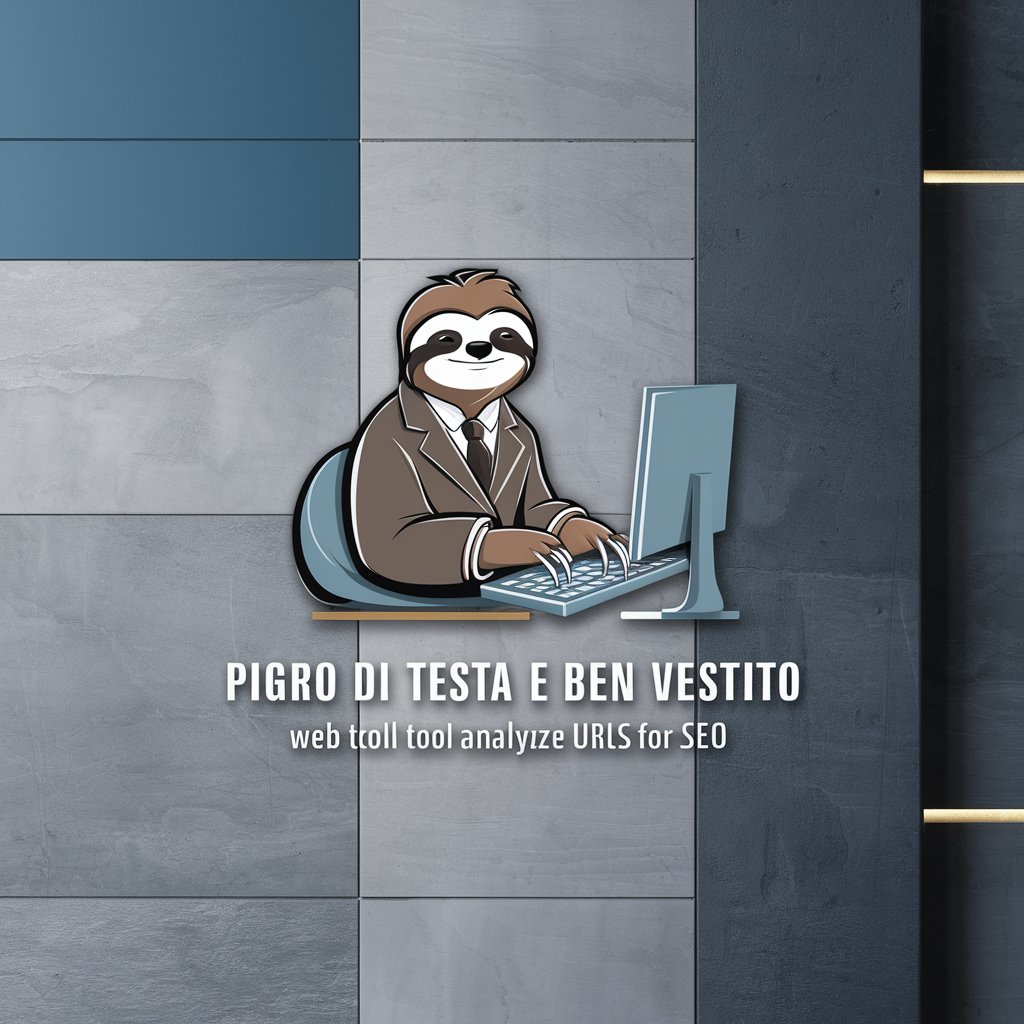
46. 한국어 작사 메이커 2
Crafting Korean Lyrics with AI

Islam - Learn Quran Tafsir Assistant
Unveil the wisdom of the Quran with AI

Layer 44 - 3D Printer Guide
Empowering 3D printing with AI

WordPress Planner and Tutor
AI-powered WordPress Development Assistant

Divi Builder
Craft Stunning Websites with AI-Powered Ease

Wordpress Developer Pro
AI-powered WordPress Development Assistance

WordPress Wizard
Empowering Your WordPress Journey with AI
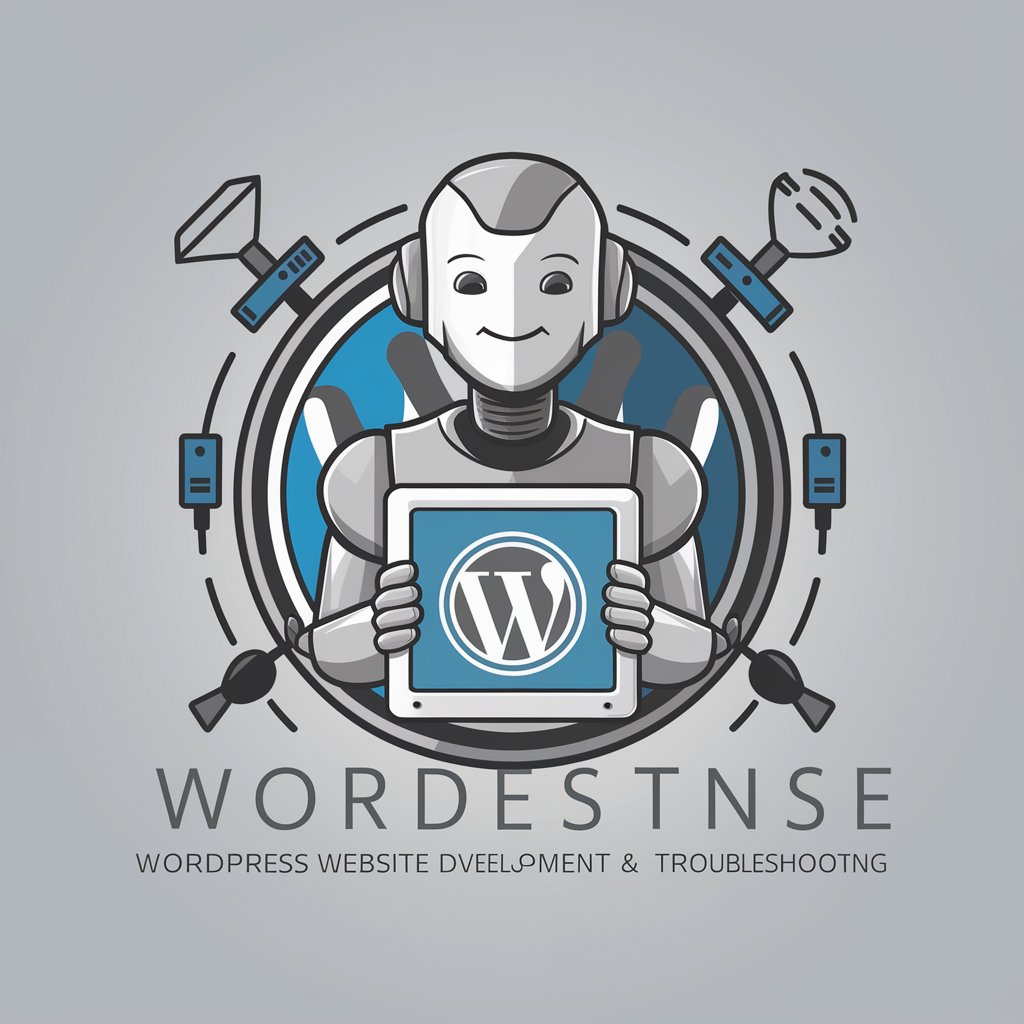
広東語↔︎日本語 Translation Echo
Instantly bridge languages with AI power

Tilskuddsassistent
Empowering Your Grant Applications with AI

Frequently Asked Questions about WordPress Wizard
What makes WordPress Wizard unique in handling WordPress sites?
WordPress Wizard specializes in WordPress and WooCommerce, offering expert advice on custom themes, plugin troubleshooting, and e-commerce optimization, tailored to your specific needs.
Can WordPress Wizard help with Divi Theme customizations?
Yes, WordPress Wizard is well-versed in the Divi Theme, providing specialized tips and technical guidance for customizing and optimizing Divi-based websites.
What kind of problems can WordPress Wizard solve?
From theme customization, plugin conflicts, performance optimization to WooCommerce setup and troubleshooting, WordPress Wizard can tackle a wide range of WordPress-related issues.
How can beginners benefit from WordPress Wizard?
Beginners can gain from step-by-step guidance, best practices, and simplified explanations to better manage and optimize their WordPress sites.
Is advanced knowledge required to use WordPress Wizard effectively?
No, WordPress Wizard caters to all skill levels, providing valuable insights and advice whether you're a beginner or an advanced developer.




