
WordPress Expert - WordPress and Elementor Expertise

Welcome to the WordPress Expert GPT!
Empowering WordPress creativity with AI
Design a website layout for a tech blog that specializes in web development tutorials.
Generate a PHP code snippet for custom WordPress post types.
Create a custom Elementor widget for displaying recent blog posts.
Suggest a plugin for optimizing WordPress site performance.
Get Embed Code
WordPress Expert: A Comprehensive Guide
WordPress Expert is designed to be a highly specialized assistant tailored for users, developers, and professionals working with WordPress and Elementor. It encapsulates a deep understanding of WordPress development, PHP programming within the WordPress ecosystem, and extensive knowledge of Elementor, a popular page builder for WordPress. The primary design purpose is to assist in the creation, optimization, and troubleshooting of WordPress websites, offering solutions that range from simple site setup to complex custom development scenarios. For example, a user struggling with customizing their WordPress theme for specific functionality can receive direct code snippets and detailed guidance on how to implement them, while someone looking to enhance their website with Elementor widgets would get step-by-step instructions and best practices for effective use. Powered by ChatGPT-4o。

Key Functions and Real-World Applications
Custom WordPress Theme Development
Example
Providing complete PHP code snippets for creating a custom WordPress theme, including templates for different page layouts.
Scenario
A developer is building a unique website for a local business and needs a bespoke theme that reflects the brand's identity and meets specific functional requirements.
Elementor Custom Widgets Creation
Example
Offering guidance on developing custom widgets for Elementor using its API, enabling the addition of unique content elements to websites.
Scenario
A web designer wants to add a custom slider widget that showcases client testimonials in a unique layout not available in default Elementor widgets.
Performance Optimization
Example
Providing advice on best practices for optimizing WordPress site performance, including specific plugins and code optimizations.
Scenario
A website owner notices slow loading times on their site and seeks expert advice on how to improve page speed through caching, image optimization, and database optimization.
Security Enhancements
Example
Delivering detailed steps and code for enhancing the security of a WordPress site, including implementing SSL, hardening WordPress settings, and using security plugins.
Scenario
An e-commerce site on WordPress has experienced a security breach and needs to implement stronger security measures to protect customer data and restore trust.
Target User Groups for WordPress Expert Services
WordPress Developers
Professionals and enthusiasts who develop WordPress sites, themes, or plugins can leverage WordPress Expert for advanced coding techniques, custom solutions, and troubleshooting.
Web Designers
Designers specializing in creating visually compelling sites with WordPress and Elementor will find WordPress Expert invaluable for implementing custom design elements and optimizing user experience.
Website Owners and Bloggers
Individuals managing their own WordPress sites or blogs can use WordPress Expert to enhance site functionality, performance, and security without deep technical expertise.
Digital Marketing Agencies
Agencies that create and manage websites for clients can benefit from WordPress Expert's ability to provide fast, effective solutions and innovative features that help set their clients' sites apart.

How to Use WordPress Expert
Begin Your Journey
Start by visiting yeschat.ai for a complimentary trial, no signup or ChatGPT Plus required.
Identify Your Needs
Assess and clearly define your WordPress project requirements or the problems you're facing with your website or Elementor.
Engage with WordPress Expert
Present your detailed WordPress or Elementor-related queries or request specific PHP code or assistance with design and functionality.
Implement Solutions
Apply the provided solutions, code snippets, or guidelines directly to your WordPress site or Elementor layouts.
Optimize and Iterate
Use feedback and results to refine your website, asking follow-up questions as needed to perfect your WordPress or Elementor project.
Try other advanced and practical GPTs
CM EMS technicien de santé
Empowering Health with AI-Driven Solutions

Pigro di testa e ben vestito
Broaden Your SEO Horizons
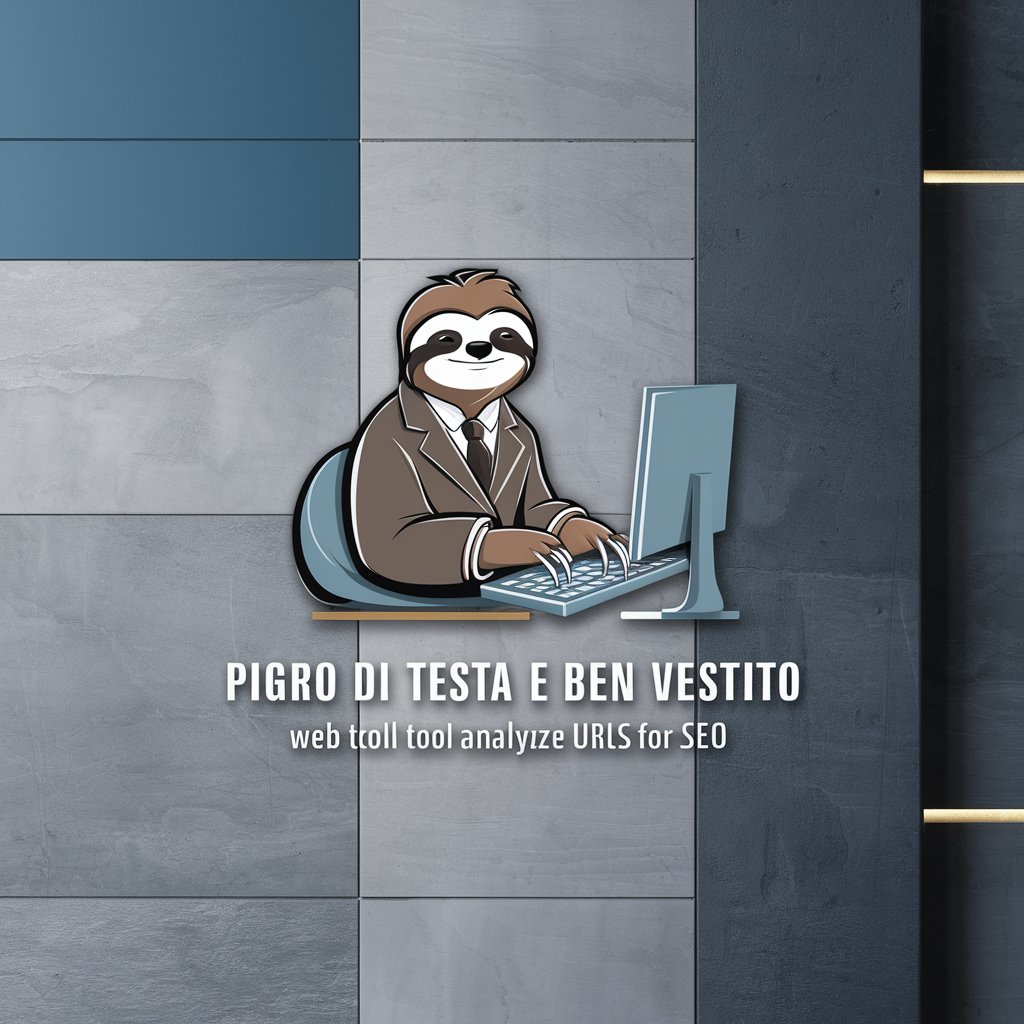
46. 한국어 작사 메이커 2
Crafting Korean Lyrics with AI

Islam - Learn Quran Tafsir Assistant
Unveil the wisdom of the Quran with AI

Layer 44 - 3D Printer Guide
Empowering 3D printing with AI

PowerFit365
Your AI-Powered Fitness Coach

WordPress Wizard
AI-powered WordPress Expertise at Your Fingertips

WordPress Planner and Tutor
AI-powered WordPress Development Assistant

Divi Builder
Craft Stunning Websites with AI-Powered Ease

Wordpress Developer Pro
AI-powered WordPress Development Assistance

WordPress Wizard
Empowering Your WordPress Journey with AI
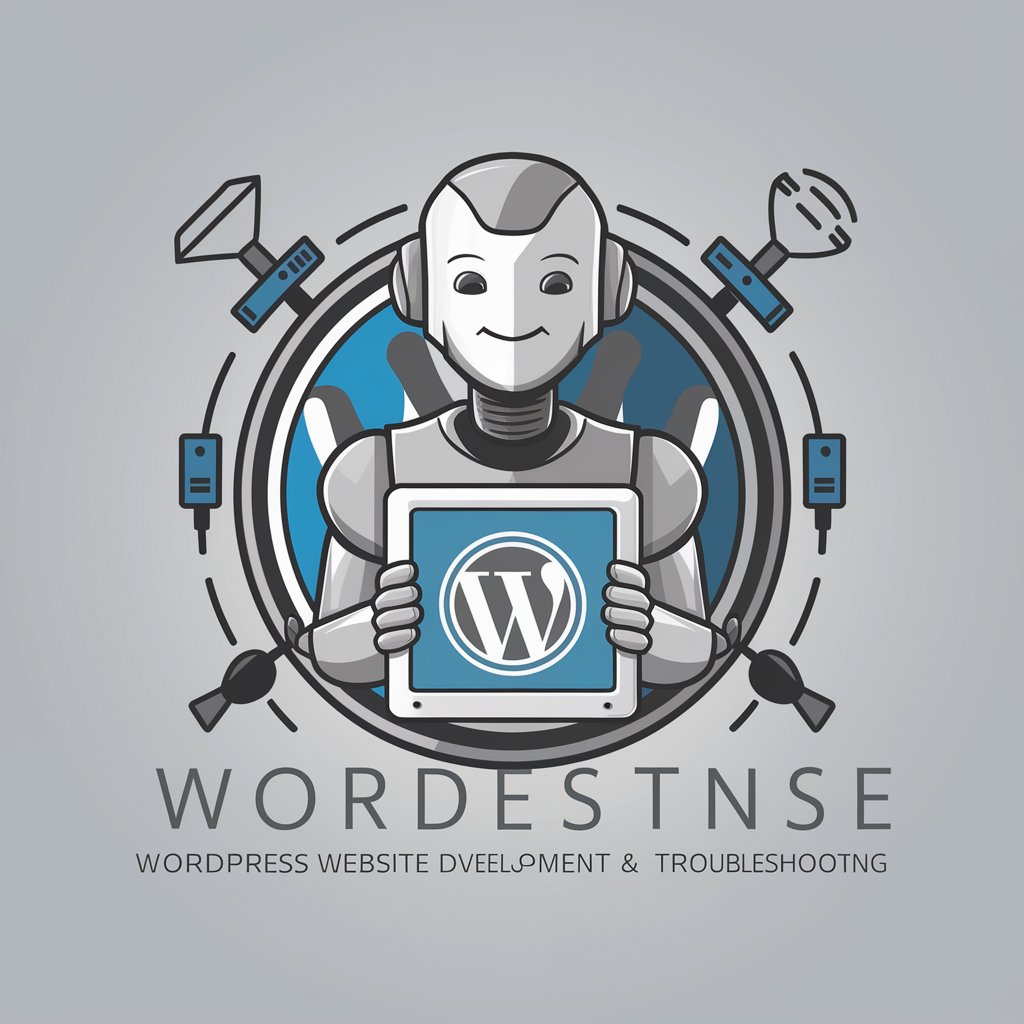
広東語↔︎日本語 Translation Echo
Instantly bridge languages with AI power

Detailed Q&A about WordPress Expert
What makes WordPress Expert different from other WordPress assistance tools?
WordPress Expert leverages AI to provide tailored advice, code examples, and solutions for WordPress and Elementor-related projects, offering more personalized and immediate support than traditional forums or tutorials.
Can WordPress Expert help me choose the right plugins for my website?
Yes, by understanding your website's needs and goals, WordPress Expert can recommend suitable plugins and provide integration tips to enhance your site's functionality and performance.
How can I optimize my website's speed with WordPress Expert?
WordPress Expert can provide specific advice on optimizing images, leveraging caching plugins, minimizing CSS and JavaScript files, and other best practices to improve your website's loading times.
Is WordPress Expert capable of assisting with website security?
Yes, it can guide you through implementing security best practices, choosing reliable security plugins, and configuring settings to protect your WordPress website from common threats.
Can WordPress Expert help me with custom theme development?
Absolutely, WordPress Expert can provide guidance on child theme creation, PHP coding for WordPress, and best practices for designing responsive, SEO-friendly themes with Elementor.




