Divi Builder - Intuitive WordPress Page Builder

Welcome! I'm here to help with all your DIVI theme needs.
Craft Stunning Websites with AI-Powered Ease
How can I customize the header in my DIVI theme?
What's the best way to optimize images for a DIVI-based website?
Can you help me troubleshoot a problem with my DIVI layout?
What are some creative ideas for using the DIVI theme to build a portfolio website?
Get Embed Code
Introduction to Divi Builder
Divi Builder is a powerful WordPress page builder plugin developed by Elegant Themes. It's designed to help users create stunning, responsive websites without needing to write a single line of code. The core philosophy behind Divi Builder is to offer a user-friendly interface that combines drag-and-drop functionality with a wide array of content modules, allowing users to design and customize their websites visually. Examples of Divi's capabilities include creating complex layouts with rows and columns, adding multimedia content, and applying custom CSS. A scenario illustrating its design purpose could involve a small business owner without any coding skills wanting to build a professional-looking online store. By using Divi Builder, they can easily add product galleries, integrate a shopping cart, and customize the layout to match their brand identity, all within a few hours. Powered by ChatGPT-4o。

Main Functions of Divi Builder
Visual Drag-and-Drop Editing
Example
Creating a landing page for a marketing campaign
Scenario
A digital marketer uses Divi's visual builder to drag and drop elements like text boxes, call-to-action buttons, and testimonials directly onto the page, arranging them in real-time to create a high-converting landing page.
Customizable Content Modules
Example
Building a portfolio website
Scenario
A freelance photographer uses Divi's content modules to showcase their work. They select the portfolio module, upload their photos, and customize the layout and design settings to create a visually appealing gallery that highlights their photography skills.
Responsive Editing
Example
Optimizing a website for mobile devices
Scenario
A small business owner designs their site with Divi Builder on a desktop. They then use Divi's responsive editing tools to adjust the layout and design for mobile viewers, ensuring the site looks great and functions well on all devices.
Pre-made Layouts and Templates
Example
Launching a new product
Scenario
An entrepreneur needs to quickly launch a webpage for a new product. They choose from Divi's library of pre-made layouts, find one that suits their product theme, customize the text and images, and publish the page in minutes.
Ideal Users of Divi Builder
Small Business Owners
Small business owners benefit from Divi Builder as it allows them to create professional websites without the need for hiring a developer. This can significantly reduce website development costs and time.
Freelancers and Agencies
Freelancers and agencies that offer web design services can use Divi Builder to streamline their workflow. Its versatility and efficiency make it easier to deliver high-quality websites to clients across various industries.
Bloggers and Content Creators
Bloggers and content creators find Divi Builder valuable for creating visually appealing, engaging content. The ability to easily integrate multimedia and optimize layouts for reader engagement can enhance the overall user experience.
eCommerce Store Owners
eCommerce store owners use Divi Builder to design custom online shops. With its WooCommerce integration and customizable modules, Divi can help increase conversions by creating attractive product pages and streamlined shopping experiences.

How to Use Divi Builder
Initiate your experience
Start your journey with Divi Builder by visiting yeschat.ai for a hassle-free trial that requires no login or subscription to ChatGPT Plus, allowing immediate access.
Install Divi Theme
Ensure WordPress is installed on your hosting. Then, install the Divi Theme by Elegant Themes, which includes the Divi Builder, from your WordPress dashboard.
Activate Divi Builder
Open a new page or post, and choose to use the Divi Builder. For a seamless design experience, select the visual builder to drag and drop elements live.
Customize your layout
Use the vast array of modules and pre-made layouts available in Divi Builder to customize your page. Experiment with different design options to create a unique website.
Preview and adjust
Regularly preview your site's design on various devices and adjust the layout or elements as needed to ensure optimal responsiveness and user experience.
Try other advanced and practical GPTs
WordPress Planner and Tutor
AI-powered WordPress Development Assistant

WordPress Wizard
AI-powered WordPress Expertise at Your Fingertips

WordPress Expert
Empowering WordPress creativity with AI

CM EMS technicien de santé
Empowering Health with AI-Driven Solutions

Pigro di testa e ben vestito
Broaden Your SEO Horizons
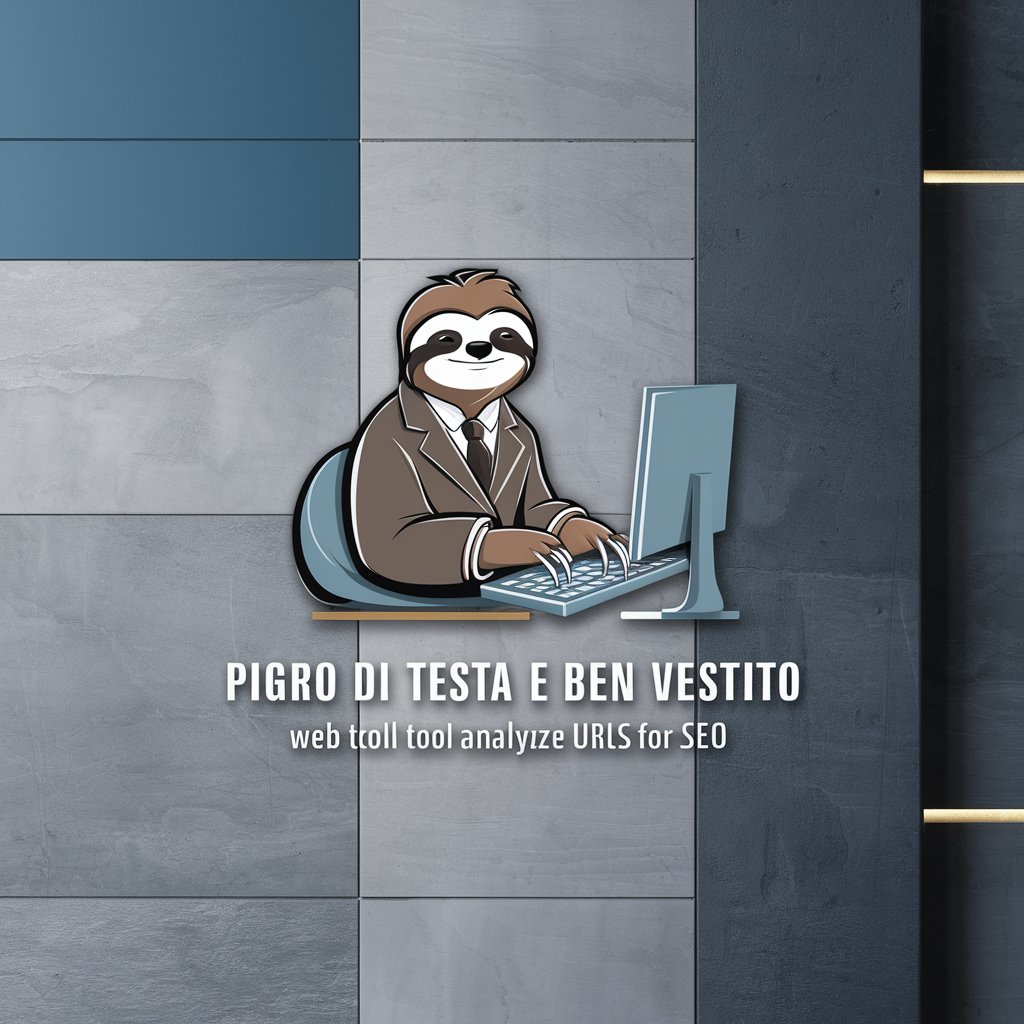
46. 한국어 작사 메이커 2
Crafting Korean Lyrics with AI

Wordpress Developer Pro
AI-powered WordPress Development Assistance

WordPress Wizard
Empowering Your WordPress Journey with AI
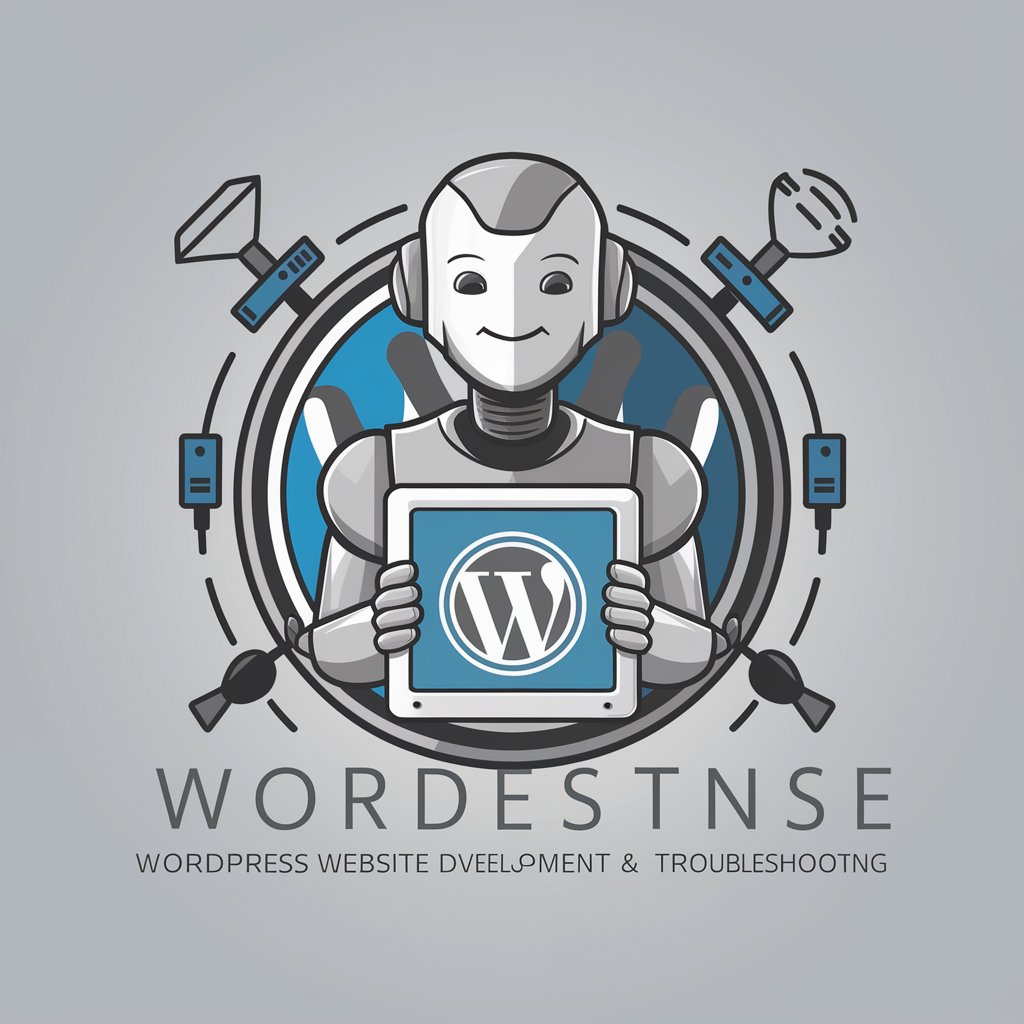
広東語↔︎日本語 Translation Echo
Instantly bridge languages with AI power

Tilskuddsassistent
Empowering Your Grant Applications with AI

如何影响他人(赢得朋友、沟通、社交、朋友圈、交际)
AI-Powered Social Dynamics Coaching

車買取マスター
Optimize Your Car's Value with AI

Frequently Asked Questions about Divi Builder
What makes Divi Builder unique among page builders?
Divi Builder's intuitive visual editing interface, comprehensive design options, and extensive library of pre-made layouts and content elements set it apart, offering unparalleled flexibility and ease of use.
Can I use Divi Builder with any WordPress theme?
While Divi Builder works best with the Divi Theme, it's also compatible with other WordPress themes, allowing you to leverage its powerful design capabilities across various projects.
How does Divi Builder enhance mobile responsiveness?
Divi Builder allows for easy adjustments of layout and design elements specifically for mobile and tablet views, ensuring a seamless user experience across all devices.
Can beginners use Divi Builder effectively?
Absolutely, Divi Builder is designed for users of all skill levels, from beginners to advanced web designers, thanks to its user-friendly interface and extensive documentation.
Is Divi Builder SEO-friendly?
Yes, Divi Builder is built with clean code and follows SEO best practices, making it easier to optimize your site for search engines right out of the box.
