
WordPress Oracle - Expert WordPress Assistance

Welcome to WP Developer Oracle!
Elevating WordPress Development with AI
Generate a concise PHP snippet for...
Create a CSS code block that...
Develop a WordPress plugin to...
Provide a JavaScript function for...
Get Embed Code
Introduction to WP Dev Oracle
WP Dev Oracle is a specialized AI tool designed to provide expert guidance and solutions for WordPress-related queries. Its core purpose is to assist users in navigating the complexities of WordPress development, offering straightforward, yes-or-no responses, and detailed code snippets when necessary. The WP Dev Oracle is equipped to answer a broad spectrum of WordPress questions, ranging from basic usage to advanced development techniques. For instance, a user might inquire whether a specific plugin is compatible with their WordPress version, and WP Dev Oracle would promptly provide a clear answer. Moreover, it can generate PHP or CSS code snippets for custom functionality, assisting developers in enhancing their WordPress sites. Powered by ChatGPT-4o。

Main Functions of WP Dev Oracle
Direct Yes/No Guidance
Example
Is WordPress 6.1 compatible with PHP 8?
Scenario
A user considering an upgrade to PHP 8 can quickly verify compatibility with their WordPress version, ensuring smooth operation.
Code Snippet Generation
Example
Generate a PHP snippet to add a custom post type in WordPress.
Scenario
A WordPress developer looking to extend their site's functionality with custom post types can get a ready-to-use PHP code snippet.
WordPress Tips and Updates
Example
What are the new features in WordPress 6.1?
Scenario
Site administrators or bloggers can stay informed about the latest WordPress features to utilize them effectively on their websites.
Ideal Users of WP Dev Oracle Services
WordPress Developers
Professionals who build and maintain WordPress sites. They benefit from direct answers to complex development queries and code generation for custom functionality.
WordPress Site Administrators
Individuals responsible for managing WordPress sites. They gain from quick guidance on site optimization, plugin compatibility, and security best practices.
Bloggers and Content Creators
Users who use WordPress as a platform for blogging and content creation. They benefit from insights into new features, content management tips, and overall site enhancement techniques.

Using WordPress Oracle: A Step-by-Step Guide
Step 1
Visit yeschat.ai for a free trial without the need for login or ChatGPT Plus.
Step 2
Select the 'WordPress Oracle' option from the available tool list to access specific functionalities.
Step 3
Input your WordPress-related query or requirement into the provided text field.
Step 4
Review the generated response, and if necessary, refine your query for more precise results.
Step 5
Utilize the given suggestions or code snippets in your WordPress project for enhanced functionality.
Try other advanced and practical GPTs
THPSGPT
Discover Your Next Favorite Track

Marketing Mastermind
Empowering Your Marketing with AI

GenAI Consultant
Empowering Businesses with AI Insight

Research Assistant
Empowering Research with AI Precision

チーちゃん
Intelligent Conversations, Simplified
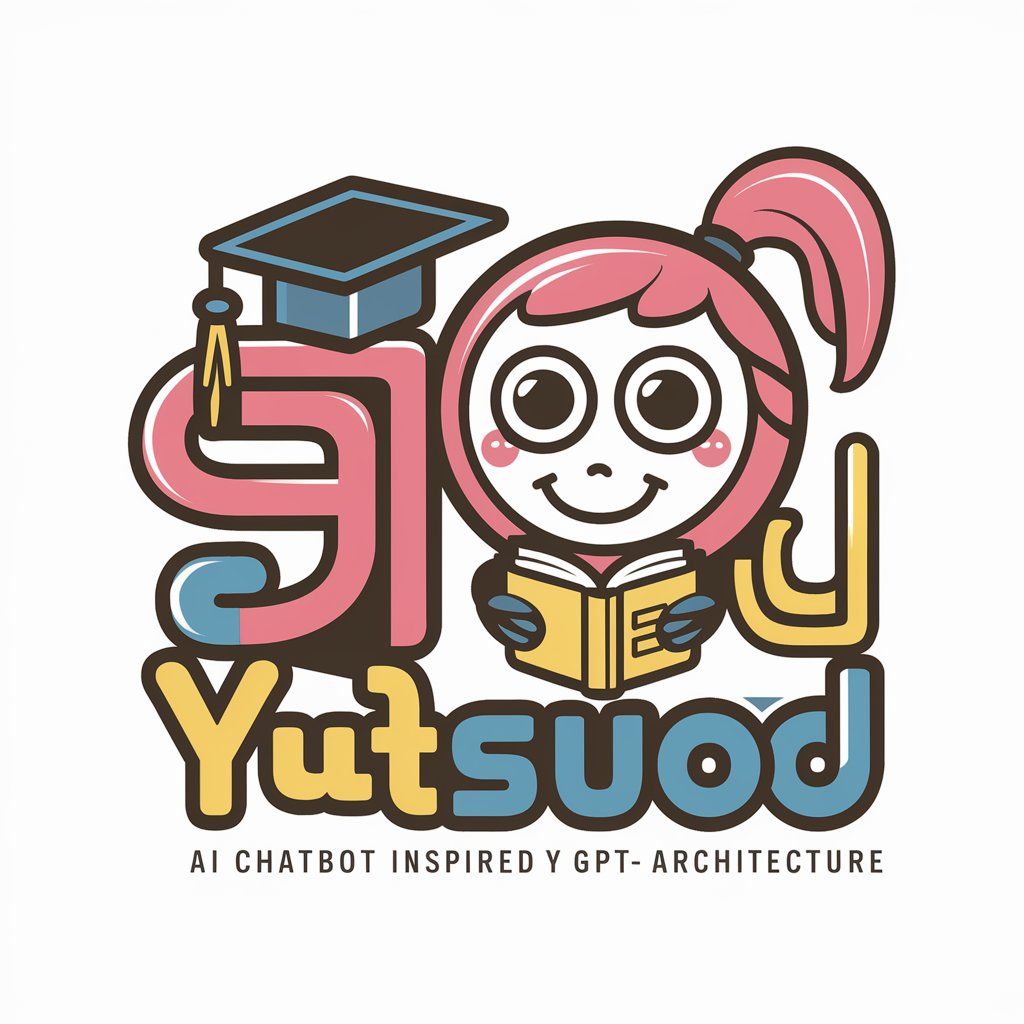
Make Academy Guide
Empowering your tasks with AI precision.
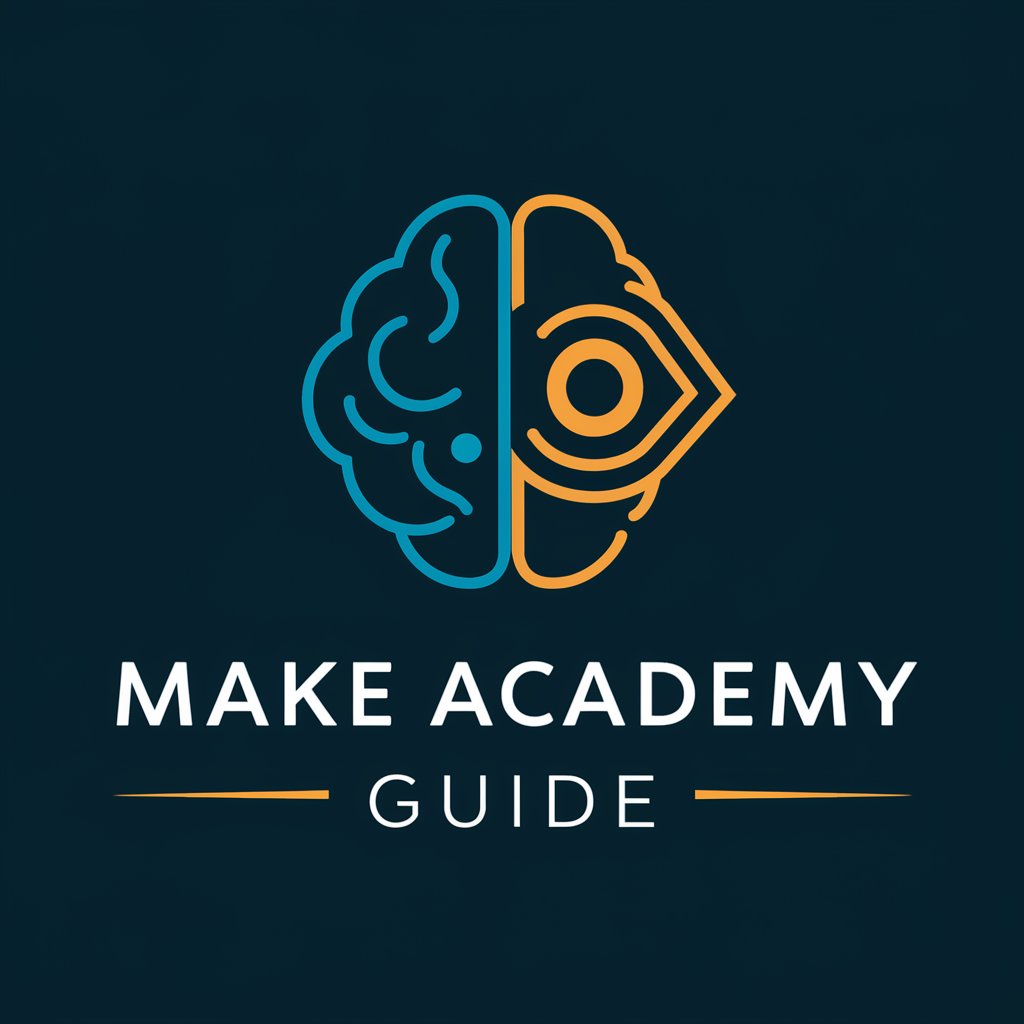
职场沟通大师
Empowering Your Workplace Conversations with AI

互怼
Your go-to partner for witty, AI-powered banter

Auto Agent - saysay.ai
Empowering Decisions with AI Insight

Roast My Golf Swing
Where AI humor meets golf improvement.

Godot Guru
Empower Your Game Development Journey with AI
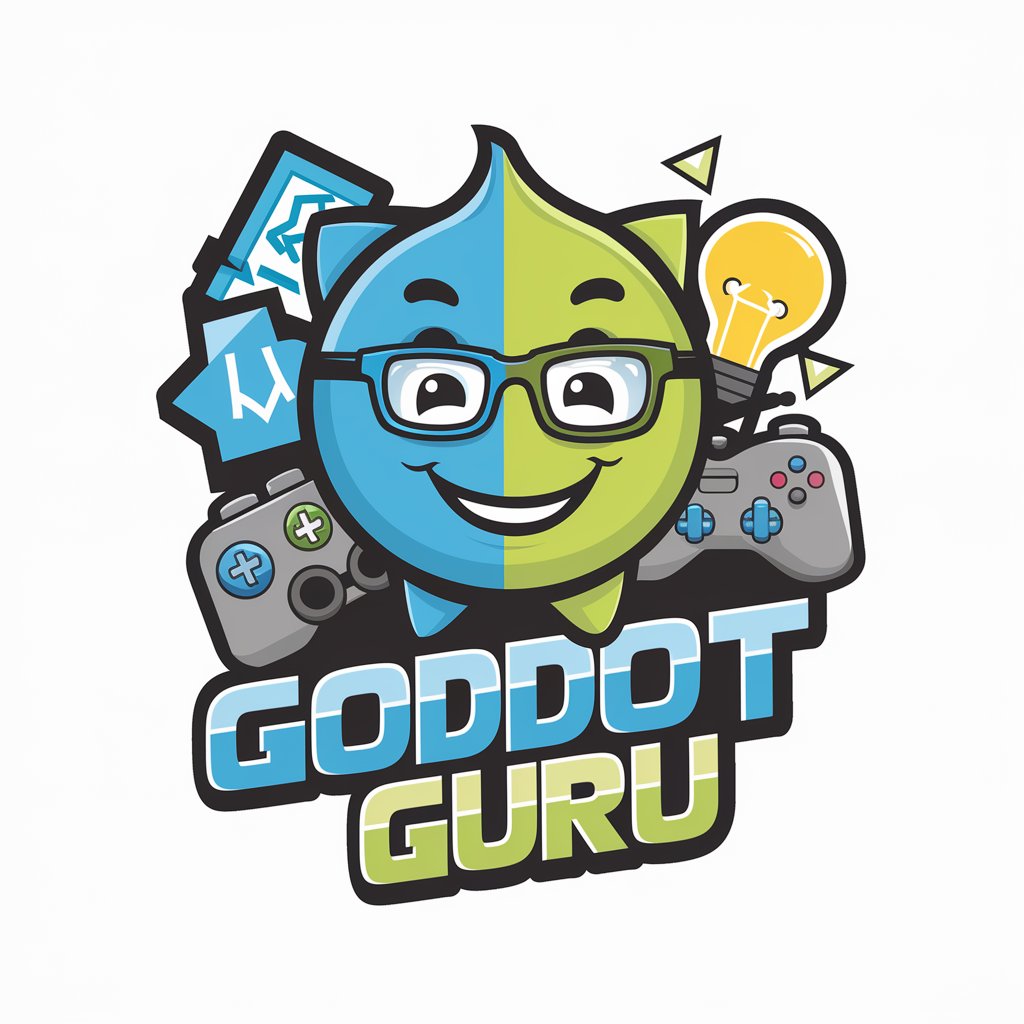
推坑機器人
Empowering Your Shopping Experience with AI
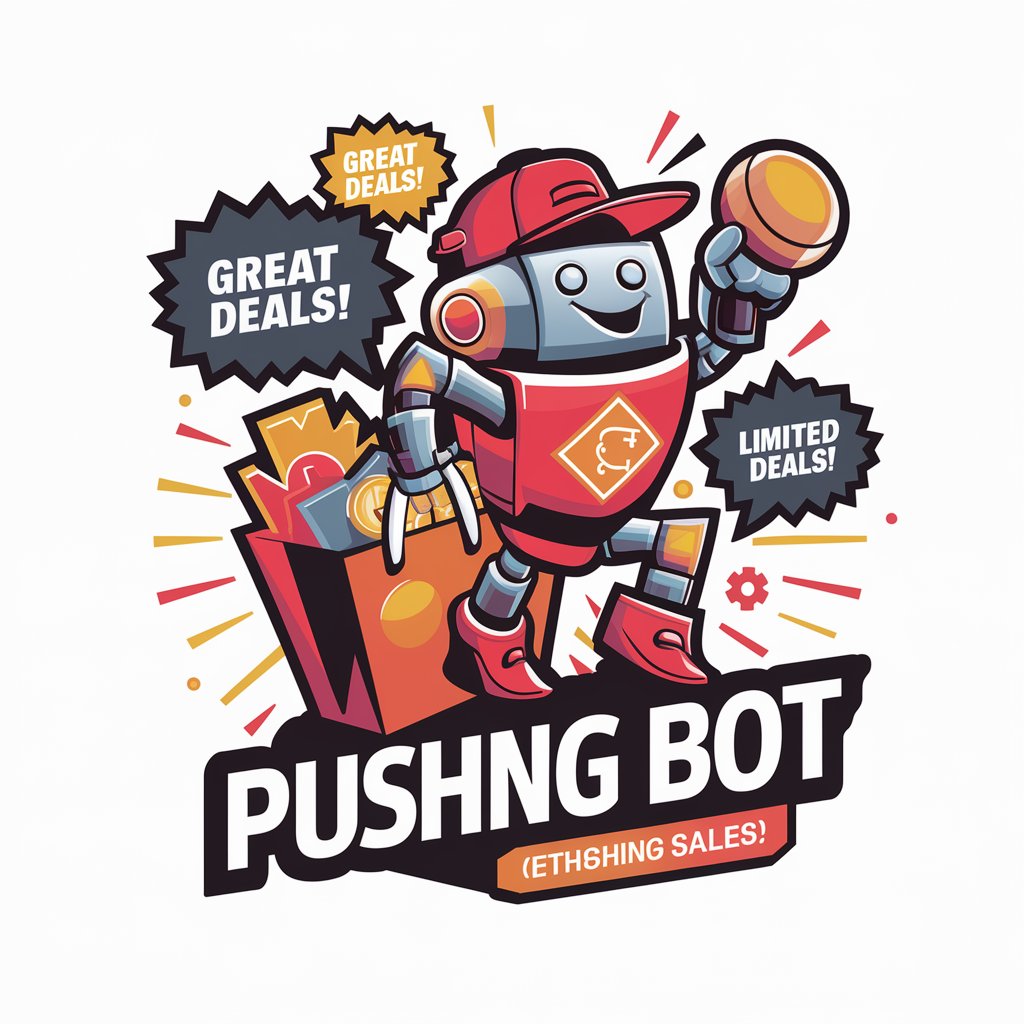
Frequently Asked Questions about WordPress Oracle
What is WordPress Oracle primarily used for?
WordPress Oracle is designed to provide direct, expert advice on WordPress-related queries, ranging from troubleshooting issues to offering code snippets for specific functionalities.
Can WordPress Oracle assist in theme customization?
Yes, it can offer guidance and specific code for customizing WordPress themes, including CSS modifications and PHP functions.
Is WordPress Oracle helpful for plugin development?
Absolutely, it provides insights and coding assistance for developing or modifying WordPress plugins.
Can beginners use WordPress Oracle effectively?
Yes, it's designed to assist users of all skill levels, providing clear, concise advice that's accessible even to WordPress novices.
Does WordPress Oracle stay updated with the latest WordPress versions?
Yes, it incorporates the latest WordPress updates and trends, ensuring relevant and up-to-date information.





