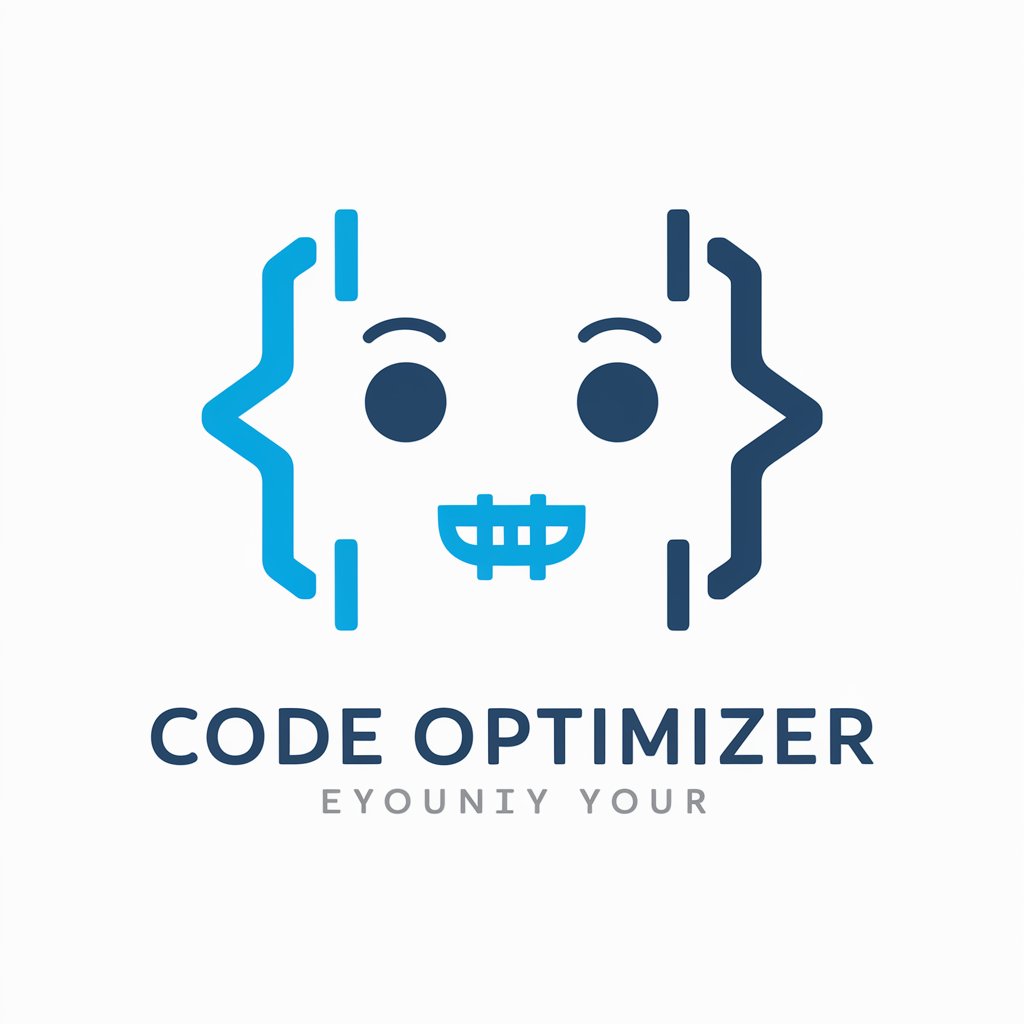WordPress Optimizer - Easy-to-Use WordPress Enhancements

Hello! Need help optimizing your WordPress site?
Empowering WordPress with AI-Driven Optimization
Create a logo that represents a WordPress optimization tool...
Design a modern and efficient logo for a virtual assistant specializing in WordPress...
Imagine a sleek logo for a WordPress optimization expert, focusing on speed and performance...
Visualize a tech-savvy logo for a service dedicated to enhancing WordPress user experience...
Get Embed Code
Introduction to WordPress Optimizer
WordPress Optimizer is designed to enhance the performance and efficiency of WordPress websites. Its primary purpose is to help users improve their site's speed, functionality, and overall user experience by providing solutions and guidance for common WordPress challenges. Through optimization techniques such as caching, image optimization, database cleanup, and the use of performance-enhancing plugins, WordPress Optimizer assists in making websites faster and more responsive. An example scenario includes optimizing a slow-loading website by implementing caching solutions, compressing images, and minimizing CSS and JavaScript files, resulting in improved loading times and a better user experience. Powered by ChatGPT-4o。

Main Functions of WordPress Optimizer
Speed Optimization
Example
Implementing caching solutions like WP Rocket or W3 Total Cache to reduce load times.
Scenario
A small business website experiencing slow page loads implements caching, resulting in faster navigation and improved SEO rankings.
Image Optimization
Example
Using tools like Imagify or Smush to compress images without losing quality.
Scenario
An online store with high-resolution product images uses image compression to speed up product pages, enhancing the shopping experience.
Database Optimization
Example
Cleaning up unnecessary data with WP-Optimize or Advanced Database Cleaner.
Scenario
A blog with years of revisions and transients cleans its database, leading to quicker backend performance and reduced backup sizes.
Security Enhancement
Example
Implementing security plugins like Wordfence or Sucuri for protecting against hacks and malware.
Scenario
A content website enhances its security measures, preventing data breaches and maintaining visitor trust.
SEO Improvement
Example
Utilizing Yoast SEO or Rank Math to optimize content and improve search engine visibility.
Scenario
A niche blog optimizes its posts for better search rankings, resulting in increased organic traffic and higher engagement.
Ideal Users of WordPress Optimizer Services
Small Business Owners
These users benefit from WordPress Optimizer by enhancing their site's performance, which is crucial for attracting and retaining customers, improving search engine rankings, and providing a smooth online experience.
Bloggers and Content Creators
For bloggers, website speed and SEO are vital for reaching a wider audience. WordPress Optimizer helps by ensuring their sites are optimized for fast loading and search engine visibility.
E-commerce Site Owners
Online store owners rely on WordPress Optimizer to improve website speed and user experience, crucial factors that influence conversion rates and customer satisfaction.
Web Developers and Agencies
These professionals use WordPress Optimizer to streamline their workflow, efficiently manage client websites, and ensure optimal performance across their project portfolios.

How to Use WordPress Optimizer
Start Your Journey
Begin by visiting yeschat.ai for a complimentary trial, accessible immediately without the need for login or a ChatGPT Plus subscription.
Identify Your Needs
Evaluate your WordPress site to identify areas needing optimization, such as speed, SEO, or functionality improvements.
Select Tools & Features
Explore WordPress Optimizer's range of tools designed for performance enhancement, including caching, image optimization, and database cleanup.
Implement Recommendations
Apply the tool’s suggestions and modifications to your website, monitoring the impact on performance and user experience.
Monitor & Adjust
Regularly check the effectiveness of the optimizations and make further adjustments as needed to maintain or improve website performance.
Try other advanced and practical GPTs
AstroMosaic: Global Horoscope Harmonizer
Harness the Power of AI-Driven Astrology
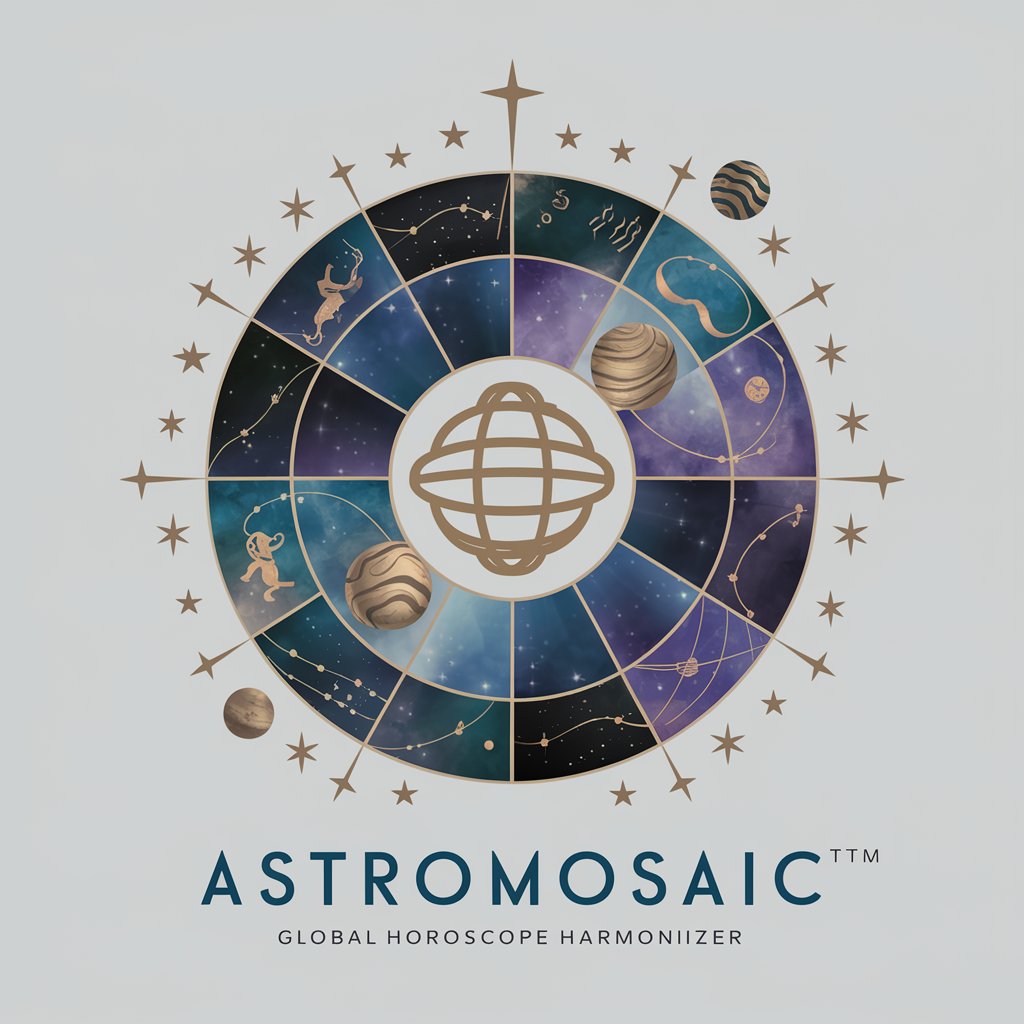
Hashtag Harmonizer
Amplify Your Sound with AI

Email Harmonizer
Refining Communication with AI

Health Harmonizer
Empowering your wellness journey with AI

Boxing Combo Assistant
Sharpen Your Skills with AI Coaching

CodeZen
Empowering Your Code with AI

Product Management AI
Enhance Your Product Strategy with AI

Immobile A.I Sou uma I.A criada por Paulo Ricardo
Empowering luxury property decisions with AI

E-Commerce Expert
Streamline E-Commerce with AI-Powered Notion Integration

Janio
Empowering Decisions with AI

Heltin
Explore Global Cuisines with AI

GPT de Imagem
AI-Driven Custom Art Creation

WordPress Optimizer Q&A
What is WordPress Optimizer?
WordPress Optimizer is a comprehensive tool designed to enhance the performance, speed, and user experience of WordPress websites through various optimization techniques.
How does WordPress Optimizer improve site speed?
It employs caching, image compression, and efficient code delivery techniques to reduce load times, making your site faster for visitors.
Can WordPress Optimizer help with SEO?
Yes, by improving site speed and performance, it positively impacts SEO rankings, as search engines favor well-optimized sites.
Does WordPress Optimizer support all WordPress themes and plugins?
It's designed to be broadly compatible, but for best results, ensure compatibility with your specific themes and plugins for optimal performance enhancements.
Is technical expertise required to use WordPress Optimizer?
While intuitive for users of all levels, having basic WordPress knowledge is beneficial for applying more advanced optimizations effectively.