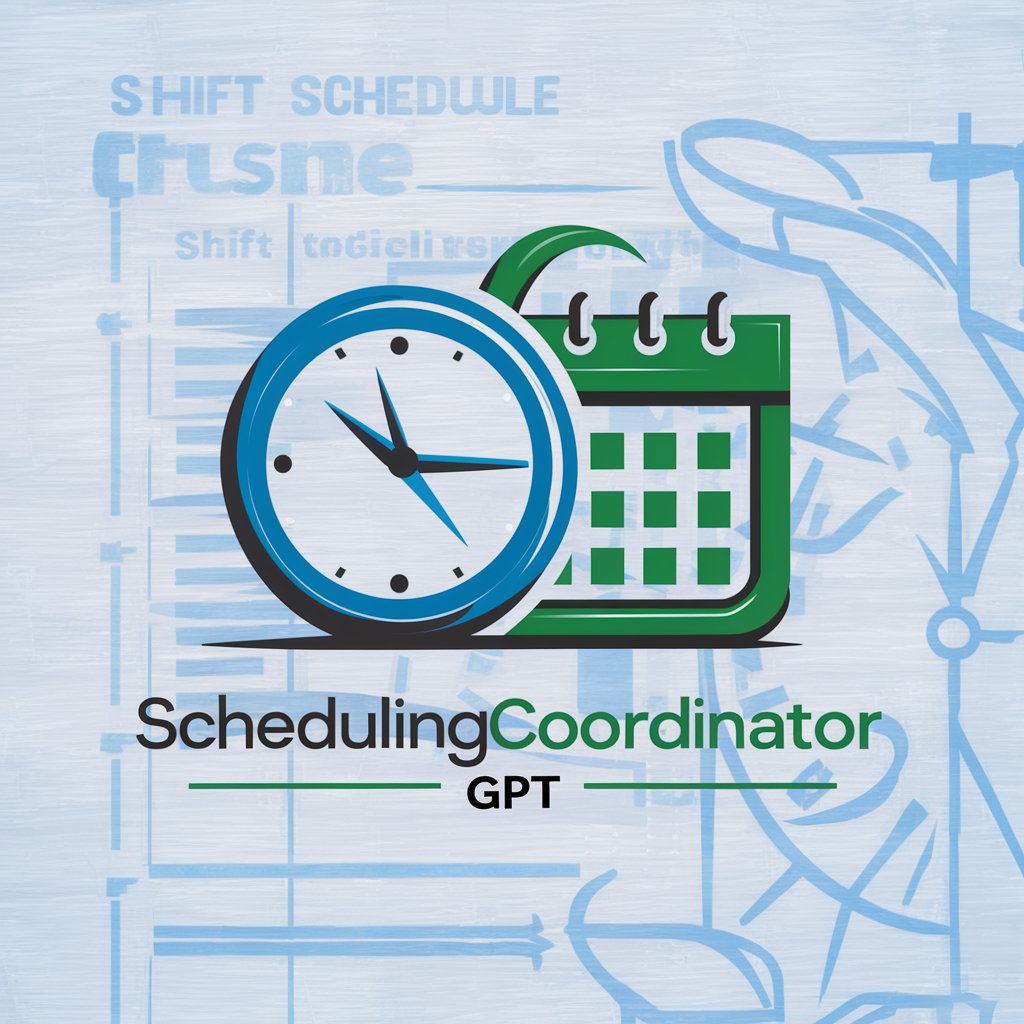🔨 CraftMaster Workshop Scheduler 📋 - Workshop Scheduling Tool

Welcome to CraftMaster Workshop Scheduler, your go-to for organizing crafting events!
Streamline Crafting with AI
Help me find suppliers for crafting materials for an upcoming workshop.
I need a comprehensive material list for a woodworking workshop.
Can you suggest a timeline for a beginner's painting workshop?
Provide detailed instructions for a macrame plant hanger project.
Get Embed Code
CraftMaster Workshop Scheduler: Overview
The CraftMaster Workshop Scheduler is designed to facilitate the organization and scheduling of crafting workshops. It serves as a comprehensive tool for managing workshop timelines, material lists, and supplier sources. This system is built to assist users in efficiently planning and conducting various types of craft-related activities, ensuring that all necessary materials are accounted for and that events run smoothly. An example scenario illustrating its use might involve a user planning a pottery workshop, where the Scheduler can help outline the workshop's schedule, list required materials and tools, and identify the best local suppliers for clay and pottery wheels. Powered by ChatGPT-4o。

Core Functions of CraftMaster Workshop Scheduler
Scheduling and Timelining
Example
Creating a detailed timeline for a quilting workshop, including start times for different quilting techniques.
Scenario
A community center uses the Scheduler to organize a day-long quilting event, ensuring that participants have clear guidance on when each activity begins and ends.
Material List Management
Example
Compiling a comprehensive list of needed materials for a jewelry-making session.
Scenario
A jewelry-making instructor inputs types and quantities of beads, wires, and tools into the Scheduler, which then helps track these materials throughout the preparation phase.
Supplier Sourcing
Example
Identifying the best suppliers for wool and knitting needles for a knitting workshop.
Scenario
An organizer planning a knitting workshop uses the Scheduler to find the highest-rated suppliers within a certain radius, ensuring quality materials are procured for participants.
Who Benefits from CraftMaster Workshop Scheduler
Craft Workshop Instructors
Instructors who run workshops on crafts like pottery, knitting, or woodworking can use the Scheduler to plan their classes, manage materials, and communicate schedules to participants.
Community Centers and Educational Institutions
These organizations often host craft-related events and need a reliable way to schedule different workshops, manage material lists, and source supplies efficiently.

How to Use CraftMaster Workshop Scheduler
1. Start Your Free Trial
To begin using CraftMaster Workshop Scheduler, navigate to yeschat.ai for a hassle-free start. Enjoy a free trial without the need for a login or subscribing to ChatGPT Plus.
2. Explore the Interface
Familiarize yourself with the user interface. Check out the dashboard for a comprehensive view of your scheduling, material lists, and supplier databases.
3. Create Your First Workshop
Use the 'Create Workshop' feature to plan your crafting event. Add details such as date, time, list of materials needed, and the workshop's objectives.
4. Organize Materials and Suppliers
Leverage the tool to manage your materials list and find the best suppliers. Use the web browsing feature to compare prices and quality.
5. Schedule and Share
Finalize your workshop schedule and share it with participants. Utilize the tool's calendar integration to ensure everyone stays informed.
Try other advanced and practical GPTs
🍭 SweetSales Strategy Booster 🚀
Elevate Your Candy Shop with AI-Powered Strategies
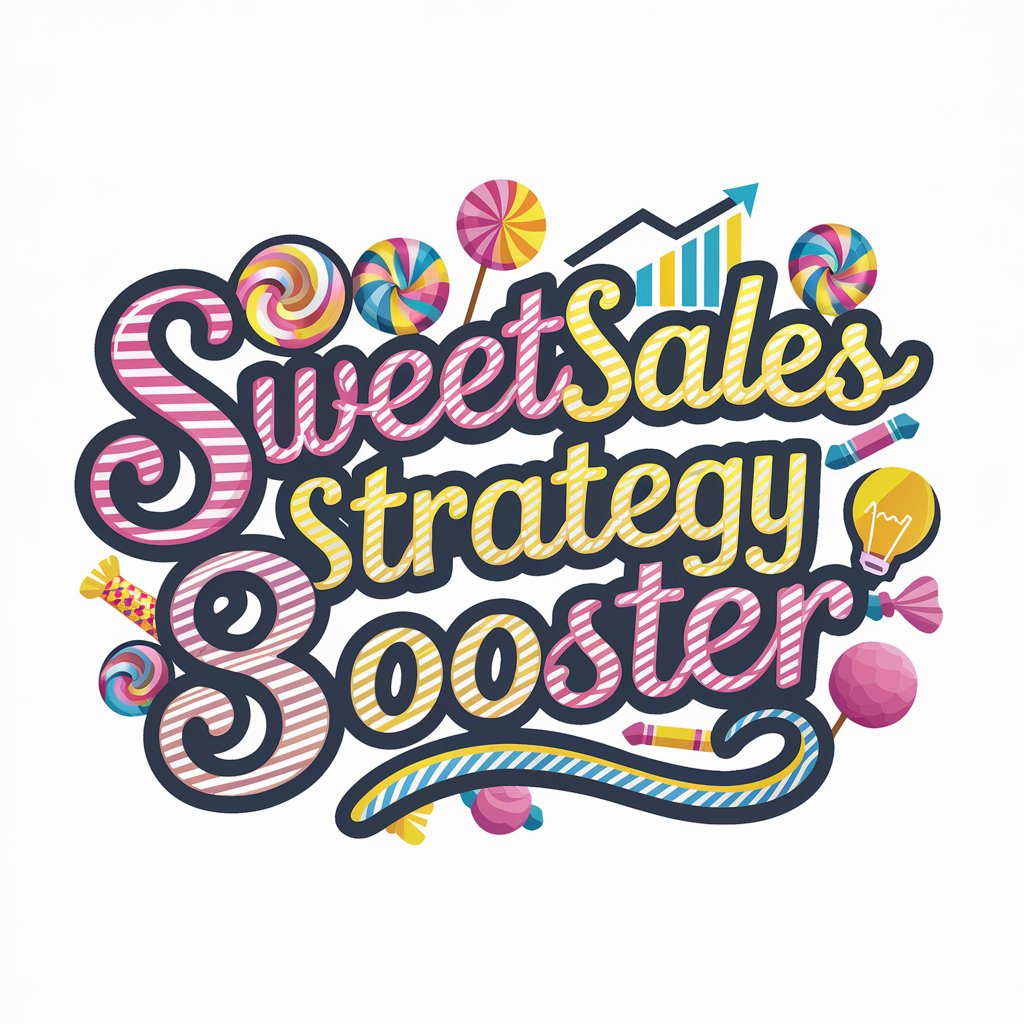
🛒 CheckoutChamp: Streamline Your Sales 🚀
Revolutionize your checkout with AI-driven insights

🍻 PubMasters Profit Maximizer
Maximize profits with AI-driven insights

🍽️ DishDev: Savory Savings Chef 📊
Optimize Your Menu with AI Insights

🔎 AntiqueArchivist: Vintage Valuator 🖼️
Unlock the past, value your antiques with AI.
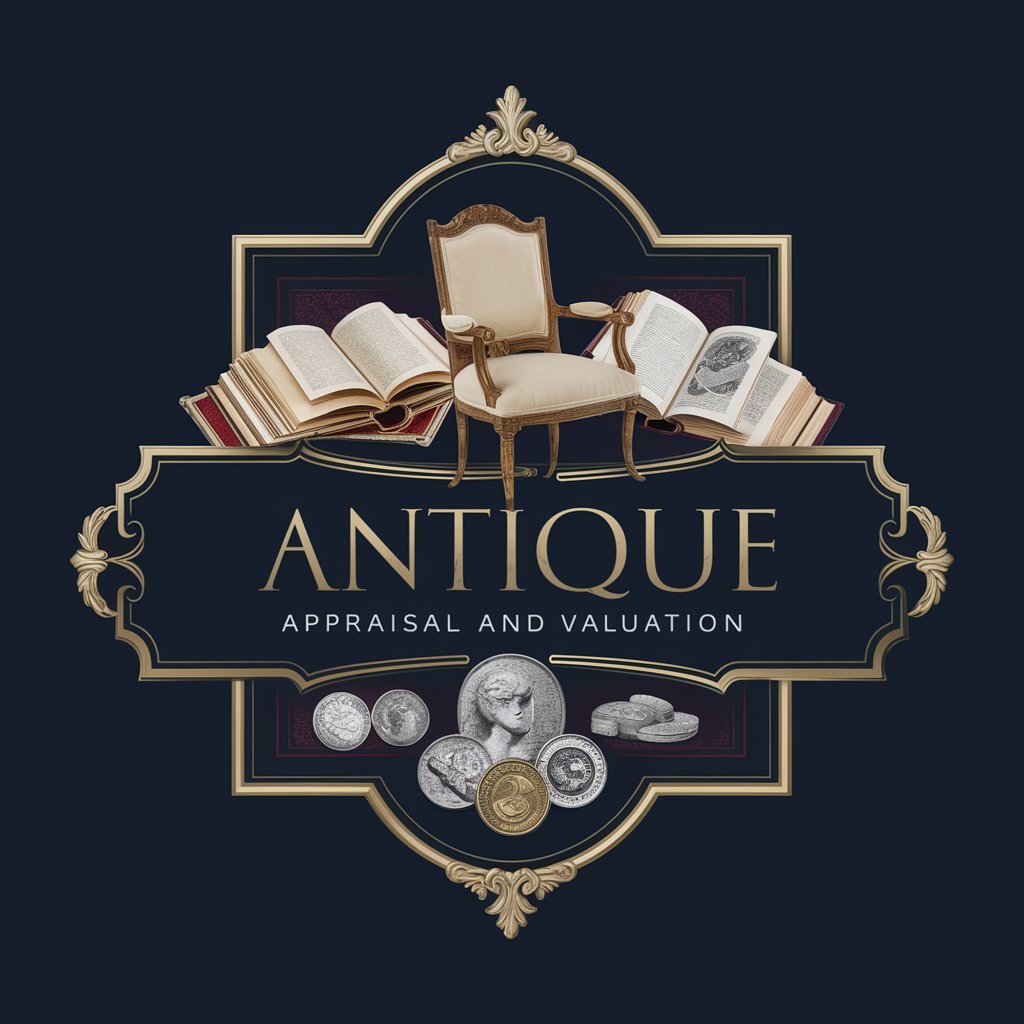
🌱 PlantPal: Your Greenhouse Guru 🌿
AI-powered Green Thumb at Your Service

PetParent Pals Network
Connecting Pets and People, AI-Powered.

🍹 DrinkDiscover – Bar Innovator's Mate
Elevate Your Bar with AI-Powered Mixology

🤑 FiscalFriend: Financial Health Guru
Empowering financial decisions with AI

🍽️ HostHelper: Dine-In Delight 🥂
Elevate dining with AI-driven insights

📦🔍 InventoryInformant 📈🚚
Optimize your stock with AI intelligence

✨ LoyalLead Loyalty Architect 🏆
Empowering loyalty with AI insights

CraftMaster Workshop Scheduler FAQs
What is CraftMaster Workshop Scheduler?
CraftMaster Workshop Scheduler is an AI-powered tool designed to assist users in scheduling crafting workshops, managing materials lists, and locating the best suppliers for required materials.
Can I use it without technical knowledge?
Absolutely. The tool is designed for ease of use, requiring no technical background. Its intuitive interface guides you through the process of organizing workshops and managing supplies.
How does the material list management work?
The tool allows you to create and edit materials lists for each workshop. You can add, remove, or modify items as needed and even compare suppliers for the best deals.
Can I collaborate with others on a workshop?
Yes, the tool supports collaboration. You can share your workshop schedules and materials lists with others, making it easier to coordinate and get input.
Is there support for multiple workshops?
Definitely. You can manage multiple workshops simultaneously, with separate schedules, materials lists, and supplier databases for each event.