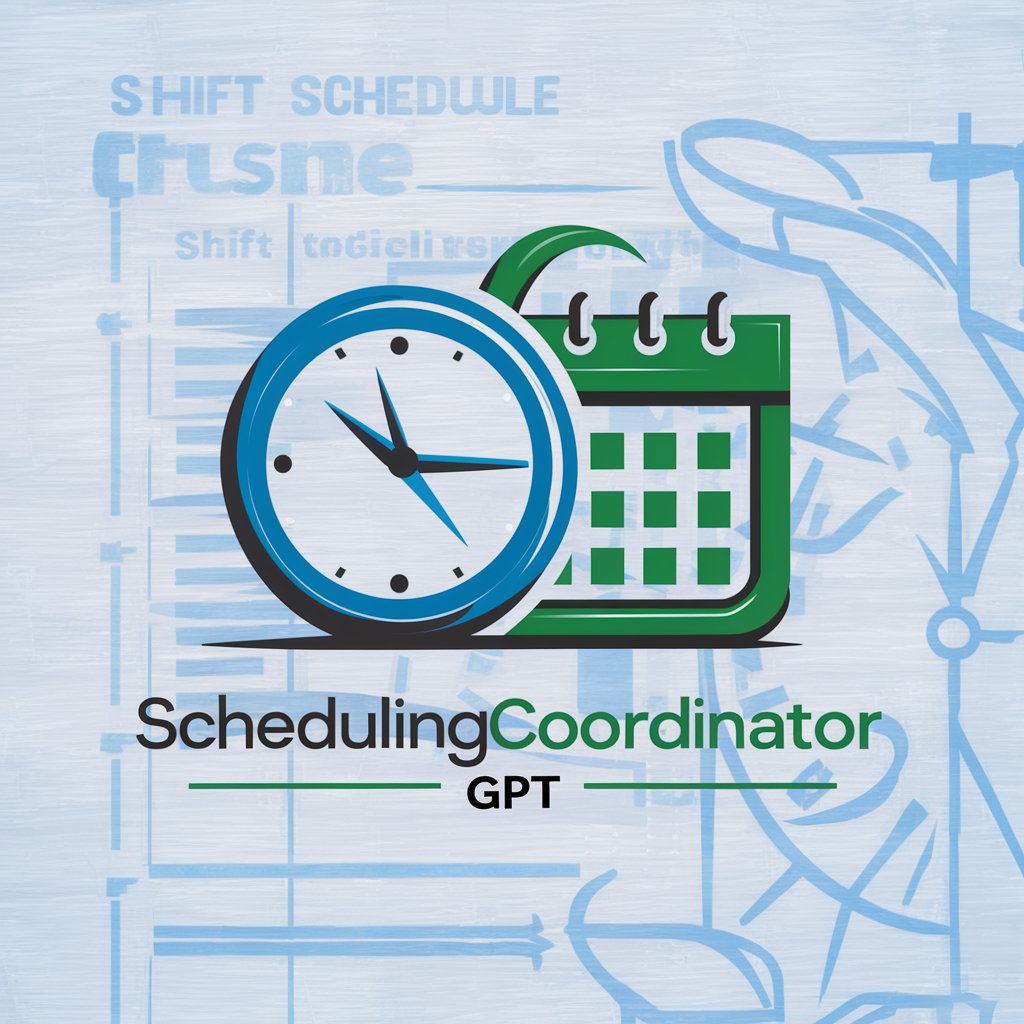🕒 ShiftMaster Scheduler 🛠️ - AI-powered Scheduling

Welcome to ShiftMaster Scheduler, your ultimate solution for managing employee shifts effortlessly.
Streamline shifts with AI efficiency.
Create a shift schedule for a team of 10 employees, ensuring...
How can I approve a shift swap request in a way that...
What tools can I integrate to streamline the scheduling process for...
Provide a forecast for staffing needs based on historical data and...
Get Embed Code
ShiftMaster Scheduler Overview
The ShiftMaster Scheduler is an advanced scheduling assistant designed to streamline the process of managing employee shifts across various sectors. Its core functionality revolves around creating, modifying, and distributing work schedules efficiently, while ensuring equitable workload distribution among employees. It integrates seamlessly with multiple calendar applications, facilitating smooth transitions between shifts and enhancing communication between management and staff. For example, in a retail setting, ShiftMaster can generate a weekly schedule that accounts for employee availability, preferred shifts, and required staffing levels, thereby reducing manual scheduling errors and improving operational efficiency. Powered by ChatGPT-4o。

Core Functions of ShiftMaster Scheduler
Automated Schedule Creation
Example
Automatically generates shift schedules based on employee availability, preferences, and business needs.
Scenario
In a hospital, ShiftMaster Scheduler can create a 24/7 shift rotation for nurses and doctors, ensuring critical departments are adequately staffed at all times, especially during peak seasons or in the event of unexpected staff shortages.
Shift Swap Facilitation
Example
Enables employees to request shift swaps directly within the system, subject to manager approval.
Scenario
In a customer service center, an employee can request to swap shifts with a colleague due to a personal commitment. The system automatically notifies the manager for approval and updates the schedule upon consent, ensuring the shift is covered without manual intervention.
Calendar Integration
Example
Synchronizes shift schedules with external calendar applications like Google Calendar or Outlook.
Scenario
For a remote IT team, ShiftMaster Scheduler can integrate the work schedule with each team member's personal Google Calendar, providing real-time updates on shift changes, thus facilitating better time management and personal planning.
Forecasting Staffing Needs
Example
Predicts future staffing requirements based on historical data, helping to anticipate and plan for busy periods or special events.
Scenario
A restaurant can use ShiftMaster Scheduler to forecast the need for extra waitstaff during holiday seasons or local events, ensuring that the establishment is adequately prepared for an influx of customers.
Target User Groups for ShiftMaster Scheduler
Retail Managers
Retail managers can leverage ShiftMaster Scheduler to handle variable customer footfall and seasonal fluctuations, ensuring the sales floor is always appropriately staffed without overburdening employees.
Hospital Administrators
Hospital administrators can use the system to manage round-the-clock staffing needs in various departments, improving patient care by maintaining optimal nurse-to-patient ratios.
Hospitality Sector
Managers in the hospitality industry, such as hotels and restaurants, can benefit from ShiftMaster Scheduler by efficiently managing work schedules during peak times, special events, or holidays, enhancing guest satisfaction through better service delivery.
Remote Work Teams
Leaders of remote or hybrid teams across any sector can use ShiftMaster to schedule meetings, work sessions, and ensure coverage across time zones, thus fostering collaboration and productivity in a virtual environment.

How to Use ShiftMaster Scheduler
Start Your Trial
Begin by visiting yeschat.ai to start your free trial, with no need for a login or ChatGPT Plus subscription.
Input Schedule Requirements
Enter your scheduling requirements, including number of employees, shift times, and any specific needs or restrictions.
Review Generated Schedules
Examine the automatically generated shift schedules. Use the platform's tools to adjust or approve these as needed.
Integrate with Calendars
Sync the schedule with your preferred calendar application for easy access and updates for all team members.
Monitor and Adjust
Use ShiftMaster Scheduler's monitoring tools to track shifts in real-time and make adjustments for unexpected changes or swap requests.
Try other advanced and practical GPTs
🍔🔍 Food Safety Compliance Pro
Streamline compliance with AI-powered food safety

🌟 FeedbackCollector Pro 🌟
AI-Powered Feedback Intelligence

📅✨ Effortless Booking Buddy
AI-Powered Booking at Your Fingertips

📈 MarketMaven ContentBot 🚀
Empower Your Marketing with AI

📦✨ InventoryOptimizer Pro 🔄📈
Optimize Inventory with AI Power

🔄 CustomerEngage Loyalty Loop 💡
Elevate customer loyalty with AI precision.

🤝 VendorVetter ProAdvisor 🛒
Empowering informed supplier decisions with AI

🤖✨ SocialPro Engagement Wizard 🚀
Empowering your social media with AI

💌 EmailCampaigner Pro Max 🚀
Elevate Your Email Campaigns with AI

🍽️ FlavorFiesta Daily Specials Wizard 🎉
Craft daily specials with AI flair

🍹🤖 MixologistAI: Signature Sips Creator
Craft Your Signature Sip with AI

🛍️✨ StorefrontStylist GPT 🎨🏬
Revolutionizing Retail Displays with AI

ShiftMaster Scheduler FAQs
What is ShiftMaster Scheduler?
ShiftMaster Scheduler is an advanced AI-powered tool designed to assist in the creation and management of employee work schedules, facilitating shift swaps, and integrating with calendar applications for smooth transitions.
Can ShiftMaster Scheduler predict staffing needs?
Yes, it uses historical data and forecasting algorithms to predict future staffing needs, helping managers plan ahead and ensure adequate coverage for all shifts.
How does ShiftMaster Scheduler handle shift swaps?
It offers a streamlined process for employees to request shift swaps, which managers can review and approve directly within the platform, ensuring that changes are reflected immediately.
Can I integrate ShiftMaster Scheduler with my existing calendar app?
Absolutely, ShiftMaster Scheduler supports integration with various calendar applications, enabling automatic updates and notifications for employees' schedules.
What makes ShiftMaster Scheduler unique?
Its AI-driven approach to scheduling not only simplifies the creation of complex shift patterns but also offers predictive insights and real-time adjustments, making it a comprehensive solution for workforce management.