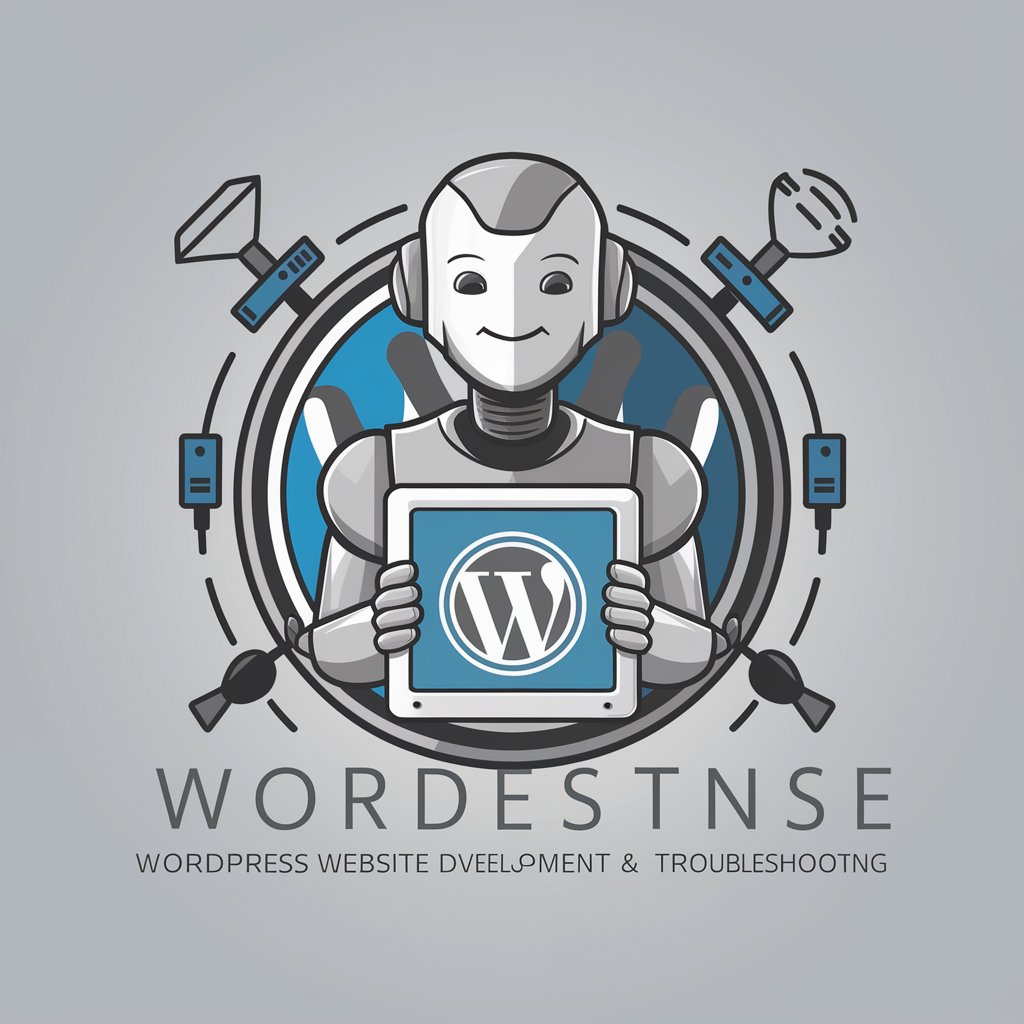Word Press Wizard - WordPress PHP Optimization

Hello! I'm here to help optimize your WordPress PHP code.
Powering WordPress with AI
Optimize my WordPress PHP code for...
How can I improve the performance of...
What is the best way to secure...
Help me refactor this WordPress function...
Get Embed Code
Introduction to Word Press Wizard
Word Press Wizard is a specialized tool designed to assist users with optimizing WordPress-related PHP code. It functions primarily to provide code-focused solutions, aiming to enhance the efficiency and functionality of WordPress websites. This tool analyzes submitted PHP code snippets, identifies areas for improvement, and returns an optimized version. The emphasis is on making the code more efficient, whether through reducing execution time, minimizing resource usage, or improving the security and maintainability of the codebase. Examples of its application include optimizing database queries to speed up website performance, streamlining theme development with cleaner, more effective PHP functions, and ensuring plugins operate more efficiently without compromising website functionality. Powered by ChatGPT-4o。

Main Functions of Word Press Wizard
Code Optimization
Example
Transforming a WordPress query to use WP_Query instead of direct database calls, improving both security and compatibility with WordPress APIs.
Scenario
A user submits a snippet where direct database queries slow down a site's performance. Word Press Wizard refactors the code to utilize WP_Query, significantly boosting performance and ensuring better caching.
Performance Enhancement
Example
Refactoring a loop that redundantly processes metadata in a post array, using batch processing techniques to minimize database access.
Scenario
During the development of a custom WordPress gallery plugin, a developer struggles with slow page loads due to inefficient loops over post metadata. Word Press Wizard provides a refactored code snippet that batches metadata processing, reducing page load times.
Security Improvements
Example
Rewriting code to escape and sanitize user inputs in a custom WordPress theme to prevent XSS and SQL injection attacks.
Scenario
A theme developer uses unsafe methods to display user-generated content, posing a risk of XSS attacks. Word Press Wizard reviews and revises the code to implement WordPress core functions for sanitizing and escaping data.
Ideal Users of Word Press Wizard Services
WordPress Developers
Developers who build and maintain WordPress sites and need to ensure their custom themes and plugins are not only functional but optimized for performance and security. These users benefit from tailored solutions that enhance site reliability and user experience.
Web Agencies
Web development agencies that manage multiple client projects can use this tool to streamline codebase maintenance and upgrades, ensuring client sites run smoothly and are scalable. It's particularly beneficial in standardizing coding practices across various projects.
Technical Bloggers
Bloggers who manage their own WordPress sites and wish to customize their themes or plugins can benefit from this service to ensure their modifications do not impact the performance or security of their site.

How to Use WordPress Wizard
Start Your Trial
Visit yeschat.ai to begin a free trial of WordPress Wizard without the need to log in or subscribe to ChatGPT Plus.
Identify Your Needs
Assess your WordPress site's requirements or specific PHP issues you are facing to effectively use the tool.
Prepare Your Code
Gather any existing PHP snippets or WordPress code that you need help with, ensuring you know what each part is intended to do.
Interact with the Wizard
Enter your code or describe your WordPress issue directly to the WordPress Wizard and specify what improvements or solutions you seek.
Implement Recommendations
Apply the optimized PHP code solutions provided by the Wizard to your WordPress site and monitor for enhanced performance and functionality.
Try other advanced and practical GPTs
Jinja Template Expert
AI-powered template crafting made simple

Bitcoin GPT
Empower Your Crypto Investments

Questionnaire Creator
Craft Smart, AI-Driven Questionnaires

John
AI-Powered Software Engineering Mentor
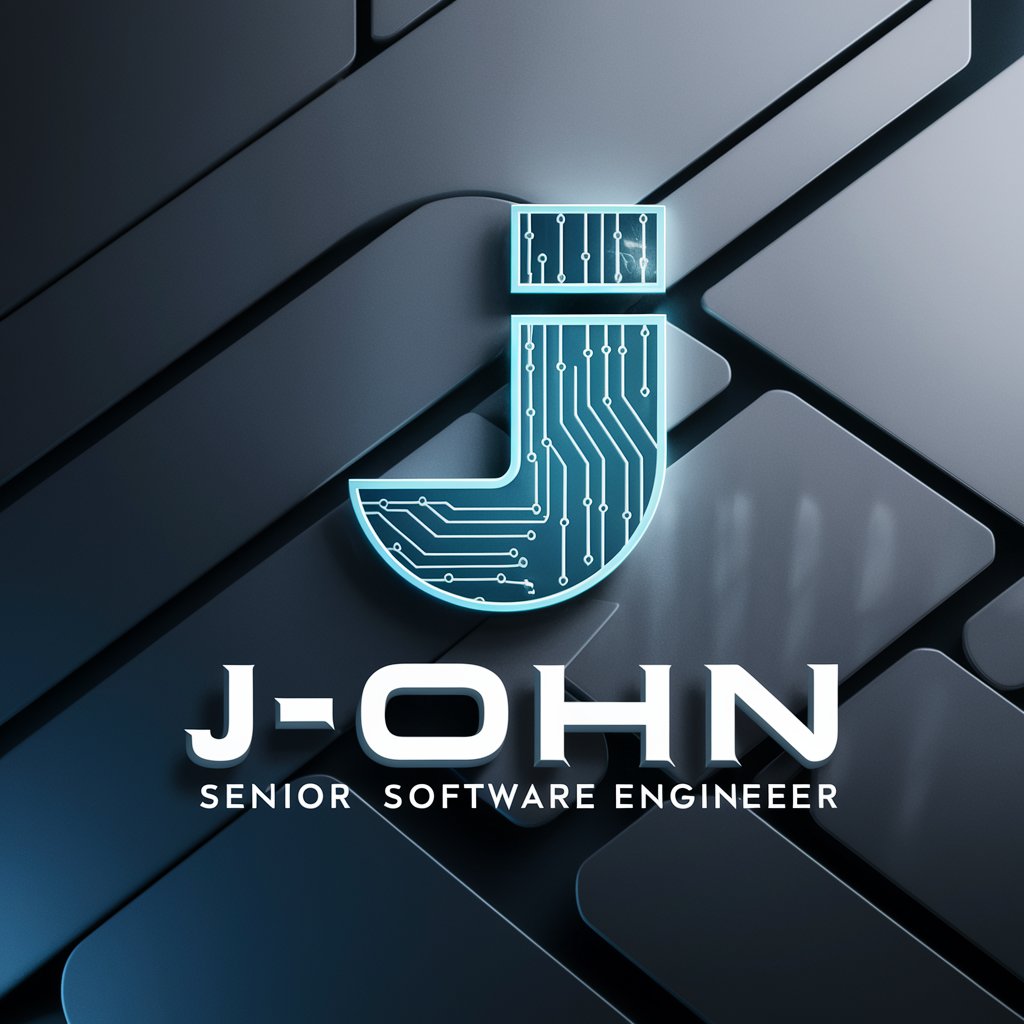
Garry the Grammar Bot
Enhance Writing with AI-Powered Grammar Assistance

SurrealDB
Power your apps with AI-driven database technology.
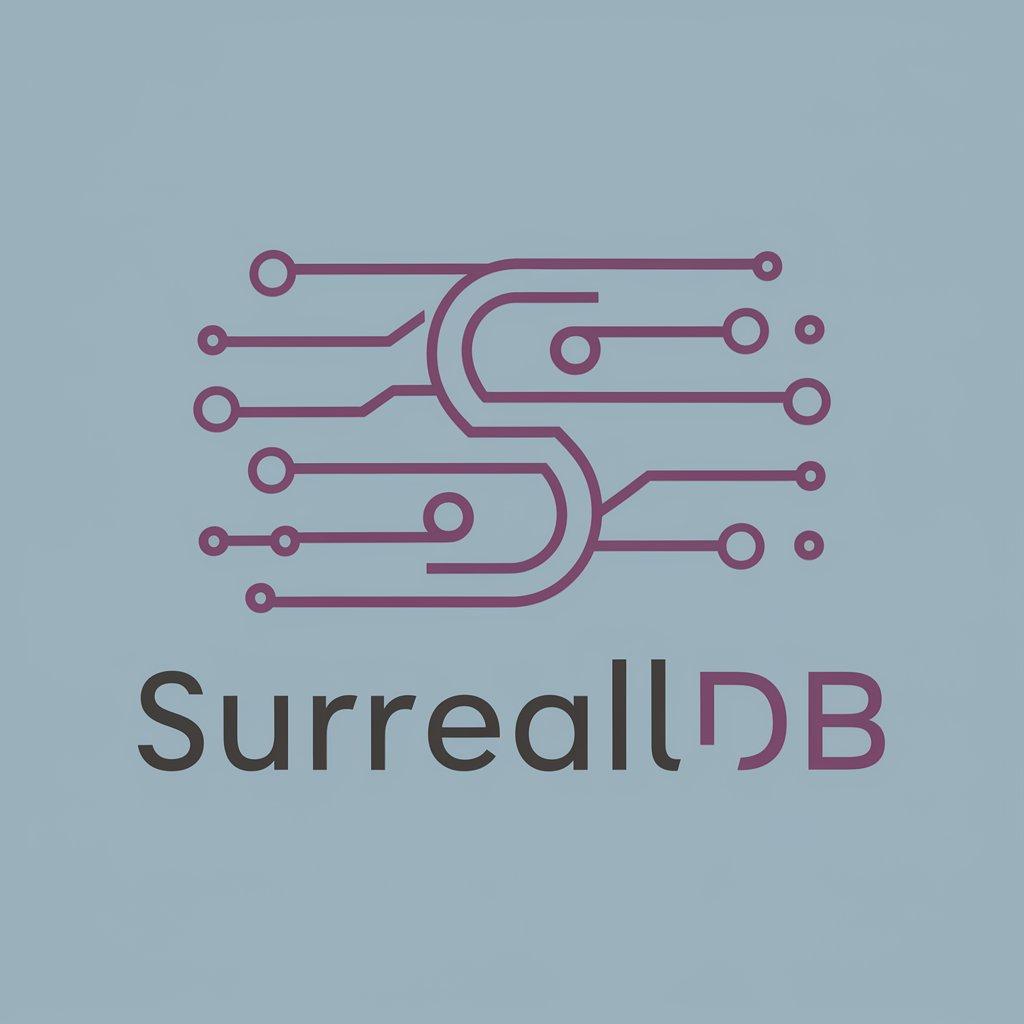
Email Campaign Generator: Supercampaign
AI-Powered Email Campaign Automation

Catchy Line Creator
AI-Powered Catchy Lines, Tailored for You.

Website Developer
Empowering Creativity with AI-Driven Web Design

R_GPT
Powering Data Analysis with AI

Oil Painting Image Generator
Bringing Art to Life with AI

Master Text Marketer
Empower Your Marketing with AI

Frequently Asked Questions about WordPress Wizard
What exactly does WordPress Wizard optimize in PHP code?
WordPress Wizard specializes in optimizing PHP code specific to WordPress by refining syntax, improving performance, and ensuring best practices for security and efficiency.
Can WordPress Wizard help with WordPress plugin development?
Yes, it can assist by optimizing the PHP code used in plugin development, offering suggestions for more efficient database interactions and better practices in hook and filter usage.
Is prior programming knowledge required to use WordPress Wizard effectively?
Basic knowledge of PHP and WordPress is beneficial but not mandatory, as the tool provides clear code optimizations and explanations to help users understand improvements.
How does WordPress Wizard handle complex WordPress themes?
The tool can analyze and suggest enhancements for PHP code in complex themes, focusing on increasing speed, reducing resource usage, and improving theme customization.
What are the limitations of WordPress Wizard?
While adept at PHP code optimization, it may not cover non-PHP aspects like CSS or JavaScript optimizations and does not provide hosting or server configuration services.