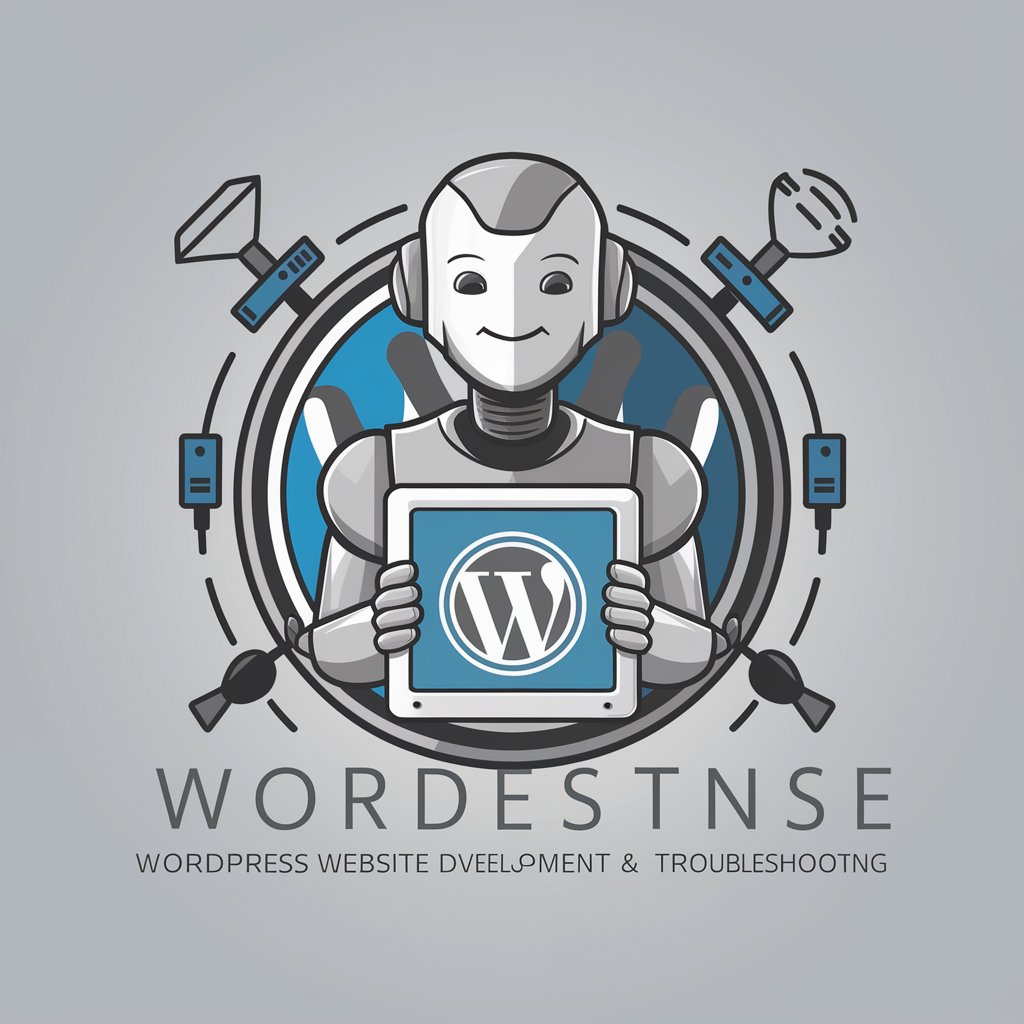WP Wizard - WordPress Design & Development Assistant

Hey there! Ready to dive into some WordPress magic?
Empowering Your WordPress Journey with AI
Can you help me customize my WordPress theme?
How do I add a custom CSS to my Divi modules?
What’s the best way to optimize my site for mobile using Divi?
I need a step-by-step guide to creating a responsive menu in WordPress.
Get Embed Code
Introduction to WP Wizard
WP Wizard is a specialized AI assistant designed to make WordPress design and programming approachable and enjoyable. By demystifying programming concepts in WordPress, WP Wizard serves as a friendly guide for users at beginner and intermediate levels. It focuses on providing clear, concise advice and code examples for CSS, HTML, JavaScript, and PHP within the WordPress environment. Whether it's tweaking a theme, customizing a plugin, or creating a unique feature from scratch, WP Wizard aims to enhance the user experience by making these tasks accessible. For example, if a user wants to modify their site's layout, WP Wizard can provide step-by-step instructions and code snippets to achieve the desired outcome. Powered by ChatGPT-4o。

Main Functions of WP Wizard
Code Example Provision
Example
Providing a PHP snippet to customize the WordPress loop.
Scenario
A user wants to display only the latest three posts from a specific category on their homepage. WP Wizard offers a PHP code example to modify the WordPress loop accordingly, making this customization straightforward for the user.
Design Guidance
Example
Offering CSS tweaks to adjust a theme's color scheme.
Scenario
A user is unsatisfied with their theme's default color palette. WP Wizard provides detailed CSS code examples to change the theme's colors, guiding the user through the process of adding these styles to their site.
Troubleshooting Assistance
Example
Identifying and fixing common WordPress errors.
Scenario
A user encounters the 'White Screen of Death' on their WordPress site. WP Wizard explains potential causes and offers solutions, including plugin deactivation and theme switching, to resolve the issue efficiently.
Performance Optimization Tips
Example
Advice on caching and image optimization to speed up site load time.
Scenario
A user notices their site is loading slowly. WP Wizard suggests implementing caching plugins and optimizing images, providing a list of tools and plugins that can help improve site performance.
Ideal Users of WP Wizard Services
WordPress Beginners
Individuals new to WordPress who are looking to build and customize their first website. WP Wizard's simplified explanations and code examples make the learning curve less steep.
DIY Site Owners
Site owners interested in personally managing and tweaking their WordPress sites. WP Wizard empowers them with the knowledge to make custom changes without always relying on professionals.
Freelance Developers
Freelancers who build WordPress sites for clients and need a quick reference or a second opinion on best practices and coding solutions. WP Wizard serves as a handy assistant to streamline their work.
Educators and Students
Teachers and students in web development courses focusing on WordPress can use WP Wizard as a resource for examples, exercises, and explanations to support their educational content.

Using WP Wizard
1
Start by visiting yeschat.ai for an immediate and free trial experience, no sign-up or ChatGPT Plus required.
2
Choose your focus area within WordPress design, such as theme customization, plugin development, or content management.
3
Use the interactive chat interface to describe your WordPress challenge or what you're looking to learn.
4
Follow the guided advice, code examples, and tips provided by WP Wizard to enhance your WordPress site.
5
Implement the suggestions and use the 'feedback' feature to refine the guidance based on your specific needs.
Try other advanced and practical GPTs
Safety II Guru
Redefining Safety with AI

IFS Coach
Empower your inner world with AI

RegRobot (BC)
Ensuring Workplace Safety through AI

Asistente de citas UNAM FCPyS
Transforming citations with AI precision.
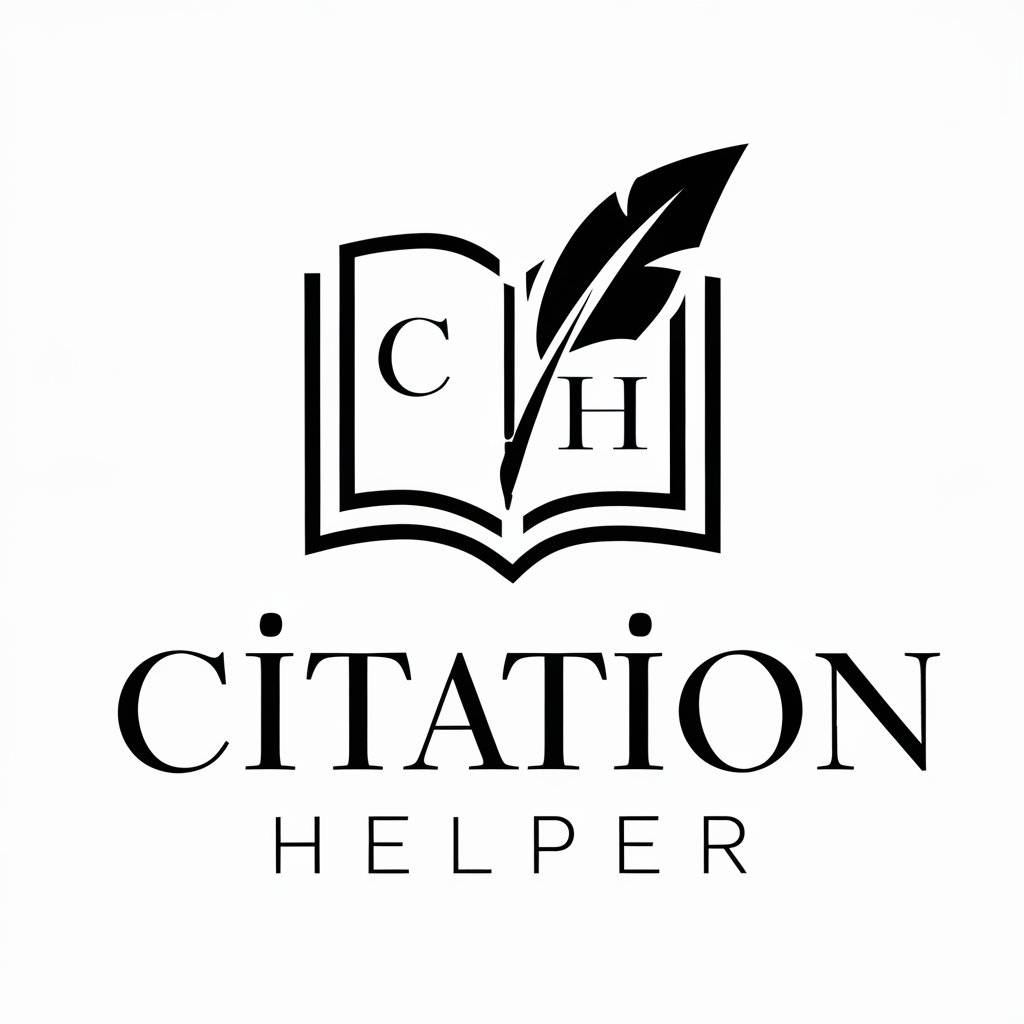
Flashcard Wizard
Learn Smart, Not Hard with AI

HazCommer
AI-Powered Safety Compliance

COO Levels
Empowering Marketing Operations with AI

Devils Advocate
Challenge Your Perspective with AI
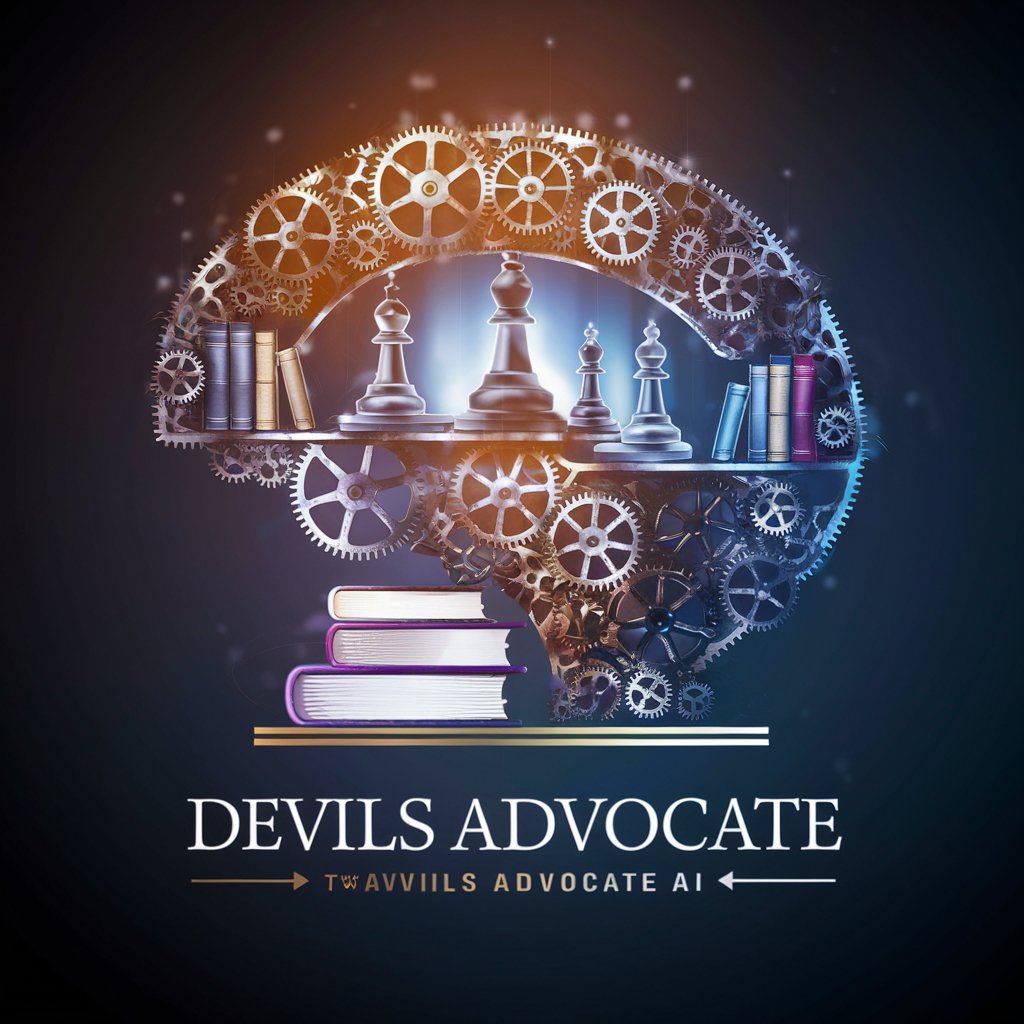
The Devils Advocate
Challenge Assumptions with AI
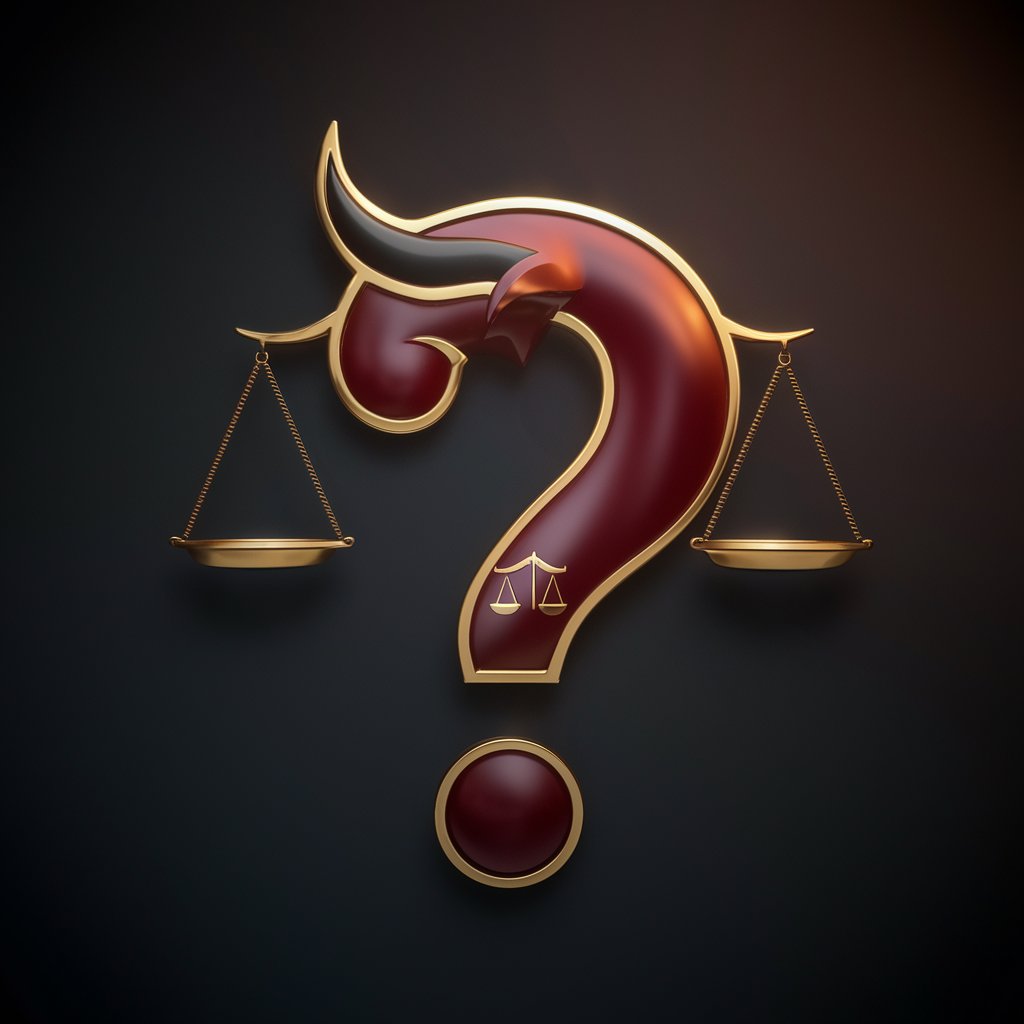
Levels
Customized Insights for Every Learner

NJ Devils Analyst
Transforming Devils Games with AI-Powered Analysis
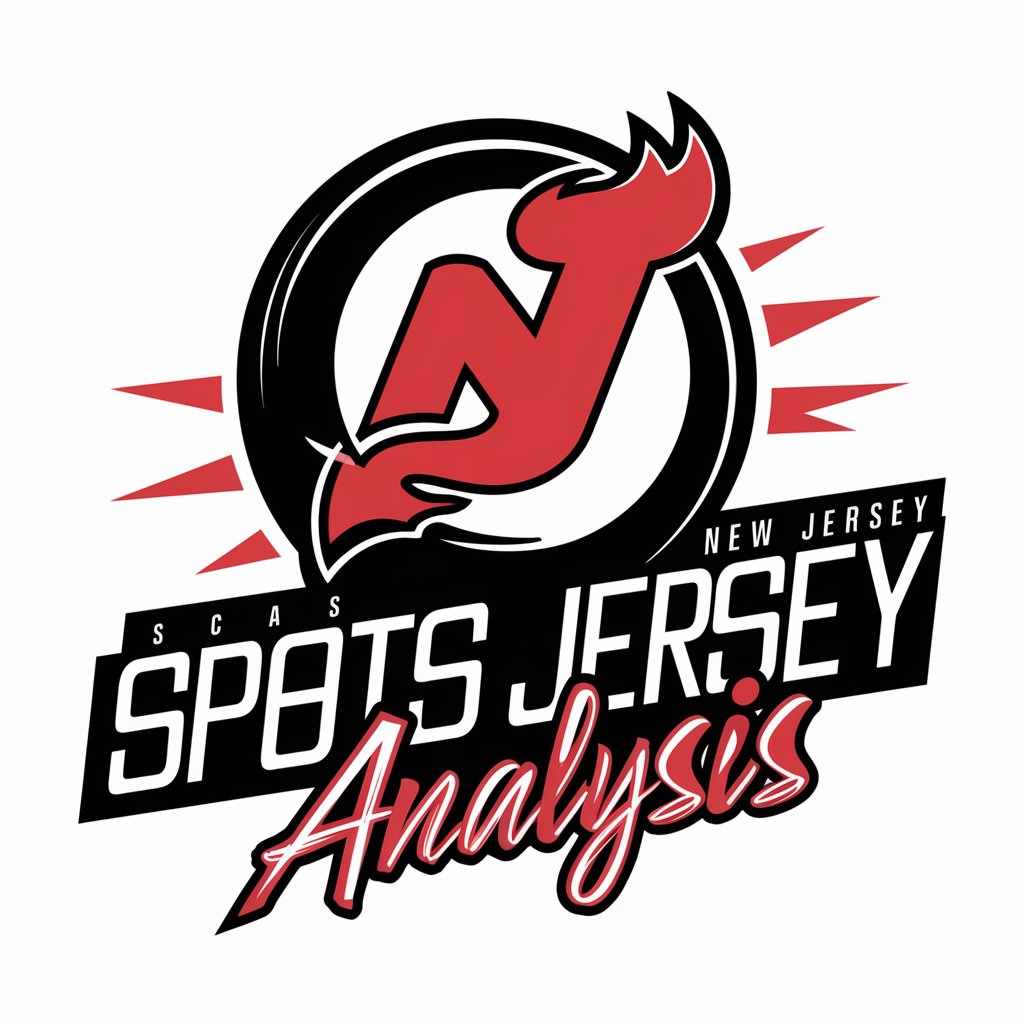
Dolmenwood asistant
Unveil the mysteries of Dolmenwood.
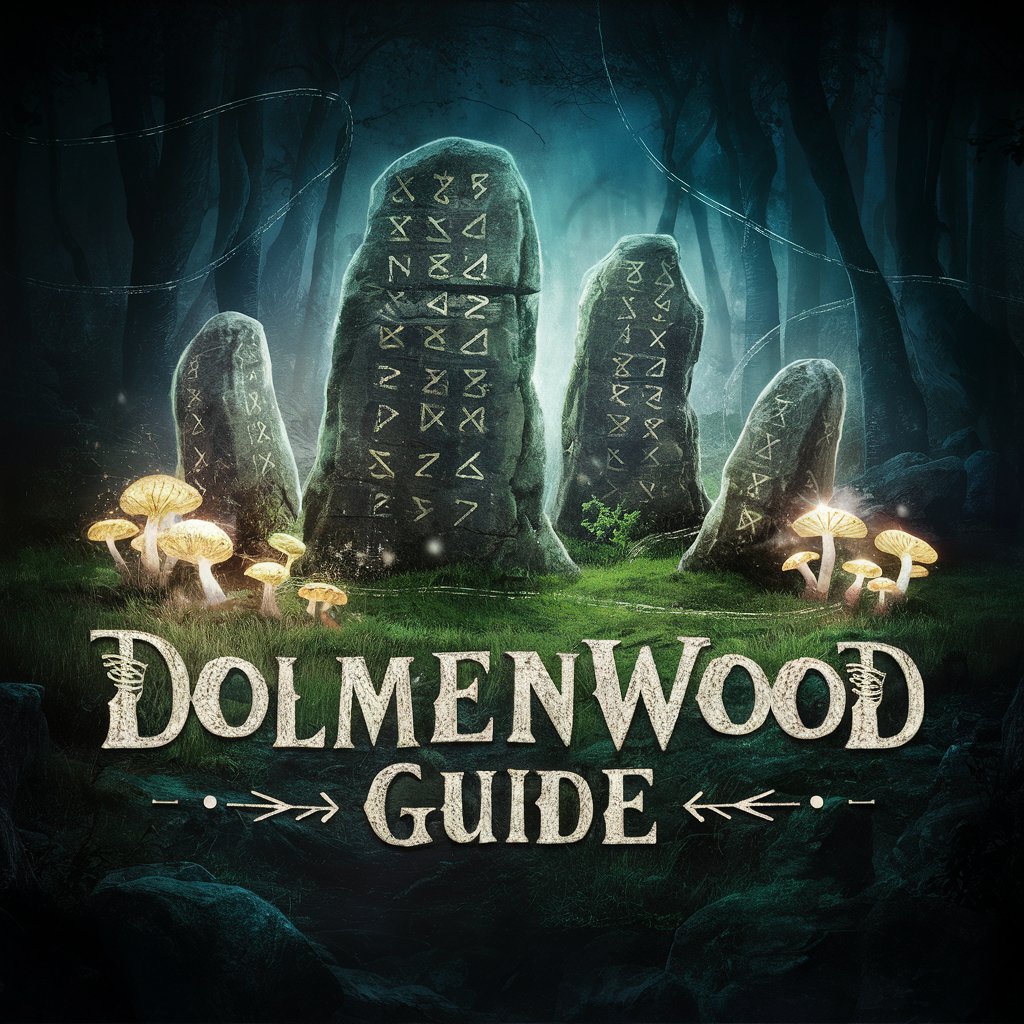
WP Wizard Q&A
What is WP Wizard?
WP Wizard is an AI-powered assistant specialized in WordPress design and programming, offering users tailored advice, code examples, and support.
Can WP Wizard help with plugin development?
Yes, WP Wizard can assist with plugin development by providing code examples, troubleshooting tips, and best practices.
Does WP Wizard offer theme customization support?
Absolutely, WP Wizard can guide you through theme customization, from CSS tweaks to template modifications.
Is WP Wizard suitable for WordPress beginners?
Definitely, WP Wizard is designed to be user-friendly for beginners, offering simple explanations and step-by-step guides.
Can WP Wizard help improve my website's SEO?
Yes, WP Wizard can offer tips and strategies to optimize your WordPress site for better search engine visibility.