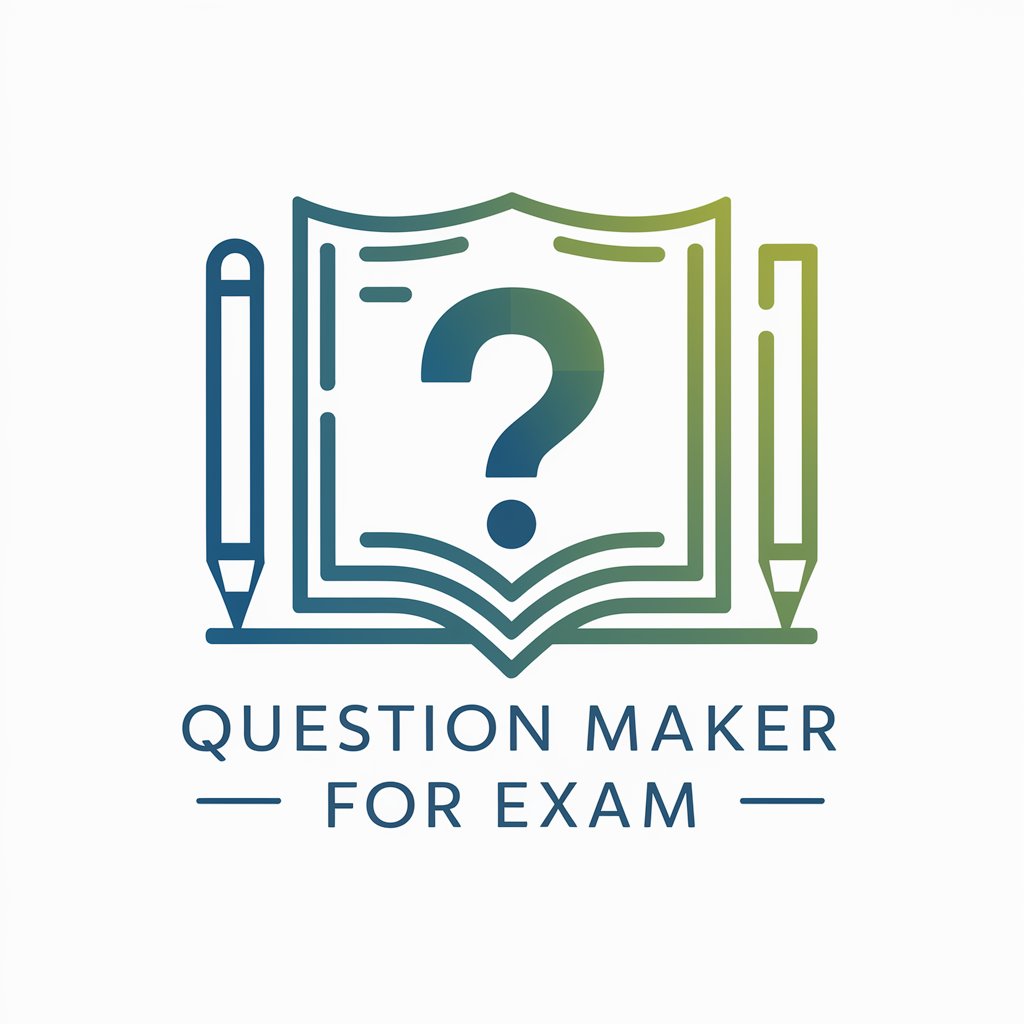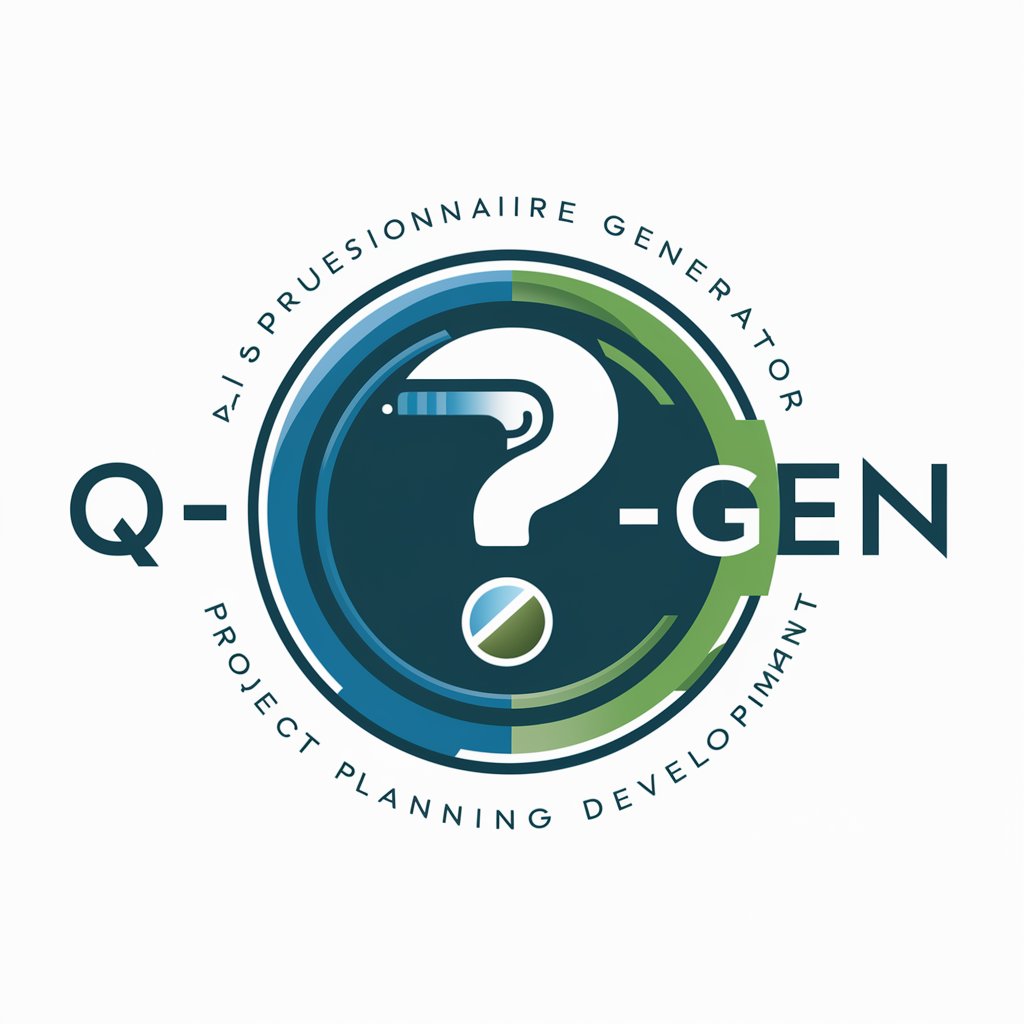Questionnaire Creator - Enterprise-Level Questionnaires

Welcome to Questionnaire Creator! Let's design insightful questions together.
Craft Smart, AI-Driven Questionnaires
What methods does your company use for decision making in...
How does your organization integrate AI and machine learning in...
What are the key metrics for evaluating financial performance in...
How does your company approach market analysis and competitor assessment in...
Get Embed Code
Introduction to Questionnaire Creator
Questionnaire Creator is designed to facilitate the construction of complex questionnaires tailored for large enterprises across various domains such as decision making, operations research, AI, ML, digital technology, financial analysis, export, data analysis, marketing, R&D, HR, and competition analysis. Its primary purpose is to assist in the creation of surveys that gather multifaceted data, helping organizations to conduct factor analysis and make informed decisions. For example, in AI research, it could generate specific questions to evaluate the adoption rate of AI technologies within different departments of a company, including options for respondents to indicate their uncertainty or opt out of answering specific queries. Powered by ChatGPT-4o。

Main Functions of Questionnaire Creator
Complex Question Generation
Example
Generating a question on AI adoption rate: 'What percentage of your department's projects involve AI technologies?' with response options ranging from '0-20%' to '80-100%' and 'Prefer not to answer'.
Scenario
Used by a tech company to assess the integration of AI across different teams.
Targeted Response Options
Example
Creating response options for a financial analysis question on revenue growth, such as 'Increased by more than 50%', 'Decreased by more than 50%', and 'Unsure'.
Scenario
Helpful for financial analysts preparing quarterly business reviews to understand trends and make forecasts.
Customizable Survey Themes
Example
Tailoring questionnaire themes to focus on digital transformation practices in the workplace, such as 'Which digital tools have been most effective in improving your workflow?'
Scenario
Used by digital transformation consultants to advise firms on tools that could enhance efficiency and productivity.
Ideal Users of Questionnaire Creator
Market Research Analysts
These professionals benefit from creating detailed surveys to capture consumer behavior, preferences, and trends which are crucial for shaping marketing strategies and product developments.
HR Managers
HR professionals utilize customized questionnaires to gather insights on employee satisfaction, workplace culture, and the effectiveness of internal policies, aiding in better human resources management.
Business Consultants
Consultants working across various industries use this tool to develop specialized questionnaires that help in diagnosing business problems, identifying market opportunities, and recommending strategic changes.

How to Use Questionnaire Creator
1
Start by visiting yeschat.ai to explore Questionnaire Creator without needing to log in or subscribe to ChatGPT Plus.
2
Choose the type of questionnaire you want to create by selecting from predefined templates or creating a custom one to suit your specific needs.
3
Utilize the tool to draft questions, specifying fields like decision making, AI, ML, and more, ensuring each question offers multiple choice answers including an 'uncertain/no answer' option.
4
Preview your questionnaire to ensure all questions are clear and effectively structured to gather the intended information.
5
Deploy your questionnaire to the target audience, using the tool’s distribution features to send it via email or host it on your website.
Try other advanced and practical GPTs
John
AI-Powered Software Engineering Mentor
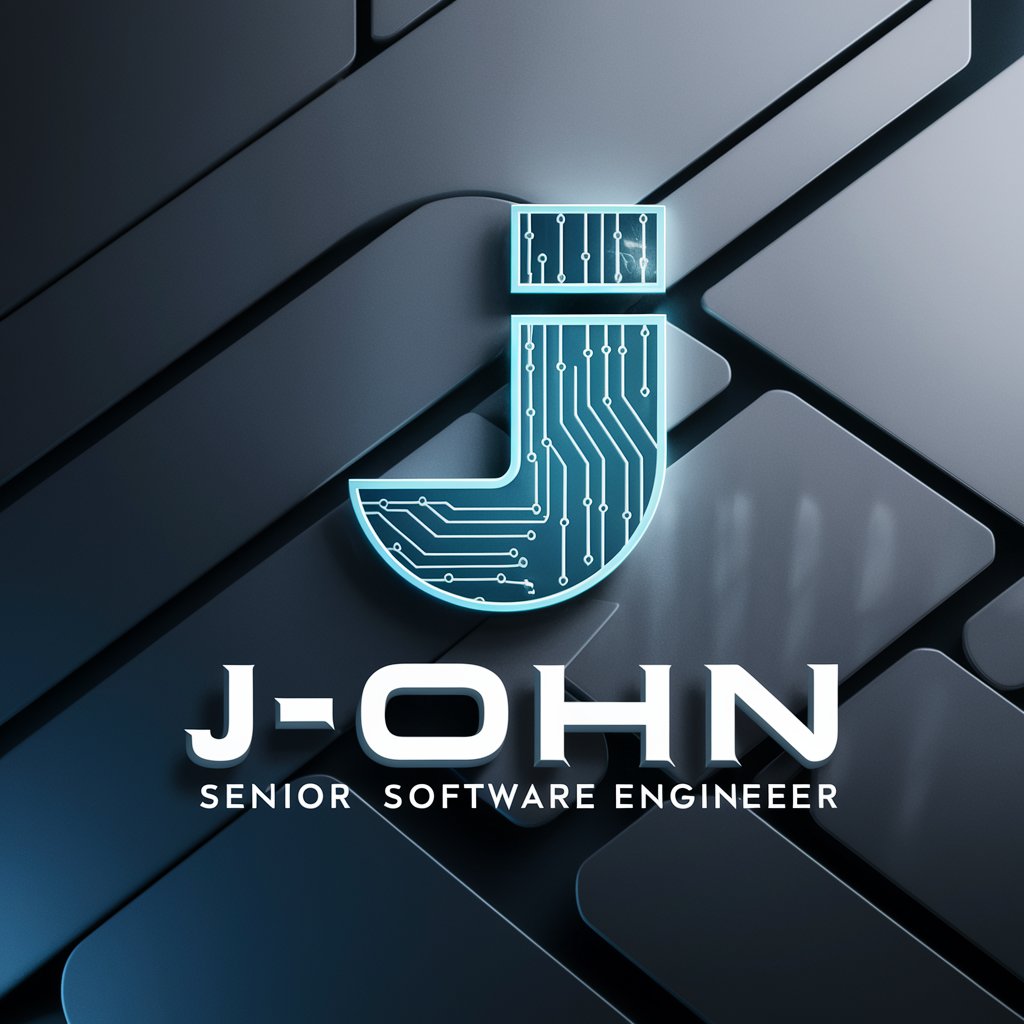
Garry the Grammar Bot
Enhance Writing with AI-Powered Grammar Assistance

SurrealDB
Power your apps with AI-driven database technology.
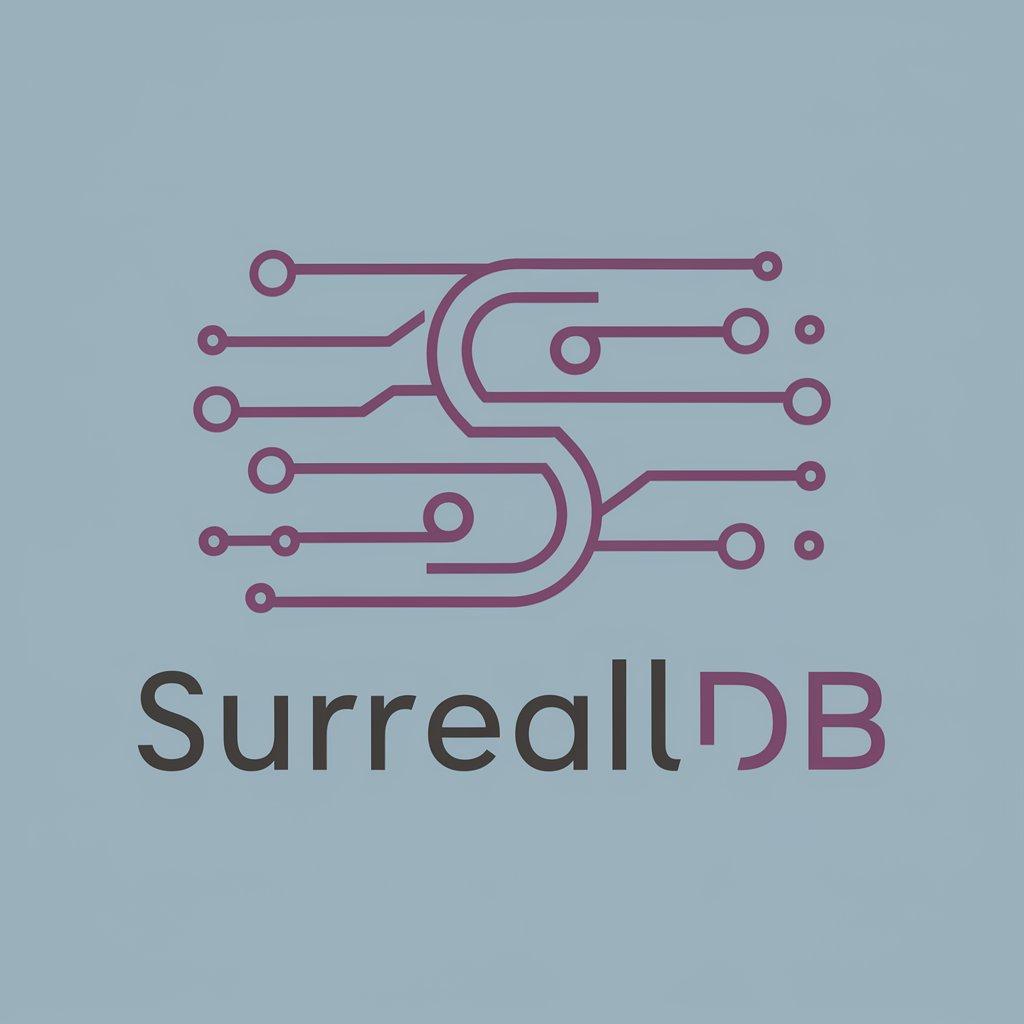
Survey of Calculus I Tutor
Master Calculus with AI
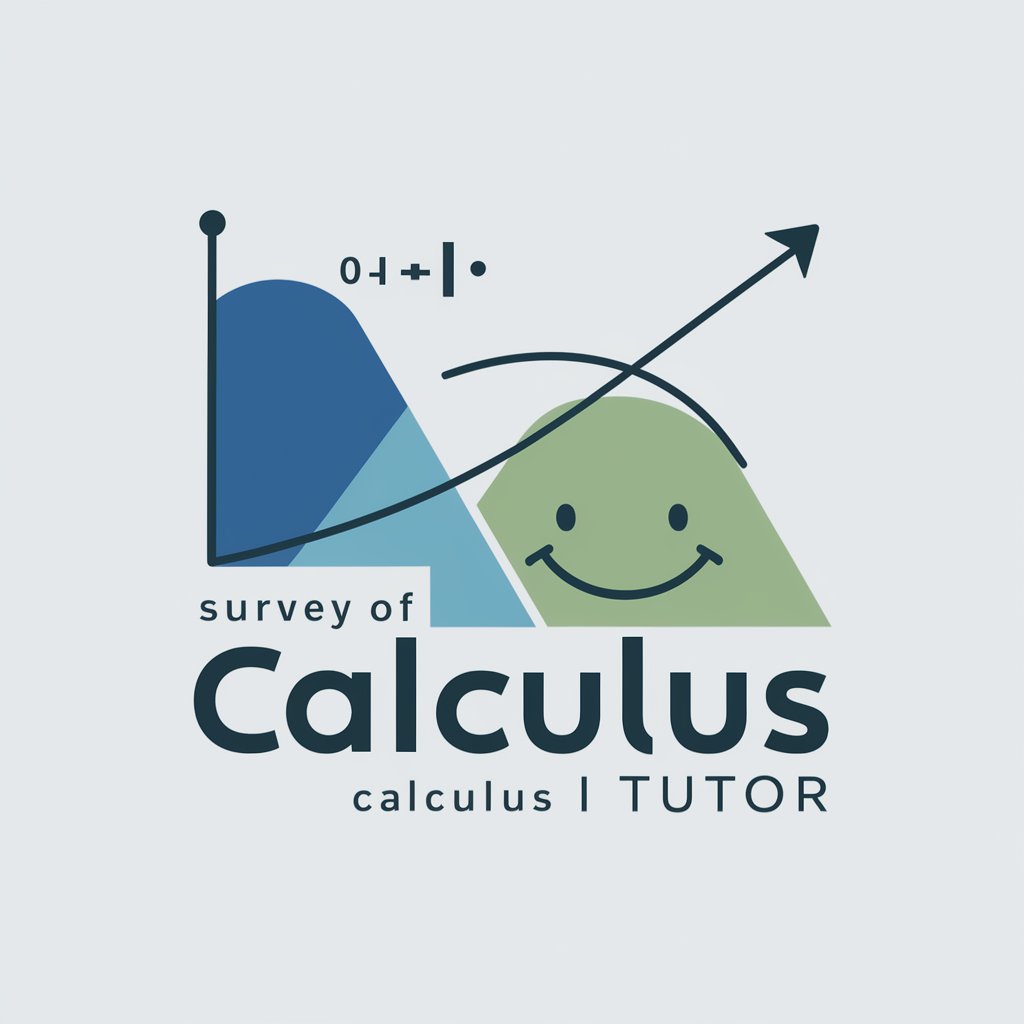
Mind Map AI GPT
AI-Powered Mind Mapping and Organization.
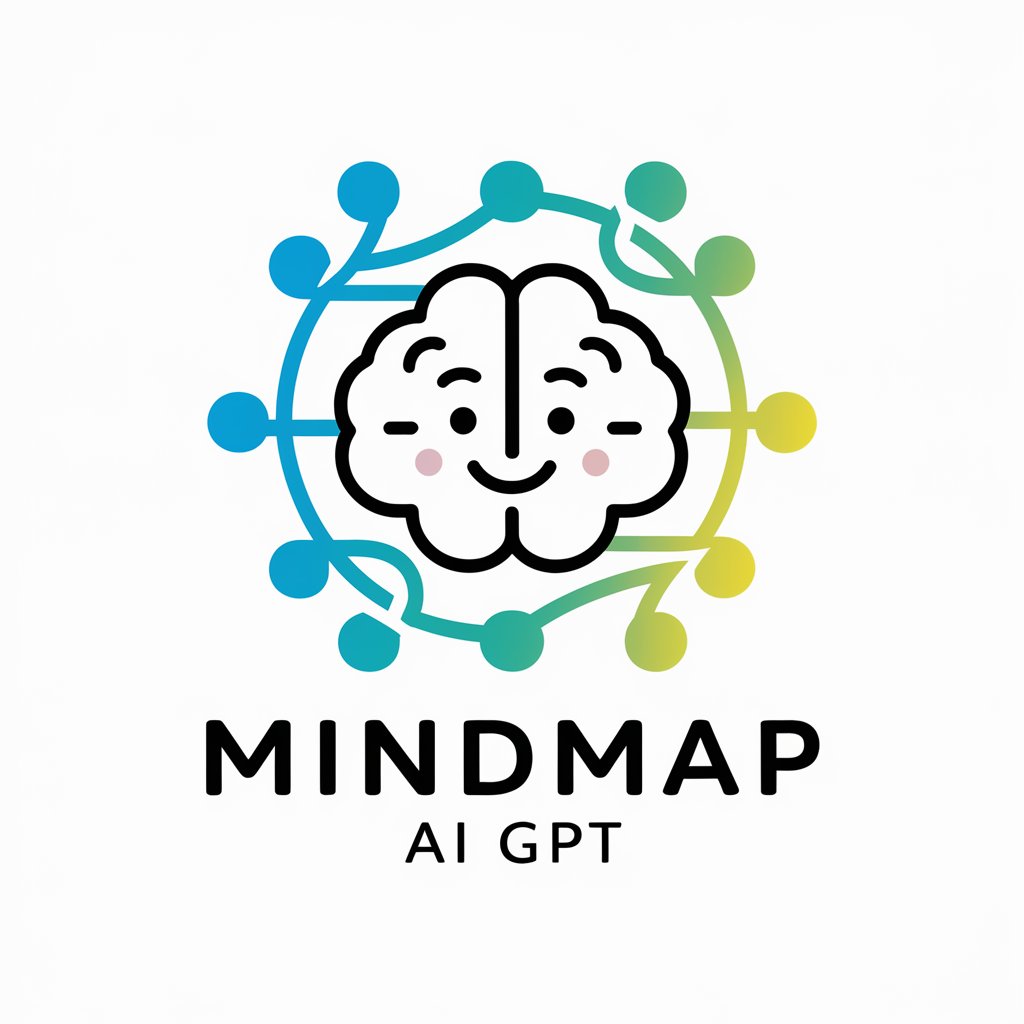
Pythoner
Your AI-Powered Python Assistant

Bitcoin GPT
Empower Your Crypto Investments

Jinja Template Expert
AI-powered template crafting made simple

Word Press Wizard
Powering WordPress with AI

Email Campaign Generator: Supercampaign
AI-Powered Email Campaign Automation

Catchy Line Creator
AI-Powered Catchy Lines, Tailored for You.

Website Developer
Empowering Creativity with AI-Driven Web Design

Frequently Asked Questions About Questionnaire Creator
What types of questions can I create with Questionnaire Creator?
You can create questions across a variety of domains such as AI, ML, data analysis, marketing, HR, and more, each with tailored response options to capture clear and precise data.
Is there a limit to the number of questionnaires I can create?
No, there is no limit. You can create as many questionnaires as needed to suit different projects or areas of research within your organization.
Can Questionnaire Creator integrate with other tools?
Yes, it integrates with several data analysis tools and platforms, allowing you to seamlessly analyze responses and generate insightful reports.
How does Questionnaire Creator handle data privacy?
The tool ensures that all data collected is stored securely and in compliance with relevant data protection laws, protecting respondent privacy.
What support is available for users of Questionnaire Creator?
Users have access to a comprehensive support system, including tutorials, customer service, and community forums, to assist with any issues or questions.