Email Campaign Generator: Supercampaign - Automated Email Campaigns

Welcome to Supercampaign, your ultimate email campaign generator!
AI-Powered Email Campaign Automation
Craft a compelling subject line that...
Generate an engaging preview text to...
Design a visually appealing email header that...
Write a persuasive email body focused on...
Get Embed Code
Overview of Email Campaign Generator: Supercampaign
Email Campaign Generator: Supercampaign is designed to assist users in creating effective and visually appealing email marketing campaigns. It streamlines the process of campaign creation by offering tools for composing emails, including crafting engaging subject lines, preview texts, and comprehensive email bodies following proven copywriting formulas. Additionally, it integrates features for optimal scheduling and the generation of themed images, aligning all elements with the campaign’s goals. This tool is particularly useful for launching product promotions, enhancing customer engagement, or distributing news. Powered by ChatGPT-4o。

Core Functions and Applications
Campaign Design and Execution
Example
A user launches a new product line and uses Supercampaign to create an email series that introduces the product, highlights its features, and includes calls to action like 'Shop Now'.
Scenario
The tool helps in selecting the best time for sending emails based on targeted customer behavior and demographic, ensuring maximum engagement.
Visual Content Creation
Example
For a holiday sale campaign, Supercampaign generates a themed image that captures a festive mood, which is then used in the emails to attract customer attention.
Scenario
This function aligns the visual appeal of the email with its content, enhancing the overall impact on the recipients.
Engagement Analysis
Example
After sending a series of promotional emails, the tool provides insights into open rates and click-through rates, helping the user understand the campaign's effectiveness.
Scenario
Such analytics aid businesses in refining their marketing strategies and improving future email campaigns based on past performance data.
Target User Groups
Small to Medium Business Owners
These users benefit from Supercampaign's streamlined approach to creating professional-looking email campaigns that can drive sales and customer engagement without requiring extensive marketing resources.
Marketing Professionals
Marketing teams in larger corporations can utilize the tool to execute complex email strategies, tailor content dynamically based on customer segmentation, and scale their efforts efficiently.
Freelancers and Consultants
Freelancers specializing in digital marketing services can leverage Supercampaign to provide added value to their clients by offering sophisticated email marketing solutions that are easy to implement and manage.

How to Use Email Campaign Generator: Supercampaign
Step 1
Visit yeschat.ai to start using the Email Campaign Generator: Supercampaign for free, with no need to sign up or subscribe to ChatGPT Plus.
Step 2
Choose your campaign goal by selecting the type of email you want to create, such as promotional, informational, or engagement-focused.
Step 3
Input the necessary details about your audience, content, and any specific design elements you want to include in your email.
Step 4
Utilize the built-in templates and editing tools to customize your email's layout, images, and text to match your brand and campaign objectives.
Step 5
Preview, test, and schedule your email campaign to ensure it reaches your audience at the optimal time and in the best format.
Try other advanced and practical GPTs
Word Press Wizard
Powering WordPress with AI

Jinja Template Expert
AI-powered template crafting made simple

Bitcoin GPT
Empower Your Crypto Investments

Questionnaire Creator
Craft Smart, AI-Driven Questionnaires

John
AI-Powered Software Engineering Mentor
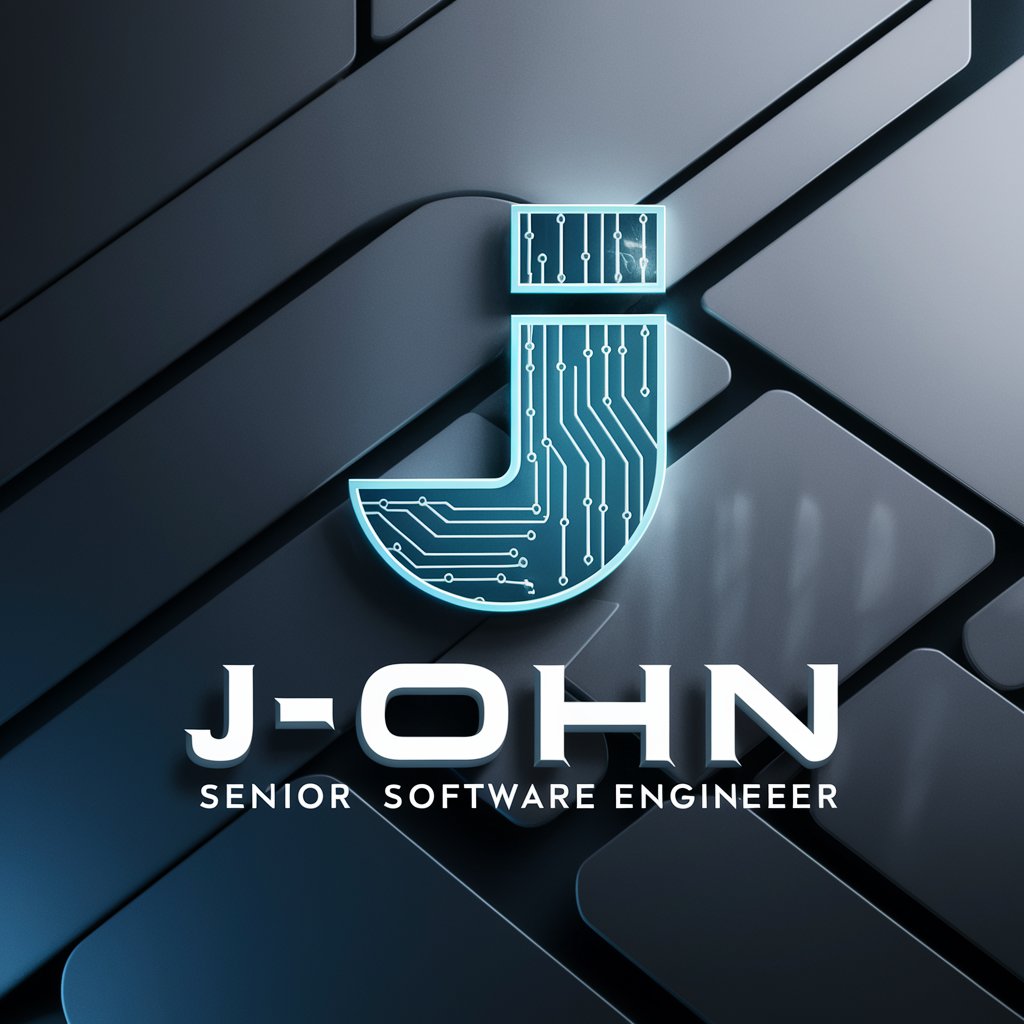
Garry the Grammar Bot
Enhance Writing with AI-Powered Grammar Assistance

Catchy Line Creator
AI-Powered Catchy Lines, Tailored for You.

Website Developer
Empowering Creativity with AI-Driven Web Design

R_GPT
Powering Data Analysis with AI

Oil Painting Image Generator
Bringing Art to Life with AI

Master Text Marketer
Empower Your Marketing with AI

绘图助手
Create custom images with AI precision

Detailed Q&A about Email Campaign Generator: Supercampaign
What is the primary advantage of using Email Campaign Generator: Supercampaign?
The primary advantage is its AI-driven capabilities that streamline the process of creating, testing, and optimizing email campaigns, making it easier and faster to achieve effective communication with your audience.
Can the tool integrate with other marketing platforms?
Yes, Email Campaign Generator: Supercampaign can integrate with various marketing platforms and CRM systems to leverage existing customer data for personalized campaigns.
What are the customization options available in this tool?
The tool offers extensive customization options including multiple template choices, advanced editing features, and the ability to add custom HTML elements to tailor each campaign to your brand's needs.
How does this tool handle campaign analytics?
It provides detailed analytics on campaign performance, including open rates, click-through rates, and conversion metrics to help users refine their strategies and improve outcomes.
Is there a feature for A/B testing within the tool?
Yes, it supports A/B testing, allowing users to test different versions of their email campaigns to determine the most effective elements before launching to the broader audience.
