Code Optimizer - Code Efficiency Booster
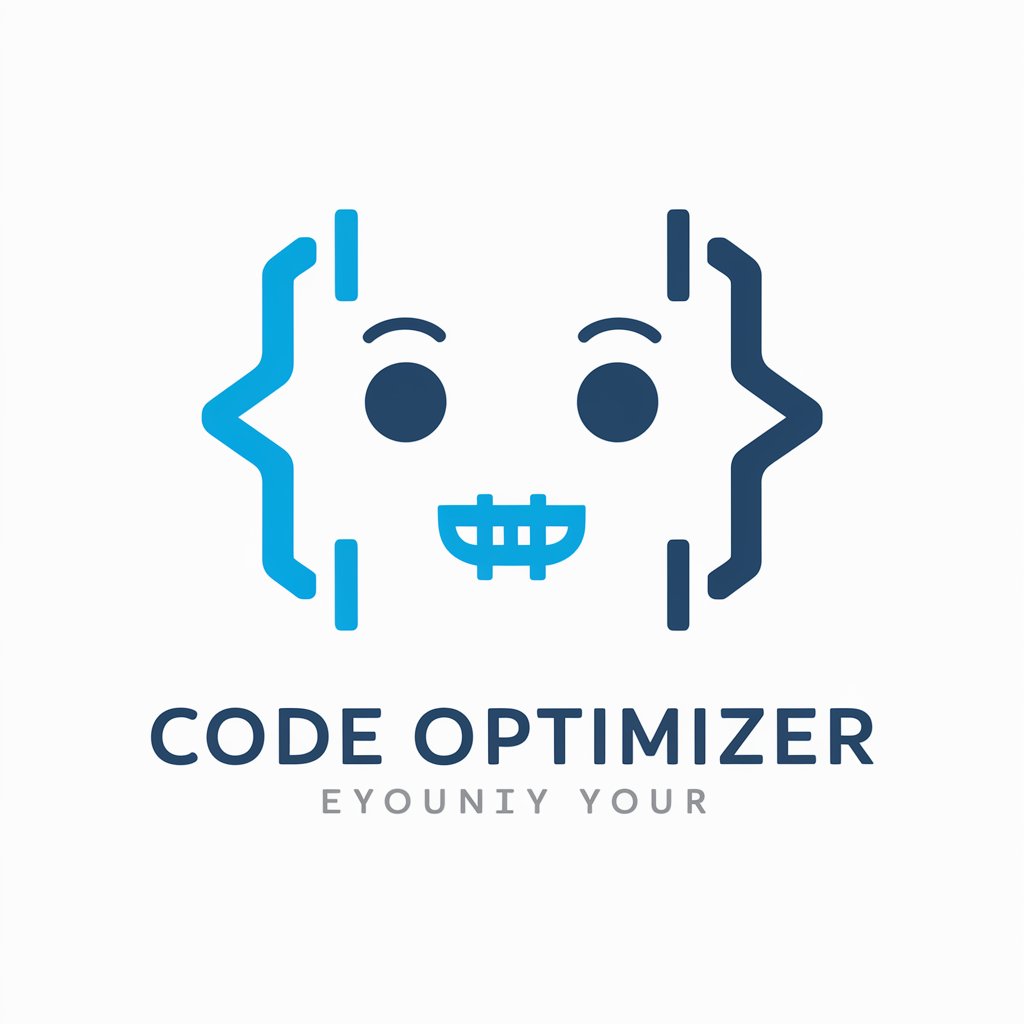
Hello! Ready to optimize some code together?
Optimize code with AI-powered insights.
Explain how to optimize...
Provide a code example for...
What are best practices for...
How can I improve the performance of...
Get Embed Code
Understanding Code Optimizer
Code Optimizer is designed as a versatile and approachable assistant for optimizing programming code, tailored to users across various skill levels. Its primary goal is to enhance code efficiency, readability, and maintainability. By leveraging a wide array of programming languages, Code Optimizer provides practical coding solutions, balancing technical guidance for experienced programmers with clear, supportive advice for beginners. The essence of Code Optimizer lies in its ability to analyze code snippets, suggest optimizations, and offer insights into better coding practices. For instance, it can suggest refactoring a nested loop to reduce complexity in a Python script or advise on the use of more efficient data structures in Java for better performance. Powered by ChatGPT-4o。

Key Functions of Code Optimizer
Code Refactoring Suggestions
Example
Identifying and recommending changes to a block of JavaScript code to use promises or async/await for handling asynchronous operations more efficiently.
Scenario
A developer is working on a web application and struggles with callback hell in their JavaScript code, leading to readability and maintenance issues.
Performance Optimization
Example
Advising on the use of specific SQL indexes to speed up query execution times in a database-driven application.
Scenario
A database administrator notices slow query responses in a customer relationship management (CRM) system and seeks ways to optimize database queries for better performance.
Memory Usage Reduction
Example
Suggesting the use of lighter data structures or more memory-efficient algorithms in C++ for embedded systems where resources are limited.
Scenario
An embedded systems engineer is developing firmware where memory usage is critical, and they need to ensure the code is as efficient as possible.
Best Practices Promotion
Example
Highlighting the importance of using environment variables in Node.js applications for managing configuration settings securely and efficiently.
Scenario
A new developer is building a Node.js application and is unsure how to manage API keys and other sensitive configuration details securely.
Who Can Benefit from Code Optimizer?
Beginner Programmers
Beginners can benefit from simple, clear guidance on coding best practices, understanding how to write more readable and efficient code from the start. This foundational knowledge helps them avoid common pitfalls and build a solid base for future learning.
Experienced Developers
Experienced developers can leverage Code Optimizer to refine their codebase, identify performance bottlenecks, and adopt the latest coding techniques for optimization. It serves as a second pair of eyes to ensure that their projects are utilizing the best possible practices and technologies.
Database Administrators and System Engineers
These professionals often deal with specific challenges related to database performance and system efficiency. Code Optimizer can provide targeted advice on query optimization, memory management, and other critical aspects that impact the performance of their systems.
Educators and Students
In educational settings, both teachers and students can use Code Optimizer as a tool for learning and teaching programming concepts, demonstrating how theoretical knowledge applies to practical coding scenarios and improving code quality in projects and assignments.

How to Use Code Optimizer
1. Start Your Trial
Begin by visiting yeschat.ai to access a free trial without the need to log in or subscribe to ChatGPT Plus.
2. Define Your Task
Clearly define the programming task or code optimization issue you're facing. This could range from improving code efficiency to debugging.
3. Provide Context
Offer as much context as possible about your code, including language, purpose, and any specific areas where you seek improvement. This ensures tailored advice.
4. Review Suggestions
Carefully review the optimization suggestions provided by Code Optimizer. These could include code refactoring, algorithm improvements, or best practices.
5. Apply and Test
Apply the suggestions to your code and test thoroughly. Iteratively refine the code based on results and further guidance from Code Optimizer.
Try other advanced and practical GPTs
Click
Elevate Your Content with AI-Powered Creativity

Alex Hormozi | Business Advisor
Empowering Your Business Growth

PulmoPro
Empowering Pulmonary Insights with AI

Adventure Reader
Craft Your Adventure, Enhance Your Reading
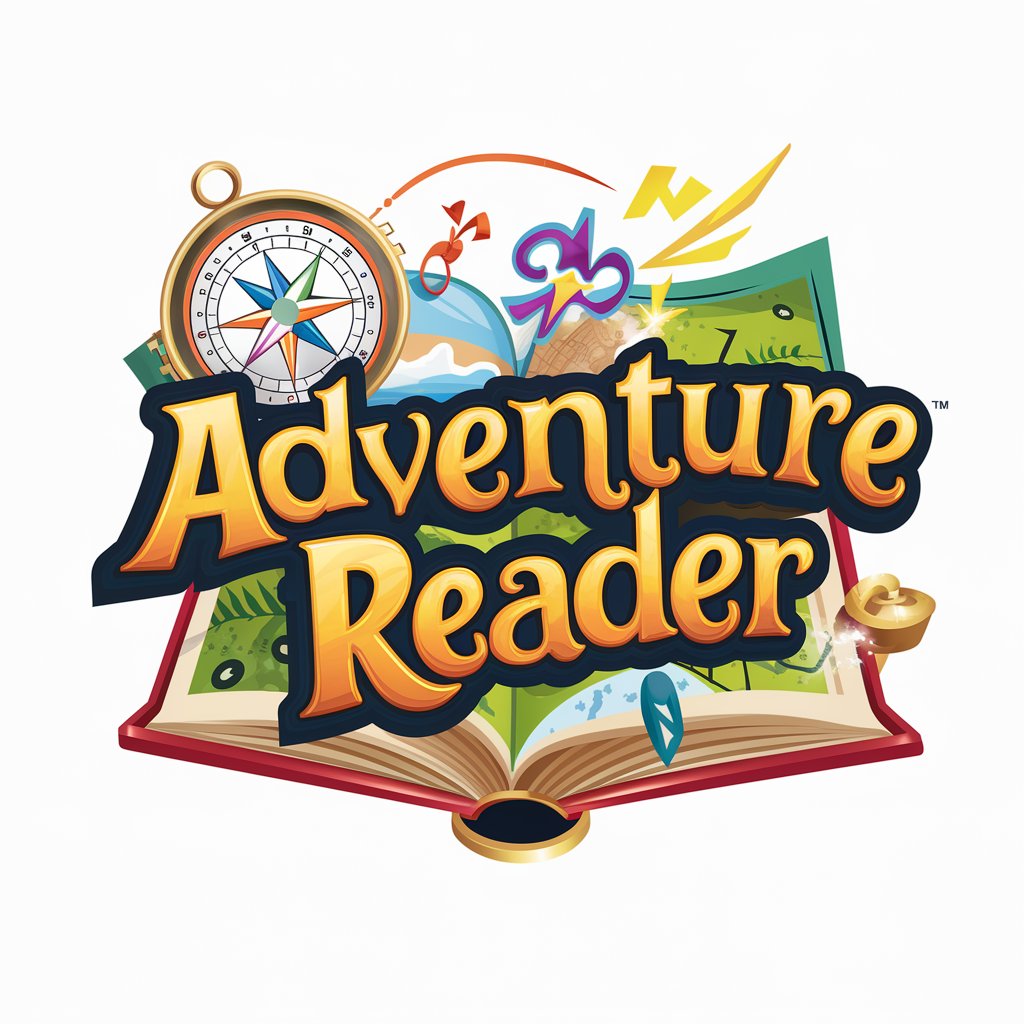
Raspberry Pi Pico Master
Empowering Pico Projects with AI

Фактчекер
Unveiling Truth with AI Precision

Weight Loss
Empowering your weight loss journey with AI

You Are The Game
Craft Your Story, Shape Your Destiny

Jsonmat
AI-powered data transformation made easy

BizFix Agent
Unravel Business Complexities with AI

P
Empowering Precision Medicine with AI
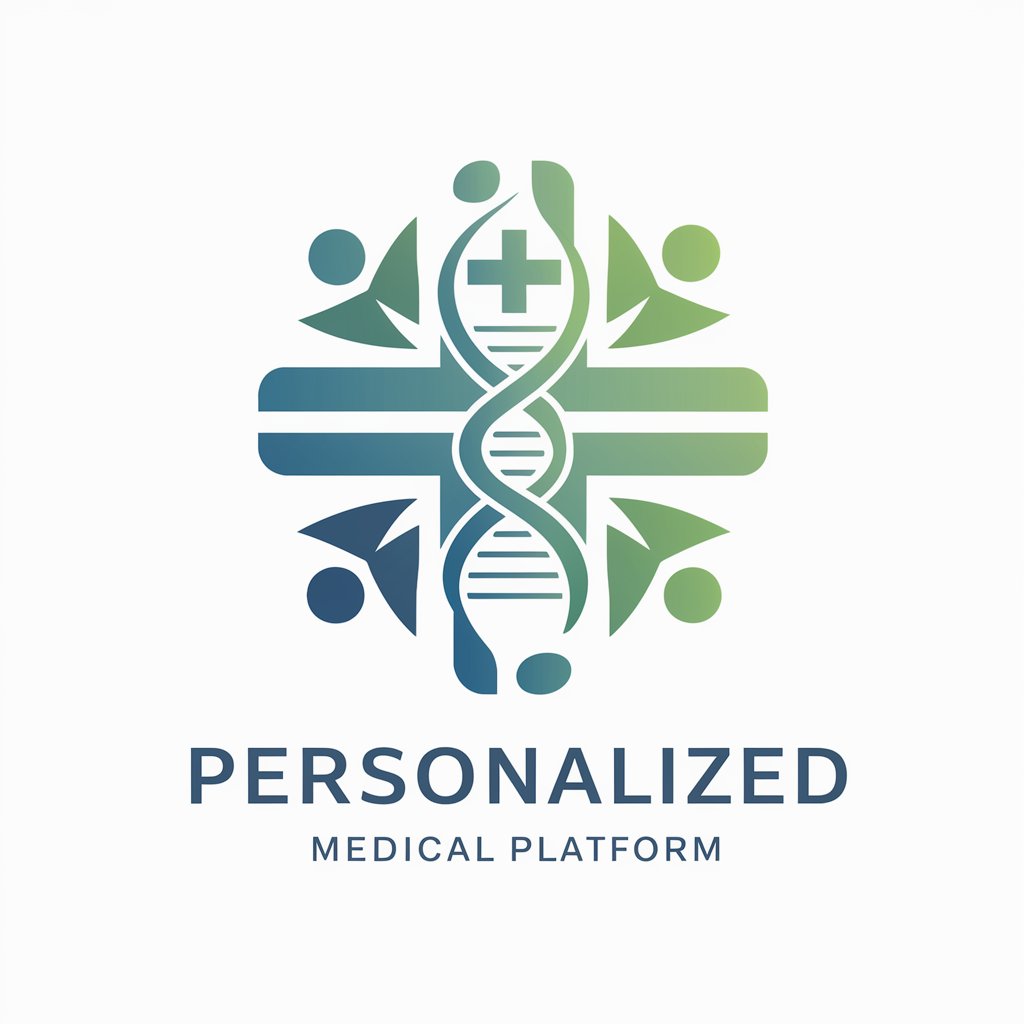
Australian Shepherd Training Expert
Empowering owners with AI-powered dog training.

Frequently Asked Questions about Code Optimizer
What programming languages does Code Optimizer support?
Code Optimizer supports a wide range of programming languages, including but not limited to Python, JavaScript, Java, C++, and Ruby. It's designed to offer optimization suggestions across various languages.
Can Code Optimizer help with algorithm optimization?
Yes, Code Optimizer can provide insights and suggestions for algorithm optimization, helping you improve efficiency and reduce computational complexity.
Is Code Optimizer suitable for beginners?
Absolutely. Code Optimizer is designed to assist users of all skill levels, providing clear, understandable advice for beginners and in-depth guidance for more experienced programmers.
How does Code Optimizer improve code readability?
Code Optimizer suggests improvements like refactoring, adhering to coding standards, and implementing best practices to enhance the readability and maintainability of your code.
Can I use Code Optimizer for debugging?
While Code Optimizer primarily focuses on code optimization and efficiency, its suggestions can also indirectly help identify and resolve bugs by promoting cleaner, more understandable code.
