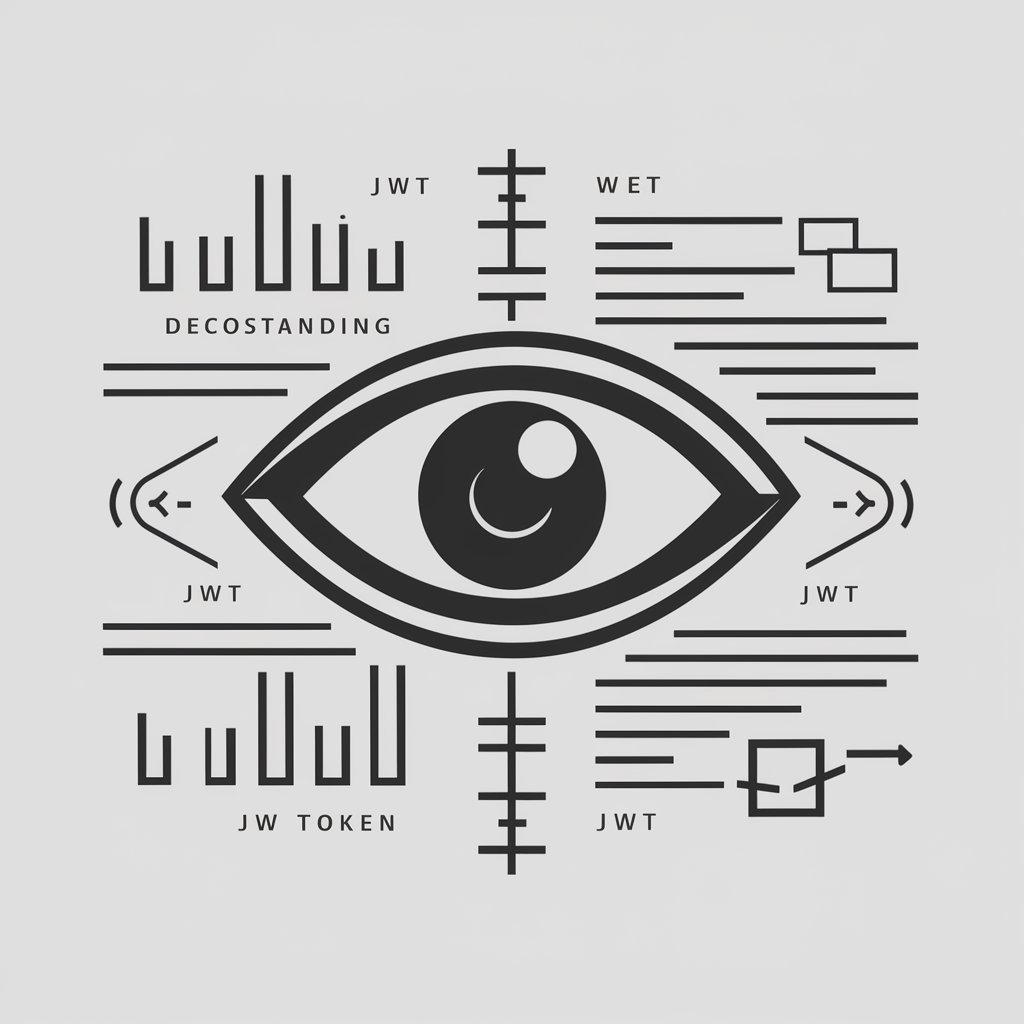Jsonmat - File Conversion Tool

Hi there! Send me a file, and I'll format it in JSON or text!
AI-powered data transformation made easy
Convert this file from JSON to text
Turn the text in this file into JSON
Explain the JSON in this uploaded file
Format the contents of this file as JSON
Get Embed Code
Welcome to Jsonmat
Jsonmat is your go-to assistant for handling and converting JSON and text data files with ease and precision. Designed with a focus on user-friendliness and data integrity, Jsonmat specializes in transforming JSON to various text formats and vice versa. Imagine you have a JSON file with structured data from a survey, and you need to convert it into a readable text report, or perhaps you have a log file in text format that you'd like to convert to JSON for better data manipulation. Jsonmat is here to make those tasks seamless and efficient. Powered by ChatGPT-4o。

Core Capabilities of Jsonmat
JSON to Text Conversion
Example
Converting JSON formatted survey results into a readable text report.
Scenario
A market researcher has collected survey data in a JSON file and needs to prepare a report for stakeholders. Jsonmat can convert this data into a structured text document, making it easier to read and analyze.
Text to JSON Conversion
Example
Transforming plain text log files into structured JSON format.
Scenario
An IT professional has server log files in plain text format and needs to analyze the data programmatically. Using Jsonmat, they can convert these logs into JSON for easy parsing and analysis with scripts.
Data Integrity Assurance
Example
Ensuring that data converted between formats retains its accuracy and structure.
Scenario
When converting financial records from text to JSON for database insertion, maintaining the precision of numbers and the structure of records is critical. Jsonmat meticulously preserves data integrity during the conversion process.
Who Benefits Most from Jsonmat?
Data Analysts and Scientists
Professionals who deal with diverse data formats and require seamless conversion between structured (JSON) and unstructured (text) data for analysis, reporting, and data processing tasks.
IT Professionals
System administrators, developers, and other IT specialists who frequently encounter the need to parse, manipulate, or convert data between different formats for logging, configuration, or data management purposes.
Content Creators and Marketers
Individuals who gather data from various sources and need to convert it into a format that's easy to understand and present to stakeholders or use in content creation, such as reports or presentations.

How to Use Jsonmat
1
Start with a visit to yeschat.ai for an immediate, no-login trial, bypassing the need for ChatGPT Plus.
2
Choose the type of data conversion you need, whether it's JSON to text or text to JSON, to ensure Jsonmat can tailor its functionality to your specific needs.
3
Upload the file containing your data. Jsonmat accepts a wide range of file formats, including .txt, .json, and more, for versatile data handling.
4
Specify your formatting preferences or conversion details, such as the desired output format or any specific data structures, to customize the conversion process.
5
Initiate the conversion process and download the converted file once Jsonmat has completed the transformation, ensuring a seamless data conversion experience.
Try other advanced and practical GPTs
You Are The Game
Craft Your Story, Shape Your Destiny

Weight Loss
Empowering your weight loss journey with AI

Code Optimizer
Optimize code with AI-powered insights.
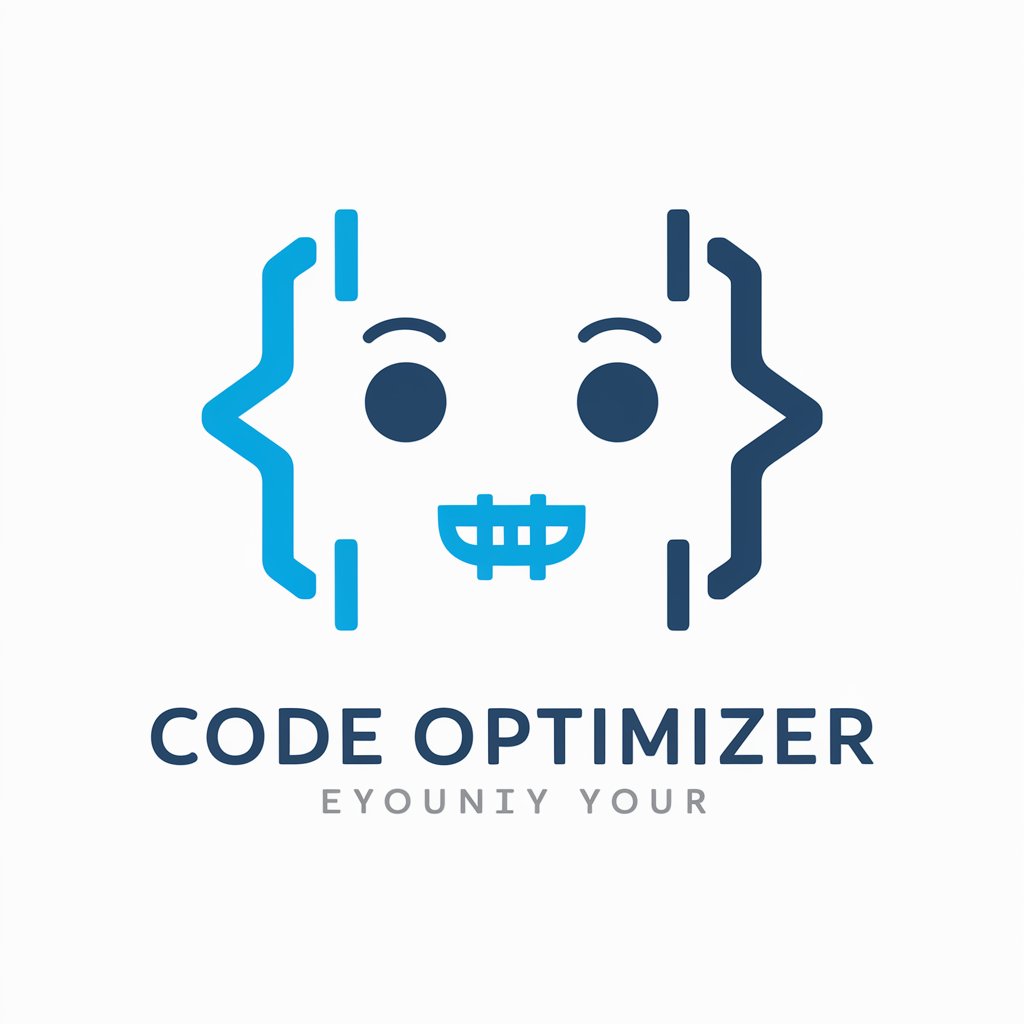
Click
Elevate Your Content with AI-Powered Creativity

Alex Hormozi | Business Advisor
Empowering Your Business Growth

PulmoPro
Empowering Pulmonary Insights with AI

BizFix Agent
Unravel Business Complexities with AI

P
Empowering Precision Medicine with AI
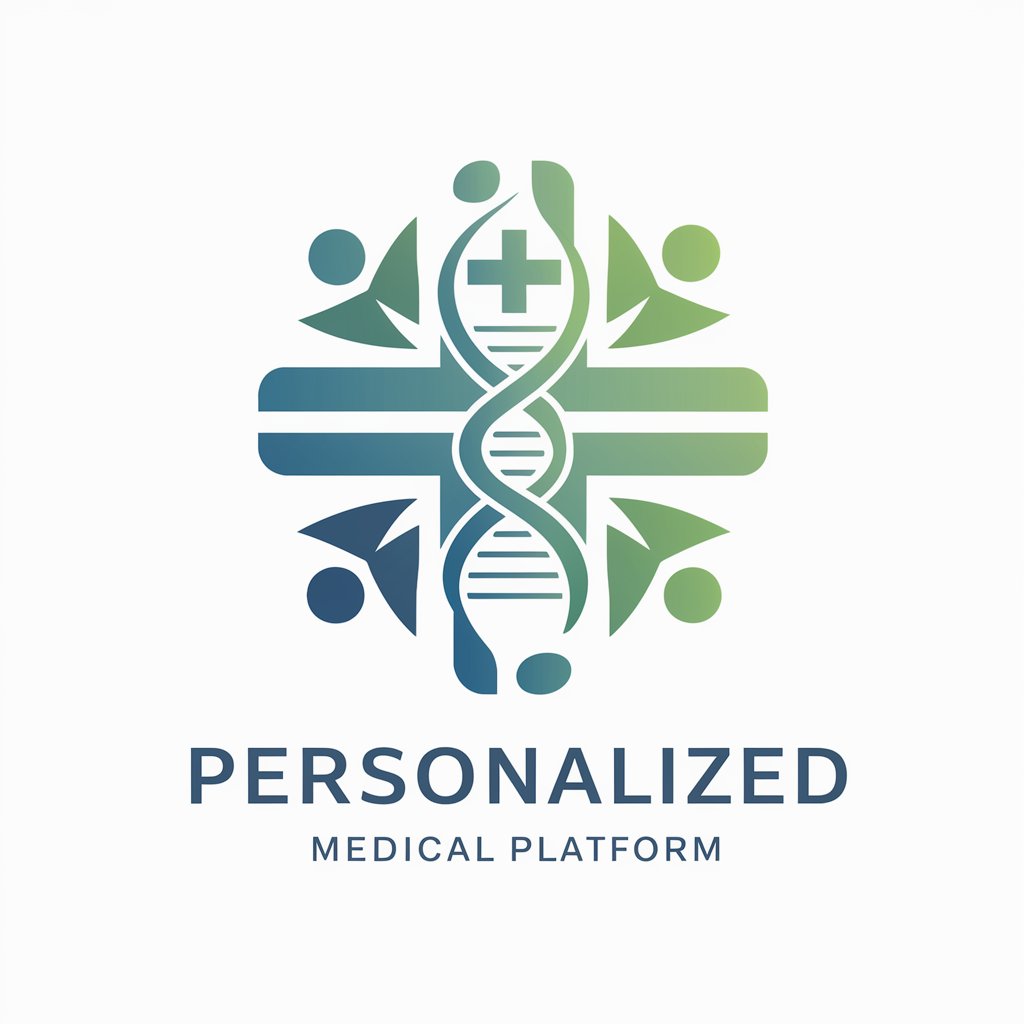
Australian Shepherd Training Expert
Empowering owners with AI-powered dog training.

Topical Authority Advisor
Elevate Your Content with AI Insight

LABYRINTH ADVENTURES
AI-powered Dungeon Mastery
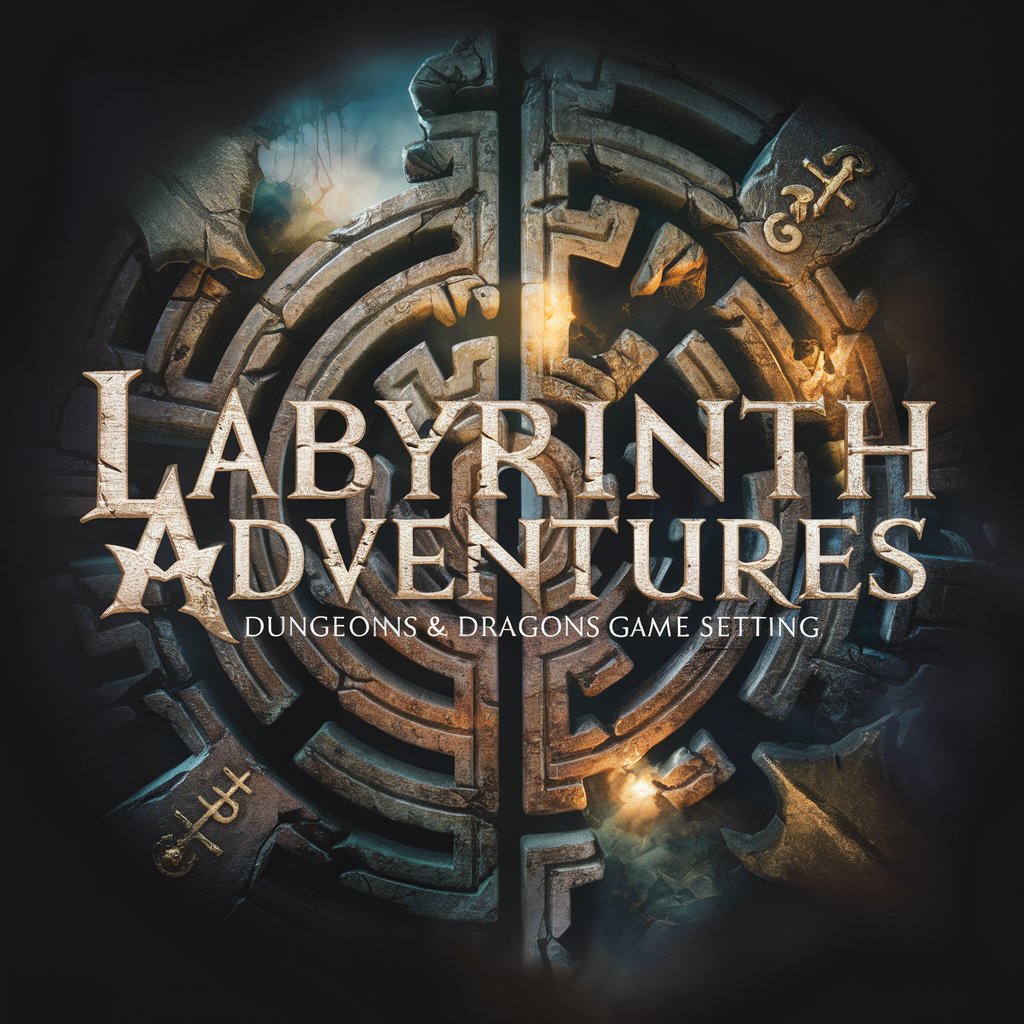
Neural Network Guide
Empowering AI Education with Neural Network Guide

Jsonmat FAQs
What file formats can Jsonmat handle?
Jsonmat can process a variety of file formats, including but not limited to .json, .txt, .csv, and .xml, facilitating a wide range of data conversion needs.
Is Jsonmat capable of converting large files?
Yes, Jsonmat is designed to handle large files efficiently, though the processing time may vary based on the file size and the complexity of the data structure.
Can Jsonmat convert data while preserving its structure?
Absolutely. Jsonmat prioritizes the integrity of your data, ensuring that the structure is maintained or appropriately transformed according to the specified output format.
Does Jsonmat offer any customization options for conversions?
Yes, Jsonmat allows users to specify their formatting preferences and conversion details, offering flexibility to meet diverse data structuring needs.
How does Jsonmat ensure the security of uploaded files?
Jsonmat employs strict data security measures, including end-to-end encryption and temporary storage with automatic deletion post-conversion, to protect user data.