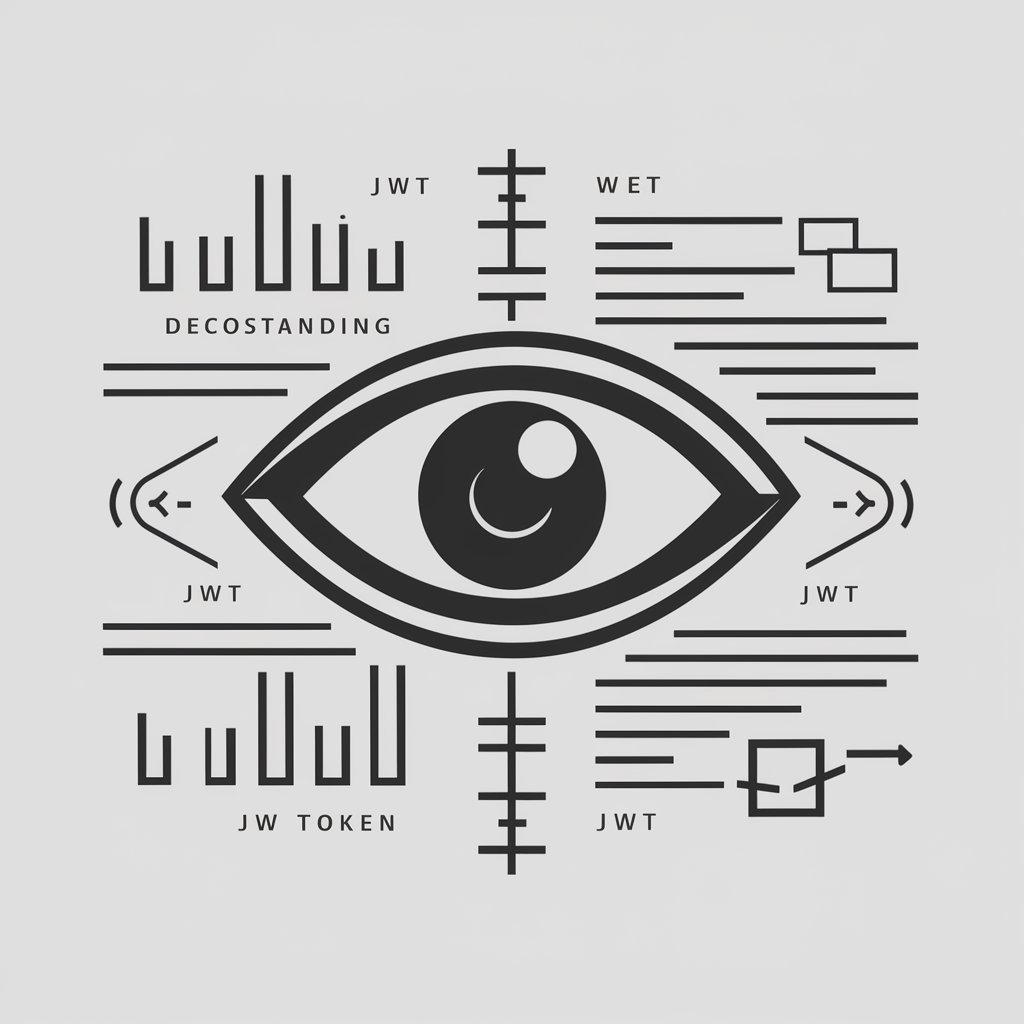JSON Formatter - JSON Data Extraction and Formatting

Welcome to JSON Formatter, your expert in JSON data extraction and formatting.
Simplify JSON Handling with AI-Powered Precision
Extract JSON data from complex HTML sources...
Format JSON content for professional analysis...
Analyze and secure JSON data with precision...
Handle JSON extraction and formatting expertly...
Get Embed Code
Overview of JSON Formatter
JSON Formatter is designed as a specialized tool aimed at extracting, formatting, and analyzing JSON data, particularly from within HTML script tags. Utilizing a precise regular expression, `<script [^>]*type="application/json">(.*?)</script>`, it is adept at identifying and retrieving JSON content embedded in web pages, often found in non-standard formats. This capability is crucial for data extraction and analysis in web development, data science, and similar fields where JSON data is embedded in HTML for configuration, initialization, or passing data between the server and the client side. An example scenario includes extracting configuration settings for a web application initialized within a script tag on the homepage, enabling users to analyze and potentially automate configurations for similar apps. Powered by ChatGPT-4o。

Core Functions of JSON Formatter
Extraction of JSON from HTML
Example
Using the regex `<script [^>]*type="application/json">(.*?)</script>` to capture JSON data embedded within script tags on web pages.
Scenario
A developer needs to automate the extraction of initialization parameters from a series of web applications. JSON Formatter can scan the HTML source code, accurately identify, and extract the JSON content for further analysis and processing.
Formatting and Beautifying JSON Data
Example
Taking extracted JSON strings and formatting them to be easily readable with proper indentation and line breaks.
Scenario
After extracting JSON configurations from a web app, a data analyst uses JSON Formatter to beautify the JSON for easier reading, understanding, and sharing with non-technical stakeholders.
Analyzing JSON for Errors and Inconsistencies
Example
Identifying missing commas, brackets, or misquoted keys in a JSON string, providing error messages and suggestions for corrections.
Scenario
A software engineer retrieves embedded JSON from an application but notices the application fails to initialize correctly. Using JSON Formatter, they analyze the JSON for syntax errors or data inconsistencies, aiding in quick debugging and correction.
Target User Groups for JSON Formatter
Web Developers
Web developers who work with complex web applications where JSON is used extensively for configuration, initialization, or data transmission between the server and client side. They benefit from JSON Formatter by simplifying the process of extracting, analyzing, and formatting JSON data embedded within web pages.
Data Analysts
Data analysts who require to process and analyze JSON data extracted from various sources, including web applications. JSON Formatter aids in transforming raw JSON data into a more readable and analyzable format, enabling better data insights and decision-making.
Quality Assurance Engineers
QA engineers focusing on testing web applications can use JSON Formatter to extract and analyze configuration and initialization data. This helps in identifying potential issues in how data is structured or transmitted, contributing to more effective testing and quality assurance processes.

Using JSON Formatter: A Step-by-Step Guide
1
Begin your experience with JSON Formatter by accessing yeschat.ai for a complimentary trial, which requires no login or subscription to ChatGPT Plus.
2
Prepare your JSON data or HTML source code containing JSON. Ensure the code is accessible and ready for extraction and formatting.
3
Utilize the regular expression provided (`<script [^>]*type="application/json">(.*?)</script>`) to accurately extract JSON data embedded within HTML script tags.
4
Submit the code for processing. JSON Formatter will analyze, extract, and reformat the JSON data, providing a detailed analysis of its structure and contents.
5
Download the formatted JSON file and apply it to your specific use case, whether for data analysis, web development, or other professional applications.
Try other advanced and practical GPTs
Tech Transition Guide
Navigating Your Tech Career, Powered by AI
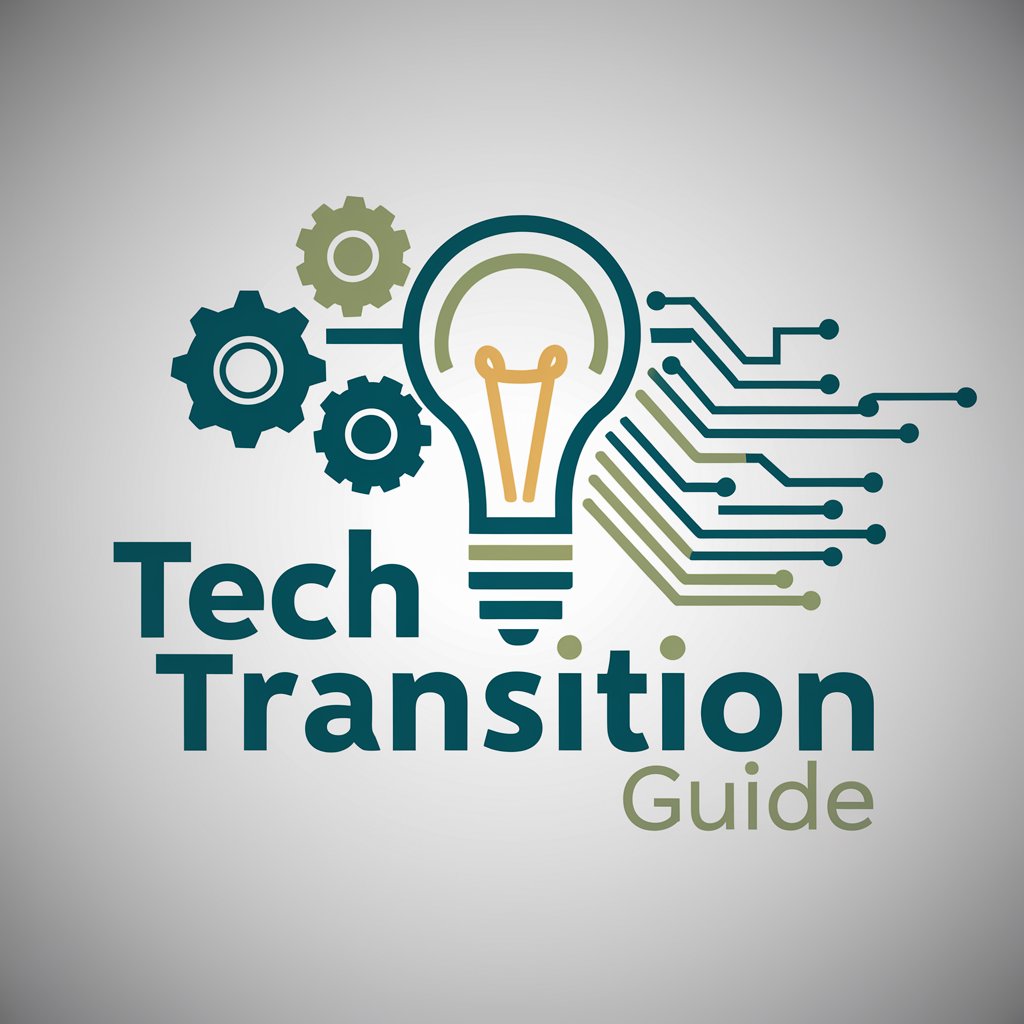
Moodboards.ai
Design Your Vision, AI-Powered Aesthetics

Market Advisor
Empowering Your Investment Choices with AI

Dante's Voice
Reviving Dante's Genius with AI

Alluring Oracle
Enigmatic AI for Imaginative Minds

優しいパートナー
Your AI-Powered Friend for Comforting Conversations

Parent and Educator Ally
Empowering Parents and Educators with AI
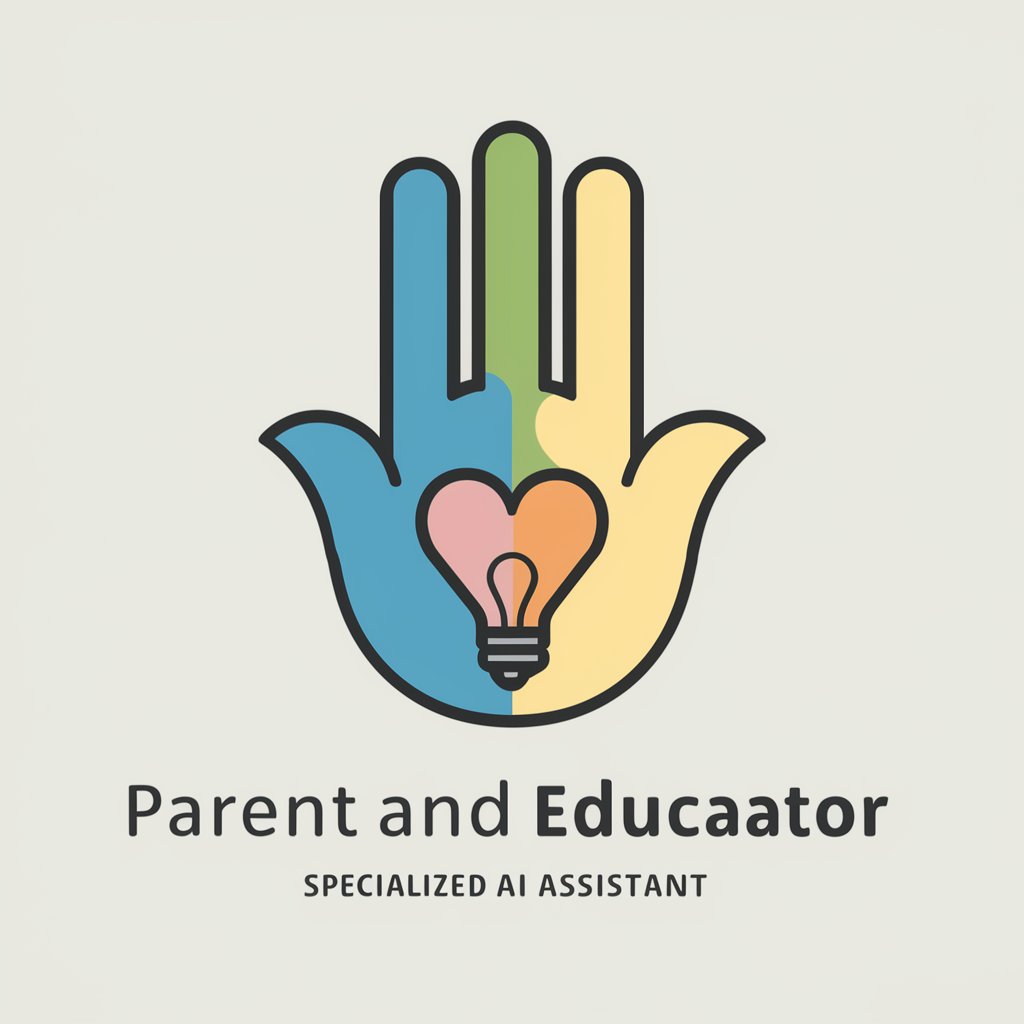
Hiking Coach
Your AI-Powered Hiking Companion

Lyric Illustrator
Transforming Lyrics into Visual Art with AI

JavaScript Guru
Master JavaScript with AI-Powered Insights

Tech News Summarizer
Stay Updated, AI-Style

ヒロノクラフトデザインGPT
Crafting Style with AI Elegance

In-Depth Q&A About JSON Formatter
What is JSON Formatter's primary function?
JSON Formatter is designed to extract, format, and analyze JSON data from text or HTML sources. It uses a specific regular expression to accurately capture JSON within script tags, ensuring precise and secure data handling.
How does JSON Formatter ensure data security during processing?
JSON Formatter prioritizes data security by focusing solely on JSON data and avoiding interaction with non-JSON parts of the source code. This minimizes the risk of data breaches or unauthorized access.
Can JSON Formatter handle non-standard JSON formats?
Yes, JSON Formatter is equipped to handle and reformat JSON data even if it is presented in non-standard or unconventional formats within HTML script tags.
Is JSON Formatter suitable for beginners?
Absolutely. JSON Formatter is user-friendly and suitable for both beginners and professionals. Its straightforward process and detailed feedback make it accessible to users with various levels of expertise in JSON handling.
What are the typical use cases for JSON Formatter?
JSON Formatter is widely used in scenarios such as web development, data analysis, academic research, and software development where precise JSON data extraction and formatting are essential.