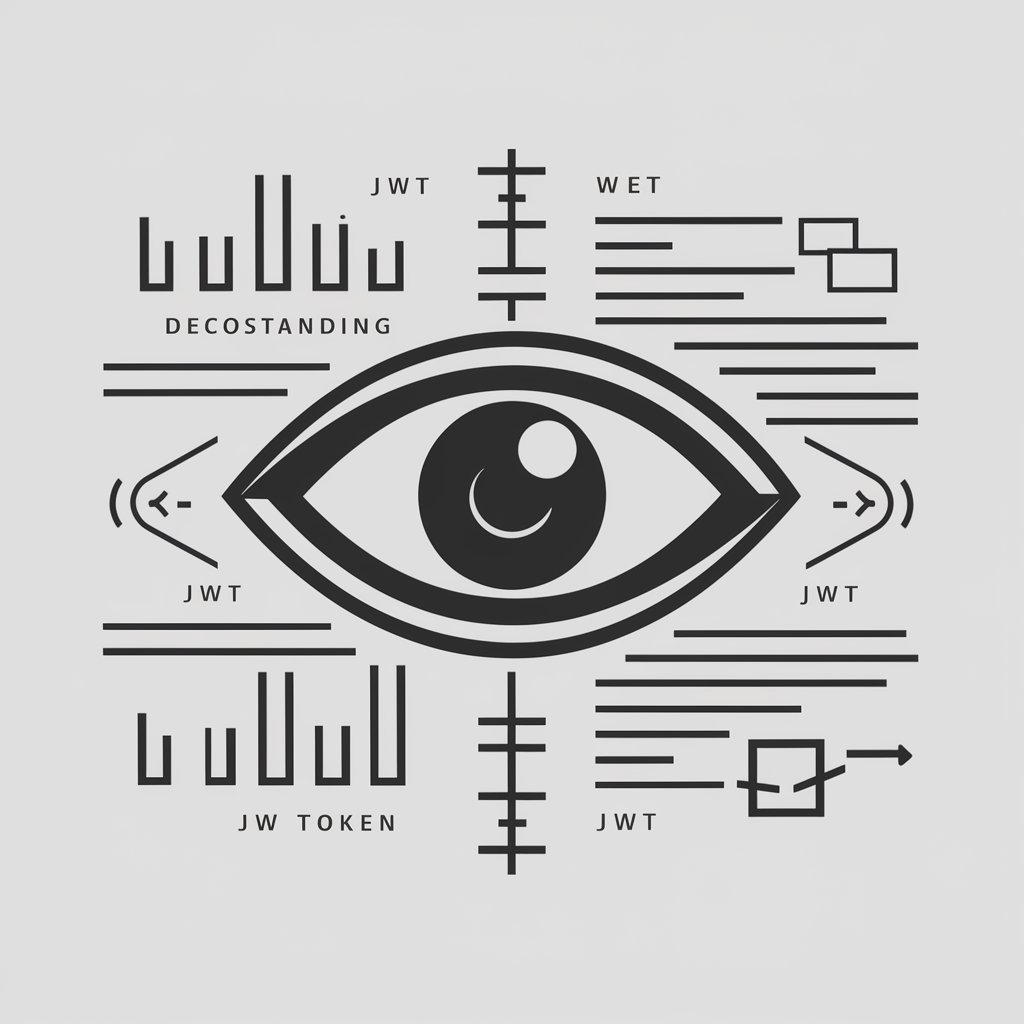JSON Formatter Pro - JSON Formatting and Validation

Welcome to JSON Formatter Pro, your go-to tool for perfect JSON!
Streamline your JSON with AI-powered precision.
Format this JSON data to improve readability:
Validate the following JSON for errors:
Correct and beautify this JSON:
Provide a formatted version of this JSON:
Get Embed Code
Introduction to JSON Formatter Pro
JSON Formatter Pro is a specialized tool designed to enhance the usability and readability of JSON data. It focuses on formatting, validating, and beautifying JSON strings to adhere to standard specifications like RFC 8259 and RFC 7159. By providing functionalities such as error correction and customizable formatting templates, it aims to simplify the handling of JSON data for developers, data analysts, and any individual working with JSON. For instance, a user can input a JSON string directly, submit via URL, or upload a file containing JSON data. JSON Formatter Pro then processes this data, identifies and corrects common errors, and returns the data in a more readable and standardized format. This is particularly useful in scenarios where raw JSON data is difficult to interpret due to its compactness or complexity. Powered by ChatGPT-4o。

Main Functions of JSON Formatter Pro
Formatting
Example
{"name":"John","age":30,"city":"New York"}
Scenario
A developer working with an API that returns compacted JSON data uses JSON Formatter Pro to format the data for better readability. This helps in debugging and developing the API further.
Validation
Example
{name: 'John', age: 30, city: 'New York'}
Scenario
A data analyst receives JSON data from various sources. Before integrating this data into their analysis tools, they use JSON Formatter Pro to validate the JSON syntax, ensuring that all data conforms to JSON standards.
Error Correction
Example
{"name":"John", "age":30:, "city";"New York"}
Scenario
While developing a web application, a frontend developer accidentally introduces syntax errors into their JSON configuration file. JSON Formatter Pro is used to automatically identify and correct these errors, saving time in troubleshooting.
Beautification
Example
{"name":"John","age":30,"city":"New York"}
Scenario
A project team collaborates on a JSON-based configuration file. To ensure consistency and improve the file's readability for all team members, JSON Formatter Pro is used to beautify the JSON data according to agreed-upon styling guidelines.
Ideal Users of JSON Formatter Pro
Developers
Developers working on web, mobile, or desktop applications that consume, generate, or manipulate JSON data will find JSON Formatter Pro invaluable for debugging, development, and ensuring data integrity.
Data Analysts
Data analysts who deal with JSON data sets for analytics and reporting purposes benefit from JSON Formatter Pro's validation and beautification features, facilitating easier data manipulation and integration.
Project Teams
Project teams working collaboratively on projects that involve JSON configuration files or data exchange will benefit from using JSON Formatter Pro to maintain consistency and readability of JSON data across the team.
Educators and Students
Educators teaching programming or data analysis courses and students learning these subjects can use JSON Formatter Pro as a learning tool to understand JSON structure, syntax, and best practices.

How to Use JSON Formatter Pro
Start Your Free Trial
Go to yeschat.ai for a complimentary trial experience, no account creation or ChatGPT Plus subscription required.
Select Input Method
Choose how you'll input your JSON directly in the text field, by uploading a file, or via a URL.
Choose Formatting Template
Pick a formatting style that suits your needs, from pretty-printing to compact, or customize your own.
Validate and Format
Use the tool to validate your JSON data for syntax errors and apply the chosen formatting style.
Review and Download
Inspect the output for correctness, then download or copy the formatted JSON data for your use.
Try other advanced and practical GPTs
Hebrew Fun Time
Unlock the Hebrew language and Israeli culture with AI.

CareerCoach AI
Empowering Your Career Choices with AI

Money Guru
Empowering your home-based business journey with AI.

ask Einstein
Exploring Einstein's Universe with AI
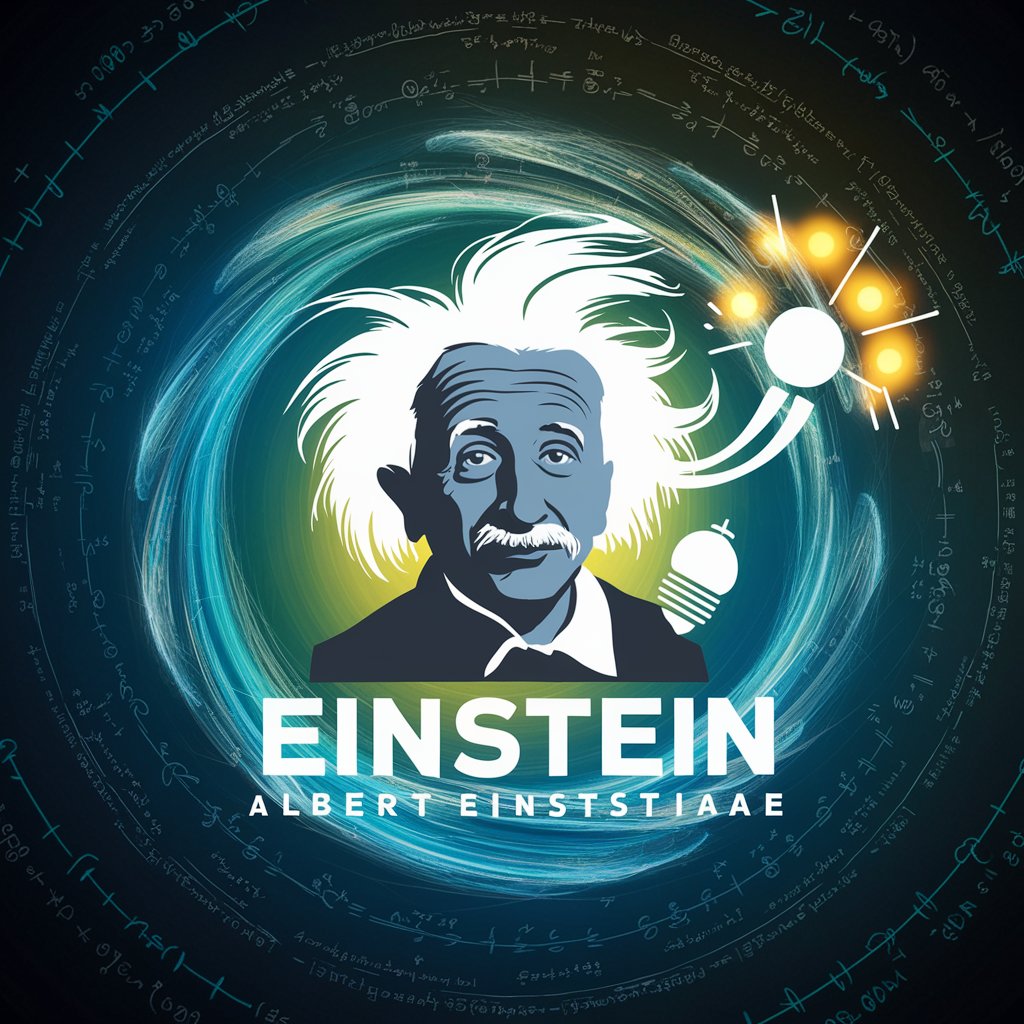
Junior Chef Buddy
Empowering Young Chefs with AI
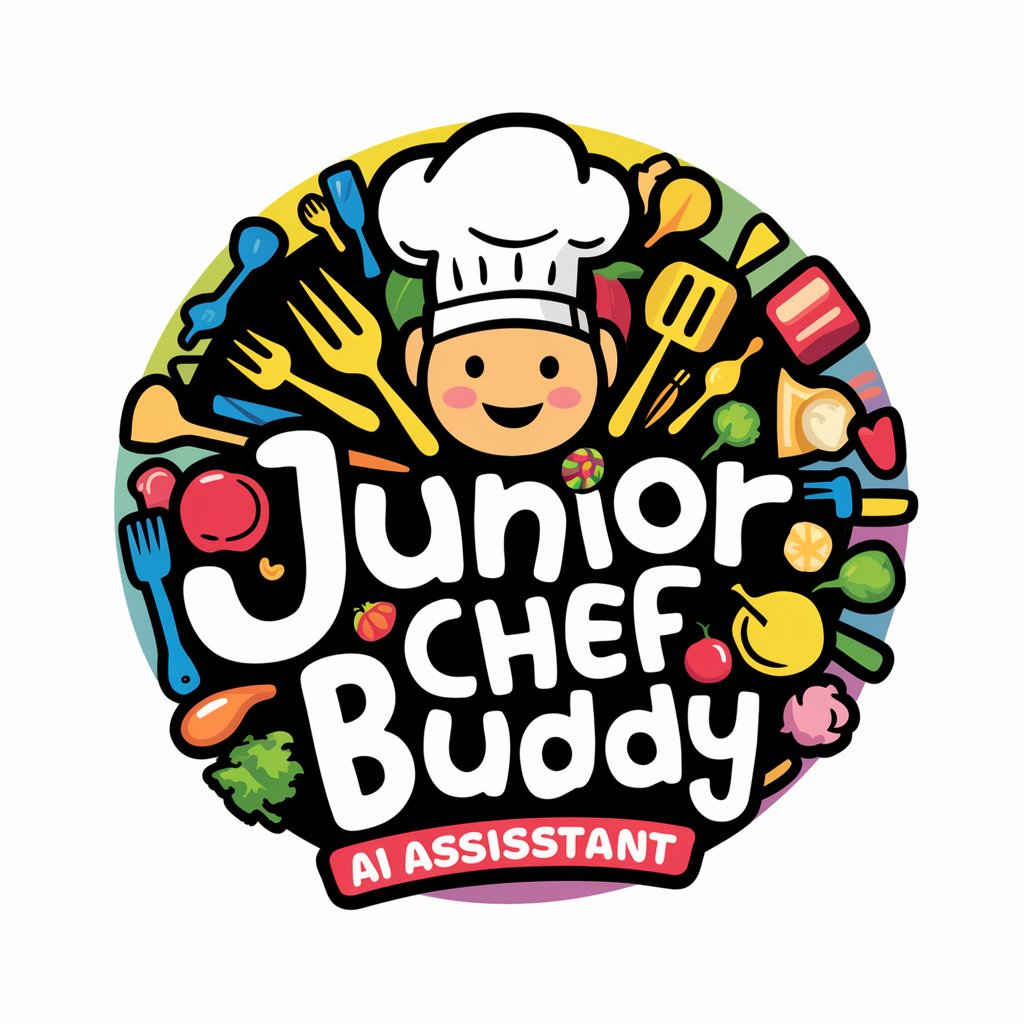
CASEL Signature Practice Generator
Empowering SEL with AI
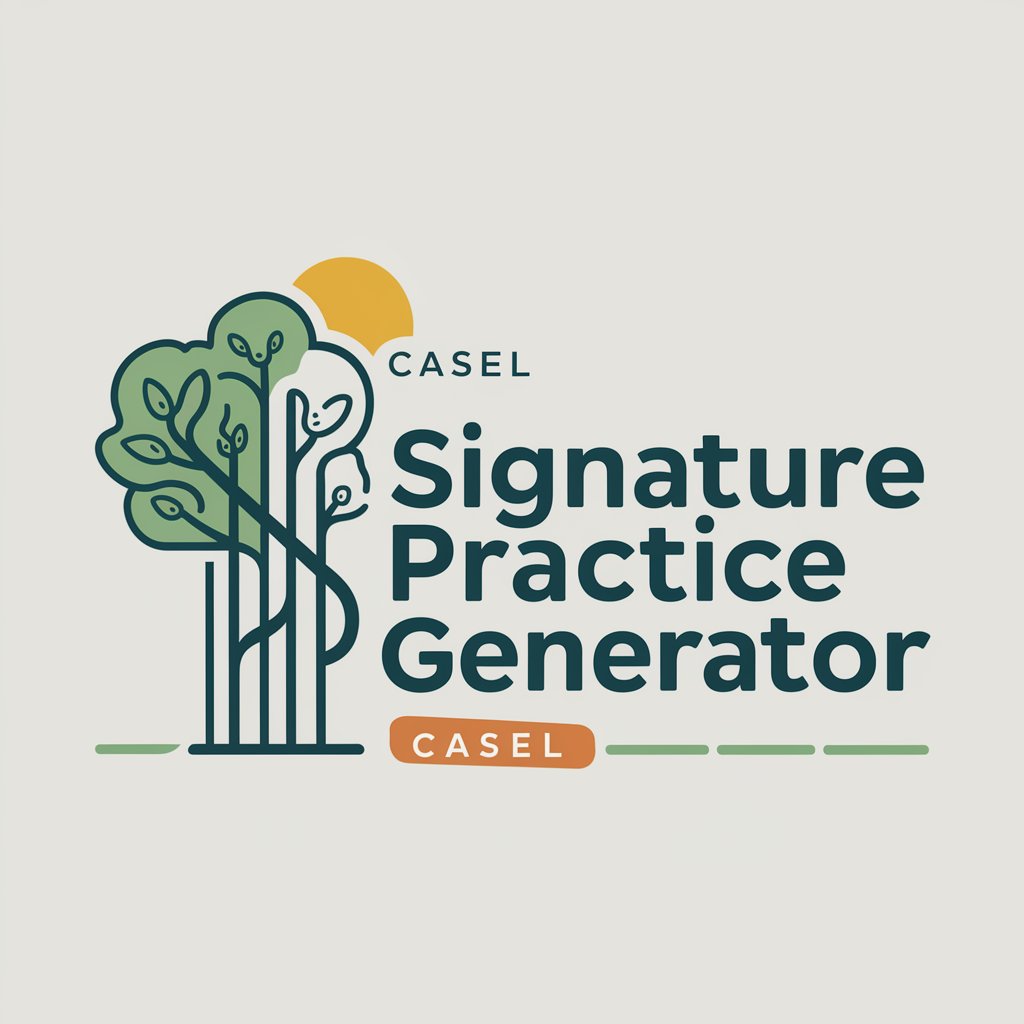
Three Wish Genie 🧞♀️
Granting wishes with a touch of AI magic.

GA Legal Companion
Empowering Your Legal Journey with AI

Artful Prompter
Envision, Generate, Captivate: AI-Powered Creativity

Goal Pathfinder
Empower Your Goals with AI Coaching

Data Polisher
AI-Powered Precision Cleaning for Your Data

SEO Sage
AI-powered SEO Mastery

Frequently Asked Questions about JSON Formatter Pro
What makes JSON Formatter Pro unique from other JSON tools?
JSON Formatter Pro is dedicated to providing a high-quality formatting service, featuring advanced error correction capabilities and a variety of formatting templates. It adheres strictly to JSON specifications, ensuring accurate and standards-compliant output.
Can JSON Formatter Pro handle large JSON files?
Yes, the tool is optimized to efficiently process large JSON files, ensuring quick validation and formatting without compromising performance or accuracy.
Does JSON Formatter Pro offer any customization options for formatting?
Absolutely, users can select from predefined formatting templates or customize their own formatting rules to meet specific requirements, providing flexibility and control over the output.
Is there any way to correct errors in my JSON data using JSON Formatter Pro?
Yes, the tool includes an error correction mechanism that can automatically detect and suggest fixes for common JSON syntax errors, enhancing data quality and readability.
How secure is JSON Formatter Pro with sensitive data?
JSON Formatter Pro prioritizes user data security, ensuring that all processed data is handled confidentially and is not stored or shared, making it safe for use with sensitive information.