Data Polisher - CSV Data Cleaning

Welcome to Data Polisher, your CSV cleaning assistant.
AI-Powered Precision Cleaning for Your Data
Generate a logo that represents cleanliness and precision in data handling.
Design a logo for a data cleaning assistant that embodies efficiency and modernity.
Create an image that symbolizes a tool for comprehensive CSV data cleaning with a polished look.
Design a logo incorporating data elements that suggest trust and accuracy.
Get Embed Code
Introduction to Data Polisher
Data Polisher is a specialized tool designed to streamline the process of cleaning and preparing CSV data files for analysis or application. Its core functionality revolves around identifying and resolving common data quality issues automatically, such as missing values, duplicates, inconsistent formatting, and erroneous data entries. The purpose behind Data Polisher is to save time and reduce the complexity involved in data preprocessing, making data more usable and reliable for analysis or application development. For example, if a user uploads a CSV file containing a mix of date formats or some unexpected null values, Data Polisher will detect these issues, suggest standardized formats, and offer options to fill or remove null values, ensuring the dataset's consistency and integrity. Powered by ChatGPT-4o。

Main Functions of Data Polisher
Automatic Data Cleaning
Example
Standardizing date formats, correcting misspelled categories, and filling missing values.
Scenario
In a retail sales dataset, Data Polisher can detect and correct different date formats (e.g., MM/DD/YYYY to YYYY-MM-DD) and standardize category names (e.g., 'accessory' vs. 'Accessories').
Detection and Removal of Duplicates
Example
Identifying and removing duplicate rows based on key columns.
Scenario
For a customer database CSV, Data Polisher can identify duplicate records based on email or customer ID, allowing users to review and remove duplicates to maintain a unique customer list.
Data Type Correction
Example
Converting strings to numeric values or dates where appropriate.
Scenario
In financial datasets, Data Polisher identifies columns that are represented as strings due to symbols or commas (e.g., '$1,000') and converts them to proper numeric formats for analysis.
Custom Cleaning Rules
Example
Applying user-defined rules for data cleaning specific to their dataset's needs.
Scenario
A user working with geographical data can specify rules for Data Polisher to correct known misspellings or standardize the formatting of GPS coordinates.
Ideal Users of Data Polisher Services
Data Analysts and Scientists
Professionals who require clean and accurate data for analysis, modeling, or reporting. They benefit from Data Polisher by saving time on manual data cleaning, enabling them to focus more on analysis and insight generation.
Software Developers
Developers building applications that consume data from various sources often face data inconsistency and quality issues. Data Polisher helps by ensuring the data integrated into their applications is clean and standardized, reducing bugs and improving application reliability.
Business Analysts
Individuals who rely on data to make informed business decisions. Data Polisher aids them by ensuring the datasets they use are free of errors and inconsistencies, leading to more accurate and trustworthy business intelligence.
Data Entry Teams
Teams responsible for inputting data into systems can use Data Polisher to check their work for errors or inconsistencies before final submission, improving data quality at the source.

How to Use Data Polisher
Start for Free
Begin by accessing Data Polisher on yeschat.ai for a complimentary trial, no ChatGPT Plus or login required.
Upload CSV
Upload your CSV file directly onto the platform. Ensure your file is formatted correctly for a smooth analysis.
Review Analysis
Examine the automated analysis report detailing issues like duplicates, inconsistencies, and missing values.
Confirm Corrections
Review proposed corrections. Confirm changes for automated cleaning or adjust preferences for customized cleaning.
Download Cleaned Data
After cleaning, the platform automatically provides a link to download your optimized CSV file, ready for use.
Try other advanced and practical GPTs
Goal Pathfinder
Empower Your Goals with AI Coaching

Artful Prompter
Envision, Generate, Captivate: AI-Powered Creativity

GA Legal Companion
Empowering Your Legal Journey with AI

Three Wish Genie 🧞♀️
Granting wishes with a touch of AI magic.

JSON Formatter Pro
Streamline your JSON with AI-powered precision.

Hebrew Fun Time
Unlock the Hebrew language and Israeli culture with AI.

SEO Sage
AI-powered SEO Mastery

code explain
Demystifying code with AI-powered insights.

Tax Guide GPT
Streamlining Tax Solutions with AI
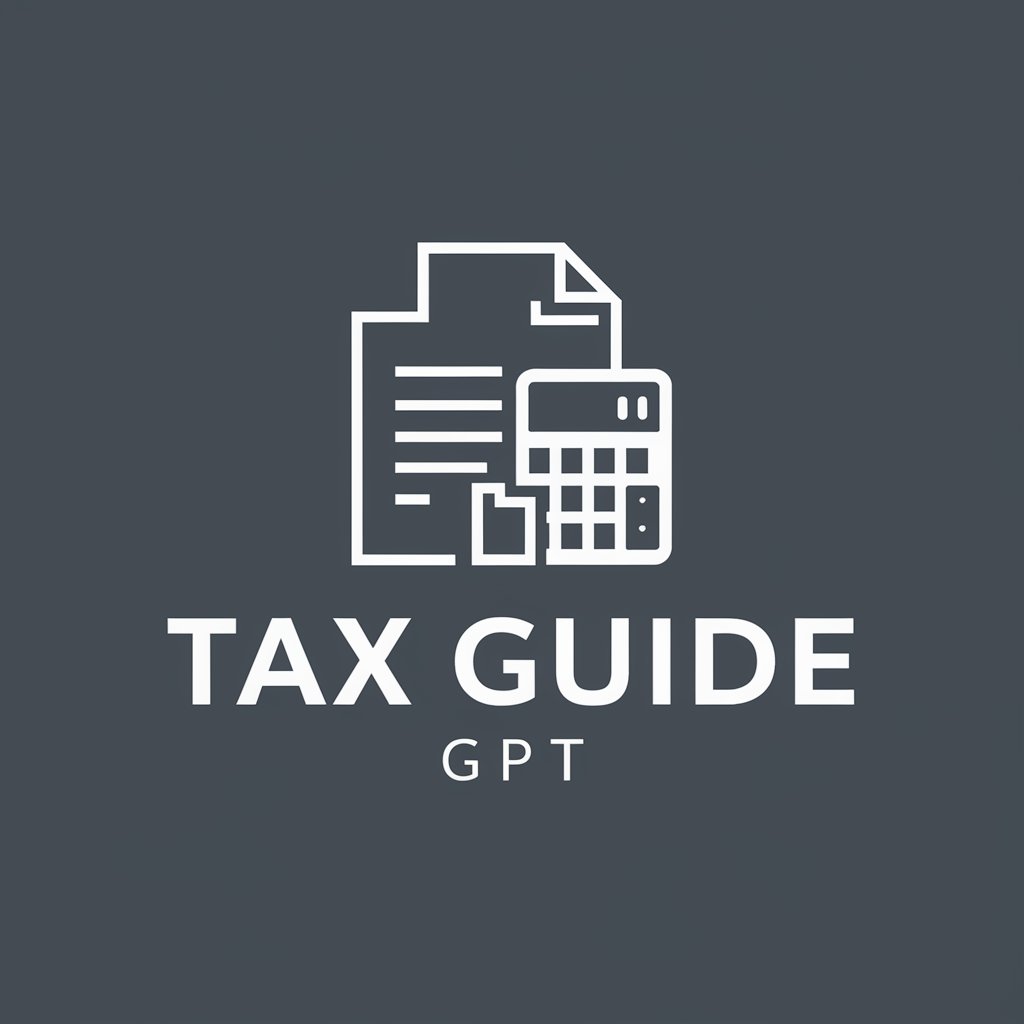
Cover Letter Pro
Empower Your Job Search with AI

42master-LLM Papers
Empowering Research with AI Insight
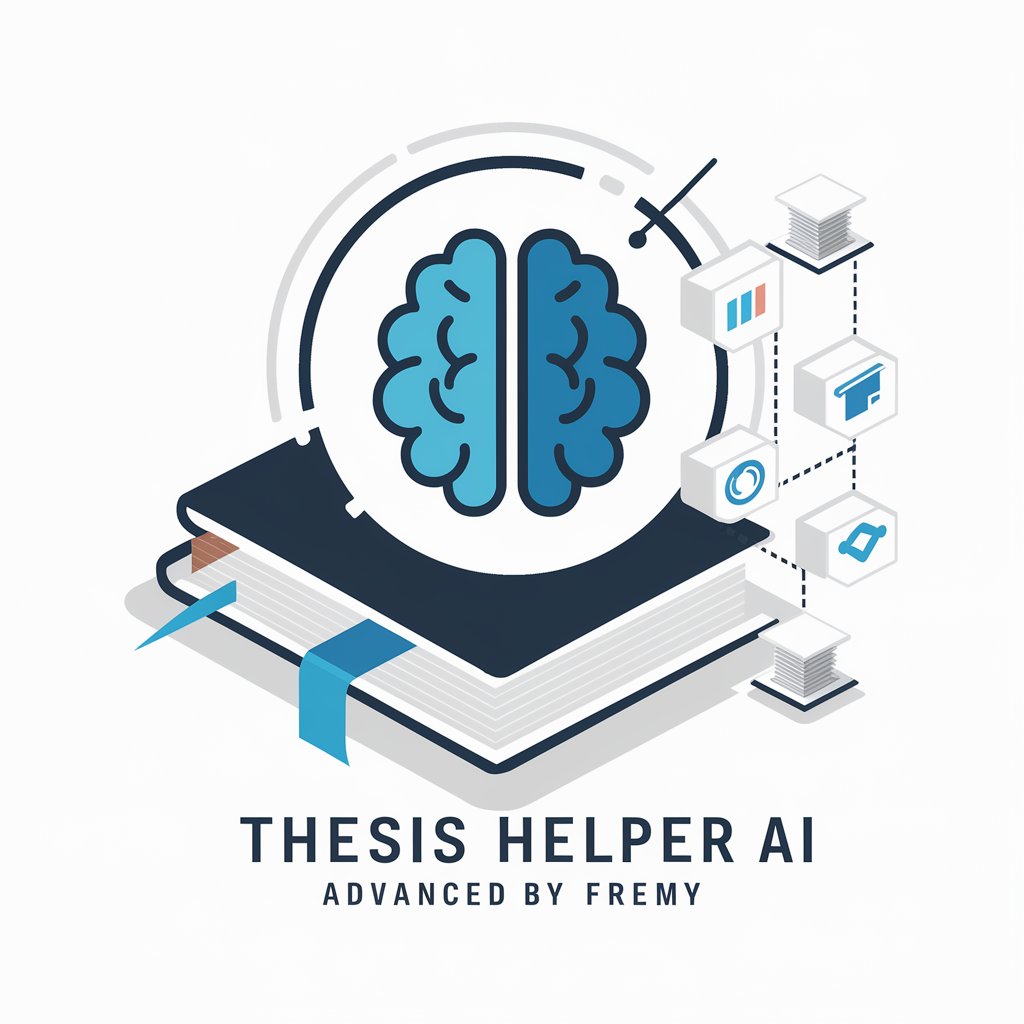
Sheldon GPT
Elevate your intellect with AI-powered physics insights.

Frequently Asked Questions About Data Polisher
What types of issues can Data Polisher identify in a CSV file?
Data Polisher can identify a wide range of issues including duplicate rows, missing values, inconsistent data formats, outliers, and incorrect data types.
Can I customize the cleaning process with Data Polisher?
Yes, while Data Polisher suggests automated corrections, users have the flexibility to review and adjust these corrections according to their specific needs before finalizing.
Is Data Polisher suitable for large datasets?
Data Polisher is designed to efficiently handle large datasets, employing optimized algorithms to ensure quick and effective data cleaning without compromising on quality.
How does Data Polisher ensure data integrity?
Data Polisher maintains data integrity by providing detailed analysis and proposed corrections for user review, ensuring that changes are approved before implementation.
Can Data Polisher detect and correct spelling errors in my data?
Data Polisher includes features for detecting spelling inconsistencies and can suggest corrections based on context and data patterns, although final confirmation from the user is required for such changes.
