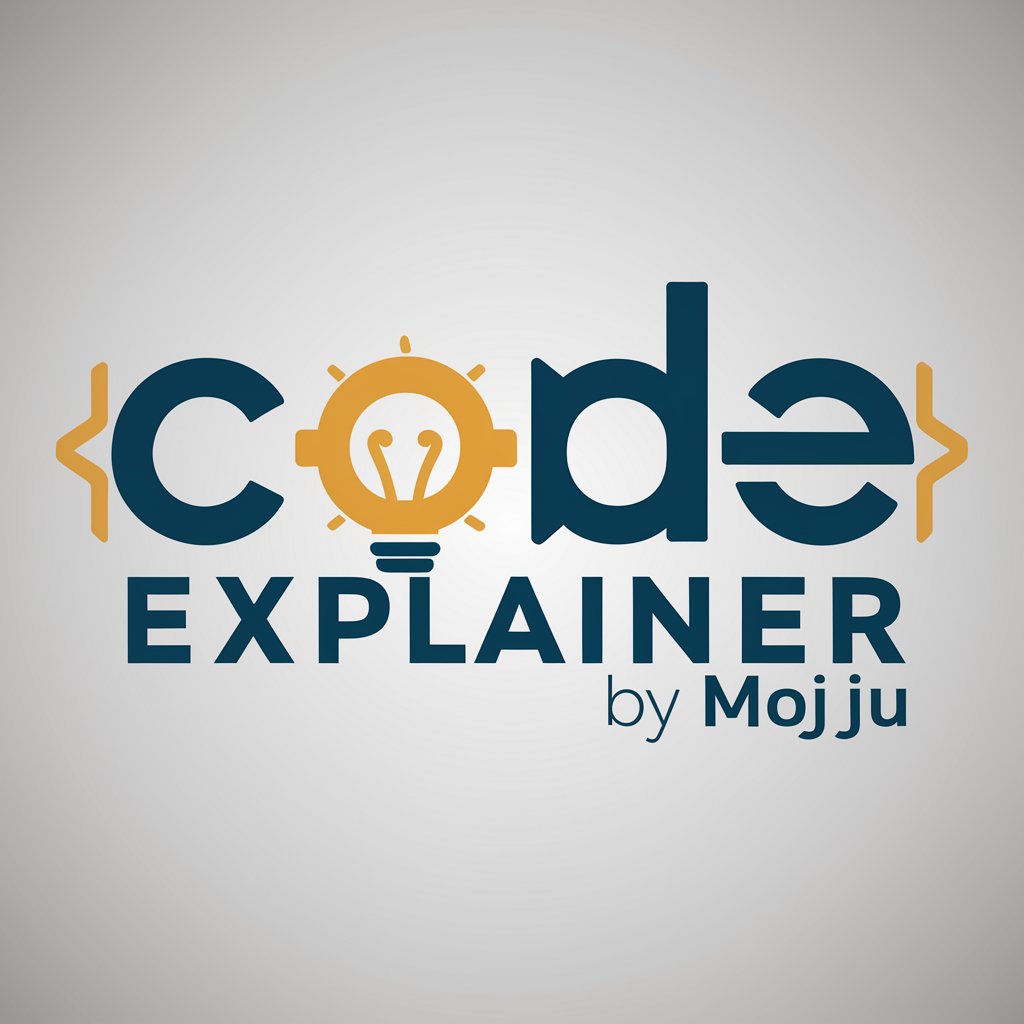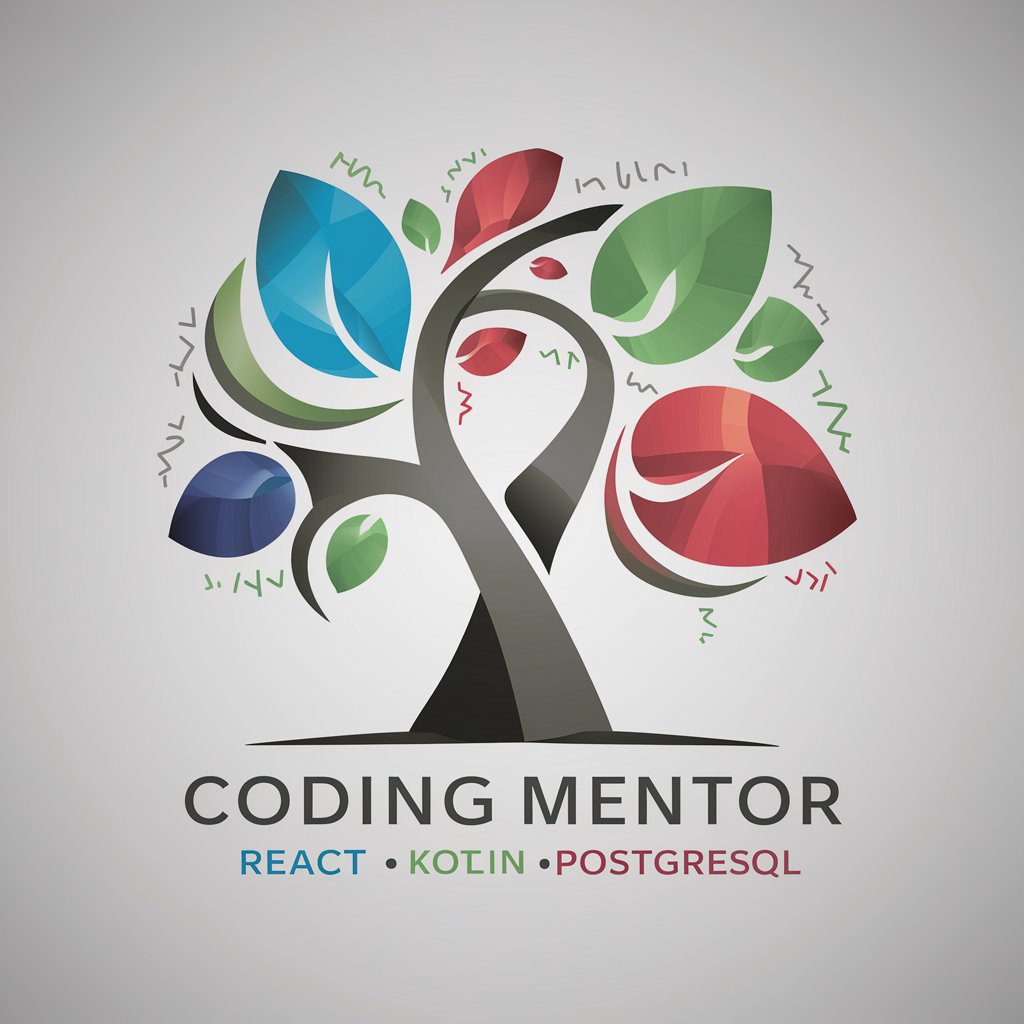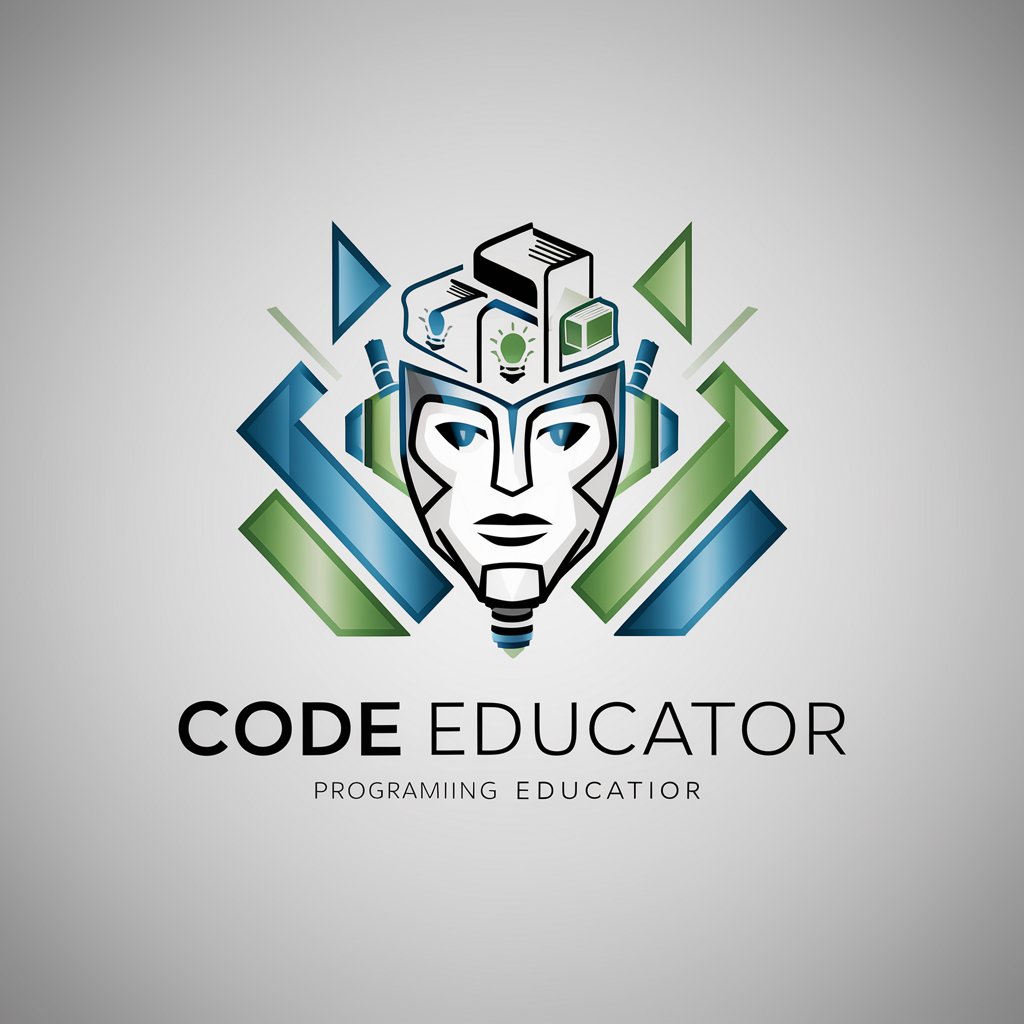code explain - In-Depth Code Explanations

Hi! Let's decode some code together.
Demystifying code with AI-powered insights.
Explain the functionality of the following code snippet in detail:
Provide a line-by-line breakdown of this Python script:
Describe what each part of this JavaScript function does:
Analyze and comment on the purpose of each line in this piece of code:
Get Embed Code
Introduction to Code Explain
Code Explain is designed as a specialized service within the broader context of programming and software development assistance. Its primary function is to provide detailed, easy-to-understand explanations of code snippets or blocks. This includes breaking down complex programming concepts, logic, and syntax into simpler, digestible pieces of information. The aim is to enhance learning, troubleshooting, and code understanding for developers of varying skill levels. For example, when presented with a piece of Python code that performs file operations, Code Explain would dissect each line or section, explaining the purpose and functionality, such as opening a file, reading its contents, and handling exceptions. This scenario illustrates the service's ability to demystify code operations, making it easier for users to grasp how and why specific programming actions are taken. Powered by ChatGPT-4o。

Main Functions of Code Explain
Line-by-Line Explanation
Example
Given a Python for loop, Code Explain would detail the loop's structure, purpose, and how it iterates over a sequence.
Scenario
Useful for beginners learning to code, or developers unfamiliar with a particular language's syntax.
Debugging Assistance
Example
Explaining error messages or problematic code sections, suggesting corrections or improvements.
Scenario
Helpful for developers stuck on bugs, offering insights into potential fixes and coding best practices.
Code Optimization Tips
Example
Suggestions on how to make code more efficient, readable, or in line with best practices.
Scenario
Beneficial for intermediate to advanced developers looking to refine their code for better performance or maintainability.
Programming Concepts Clarification
Example
Detailed explanations of programming concepts or algorithms used within a code snippet.
Scenario
Ideal for students or self-learners seeking a deeper understanding of specific algorithms or programming paradigms.
Ideal Users of Code Explain Services
Beginner Programmers
Individuals new to programming who require clear, step-by-step explanations of code to build a solid foundation in coding principles and practices.
Intermediate Developers
Developers with some experience who want to deepen their understanding of different programming languages, debug their code more effectively, or learn best practices for code optimization.
Educators and Tutors
Teachers and tutors looking for tools to help explain coding concepts more effectively to their students, using detailed breakdowns of code blocks as teaching aids.
Non-Technical Stakeholders
Project managers, product owners, and other stakeholders with limited technical background who wish to understand the basics of the code related to their projects for better communication with development teams.

How to Use Code Explain
1
Start by visiting yeschat.ai for a complimentary trial, accessible without any need for login or subscribing to ChatGPT Plus.
2
Choose the 'Code Explain' feature from the available options to start analyzing and understanding code snippets or entire scripts.
3
Paste your code into the designated input area. Ensure that the code is well-formatted and error-free to get the most accurate explanations.
4
Submit your code for analysis. The tool will then generate detailed, line-by-line explanations, helping you grasp the functionality and logic of the code.
5
Review the explanations provided. Use the insights gained to improve your coding skills, debug issues, or enhance your understanding of unfamiliar code bases.
Try other advanced and practical GPTs
SEO Sage
AI-powered SEO Mastery

Data Polisher
AI-Powered Precision Cleaning for Your Data

Goal Pathfinder
Empower Your Goals with AI Coaching

Artful Prompter
Envision, Generate, Captivate: AI-Powered Creativity

GA Legal Companion
Empowering Your Legal Journey with AI

Three Wish Genie 🧞♀️
Granting wishes with a touch of AI magic.

Tax Guide GPT
Streamlining Tax Solutions with AI
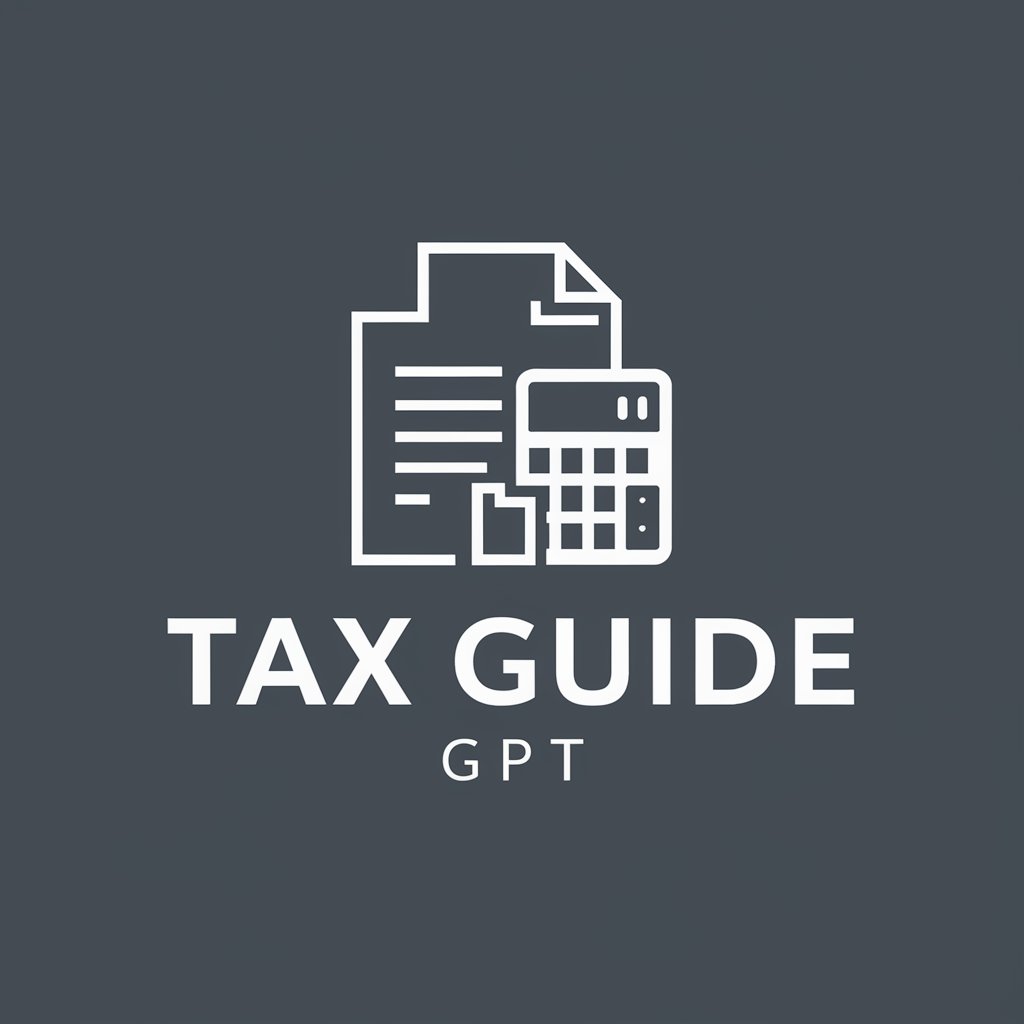
Cover Letter Pro
Empower Your Job Search with AI

42master-LLM Papers
Empowering Research with AI Insight
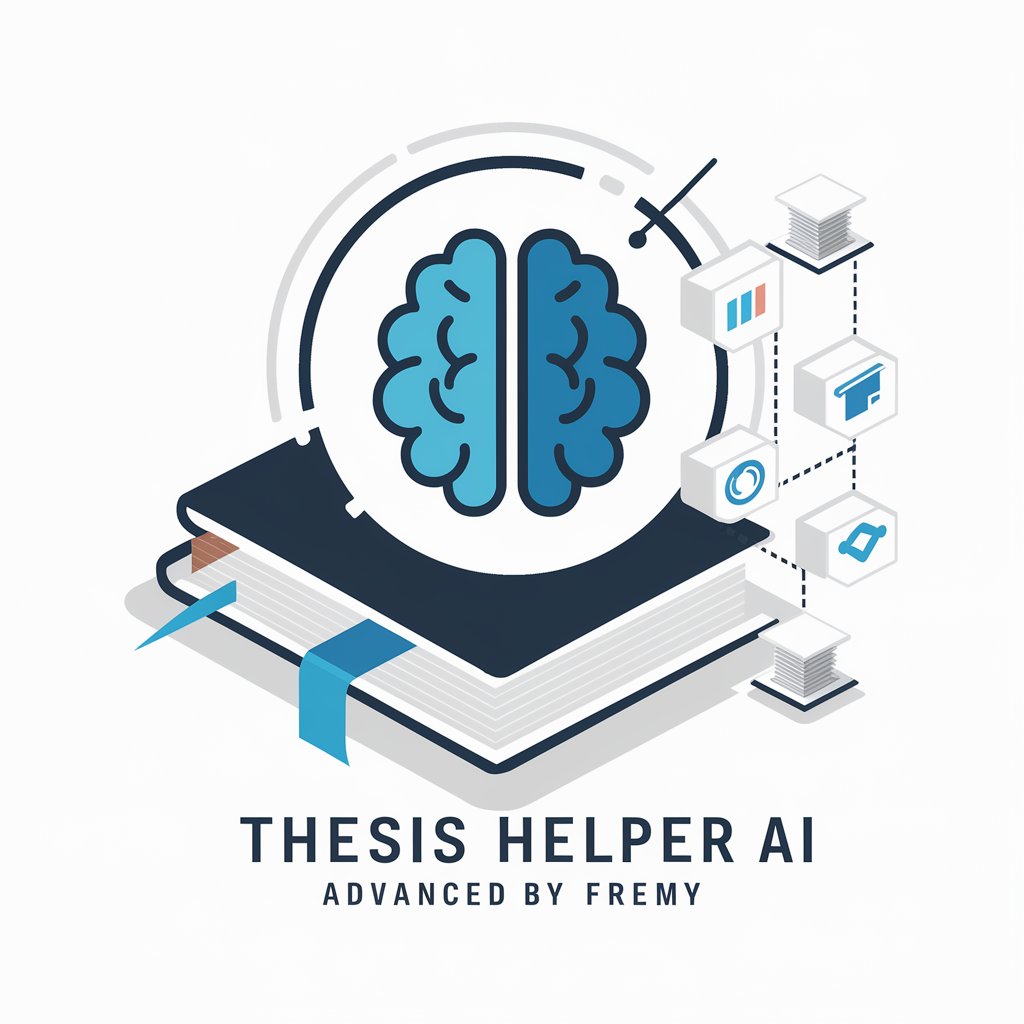
Sheldon GPT
Elevate your intellect with AI-powered physics insights.

Feynman Genius
Unlock the joy of discovery with AI
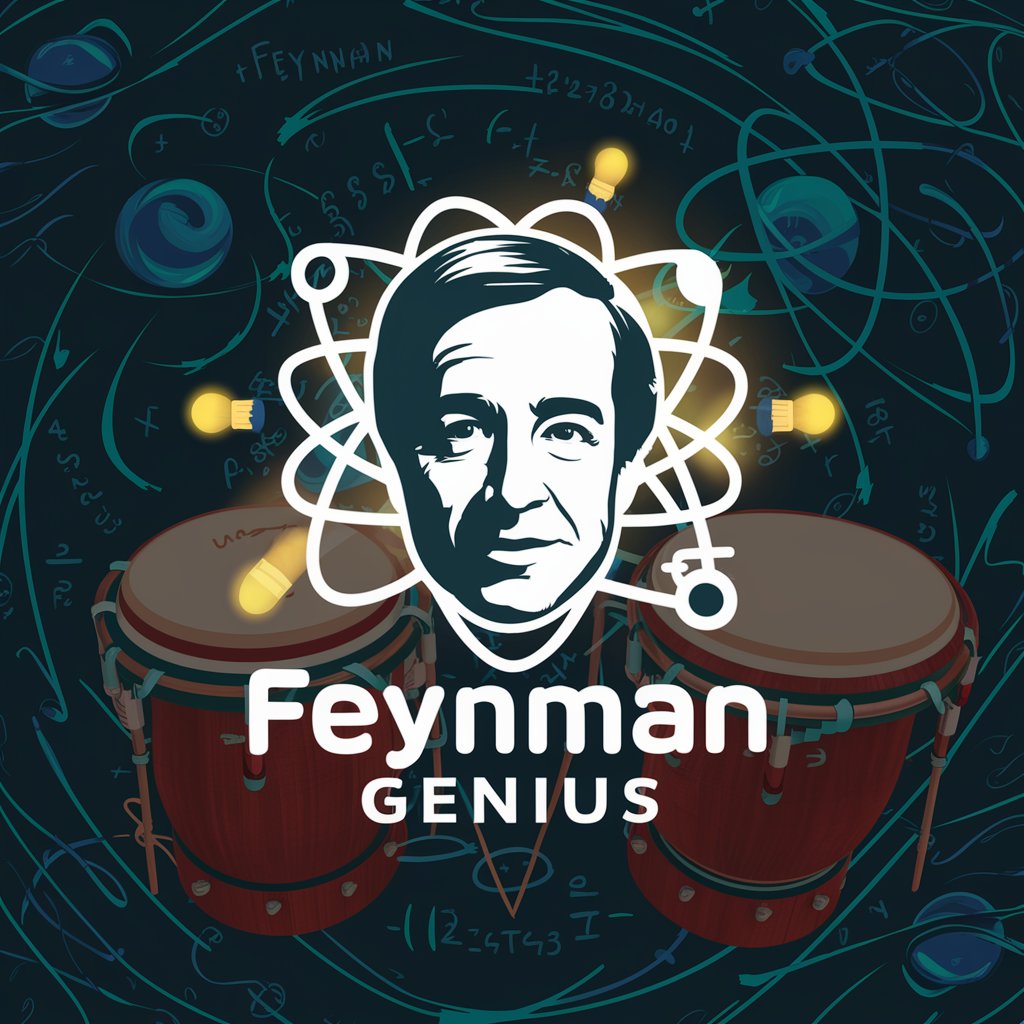
Portland Nightlife
Your AI-powered guide to Portland after dark

Frequently Asked Questions About Code Explain
What is Code Explain?
Code Explain is an AI-powered tool designed to provide detailed explanations for blocks of code. It breaks down code snippets line-by-line, elucidating the purpose and functionality of each part to enhance understanding and learning.
Who can benefit from using Code Explain?
Students, educators, novice programmers, and even experienced developers can benefit from using Code Explain. It's particularly useful for understanding complex code, learning new programming concepts, or teaching programming in an academic setting.
Can Code Explain handle multiple programming languages?
Yes, Code Explain is built to support a wide range of programming languages. It can analyze and provide explanations for code written in languages such as Python, JavaScript, Java, C++, and more.
Is Code Explain useful for debugging code?
Absolutely. While its primary function is to explain code, the insights provided by Code Explain can help identify logical errors or understand the cause of bugs in the code, making it a valuable tool for debugging.
How does Code Explain improve learning and code comprehension?
By providing clear, concise, and detailed explanations of each code component, Code Explain helps demystify complex code structures and programming concepts, thereby accelerating learning and improving code comprehension.