
JSON Builder - Advanced JSON Editing

Hello! I'm here to help you create perfect JSON files.
Crafting JSON Made Easy with AI
Create a JSON structure for...
How do I format JSON for...
Can you help me generate a JSON file for...
What is the best way to structure JSON data for...
Get Embed Code
Understanding JSON Builder
JSON Builder is designed as a specialized tool aimed at facilitating the creation, validation, and manipulation of JSON (JavaScript Object Notation) data structures. Its core purpose is to assist users in generating syntactically correct JSON files through a user-friendly interface. JSON Builder simplifies complex JSON data crafting, offers guidance on structure and syntax, and provides best practices for JSON creation. For example, a user attempting to create a configuration file for a web application can use JSON Builder to ensure the correct format and data types are used, such as strings for names, integers for ids, and arrays for collections of elements. The tool is equipped to handle various scenarios ranging from simple key-value pairs to nested objects and arrays, illustrating its versatility in managing data for web development, configuration settings, data exchange, and more. Powered by ChatGPT-4o。

Key Functions of JSON Builder
Syntax Validation
Example
{"name": "John", "age": 30, "city": "New York"}
Scenario
Ensures that JSON files are error-free and adhere to the correct syntax rules, such as proper string encapsulation and comma placement, preventing common mistakes that could lead to parsing errors.
Structure Guidance
Example
{"product": {"id": 1, "name": "Laptop", "specs": {"processor": "Intel i7", "ram": "16GB"}}}
Scenario
Assists users in structuring complex nested objects and arrays, guiding them on how to organize data logically and efficiently for both human and machine readability.
Best Practices Advising
Example
{"users": [{"id": 1, "name": "Alice"}, {"id": 2, "name": "Bob"}]}
Scenario
Provides recommendations on JSON best practices, such as using arrays for lists of items and objects for structured data, enhancing the maintainability and scalability of JSON data.
Who Benefits from JSON Builder?
Web Developers
Individuals involved in web development benefit from using JSON Builder to create and manage configuration files, REST API payloads, and data storage structures, ensuring efficient data handling and exchange in web applications.
Data Scientists
Data scientists utilize JSON Builder to structure and manipulate large datasets in JSON format for data analysis and machine learning projects, enabling seamless data interchange between different programming environments.
System Administrators
System administrators use JSON Builder for configuring and managing software and network settings in JSON format, allowing for precise and readable configuration files that are easily maintained and automated.

Guide to Using JSON Builder
1
Visit yeschat.ai for a free trial without login, also no need for ChatGPT Plus.
2
Choose the JSON Builder tool from the available options to start creating or modifying JSON files.
3
Input your data or the structure you wish to convert into JSON format. JSON Builder will guide you through the process, ensuring correct syntax and format.
4
Utilize the JSON Builder's suggestions and corrections to refine your JSON files, ensuring they are error-free and optimized.
5
Download or copy the finalized JSON file for your intended use, like data interchange, configuration settings, or application development.
Try other advanced and practical GPTs
Code Caster
Streamlining Data Queries with AI

CatGPT Plus
Enhance memories with AI-powered feline flair

Cartoon Me
Bringing Photos to Life with AI Artistry

Original Thought
Empowering Creativity with AI

Business Transformer
Empowering Strategies with AI Insight

AI Ready Coach
Empowering Businesses with AI Insights

Roulette Advisor
AI-powered roulette strategy advisor

Biohacker
AI-Powered Pharmacology and Nootropic Advisor

Work Wiz
Empowering Workplaces with AI

Robert
Your AI-powered Companion for Diverse Conversations

Wouter Denayer
Empowering Decisions with AI Wisdom
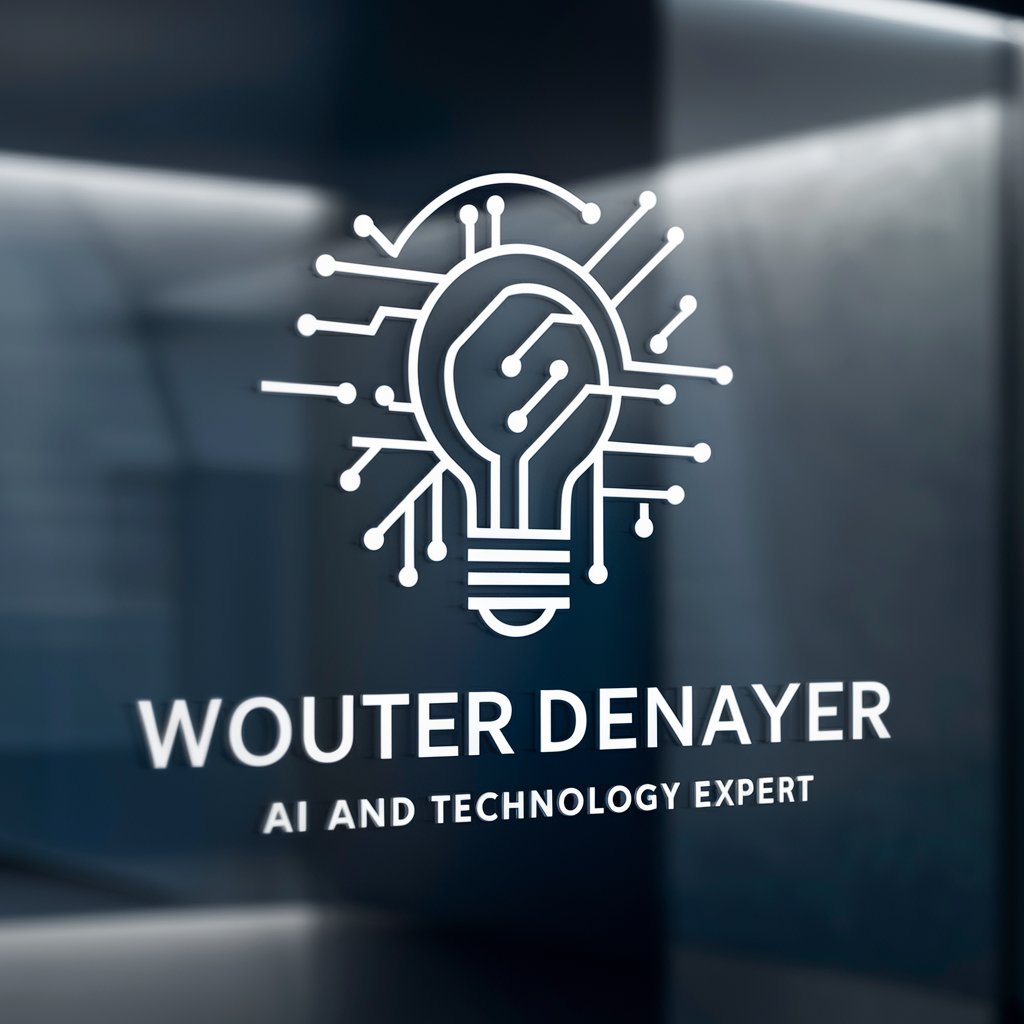
MagicMancer
Elevate Your Magic Game with AI
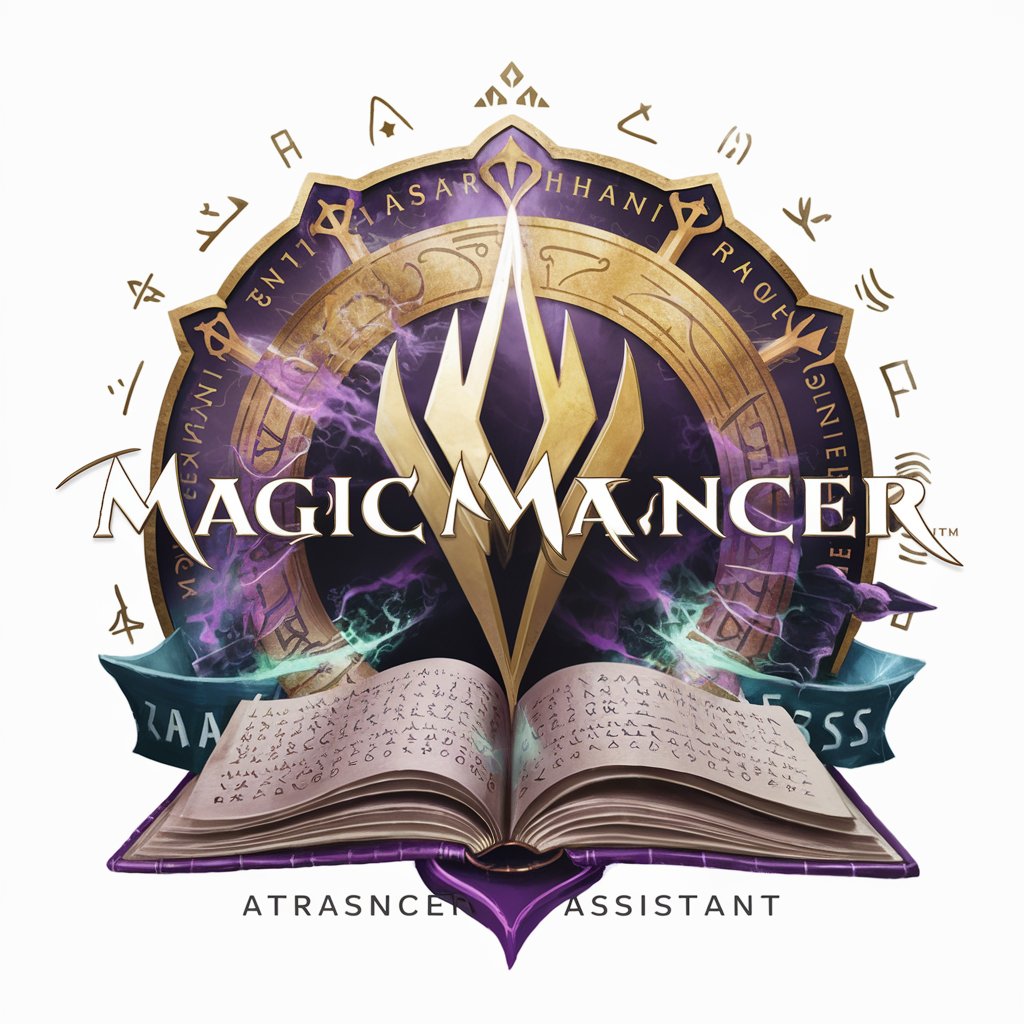
Frequently Asked Questions about JSON Builder
What is JSON Builder primarily used for?
JSON Builder is used for creating and editing JSON files, ensuring correct syntax, optimal structure, and error-free output suitable for various applications.
Can JSON Builder handle complex JSON structures?
Yes, JSON Builder is capable of handling complex JSON structures, including nested arrays and objects, providing guidance for structuring and validating them.
Is JSON Builder suitable for beginners?
Absolutely, JSON Builder is designed to be user-friendly for beginners, offering step-by-step guidance and corrections to facilitate easy learning and use.
How does JSON Builder ensure the accuracy of JSON files?
JSON Builder employs advanced algorithms to check syntax, validate data types, and ensure the overall integrity of the JSON files created or edited.
Can I use JSON Builder for large-scale projects?
Yes, JSON Builder is scalable and can be effectively used for large-scale projects, handling extensive and complex data structures efficiently.





