JSONPyCraft - Advanced JSON Management

Welcome to JSONPyCraft, your JSON management toolkit!
Streamline JSON with AI-powered Precision
Explain how to handle JSON encoding errors in JSONPyCraft.
Describe the Singleton pattern implementation in JSONPyCraft.
How does JSONPyCraft manage nested JSON structures?
What are the main features of JSONPyCraft for JSON data manipulation?
Get Embed Code
Introduction to JSONPyCraft
JSONPyCraft is a specialized Python toolkit designed for efficient and structured management of JSON data. Its primary purpose is to offer developers a robust set of tools for handling JSON files, enabling advanced manipulation of JSON structures, including loading, saving, and backing up data, as well as manipulating nested JSON data with ease. The toolkit is built with a Pythonic, easy-to-use interface, aiming to simplify the complexities involved in JSON data handling. For instance, developers can use JSONPyCraft to create a configuration management system, where settings for an application are loaded from a JSON file, allowing for dynamic adjustments without the need to hard-code values. Powered by ChatGPT-4o。

Main Functions of JSONPyCraft
Robust JSON file handling
Example
Loading and saving configurations for an application from a JSON file.
Scenario
A developer needs to manage application settings stored in a JSON file. JSONPyCraft's file handling capabilities allow for easy loading of these settings into the application at runtime and saving any changes made during execution back to the file.
Advanced JSON structure manipulation
Example
Creating and managing nested JSON structures for complex data storage.
Scenario
For a project requiring a hierarchical data store, JSONPyCraft enables the creation of nested JSON structures, such as representing a company's organizational structure, facilitating easy access and manipulation of nested data.
Configuration Management
Example
Utilizing the `ConfigurationManager` class to manage app configuration data.
Scenario
An application requires dynamic configuration where settings can be changed without altering the code. JSONPyCraft's `ConfigurationManager` allows for loading, updating, and saving configuration settings, making the application adaptable to different environments or user preferences.
Ideal Users of JSONPyCraft
Python Developers
Python developers working on applications that require extensive JSON data manipulation will find JSONPyCraft invaluable. Its Pythonic interface and comprehensive JSON handling capabilities make it ideal for projects ranging from simple data storage to complex system configurations.
Software Engineers in DevOps
DevOps engineers responsible for configuring and managing infrastructure or application settings can leverage JSONPyCraft for automating and streamlining configuration management, enhancing efficiency in deployment pipelines.
Data Scientists
Data scientists dealing with JSON data formats for configuration or data storage in their analytics and machine learning projects can use JSONPyCraft for efficient data handling, allowing them to focus more on analysis rather than data formatting issues.

How to Use JSONPyCraft
Start for Free
Begin by visiting yeschat.ai to access a free trial of JSONPyCraft, allowing you to explore its features without needing to sign up for ChatGPT Plus.
Installation
Install JSONPyCraft using pip or poetry by following the detailed instructions provided in the README.md, ensuring Python and the chosen package manager are already installed.
Explore Documentation
Familiarize yourself with JSONPyCraft's capabilities by reviewing its comprehensive documentation, focusing on core components, JSON templates, and the ConfigurationManager class.
Implement Templates
Utilize JSONMapTemplate or JSONListTemplate for structured JSON data management, applying the examples given to manipulate JSON files according to your project needs.
Engage with the Community
For additional support, feature requests, or to contribute, engage with the JSONPyCraft community through issues or pull requests on its GitHub repository.
Try other advanced and practical GPTs
Chat med Julemanden
Bringing the North Pole closer with AI magic

Standard Works
Empowering scriptural insight with AI
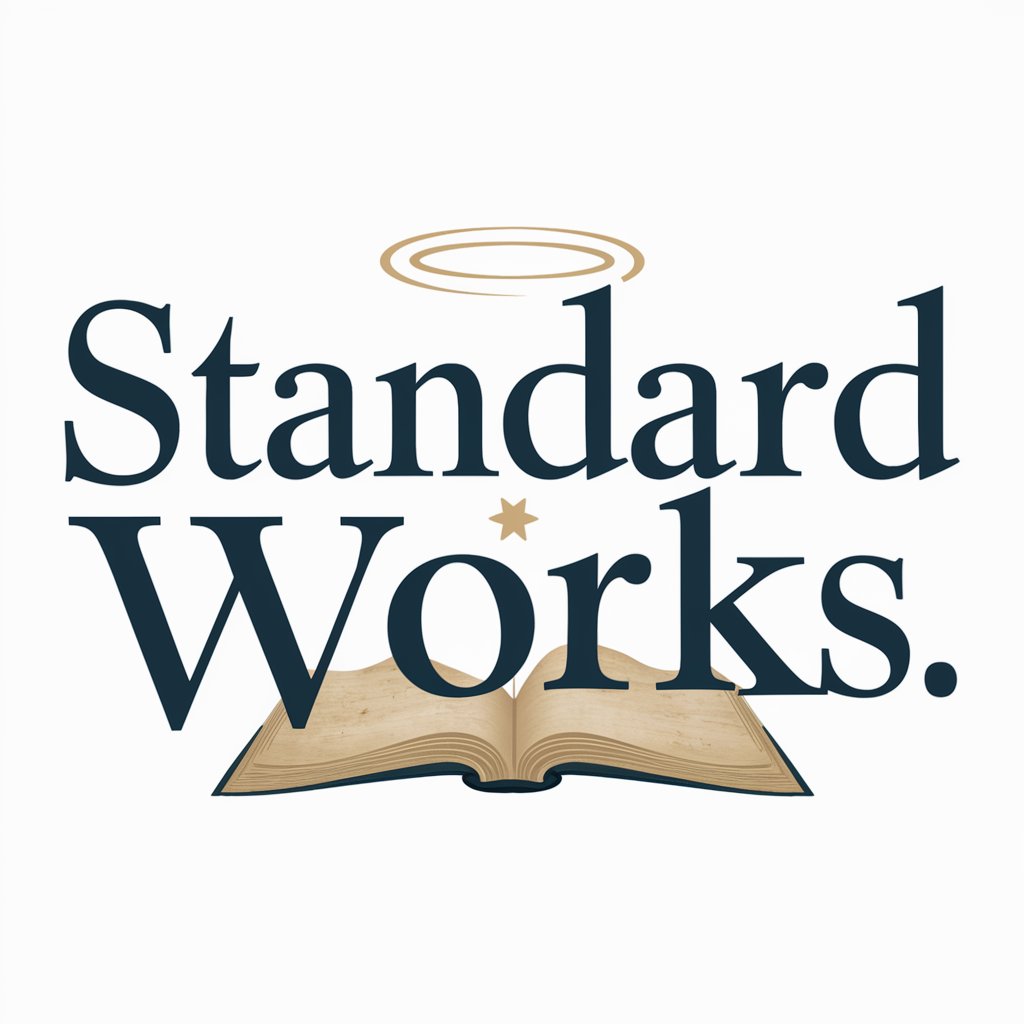
The Ultimate Pokédex
Your AI-powered Pokémon encyclopedia.

Actuary Tutor
Master Actuarial Science with AI
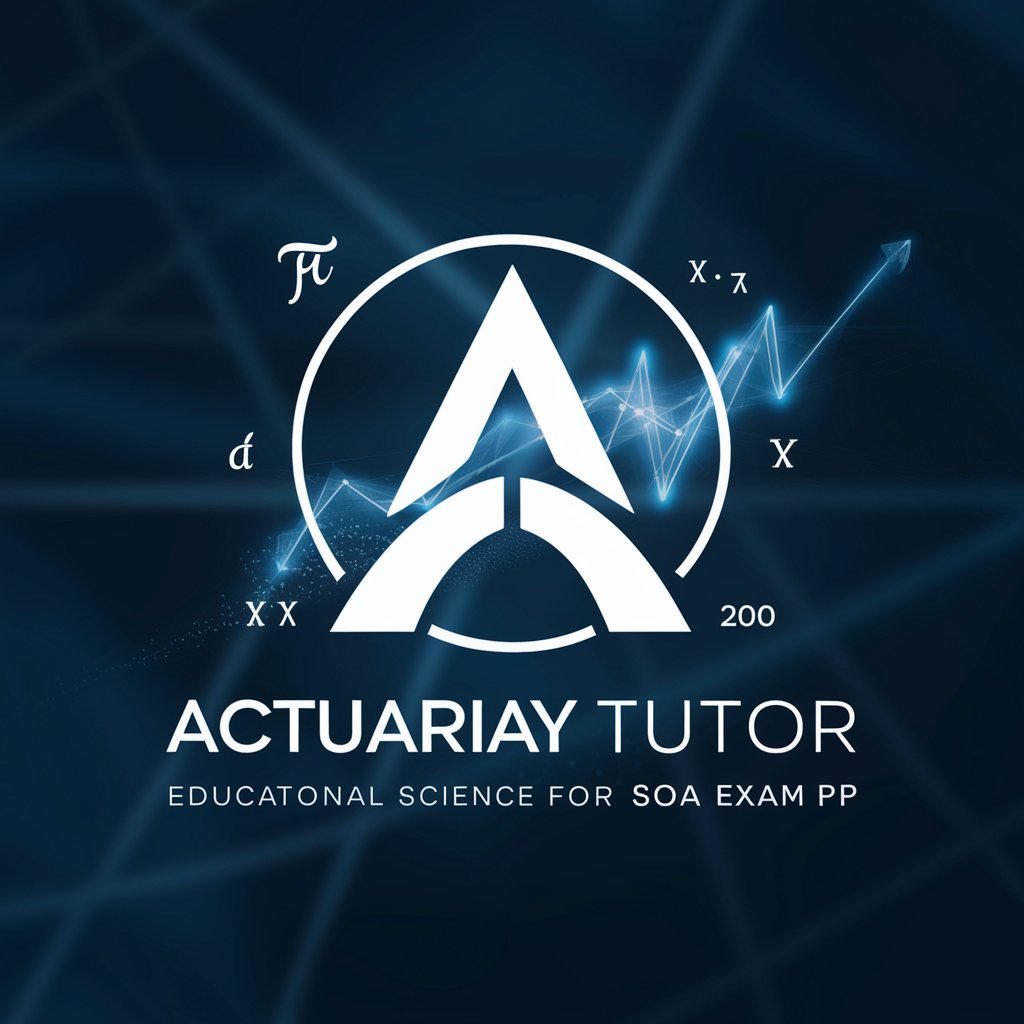
La Nave Madrid
Empowering Innovation with AI

God's RAG for LLM
Elevate AI with Precision Text Analysis

Article Writer
Empowering your writing with AI innovation.

ScriptCraft Maestro
Craft Screenplays with AI Precision

Canine Coach
Empowering dog owners with AI-driven insights.

Fashion Sensei
Elevate Your Style with AI-powered Fashion Insights

视觉翻译器
Unlock bilingual insights with AI-powered image analysis.

Guide Magnéto
Empowering learning with AI in magneto therapy

Frequently Asked Questions about JSONPyCraft
What is JSONPyCraft?
JSONPyCraft is a specialized Python toolkit designed for efficient and structured JSON management, offering functionalities from basic file handling to advanced operations like nested data management and template-based structuring.
How does JSONPyCraft handle JSON templates?
JSONPyCraft introduces JSONMapTemplate and JSONListTemplate for managing mappings of key-value pairs and lists of dictionaries, respectively, enabling advanced manipulations and structured management of JSON data.
Can JSONPyCraft be integrated with other Python projects?
Yes, JSONPyCraft can be seamlessly integrated into existing Python projects to enhance JSON data handling, offering Pythonic interfaces and detailed documentation to guide its implementation.
Does JSONPyCraft support error handling?
JSONPyCraft comes with custom error handling for file, encode, and decode related operations, improving reliability and debugging efficiency during JSON data manipulation.
How can one contribute to JSONPyCraft?
Contributors can engage with JSONPyCraft by opening issues for bugs or feature requests and submitting pull requests for enhancements or fixes, fostering community-driven development.
