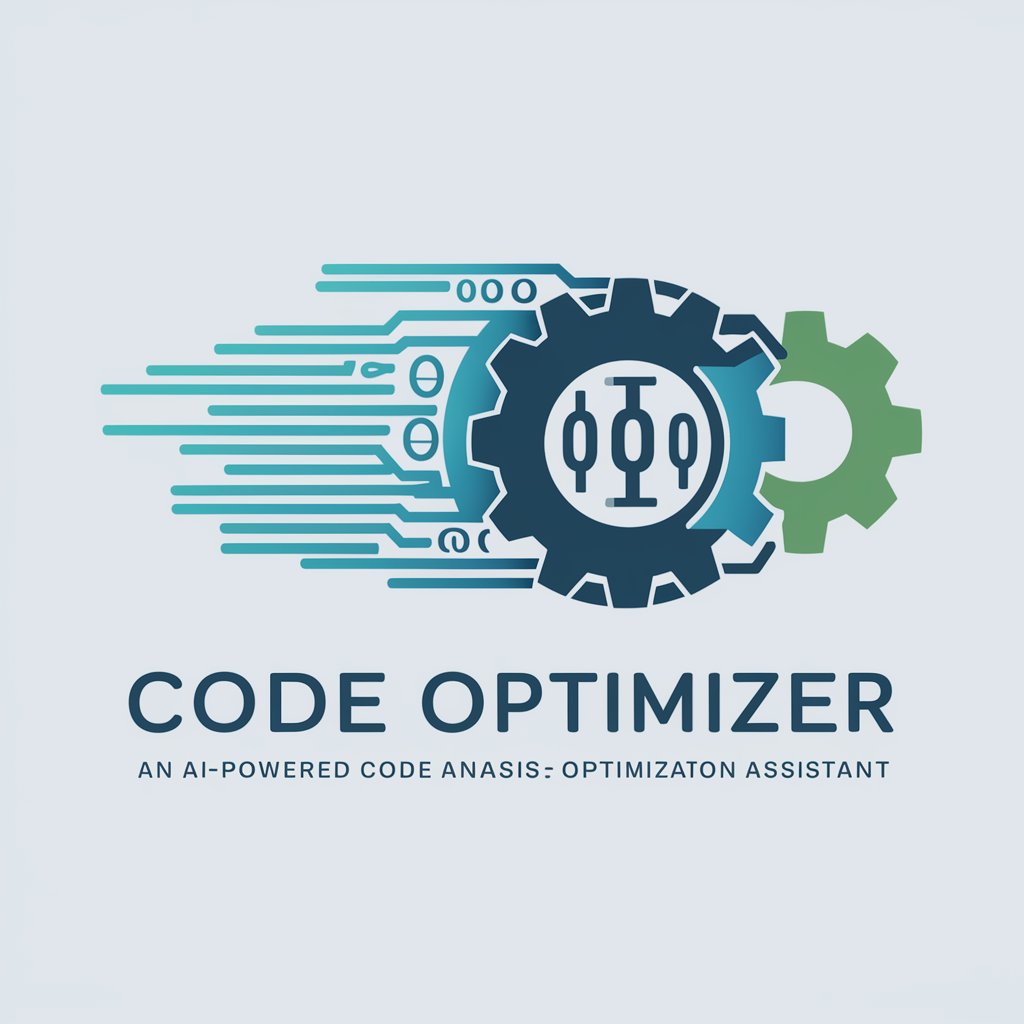Code Optimizer - Code Optimization Tool

Hello! Let's optimize some code.
Elevate Your Code with AI
Refactor this code to improve efficiency:
Optimize the following algorithm:
Modernize this code snippet:
Enhance the readability and performance of:
Get Embed Code
Overview of Code Optimizer
Code Optimizer is a specialized tool designed to enhance the quality, efficiency, and maintainability of code. It focuses on refactoring existing codebases, optimizing performance, and modernizing code to align with current best practices. The primary purpose is to assist developers in improving code readability, reducing technical debt, and enhancing overall software performance. For example, Code Optimizer can analyze a legacy codebase written in an older style and update it to use modern constructs and design patterns, thereby improving its readability and performance. Powered by ChatGPT-4o。

Key Functions of Code Optimizer
Code Refactoring
Example
Automatically restructuring code to remove redundancies, improve readability, and adhere to best practices.
Scenario
A developer working on a large codebase with many nested loops and conditional statements can use Code Optimizer to refactor the code, simplifying complex structures and enhancing readability.
Performance Optimization
Example
Identifying and addressing performance bottlenecks such as inefficient algorithms or unnecessary computations.
Scenario
In a scenario where an application experiences slow response times, Code Optimizer can analyze the code to find inefficient sorting algorithms and suggest more efficient alternatives.
Code Modernization
Example
Updating legacy code to use modern programming constructs and libraries.
Scenario
A software team maintaining a legacy application written in an outdated version of a programming language can use Code Optimizer to update the code to the latest version, incorporating new language features and improvements.
Code Quality Analysis
Example
Providing detailed reports on code quality, highlighting areas for improvement such as code smells or potential bugs.
Scenario
A quality assurance team can utilize Code Optimizer to generate a report on the codebase, identifying sections of code that may lead to bugs or are difficult to maintain.
Automated Code Review
Example
Automating the code review process to ensure adherence to coding standards and best practices.
Scenario
A development team can integrate Code Optimizer into their CI/CD pipeline to automatically review code changes for adherence to coding standards before merging into the main branch.
Target User Groups for Code Optimizer
Software Developers
Developers looking to improve the quality, readability, and maintainability of their codebases. They benefit from automated refactoring and performance enhancements, making their code more robust and easier to understand.
Development Teams
Teams seeking to streamline their code review and quality assurance processes. Code Optimizer helps ensure code consistency and adherence to best practices across the team.
Quality Assurance Engineers
QA engineers focused on identifying potential issues in the codebase. Code Optimizer provides tools for thorough code quality analysis and bug detection.
Project Managers
Managers aiming to reduce technical debt and enhance project maintainability. They benefit from insights into code quality and areas needing improvement, facilitating better project planning and resource allocation.
Legacy System Maintainers
Professionals responsible for maintaining and updating legacy systems. Code Optimizer aids in modernizing outdated code and improving system performance.

How to Use Code Optimizer
Start Your Free Trial
Visit yeschat.ai to start a free trial of Code Optimizer without needing to log in or subscribe to ChatGPT Plus.
Understand Your Tool
Familiarize yourself with the features and capabilities of Code Optimizer by accessing the help section and user manual available on the website.
Upload Your Code
Upload the code you want to optimize. Ensure it's in a supported language and format as specified in the user manual.
Specify Optimization Parameters
Define the parameters for code optimization such as performance, readability, or specific language standards.
Review and Apply Recommendations
Review the optimization suggestions provided, make informed decisions about which changes to implement, and apply them to your code base.
Try other advanced and practical GPTs
NeuroMarketing Wizard
Empower Your Marketing with AI-Driven Neuromarketing Insights

Research Papers Finder
Your AI-powered academic search assistant
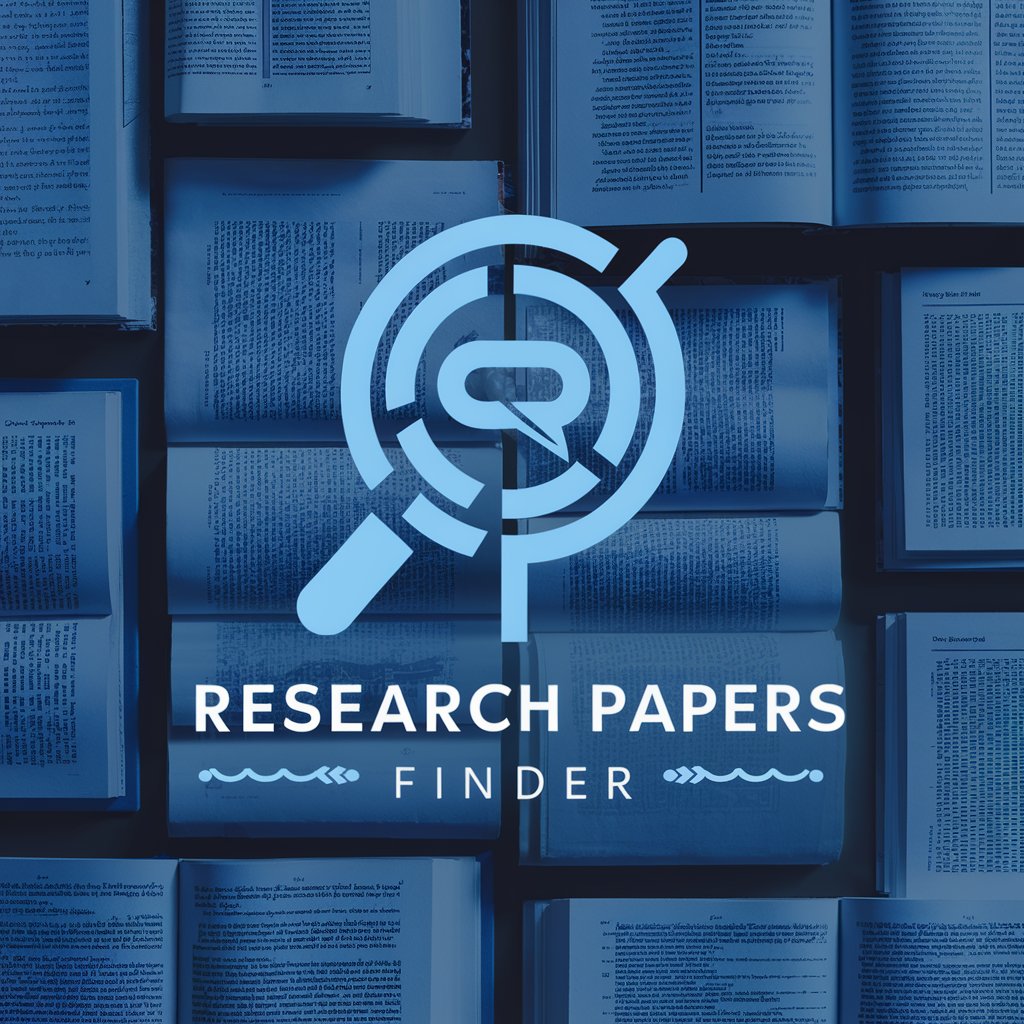
Translator from Russian to Spanish
Seamless Russian to Spanish Translations

Insighter
Illuminate the Unseen with AI

のDalle 3 Inpainting
Transform Images with AI Precision

Historia Sage
Discover History with AI

Epic Anime Art
Bring Your Anime Visions to Life
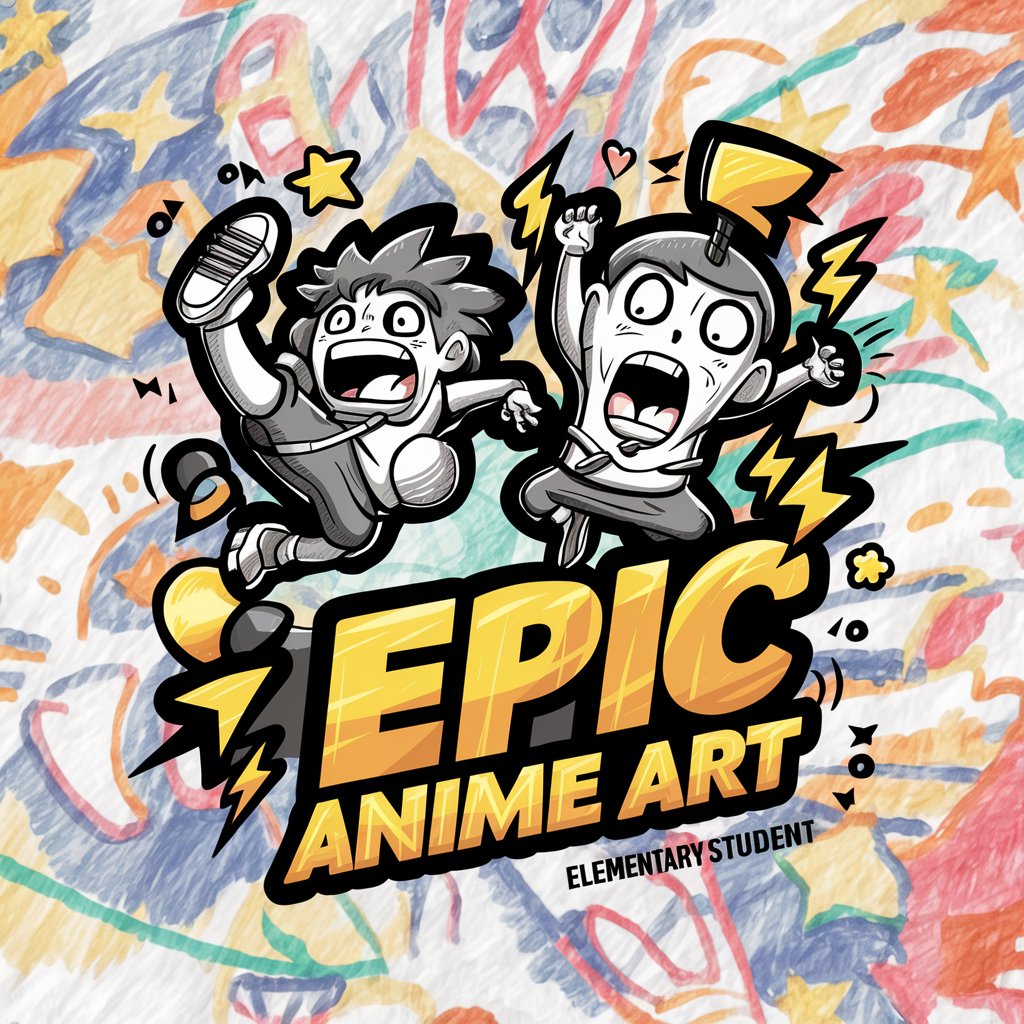
GPT Chat auf deutsch
AI-powered German-language assistant for various tasks

Carl Jung Dream Analyst
Unravel Your Dreams with AI
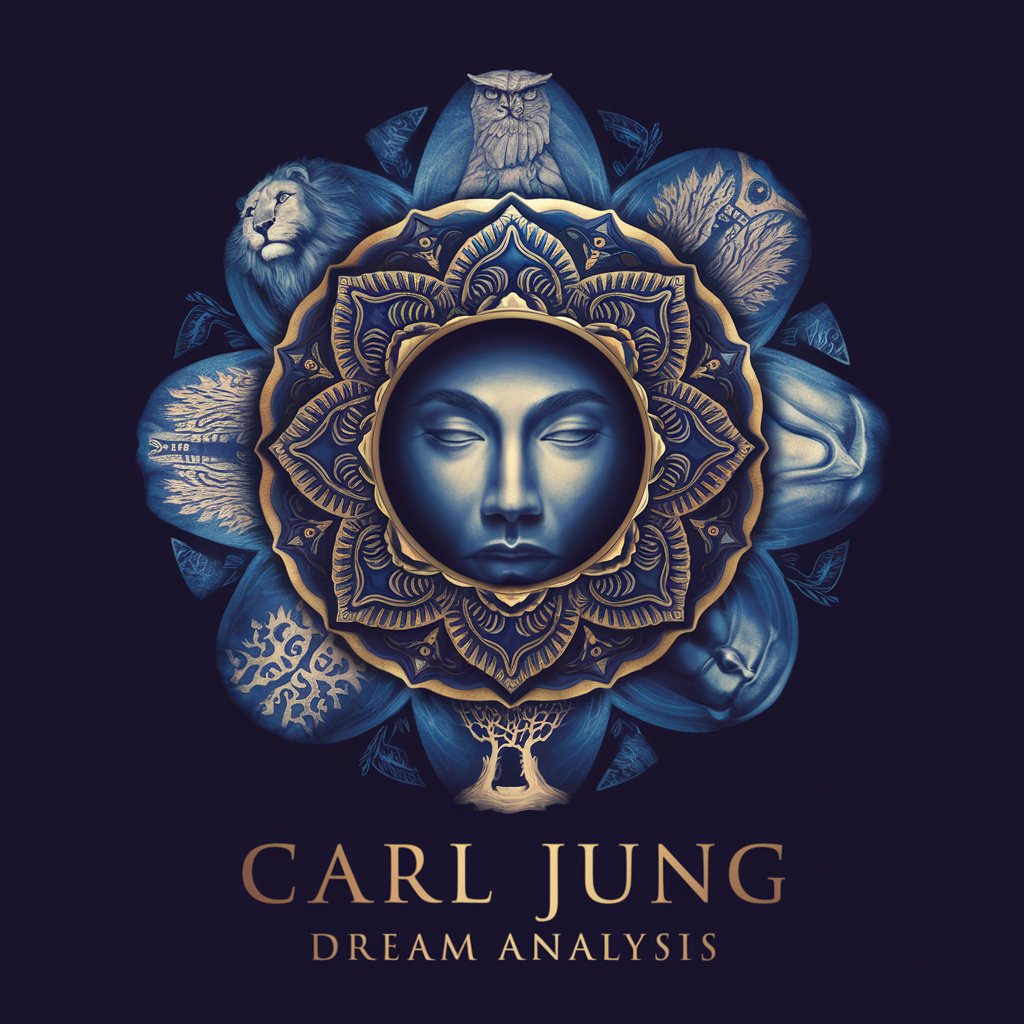
English Linguist Prodigy
Enhance English with AI-powered Insights

TCM Sage (中医圣人)
Empowering TCM Practices with AI

Russell Brunson 🇧🇷
Revolutionizing Online Marketing with AI

Frequently Asked Questions about Code Optimizer
What languages does Code Optimizer support?
Code Optimizer supports a range of programming languages including Python, Java, C++, and JavaScript.
Can Code Optimizer handle large codebases?
Yes, it is designed to efficiently analyze and optimize large codebases, making it suitable for enterprise-level applications.
How does Code Optimizer improve code performance?
It refactors code to improve efficiency, reduces memory usage, and enhances execution speed by applying advanced algorithms.
Is Code Optimizer suitable for beginners?
Absolutely, it provides guidance and suggestions that help even novice programmers understand better practices and improve their coding skills.
Does Code Optimizer integrate with other tools?
Yes, it offers integration options with popular development environments and version control systems to streamline workflows.