Code Optimizer - JavaScript Code Optimization

Welcome to your code optimization journey!
Optimize code intelligently, powered by AI
Optimize your JavaScript code by focusing on SOLID principles.
Enhance your React.js applications with performance and readability in mind.
Ensure your code is scalable and maintainable using SOLID design principles.
Learn how to apply the Interface Segregation Principle in your TypeScript projects.
Get Embed Code
Introduction to Code Optimizer
Code Optimizer is a specialized assistant designed to help developers optimize their code for performance, readability, and adherence to SOLID principles in JavaScript and TypeScript environments, including frameworks like React.js and Angular.js. It provides detailed code reviews, focusing on essential design principles such as Single Responsibility, Open-Closed, Liskov Substitution, Interface Segregation, and Dependency Inversion. For example, in a React.js project, Code Optimizer might suggest refactoring a component to better adhere to the Single Responsibility Principle, ensuring that each component manages a single aspect of functionality, thereby making the codebase cleaner and more maintainable. Powered by ChatGPT-4o。

Main Functions of Code Optimizer
Code Review
Example
Analyzing a React component to ensure it follows the Open-Closed Principle by suggesting ways to extend component functionality without modifying existing code.
Scenario
A developer submits a React.js component for review. Code Optimizer identifies opportunities to refactor the component using higher-order components or hooks to allow new behaviors to be added without altering existing code.
Performance Optimization
Example
Suggesting the use of React.memo or useCallback to prevent unnecessary re-renders in a React application.
Scenario
During a code review, Code Optimizer notes that certain components in a React application are re-rendering too frequently. It suggests wrapping these components with React.memo to avoid re-renders unless their props change, thus improving the app's performance.
Adherence to SOLID Principles
Example
Recommending structural changes in a JavaScript module to better comply with the Dependency Inversion Principle, such as abstracting dependency modules through interfaces.
Scenario
A TypeScript project is undergoing a review, and Code Optimizer suggests changes to dependency management by introducing interfaces for services used across multiple classes, thereby decoupling the classes from concrete implementations.
Ideal Users of Code Optimizer Services
Front-End Developers
Developers working on complex user interfaces using JavaScript, TypeScript, React.js, or Angular.js will benefit from Code Optimizer by obtaining guidance on making their code more efficient, readable, and maintainable according to best practices and design principles.
Software Architects
Architects designing software systems and frameworks can utilize Code Optimizer to ensure that the architecture adheres to SOLID principles, thus facilitating easier maintenance and scalability of the system.
Web Developers
Web developers focusing on performance optimization in their applications can leverage Code Optimizer's insights to improve the responsiveness and efficiency of their web applications, enhancing user experience.

Steps for Using Code Optimizer
1
Visit yeschat.ai to start using Code Optimizer with a free trial, no login or ChatGPT Plus subscription required.
2
Choose your development language preferences and set up your environment by specifying JavaScript, TypeScript, React.js, or Angular.js.
3
Upload your code files directly into the interface for analysis and review recommendations for optimization based on SOLID principles.
4
Apply the suggested changes and compare the before and after versions to understand the impact of the optimizations.
5
Use the ongoing support and tips provided by Code Optimizer to maintain high code quality and performance over time.
Try other advanced and practical GPTs
Prompt Optimizer
AI-powered prompt enhancement for better responses

Academic Paraphraser
Transform Text with AI-Powered Precision

Trợ Lý Vnindex
Your AI-powered stock market analyst

Vedic Astro Bot
Unveiling Life's Mysteries with AI-Powered Vedic Astrology

Portuguese - Learn by Roleplay
Master Portuguese with AI Roleplay

思想汇报
Enhancing CPC Reporting with AI

Manual Master
Streamline Salon Operations with AI

Hausarbeit Helfer
Your AI-powered academic writing partner.

前端专家工程师
Crafting Better Frontends with AI

Feinschliff
Polish Your Text with AI

Meme Creator
Craft Memes with AI Precision
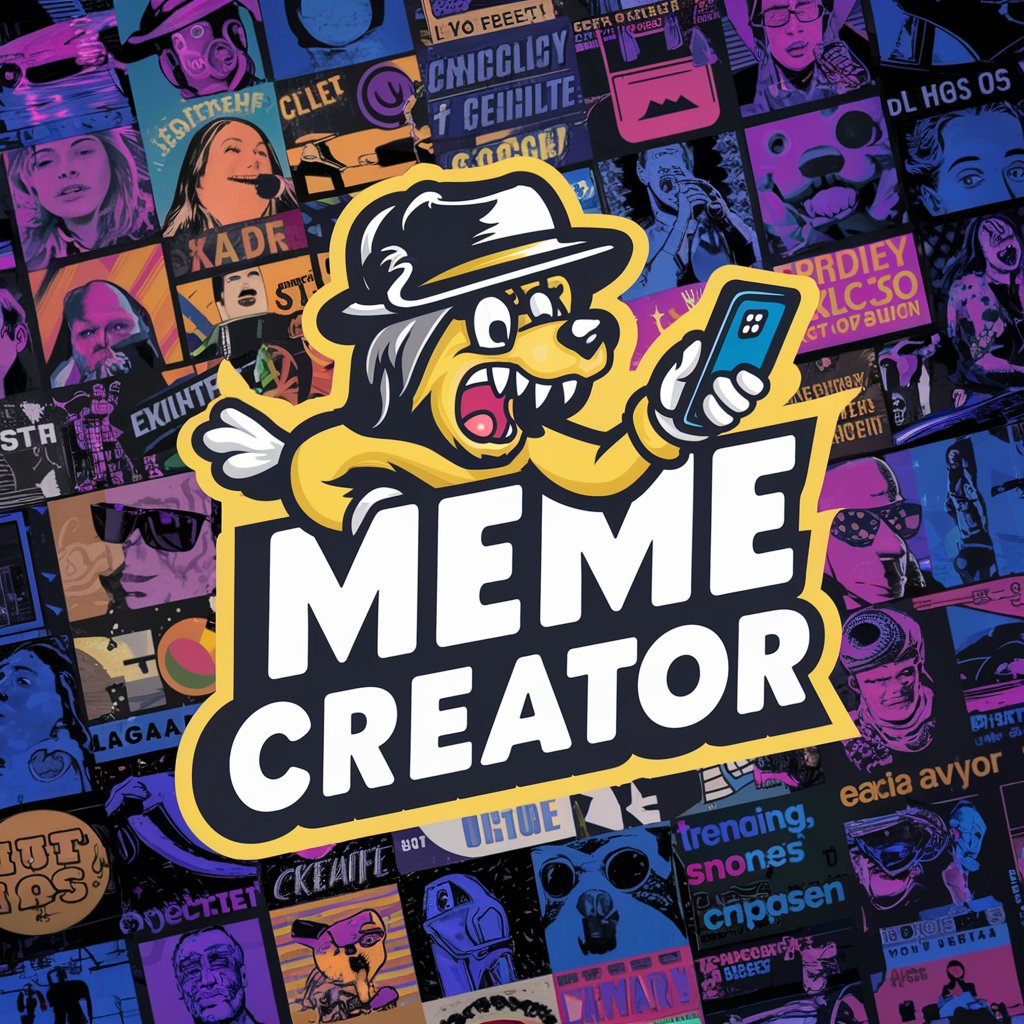
Meme Coin Creator
Empowering Meme Coin Innovation with AI

Detailed Q&A About Code Optimizer
What is Code Optimizer?
Code Optimizer is a specialized tool designed to review and enhance your code by applying SOLID principles, focusing on JavaScript, TypeScript, React.js, and Angular.js. It helps ensure your code is scalable, maintainable, and optimized for performance.
How does Code Optimizer apply the SOLID principles?
Code Optimizer analyzes your codebase to ensure each component adheres to SOLID principles, such as single responsibility, open-closed, Liskov substitution, interface segregation, and dependency inversion, enhancing both structure and functionality.
Can Code Optimizer handle large codebases?
Yes, Code Optimizer is designed to efficiently process and analyze large codebases, providing detailed insights and suggestions for improvements while maintaining high performance.
What are the benefits of using Code Optimizer for a development team?
Development teams can benefit from streamlined code reviews, consistent coding standards, reduced technical debt, and improved code quality, leading to fewer bugs and enhanced scalability.
Does Code Optimizer support continuous integration/continuous deployment (CI/CD) environments?
Yes, Code Optimizer can integrate with CI/CD pipelines to automatically analyze and suggest optimizations during the development and deployment processes, ensuring code quality throughout the project lifecycle.
