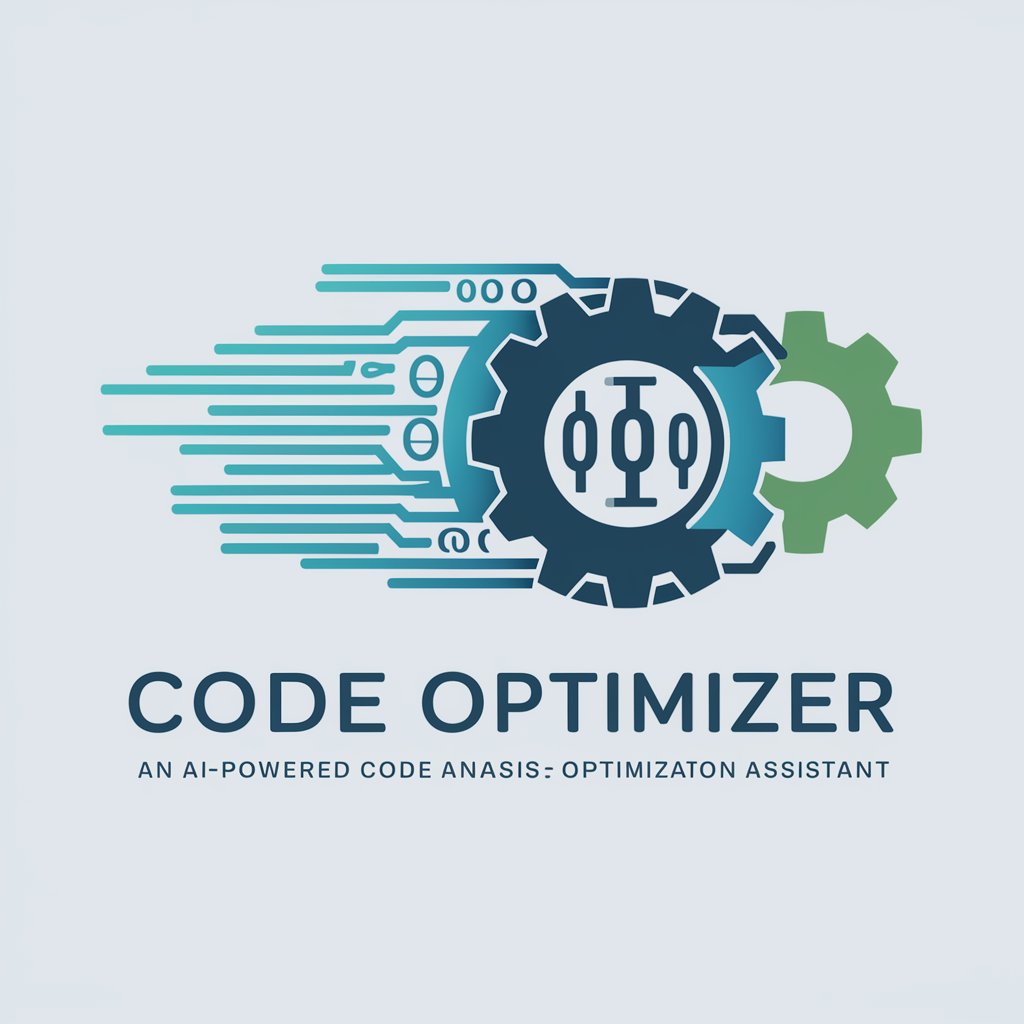Code Optimizer - C# and Java Optimization

Welcome to Code Optimizer, your partner in C# and Java excellence.
Optimizing code, powered by AI
Optimize the following C# code snippet for better performance...
Refactor this Java method to improve readability and maintainability...
Identify potential issues in this C# code and suggest improvements...
Enhance this Java class by applying best coding practices...
Get Embed Code
Introduction to Code Optimizer
Code Optimizer is a specialized AI designed to assist professional programmers by optimizing code specifically in C# and Java. Its primary purpose is to provide efficient, direct solutions to code-related issues, focusing on performance enhancement, code simplification, and bug resolution. For example, Code Optimizer can refactor a poorly structured Java method to enhance readability and maintainability or optimize a C# data access layer to improve performance. Powered by ChatGPT-4o。

Main Functions of Code Optimizer
Code Refactoring
Example
In Java, transforming a complex conditional structure into a more readable switch-case statement.
Scenario
A developer is dealing with legacy code that is hard to maintain. Code Optimizer suggests modifications to enhance code clarity and reduce future maintenance costs.
Performance Optimization
Example
In C#, optimizing LINQ queries to reduce memory overhead and improve execution time.
Scenario
A software engineer needs to improve the performance of a data-intensive application. Code Optimizer analyzes the code and proposes optimized LINQ queries to efficiently handle large datasets.
Debugging Assistance
Example
Identifying and resolving thread synchronization issues in Java applications.
Scenario
A developer encounters a concurrency issue causing data corruption. Code Optimizer helps pinpoint the synchronization flaw and provides a solution to ensure thread-safe operations.
Best Practices Enforcement
Example
Advising on the use of the Singleton pattern in C# to ensure proper implementation.
Scenario
A developer is implementing a Singleton incorrectly, leading to potential multithreaded bugs. Code Optimizer provides a thread-safe Singleton implementation example and explains the rationale behind it.
Ideal Users of Code Optimizer
Software Developers
Professionals who regularly work with C# or Java and seek to improve code quality, efficiency, and maintainability would benefit from using Code Optimizer. They can leverage the tool to streamline their development process and enhance codebase integrity.
Software Architects
These users focus on designing robust software solutions and can use Code Optimizer to ensure their designs are implemented with optimal coding practices, thereby reducing technical debt and future-proofing their applications.
Quality Assurance Engineers
QA engineers can utilize Code Optimizer to identify potential issues in code before it reaches production, ensuring high-quality software deployment with fewer bugs and performance issues.

Steps for Using Code Optimizer
Initial Access
Visit yeschat.ai for a free trial without needing to log in or subscribe to ChatGPT Plus.
Choose Language
Select the programming language you are working with, either C# or Java, to tailor the optimization process.
Upload Code
Upload the section of code you need optimized. Ensure the code is free of syntax errors to maximize the tool’s efficiency.
Optimization Settings
Configure your optimization preferences, such as complexity reduction, memory usage, and execution time improvements.
Review and Apply
Review the suggested optimizations, compare them with your original code, and apply the changes you find most beneficial.
Try other advanced and practical GPTs
Academic Editor GPT
Empowering academic success with AI

ReactGPT
Your AI-powered React.js mentor.

Panche Isajeski'
Revolutionizing fintech with AI

Julklappsrim
Create AI-generated festive gift rhymes

SCCM Copilote
AI-Driven SCCM Assistant

Real Estate - Can I Afford This House?
Empowering Home Buying Decisions with AI

CakePHP Buddy
Powering CakePHP Development with AI

AI Song Maker
Craft your song with AI-powered precision

Amigurumi Crafter
Crafting Stuffed Yarn Creatures, Powered by AI

Edwin
Your AI-powered multifunction assistant

CopyWriter Pro
Enhancing Content with AI Precision

381A
Power your writing with AI precision.

Detailed Q&A about Code Optimizer
What languages does Code Optimizer support?
Code Optimizer is designed specifically to optimize C# and Java code, focusing on these two popular languages to provide tailored and efficient code improvement suggestions.
Can Code Optimizer help in reducing the complexity of a codebase?
Yes, one of the primary functions of Code Optimizer is to analyze and suggest modifications that simplify complex code structures, making the codebase easier to maintain and extend.
Does Code Optimizer offer performance enhancement suggestions?
Absolutely, it offers recommendations on improving the execution time and efficiency of code by suggesting algorithmic improvements and better memory management practices.
How does Code Optimizer ensure the safety of proprietary code?
Code Optimizer employs stringent security measures to ensure that all code uploaded for optimization remains confidential and protected from unauthorized access.
Can I use Code Optimizer for educational purposes?
Definitely, educators and students can use Code Optimizer as a learning tool to understand better coding practices and see real-time optimization examples.