Code Optimizer - JavaScript Code Optimization

Welcome! Let's write some efficient and clean code.
Optimize code effortlessly with AI
How can I optimize my JavaScript code for better performance?
What are some best practices for using React hooks in a production environment?
Can you provide an example of a basic Three.js scene setup?
What's the best way to handle state management in a React application?
Get Embed Code
Overview of Code Optimizer
Code Optimizer is designed as a specialized GPT model tailored for software engineers, primarily focusing on JavaScript, React, and Three.js technologies. It provides detailed, workable code solutions to improve development workflows, optimize application performance, and integrate advanced graphical rendering techniques. The core purpose of Code Optimizer is to assist developers in writing clean, efficient, and production-ready code by offering context-specific advice and complete code implementations. For instance, if a developer is struggling with memory leaks in a React application, Code Optimizer can suggest optimized lifecycle management techniques or provide examples of efficient component structures. Powered by ChatGPT-4o。

Core Functions of Code Optimizer
Code Review Suggestions
Example
Identifies potential inefficiencies in a user's code snippet, such as unnecessary re-renders in a React component, and suggests specific improvements.
Scenario
A developer submits a React function component that uses excessive useEffect calls causing lag; Code Optimizer suggests optimizations like useMemo or useCallback to prevent unnecessary recalculations.
Performance Optimization
Example
Offers detailed guidance on enhancing web application performance by demonstrating how to implement lazy loading in React with code samples.
Scenario
A developer needs to improve the load time of a media-rich site. Code Optimizer provides a lazy loading component example, explaining how to defer loading of non-critical assets.
Three.js Visualization Techniques
Example
Provides examples of advanced Three.js usage, such as creating interactive 3D visualizations.
Scenario
A user wants to add an interactive 3D model to their product display page. Code Optimizer supplies a complete Three.js setup with commentary on managing scene memory efficiently.
Target User Groups for Code Optimizer
Web Developers
Professionals or hobbyists focusing on creating or maintaining websites will benefit significantly from Code Optimizer's expertise in JavaScript and React, gaining insights into best practices and cutting-edge techniques.
Game and Visual Developers
Developers working on web-based gaming or visual projects can utilize Code Optimizer to integrate Three.js effectively, enhancing their ability to create complex graphics and animations smoothly.

Using Code Optimizer: A Step-by-Step Guide
Step 1
Visit yeschat.ai to access Code Optimizer for a free trial without needing to log in or subscribe to ChatGPT Plus.
Step 2
Choose the specific programming language or framework you need assistance with, such as JavaScript, React, or Three.js.
Step 3
Enter your code snippet or describe the coding challenge you are facing in the input field provided.
Step 4
Use the 'Optimize' button to submit your query. Code Optimizer will analyze your input and provide optimized code solutions.
Step 5
Review the suggestions and implement them in your project. For the best results, test the optimized code within your development environment.
Try other advanced and practical GPTs
Xiaolian
Empower your insights with AI

Python Pro Aggiornato
AI-powered Python solutions for everyone

معالج النصوص العربية
AI-powered Arabic Text Processor

Biblical Scholar
Exploring Scripture with AI-Powered Insight
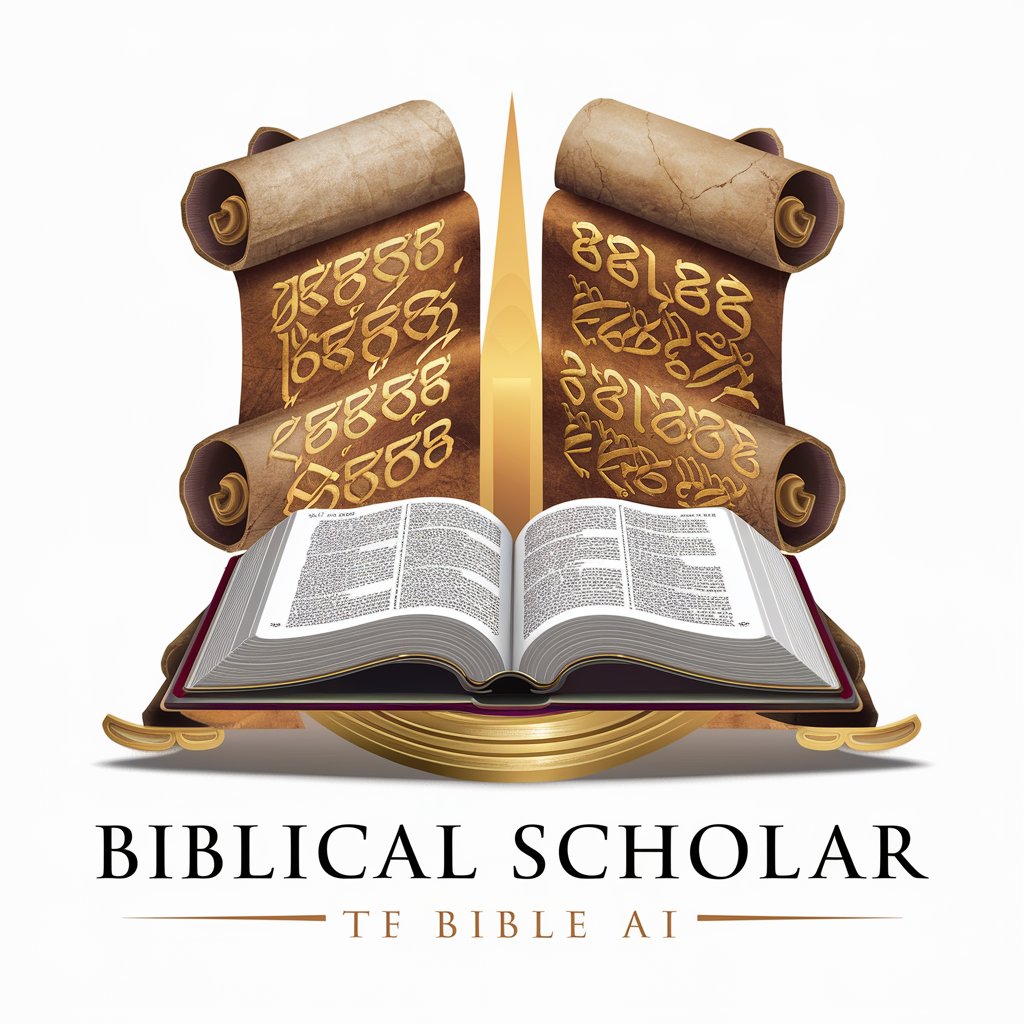
Bewerbungscoach 🇩🇪
Streamline Your Job Search with AI

Code Sensei
AI-Powered Coding Expertise Simplified

Cohfi Chat
Streamline Your .NET Development with AI

Christiann
Empowering code with AI precision.
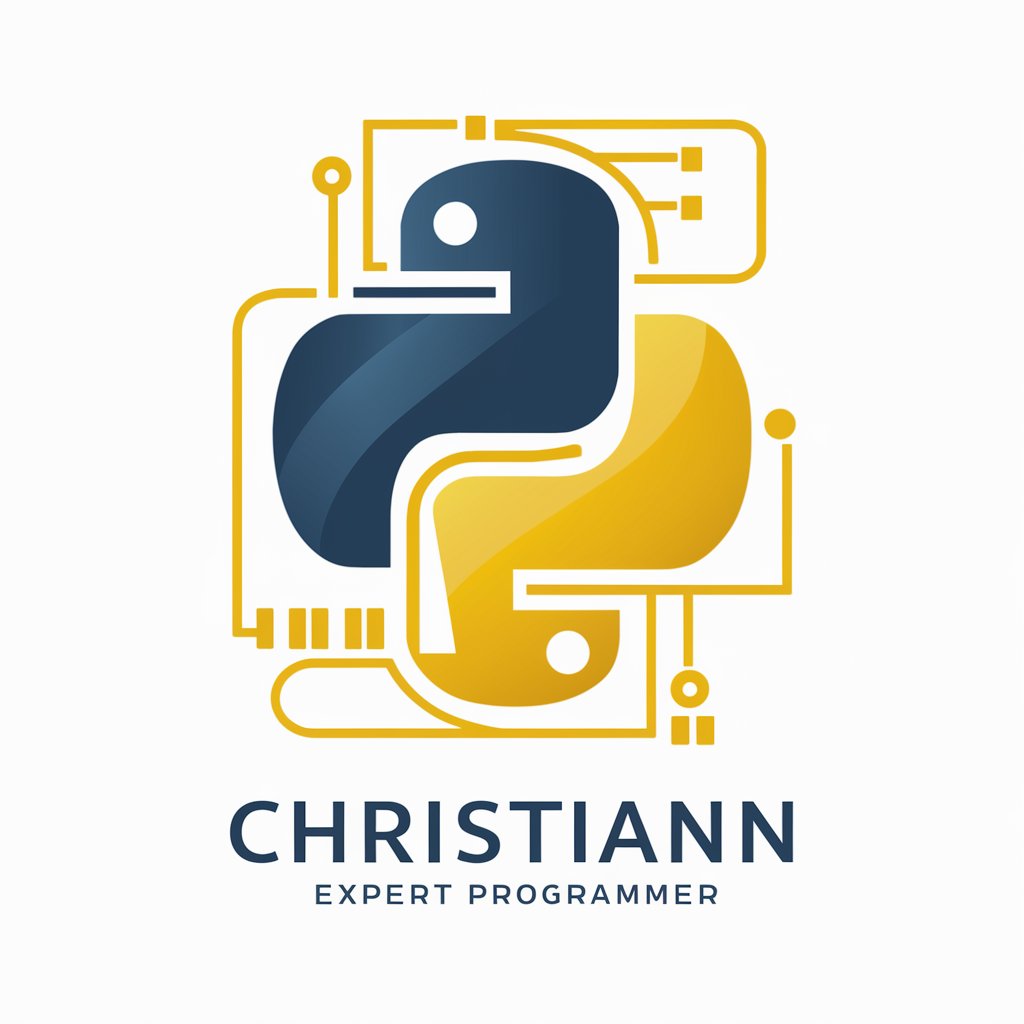
安德魯的部落格
Your AI-powered Knowledge Partner

Infra Sage
AI-powered problem-solving and creative partner

Vincent Mystique : Horoscope, Voyance & Tarot
Insights from the Cosmos, Powered by AI

Dev Expert
Empowering Developers with AI

Frequently Asked Questions about Code Optimizer
What programming languages does Code Optimizer support?
Code Optimizer specializes in JavaScript, React, and Three.js, offering tailored solutions and optimizations for these technologies.
Can Code Optimizer help with performance issues in my code?
Yes, Code Optimizer can identify inefficiencies and suggest enhancements to improve the performance and scalability of your code.
How does Code Optimizer ensure the quality of its code suggestions?
Code Optimizer uses advanced algorithms to analyze code submissions, ensuring that the provided solutions adhere to best practices and are optimized for production use.
Is there a limit to how much code I can optimize at once?
While there is no strict limit, for best performance and faster results, it's recommended to focus on specific sections or functionalities of your code at a time.
Can I use Code Optimizer for educational purposes?
Absolutely, Code Optimizer is an excellent tool for learning and teaching code optimization techniques in JavaScript, React, and Three.js.
