Prompt Optimizer - prompt enhancement tool

Welcome to Prompt Optimizer!
AI-powered prompt enhancement for better responses
Generate an optimal prompt for improving...
Create a detailed guide on how to...
Design a user-friendly prompt that...
Provide a comprehensive explanation of...
Get Embed Code
Introduction to Prompt Optimizer
Prompt Optimizer is a specialized tool designed to enhance the efficacy of prompts used in interactions with large language models (LLMs) such as GPT models. It applies principled instructions based on extensive research, ensuring that prompts are structured to elicit the most accurate and relevant responses from these models. Examples of its application include improving prompts for more precise responses in educational settings, or refining customer interaction scripts in service industries to increase the quality of automated customer support. Powered by ChatGPT-4o。

Core Functions of Prompt Optimizer
Prompt Refinement
Example
Transforming a generic prompt into a more specific one to increase response relevance and detail.
Scenario
In a technical support scenario, ensuring the prompt directs the model to consider recent updates in technology for providing solutions.
Principled Instruction Application
Example
Applying research-backed principles to structure prompts effectively.
Scenario
In academic research, structuring prompts that lead LLMs to generate outputs that adhere closely to scientific communication standards.
Response Quality Enhancement
Example
Enhancing the clarity and detail of responses through better prompt design.
Scenario
In content creation, crafting prompts that guide the LLM to produce rich, engaging, and well-structured articles.
Ideal Users of Prompt Optimizer
Content Creators
Bloggers, writers, and media professionals who require high-quality written content generated quickly. Prompt Optimizer helps by refining prompts to produce more targeted and stylistically appropriate content.
Educators and Researchers
Academics who utilize LLMs to simulate conversations, generate educational content, or conduct research. The tool aids them in designing prompts that yield outputs which are informative and pedagogically valuable.
Customer Support Managers
Professionals in charge of overseeing customer service bots and automated response systems. They benefit from Prompt Optimizer by obtaining more accurate, helpful, and contextually relevant automated responses to customer inquiries.

How to Use Prompt Optimizer
Step 1
Visit yeschat.ai for a free trial without login, also no need for ChatGPT Plus.
Step 2
Access the 'Prompt Optimizer' feature from the main menu.
Step 3
Enter your initial prompt and select the desired optimization settings.
Step 4
Review and adjust the suggested improvements to refine your prompt.
Step 5
Use the optimized prompt in your preferred language model interface for enhanced results.
Try other advanced and practical GPTs
Academic Paraphraser
Transform Text with AI-Powered Precision

Trợ Lý Vnindex
Your AI-powered stock market analyst

Vedic Astro Bot
Unveiling Life's Mysteries with AI-Powered Vedic Astrology

Portuguese - Learn by Roleplay
Master Portuguese with AI Roleplay

思想汇报
Enhancing CPC Reporting with AI

Traduttore Esperto
Powering Italian Translations with AI

Code Optimizer
Optimize code intelligently, powered by AI

Manual Master
Streamline Salon Operations with AI

Hausarbeit Helfer
Your AI-powered academic writing partner.

前端专家工程师
Crafting Better Frontends with AI

Feinschliff
Polish Your Text with AI

Meme Creator
Craft Memes with AI Precision
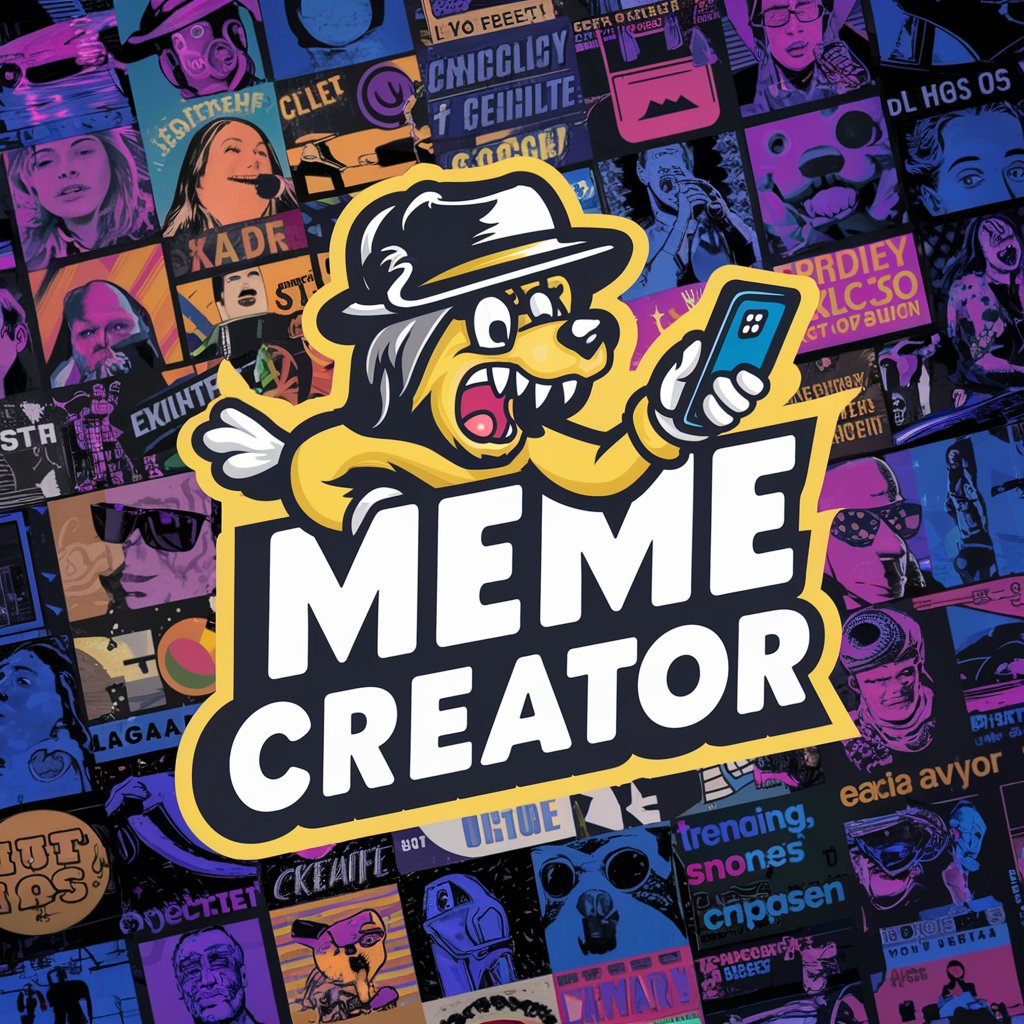
Common Questions about Prompt Optimizer
What is Prompt Optimizer?
Prompt Optimizer is a tool designed to enhance the quality of prompts for large language models, improving clarity, context, and specificity to achieve better responses.
How can I access Prompt Optimizer?
You can access Prompt Optimizer by visiting yeschat.ai, where you can try the tool without needing to log in or have a ChatGPT Plus subscription.
What are the benefits of using Prompt Optimizer?
Using Prompt Optimizer helps you create more effective prompts, leading to clearer, more accurate, and contextually relevant responses from language models.
Can Prompt Optimizer be used for complex tasks?
Yes, Prompt Optimizer is designed to handle complex tasks by breaking them down into simpler, more manageable prompts.
Is Prompt Optimizer suitable for beginners?
Absolutely, Prompt Optimizer provides intuitive guidelines and examples, making it easy for beginners to enhance their prompt-crafting skills.
