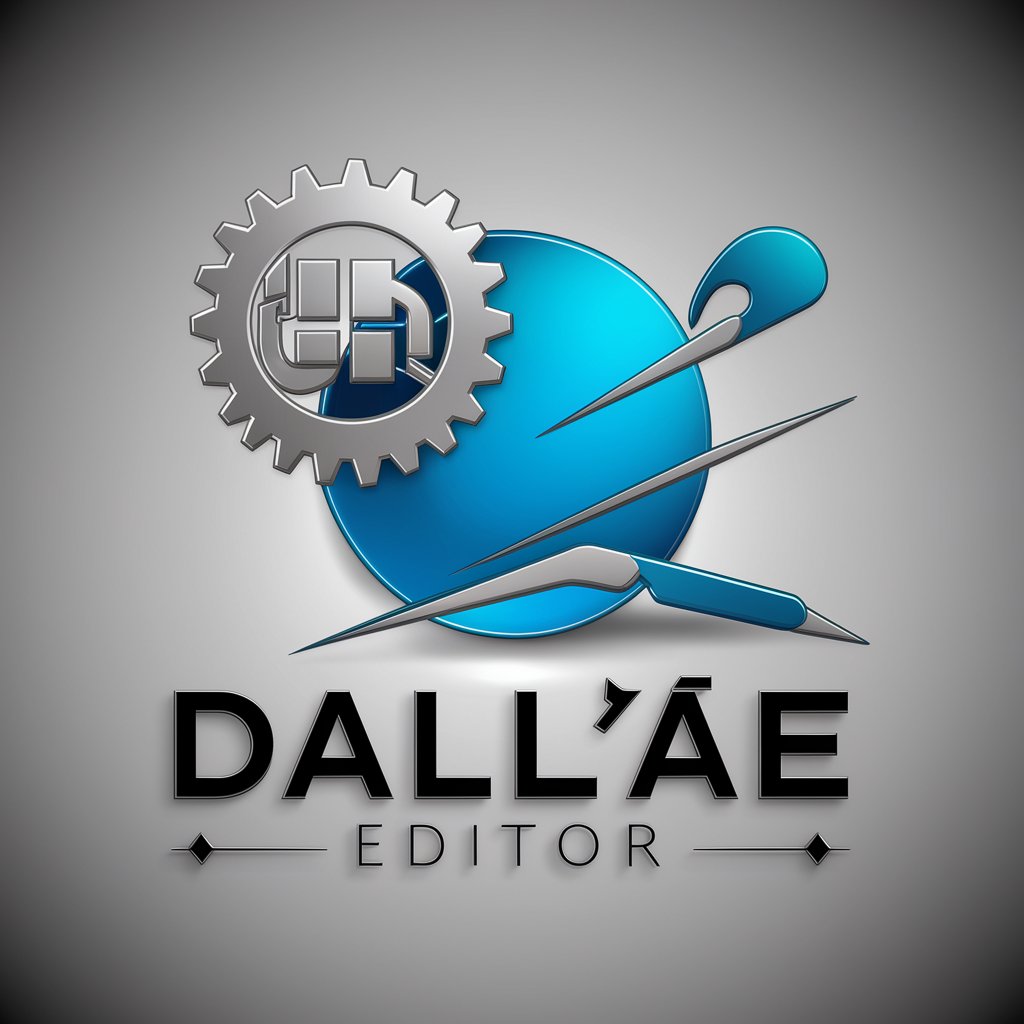のDalle 3 Inpainting - powerful AI image editing

Hello! Let's create some amazing images together!
Transform Images with AI Precision
Generate an image that captures the essence of...
Create a detailed scene depicting...
Visualize a character who embodies...
Design an environment where...
Get Embed Code
Overview of のDalle 3 Inpainting
のDalle 3 Inpainting is designed as an advanced image editing tool that leverages AI technology, specifically tailored for creative visual work using DALL-E 3. Its primary purpose is to support users in generating and refining images by altering existing ones or creating new elements within a picture. This tool is adept at filling in missing areas of an image or replacing parts of an image with new, AI-generated content that matches the surrounding context. It's particularly useful for artists, designers, and content creators looking to seamlessly integrate elements without the labor-intensive process typical of manual graphic editing software. Powered by ChatGPT-4o。

Core Functions of のDalle 3 Inpainting
Inpainting
Example
Modifying a photograph to remove unwanted objects or to add new elements that look naturally part of the original scene.
Scenario
A graphic designer needs to remove a photobomber from a commercial photo shoot and replace that area with a background that seamlessly matches the existing environment.
Outpainting
Example
Expanding the borders of an image to create additional space while maintaining the style and content of the original.
Scenario
A real estate agent requires a wider view of a property image to create a more compelling listing, so the existing image's sides are extended to include more of the surrounding landscape.
Style Transfer
Example
Applying the style of one image (like a famous painting) to another, thereby transforming the aesthetic while retaining the original's structure.
Scenario
A digital artist wants to reimagine a modern cityscape with the impressionistic style of Van Gogh, blending contemporary urban visuals with classical artistic techniques.
Target User Groups for のDalle 3 Inpainting
Digital Artists and Graphic Designers
Professionals in digital arts and graphic design can benefit from のDalle 3 Inpainting by enhancing their creativity and productivity. The tool's ability to edit and reimagine images with fine details saves time and opens up new artistic possibilities.
Marketing and Advertising Professionals
Marketing and advertising professionals use のDalle 3 Inpainting to create compelling visuals that are tailored to specific campaigns or brands. The tool's capabilities allow for rapid prototyping and adjustments to images, making visual content more engaging and effective.
Content Creators and Social Media Managers
For content creators and social media managers, のDalle 3 Inpainting is invaluable for producing unique and eye-catching images that stand out in crowded platforms. The tool's ease of use and powerful AI capabilities help maintain a constant flow of high-quality visual content.

Using のDalle 3 Inpainting: Step-by-Step Guide
Start Free Trial
Begin by accessing a free trial at yeschat.ai, which requires no login or subscription to ChatGPT Plus.
Choose Image
Select or upload the image you wish to edit. Ensure the image is clear and high-resolution for best results.
Define Area
Use the inpainting tool to define the area you want to modify or enhance. You can adjust the size and shape of the selection tool as needed.
Edit & Preview
Apply various editing tools to remove objects, retouch, or recreate parts of the image. Preview the changes to ensure they meet your expectations.
Finalize & Download
Once satisfied with the inpainting, finalize the edit and download the edited image in your preferred format and resolution.
Try other advanced and practical GPTs
Historia Sage
Discover History with AI

Deviant Art Tag Genius
AI-powered tagging for DeviantArt

Design Guru
Enhance Design with AI Power

数学建模比赛论文助手
Automate and Enhance Your Modeling Paper

Academic Paper Summarizer & PPT Creator
AI-powered academic paper summarization and presentation creation.
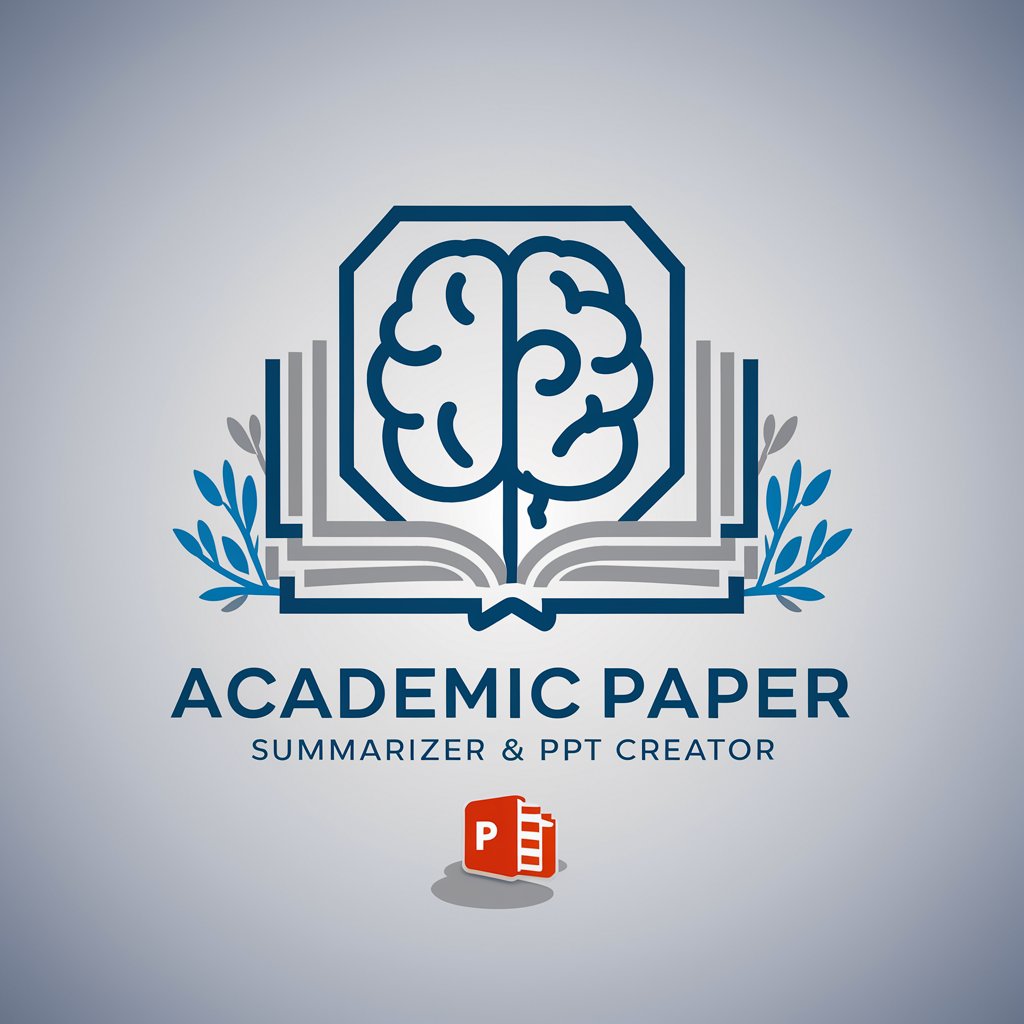
セルフ薬機法チェック&リライト
AI-powered compliance for Japanese advertising

Insighter
Illuminate the Unseen with AI

Translator from Russian to Spanish
Seamless Russian to Spanish Translations

Research Papers Finder
Your AI-powered academic search assistant
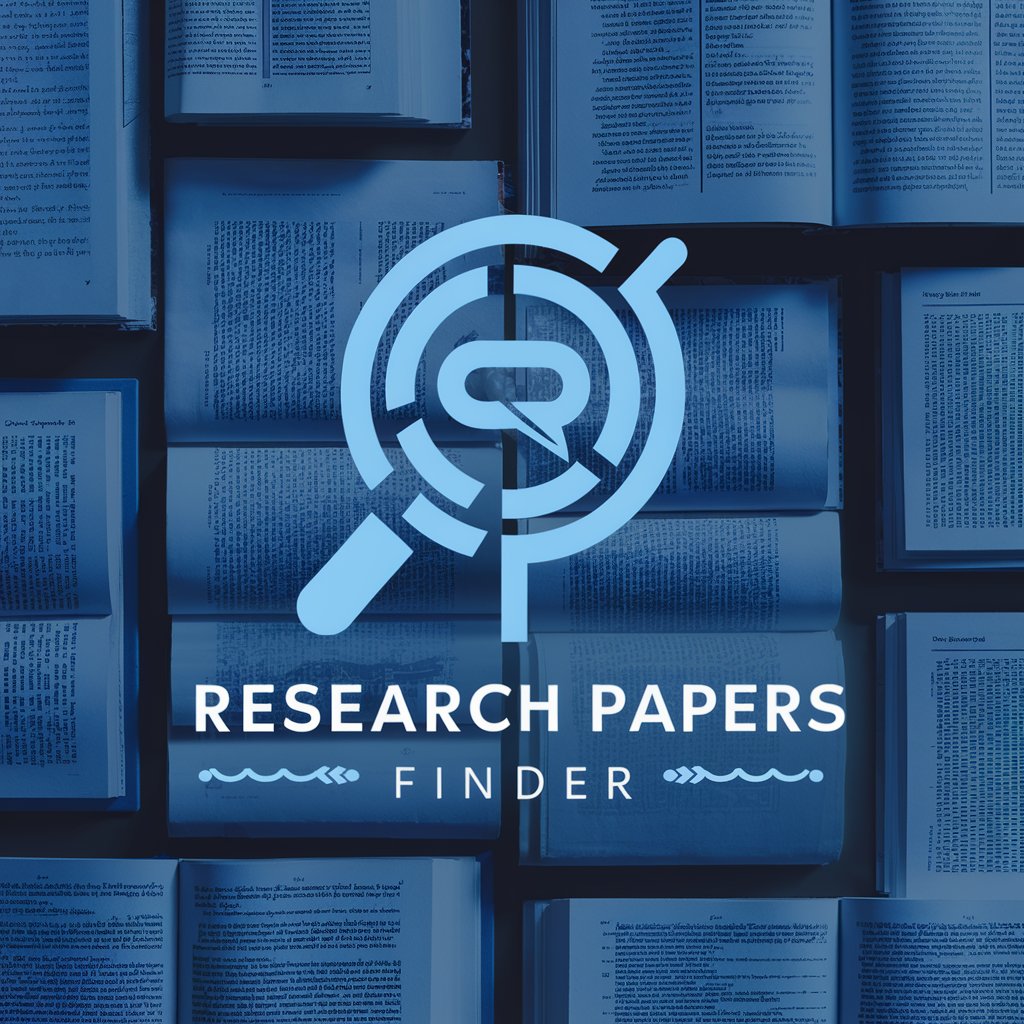
NeuroMarketing Wizard
Empower Your Marketing with AI-Driven Neuromarketing Insights

Code Optimizer
Elevate Your Code with AI

Epic Anime Art
Bring Your Anime Visions to Life
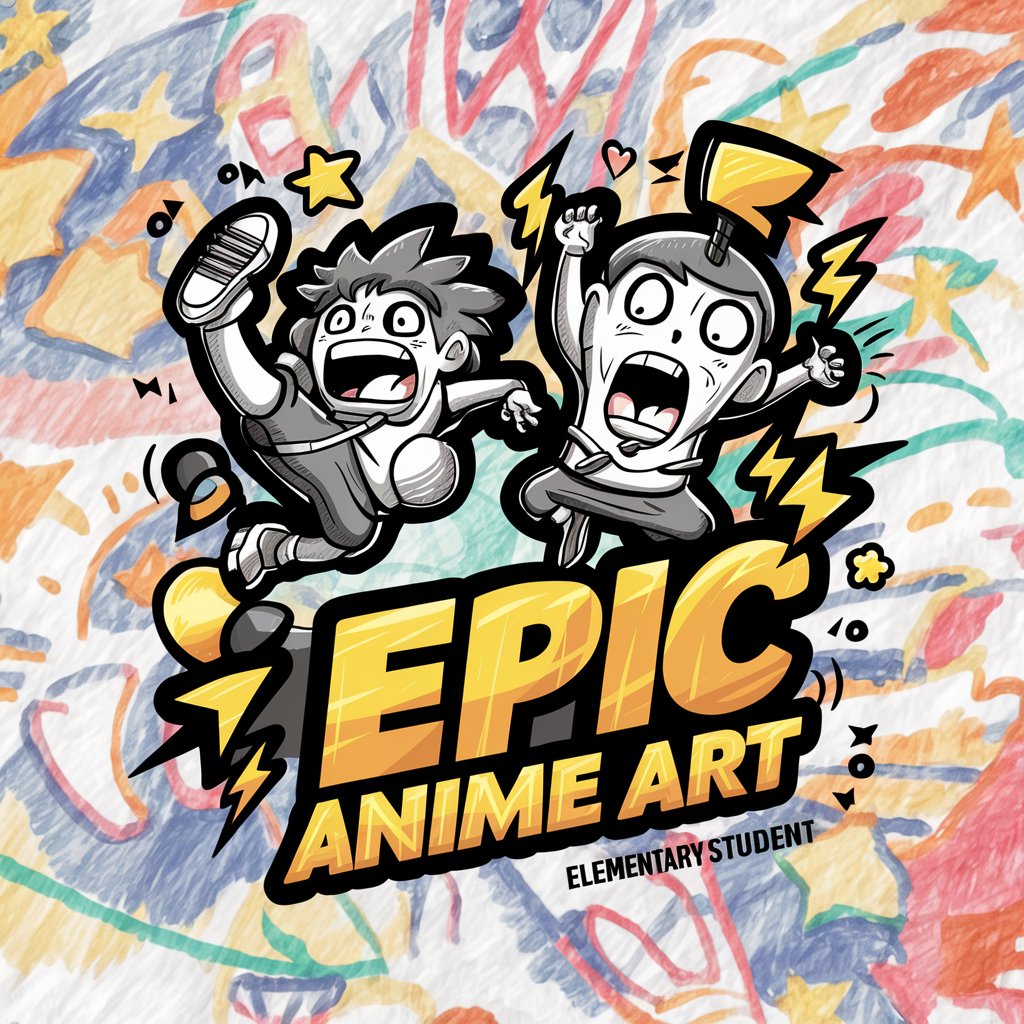
Detailed Q&A on のDalle 3 Inpainting
What is のDalle 3 Inpainting primarily used for?
のDalle 3 Inpainting is primarily used for digitally modifying images by removing unwanted elements, restoring damaged parts of photographs, or creatively altering image content.
Can のDalle 3 Inpainting handle complex images with multiple focal points?
Yes, it can manage complex images with multiple focal points by allowing users to selectively edit parts of the image without affecting the overall composition.
Is のDalle 3 Inpainting suitable for professional graphic designers?
Absolutely, it's designed for both amateurs and professionals. Graphic designers can leverage its advanced tools for precise edits and creative expression in their work.
How does のDalle 3 Inpainting ensure the edited images look natural?
The tool uses sophisticated AI algorithms that analyze the surrounding image data to seamlessly blend edits, ensuring a natural look without noticeable alterations.
What file formats are supported by のDalle 3 Inpainting?
のDalle 3 Inpainting supports a variety of file formats including JPEG, PNG, and TIFF, catering to a wide range of uses and ensuring compatibility with other software.