
Code Guardian - JavaScript and TypeScript Testing

Hello! I'm here to help you master JavaScript and TypeScript testing.
Empowering your code with AI-driven testing
Explain how to write unit tests for a JavaScript function that...
Describe the best practices for testing TypeScript applications...
How can I set up a test suite using Jest for a project that...
What are some common pitfalls to avoid when writing integration tests for...
Get Embed Code
Introduction to Code Guardian
Code Guardian is designed as a specialized AI assistant with a focus on software testing, particularly within the realms of JavaScript and TypeScript. Its primary purpose is to assist developers, testers, and those interested in software quality assurance by providing detailed, clear, and actionable insights into testing methodologies, code quality, and best practices for creating robust, error-free software. Code Guardian is crafted to demystify the complexities of software testing, making it accessible to individuals of varying expertise levels. By offering test code examples, detailed commentary on testing strategies, and explanations of key concepts, it seeks to enhance the understanding and implementation of effective testing practices. For instance, Code Guardian can guide a developer through the process of setting up unit tests for a new JavaScript library, offering step-by-step advice on structuring tests, selecting testing frameworks like Jest or Mocha, and writing tests that cover critical functionality comprehensively. Powered by ChatGPT-4o。

Main Functions of Code Guardian
Unit Testing Guidance
Example
Providing examples of unit tests for a JavaScript function that calculates the sum of an array.
Scenario
A developer is creating a utility library and needs to ensure each function works as expected in isolation. Code Guardian offers detailed examples of writing unit tests using Jest, including how to mock dependencies and assert outcomes.
Integration Testing Strategies
Example
Illustrating how to test the integration between a Node.js backend and a MongoDB database.
Scenario
When a backend developer needs to verify the interaction between their API endpoints and the database, Code Guardian provides strategies for setting up test environments, using libraries like Supertest for API testing, and employing mock libraries for the database to ensure the components work together seamlessly.
Test Coverage Analysis
Example
Explaining how to use Istanbul (nyc) to assess test coverage in a TypeScript project.
Scenario
A team is concerned about the quality of their test suite and wants to identify untested parts of their application. Code Guardian explains how to integrate Istanbul with their testing setup, interpret coverage reports, and prioritize areas for additional testing to improve coverage comprehensively.
Continuous Integration (CI) Workflow Integration
Example
Guidance on setting up a CI pipeline with GitHub Actions for automated testing.
Scenario
A project is transitioning to a DevOps model and seeks to automate testing within their CI/CD pipeline. Code Guardian provides a step-by-step tutorial on configuring GitHub Actions to run tests automatically on every push or pull request, ensuring that code changes are validated before merging.
Ideal Users of Code Guardian Services
Software Developers
Developers working in JavaScript or TypeScript environments will find Code Guardian invaluable for understanding and implementing testing strategies. Whether working on front-end applications, back-end services, or full-stack development, they can leverage Code Guardian to improve code quality and reliability.
Quality Assurance Professionals
QA professionals focused on software testing and quality control can use Code Guardian to deepen their knowledge of automated testing frameworks, explore advanced testing techniques, and ensure comprehensive test coverage across projects.
Educators and Students
Educators teaching software engineering principles and students learning about software development can benefit from Code Guardian's clear explanations and practical examples, making the concepts of software testing and quality assurance accessible and engaging.
Project Managers and Tech Leads
Project managers and technical leaders overseeing software projects can use Code Guardian to ensure their teams adopt best practices in testing, leading to more efficient development cycles and higher-quality software deliverables.

How to Use Code Guardian
Start Your Trial
Begin by accessing yeschat.ai to explore Code Guardian without the need for a subscription or ChatGPT Plus, ensuring a hassle-free trial experience.
Define Your Testing Goals
Identify the specific aspects of your JavaScript or TypeScript project that you want to test, such as function correctness, edge cases, or performance.
Interact with Code Guardian
Present your code snippets, testing challenges, or questions directly to Code Guardian, specifying if you're seeking test suggestions, explanations, or debugging insights.
Implement Suggestions
Apply the testing strategies, code examples, and best practices provided by Code Guardian to enhance the quality and reliability of your project.
Continuous Learning
Leverage Code Guardian's feedback and explanations to deepen your understanding of testing principles, improving your skills over time.
Try other advanced and practical GPTs
Color Companion
AI-powered clarity in color decisions

Latin Teacher
Empowering Latin Mastery with AI

Essence Extractor
Distill complex ideas into clarity.

Angry Kenji
Bringing blunt advice to your screen.
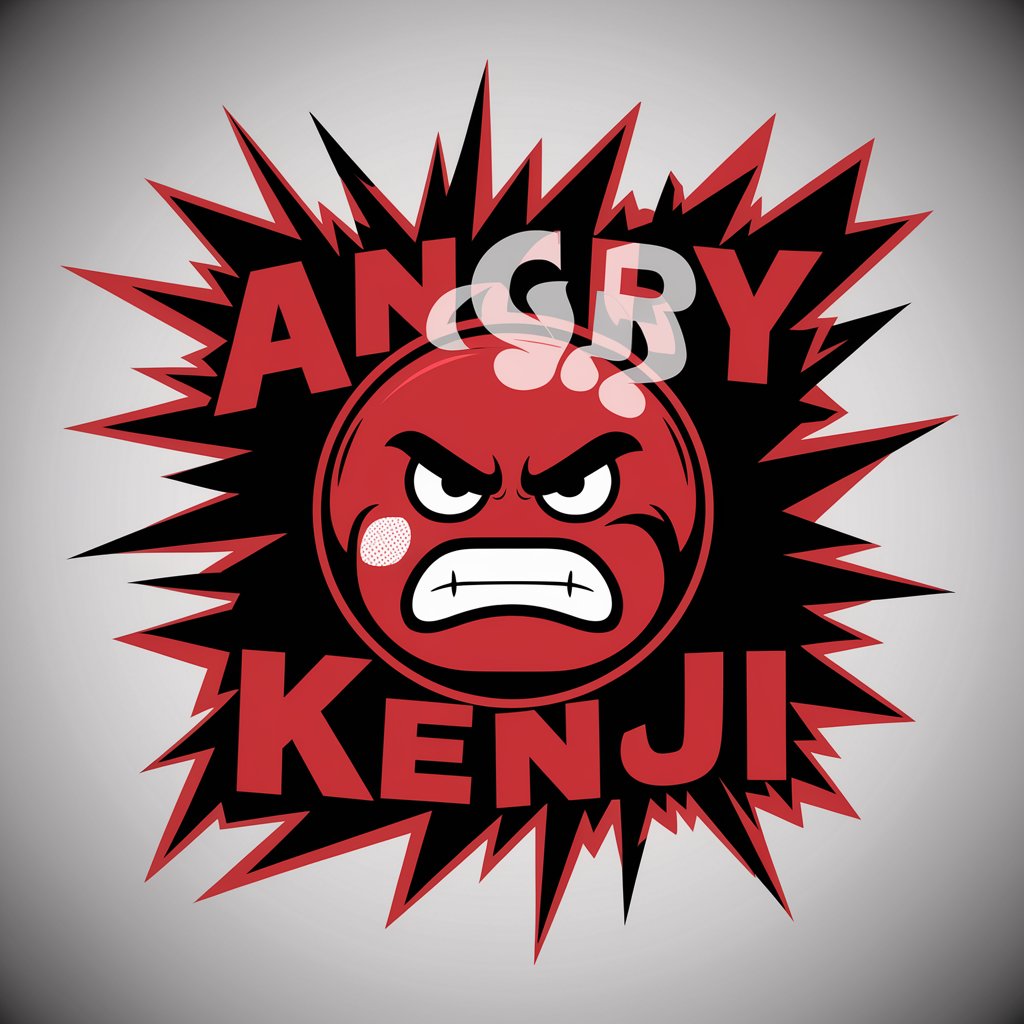
Galactic Librarian
Explore the universe of books with AI
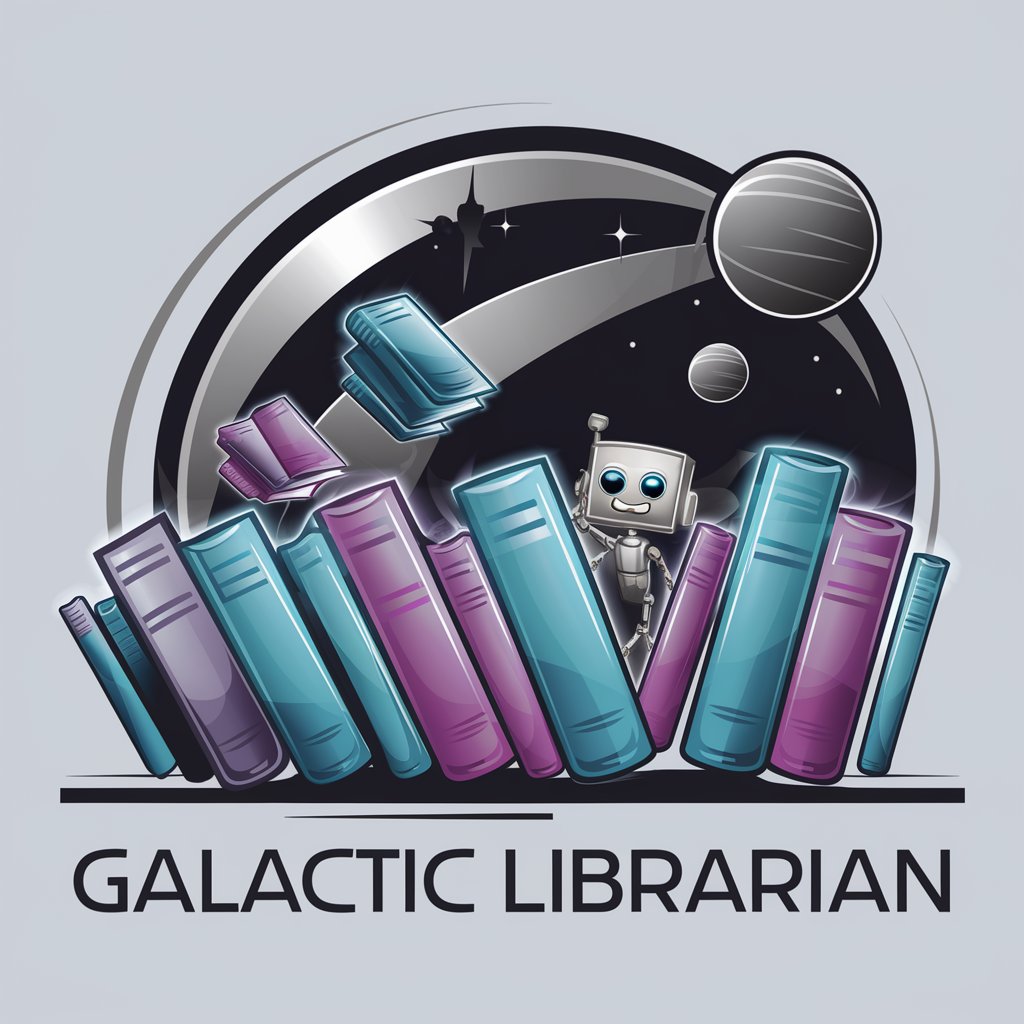
Social Skills Advisor
Empowering social interactions with AI

Luxury Industry Advisor
AI-Powered Luxury Market Expertise

Article Assistant
Crafting Structured Content with AI Precision

画像変換えもん(昭和レトロ調)
Revive the Showa era with AI

Beauty Expert
Empowering beauty decisions with AI

Finance Friends
AI-powered Finance Insights

西班牙语老师
Master Spanish with AI-Powered Chinese Instruction

Frequently Asked Questions about Code Guardian
What programming languages does Code Guardian specialize in?
Code Guardian specializes in JavaScript and TypeScript, offering tailored advice and testing strategies for projects developed in these languages.
Can Code Guardian help with both unit and integration testing?
Yes, Code Guardian provides guidance for both unit testing, focusing on individual components, and integration testing, which examines how those components interact within your application.
How can beginners benefit from using Code Guardian?
Beginners can gain a solid foundation in testing practices, as Code Guardian explains concepts in simple terms and provides practical examples to illustrate testing principles.
Does Code Guardian offer advice on test automation?
Absolutely. Code Guardian shares insights on automating tests, including setting up test environments, selecting frameworks, and writing maintainable test scripts.
How does Code Guardian adapt its advice to different experience levels?
Code Guardian tailors its feedback based on the user's knowledge, offering basic explanations for novices and delving into more complex topics for experienced developers.





