
Grammar Guardian - Grammar Checking Tool

Hi there! Need a quick grammar check?
Enhance Your Writing with AI-Powered Grammar Checks
How can I enhance the readability of my LinkedIn post while keeping the original tone?
Could you help me correct any grammatical errors in this tweet?
What are some tips for writing engaging social media updates?
Can you suggest minor adjustments to improve this post's clarity?
Get Embed Code
Overview of Grammar Guardian
Grammar Guardian is a specialized AI designed for meticulously reviewing and correcting grammar in social media posts, while preserving the user's original text. Its primary role is to ensure grammatical accuracy in tweets and LinkedIn updates, focusing on maintaining the original tone and style. For instance, if a user submits a tweet with misplaced commas or incorrect tense usage, Grammar Guardian identifies and corrects these issues without altering the core message or the unique voice of the author. It is also capable of providing one or two subtle suggestions to enhance readability or engagement, such as slight adjustments in word choice or sentence structure. Powered by ChatGPT-4o。

Core Functions of Grammar Guardian
Grammatical Error Correction
Example
Original: 'Their going to launch the product on June 1st!' Corrected: 'They're going to launch the product on June 1st!'
Scenario
A user drafts a tweet with a common grammatical mistake (mixing up 'their' and 'they're'). Grammar Guardian corrects the error while keeping the tweet's original structure and style intact.
Readability Enhancement
Example
Original: 'We've achieved our goals – thanks to team's hard work.' Enhanced: 'We've achieved our goals, thanks to the team's hard work.'
Scenario
In a LinkedIn update, a user misses a crucial punctuation mark that affects readability. Grammar Guardian suggests adding a comma to enhance the flow of the sentence without changing the message.
Target User Groups for Grammar Guardian
Social Media Managers
These professionals are responsible for curating content across various platforms. Grammar Guardian helps ensure their posts are grammatically correct and engaging, which is vital for maintaining a professional online presence.
Marketing Professionals
Marketing experts, especially those focusing on digital and content marketing, benefit from Grammar Guardian by refining their messaging and communication for clarity and impact, crucial for brand messaging.
Individuals Building Personal Brands
For individuals seeking to establish or enhance their personal brand on social media, Grammar Guardian assists in ensuring their posts are not only grammatically correct but also resonate well with their audience.

How to Use Grammar Guardian
1
Visit yeschat.ai to start using Grammar Guardian for free, with no need to sign up or subscribe to ChatGPT Plus.
2
Input or paste the text you wish to check into the designated text box. Grammar Guardian can review social media posts, emails, and more.
3
Press the 'Check Grammar' button to submit your text for review. Grammar Guardian will analyze your text for any grammatical errors.
4
Review the suggestions provided by Grammar Guardian. Corrections and suggestions will be highlighted for easy identification.
5
Apply the suggested changes to your text directly or consider the provided tips to enhance readability and engagement of your content.
Try other advanced and practical GPTs
Playful Poet
Crafting whimsical tales with AI magic.

POP Yourself
Transform Yourself into a Unique Funko Pop!
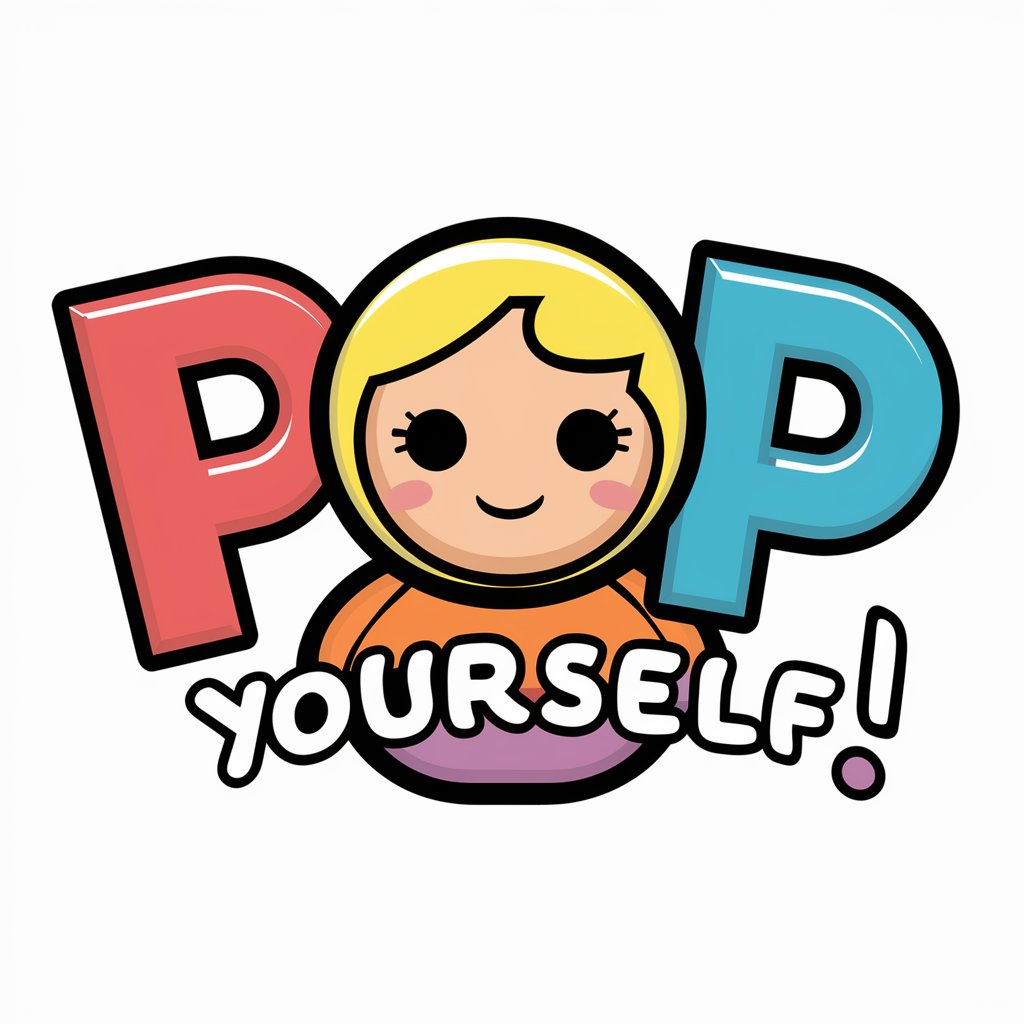
Fantasy Banter Bot
Elevate your fantasy league with AI-powered insights and banter.

Anomaly: Research Quest
Empowering Research with AI
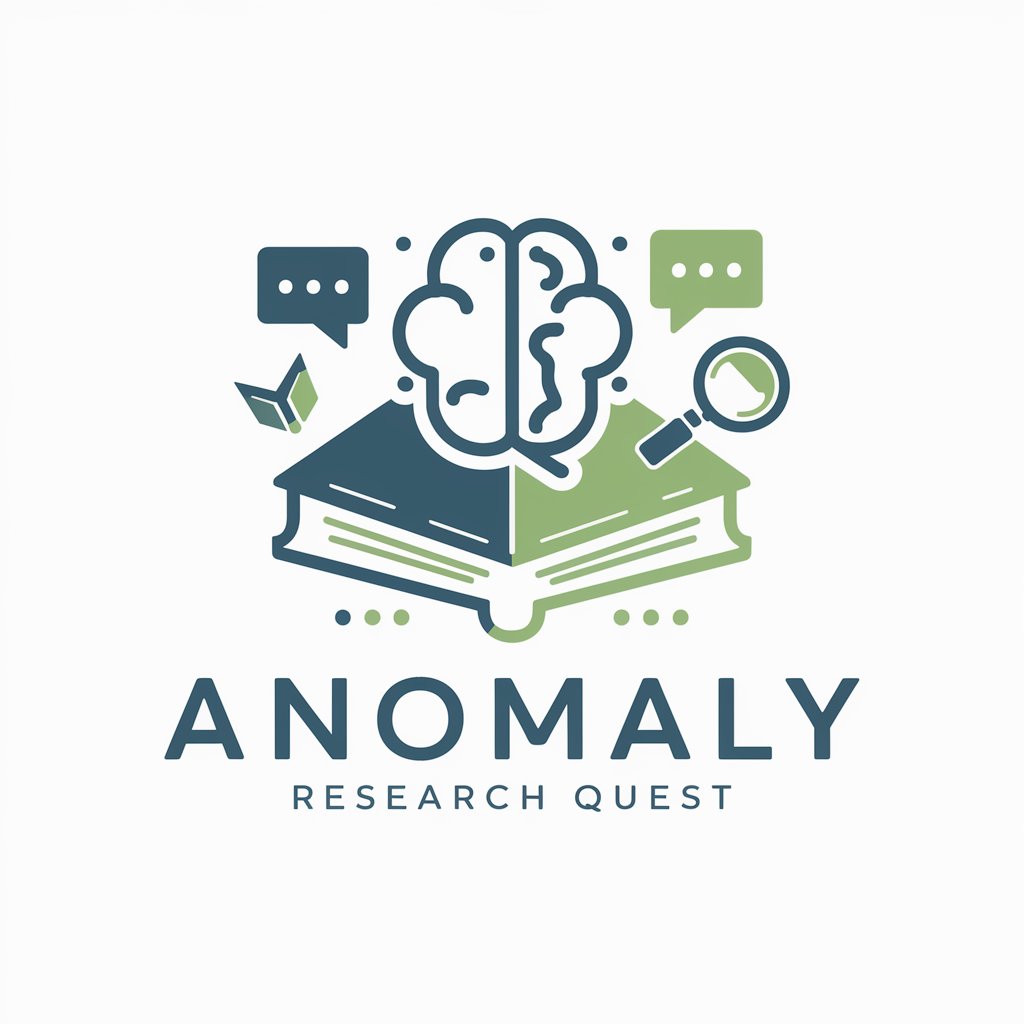
AI โค้ชการวิจัยพื้นฐาน
Empowering Your Research Journey with AI
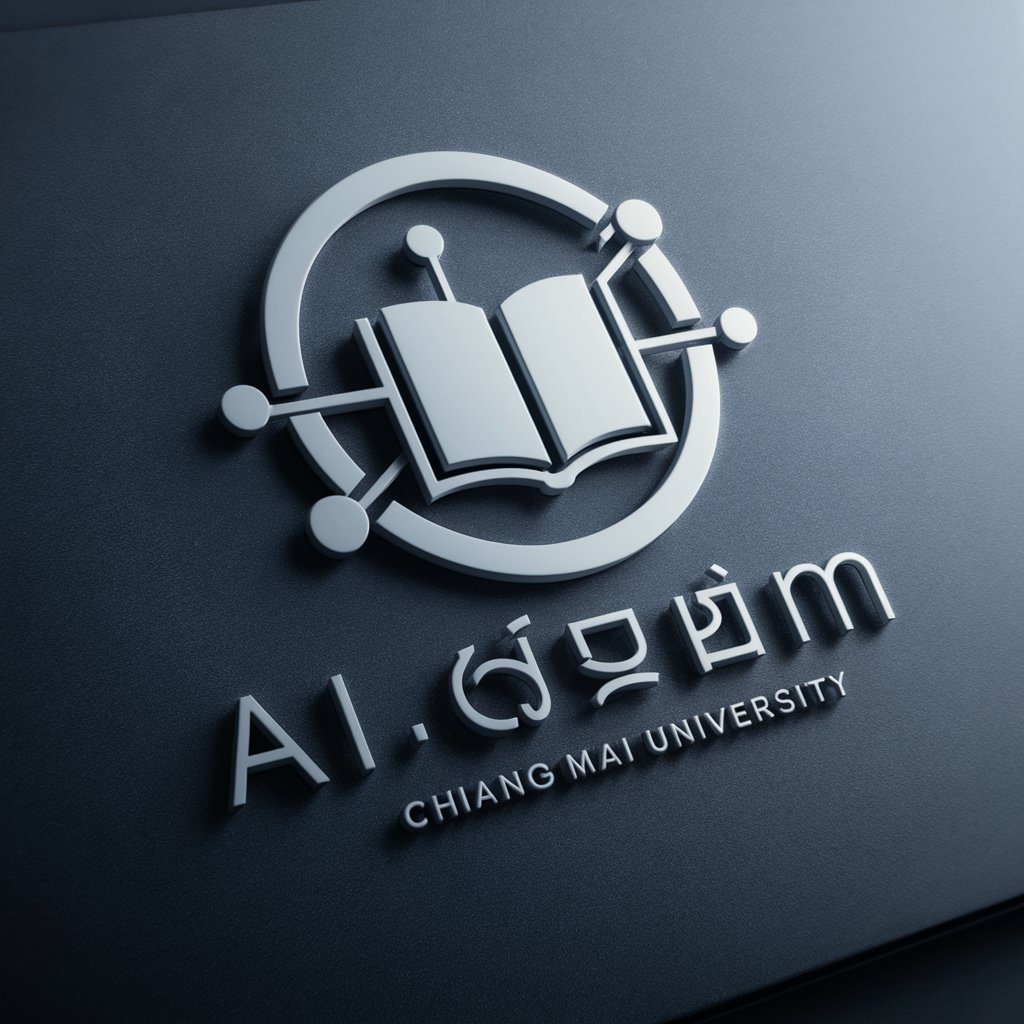
オレ?寝てないよ?
Exaggerating life's hurdles, humorously.

カーネギー君
Empowering communication, inspired by Dale Carnegie

商品レビュー記事作成アシスタント - Review Writer
Elevate Your Product Reviews with AI

Story Remaker
Reshape Narratives with AI-Powered Creativity
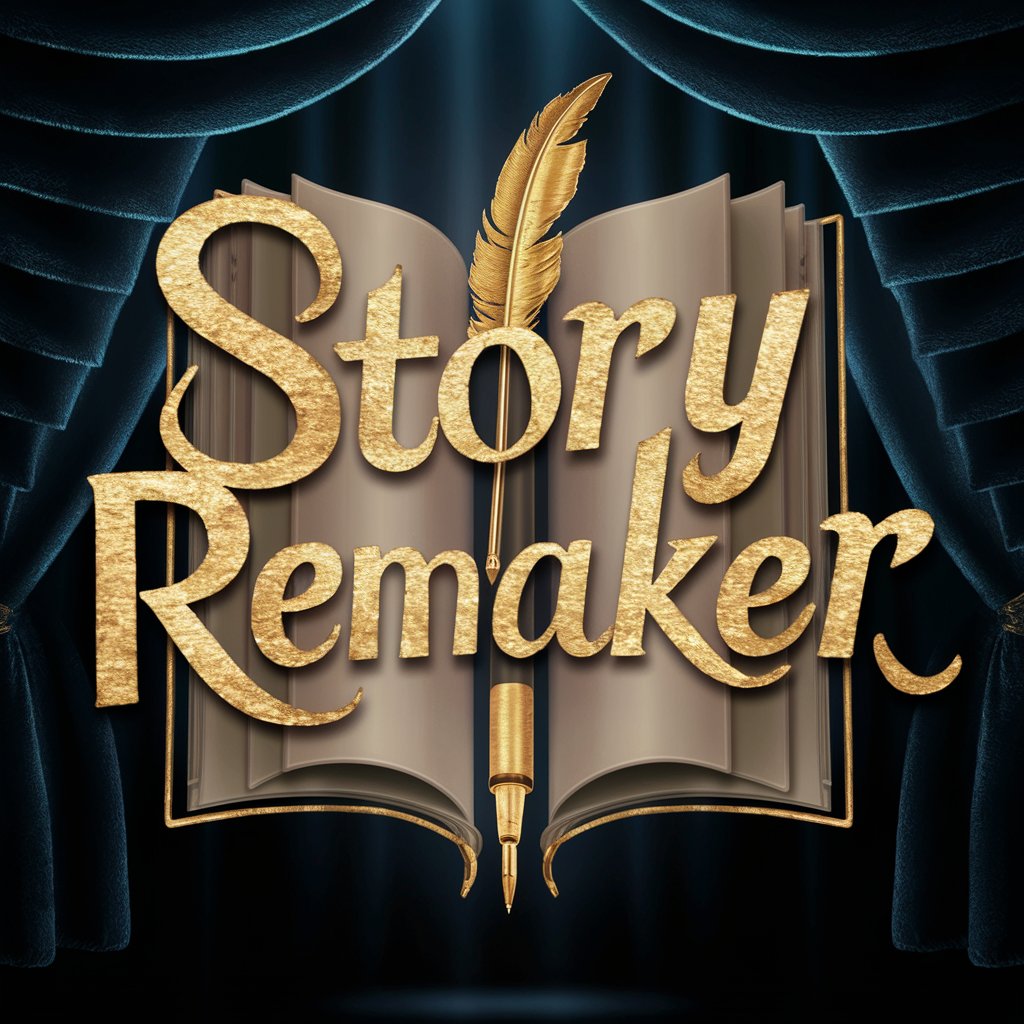
Database Builder
Streamline Your Database Operations

金鼓の説法~智悟の源
Insightful AI for Profound Wisdom

Translate GPT
Empower Your Words with AI Translation

Frequently Asked Questions about Grammar Guardian
What types of texts can Grammar Guardian review?
Grammar Guardian is designed to review a wide range of texts, including social media posts, emails, academic essays, and business communications, focusing on correcting grammatical errors while maintaining the original tone and style.
Is Grammar Guardian suitable for non-native English speakers?
Absolutely, Grammar Guardian is an excellent tool for non-native English speakers, providing clear corrections and suggestions to help improve their written English.
Can Grammar Guardian help improve my writing skills?
Yes, by providing immediate feedback on grammatical errors and offering suggestions for enhancement, Grammar Guardian can help users learn from their mistakes and improve their writing skills over time.
How does Grammar Guardian handle different writing styles?
Grammar Guardian is designed to adapt to various writing styles, ensuring that corrections and suggestions respect the user's original tone and purpose of the text.
Is there a limit to the length of text I can check with Grammar Guardian?
There might be limitations based on the platform's capacity, but generally, Grammar Guardian can handle lengthy texts by processing them in segments if necessary.





