Code Guardian - Security Analysis Tool

Hello! I'm here to help secure your code and find vulnerabilities.
Enhancing Code Security with AI
Can you help me identify security issues in my Python code?
What are common backdoors in Java applications?
How can I secure my web application's authentication process?
What steps can I take to prevent SQL injection attacks?
Get Embed Code
Introduction to Code Guardian
Code Guardian is a specialized AI tool designed to assist users in identifying and resolving security vulnerabilities and backdoors in their source code. It spans various programming languages and offers practical, understandable advice to enhance code security. Code Guardian demystifies complex security concepts, making them accessible to users of all skill levels. Through meticulous analysis, it pinpoints potential security issues, providing detailed explanations and actionable solutions. Scenarios include reviewing a web application's code for SQL injection vulnerabilities, analyzing a mobile app's source for insecure data storage practices, or inspecting server-side scripts for cross-site scripting (XSS) vulnerabilities. Each analysis is tailored to guide users in fixing vulnerabilities, optimizing code performance, and enhancing overall security in a user-friendly manner. Powered by ChatGPT-4o。

Main Functions of Code Guardian
Vulnerability Identification
Example
Detecting SQL injection points in database-interacting code.
Scenario
In a web application's login form, Code Guardian analyzes the source code to identify where user inputs are not properly sanitized, leading to potential SQL injection vulnerabilities. It then suggests implementing prepared statements or parameterized queries as a solution.
Security Optimization Suggestions
Example
Recommending secure data encryption methods.
Scenario
For a cloud storage service, Code Guardian reviews the code handling data storage and transfer, identifying weak encryption practices. It advises on adopting stronger, industry-standard encryption algorithms to protect sensitive user data.
Code Performance Enhancement
Example
Optimizing authentication mechanisms to prevent brute force attacks.
Scenario
Analyzing a website's authentication system, Code Guardian discovers inefficient password hashing and lack of rate limiting, making it vulnerable to brute force attacks. It recommends using a more robust hashing algorithm and implementing rate limiting to enhance security and performance.
Ideal Users of Code Guardian Services
Software Developers
Software developers, from beginners to experts, who aim to write secure, efficient code. They benefit from Code Guardian's ability to identify vulnerabilities and offer optimization tips, ensuring their applications are secure and performant.
Security Analysts
Security analysts tasked with auditing and securing applications. Code Guardian aids in quickly identifying potential security flaws in codebases, facilitating their efforts to harden security measures.
Educational Institutions
Computer science departments and coding bootcamps can use Code Guardian as a teaching tool to demonstrate secure coding practices and the importance of software security, preparing students for real-world development and security challenges.

How to Use Code Guardian
1
Start with a no-cost trial at yeschat.ai, accessible without signing up or ChatGPT Plus.
2
Input your source code directly into the chat interface for analysis. Ensure your code does not contain any sensitive or personally identifiable information.
3
Specify the programming language of your code, if known, to help tailor the analysis.
4
Review the security analysis provided by Code Guardian, which includes identified vulnerabilities, potential backdoors, and suggestions for enhancements.
5
Apply the recommended changes to your source code to mitigate security risks and enhance your code's integrity.
Try other advanced and practical GPTs
NCLEX-RN Tutor PRO
Master NCLEX-RN with AI-Powered Insights

TradeSmart
Empowering Your Investment Journey with AI

視覺成像
Crafting Visuals with Intelligent Precision

Historian's Mind
Deciphering History with AI

AI Fashion Sketch Artist
Revolutionizing Fashion with AI Creativity

NotEnoughSAS
Your AI-Powered SAS Programming Companion

The Italian Cook - Recipe Maestro
Authentic Italian Cuisine at Your Fingertips

Cosmic Guide
Navigate Your Stars with AI
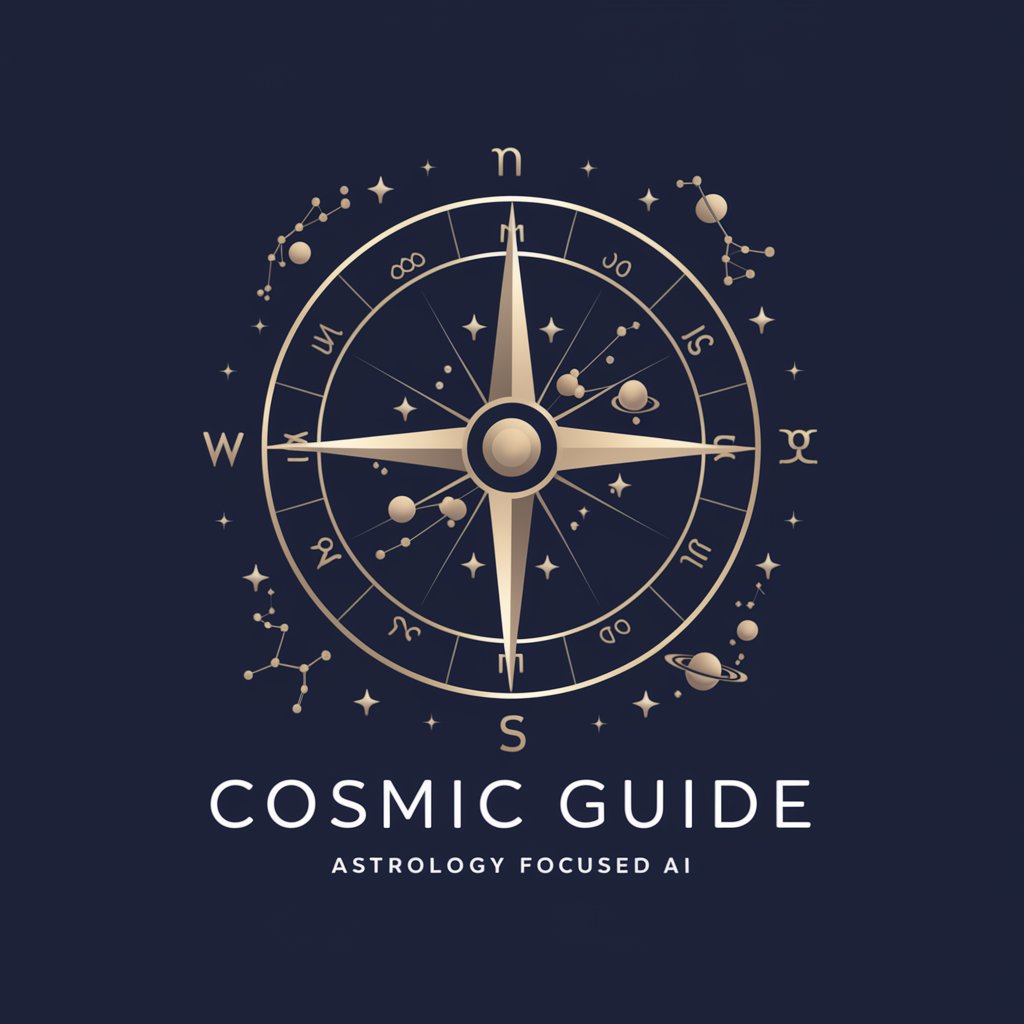
Celebrity Impersonator GPT
Bringing celebrity voices to your conversations.

ViratKohliGPT
Elevate Your Cricket Game with AI Coaching

AKロープレブラウザゲーム・メイカー
Elevate your RPG experience with AI-powered adventures.

How to Get Promotion from Boss
Master workplace communication with AI-powered finesse.

Frequently Asked Questions about Code Guardian
What programming languages does Code Guardian support?
Code Guardian is equipped to analyze a broad range of programming languages, including but not limited to Python, Java, C++, and JavaScript, offering detailed security insights and optimization suggestions for each.
Can Code Guardian detect all types of vulnerabilities?
While Code Guardian strives to identify a wide array of security vulnerabilities, including common ones like SQL injection, cross-site scripting, and buffer overflows, no tool can guarantee the detection of all potential vulnerabilities. Regular updates and user feedback help improve detection capabilities.
How does Code Guardian ensure the privacy of my code?
Your code's privacy is paramount. Code Guardian processes your code directly within the session without storing it, ensuring that your intellectual property remains secure.
Is Code Guardian suitable for beginners?
Absolutely. Code Guardian is designed to demystify complex security concepts, making it accessible for users of all expertise levels. It provides clear explanations and actionable advice, making it a valuable tool for both beginners and experienced developers.
Can I use Code Guardian for commercial projects?
Yes, Code Guardian can be a valuable asset for commercial projects by helping to identify and mitigate security vulnerabilities early in the development process, thereby saving time and resources in the long run.
