
Design Guru - AI-Driven Design Assistant

Hello! Ready to elevate your design game?
Enhance Design with AI Power
Create a wireframe for a mobile app...
Design a user-friendly dashboard...
Suggest color schemes for a modern website...
How can I improve the usability of...
Get Embed Code
Introduction to Design Guru
Design Guru is a specialized digital assistant focused on UI/UX design. It provides detailed guidance and creative suggestions for using design tools such as Figma and Adobe XD. Design Guru assists in creating visual assets, streamlining design workflows, and enhancing the efficiency of product design processes. For example, it can guide a user through the process of creating a responsive design in Adobe XD, offering step-by-step instructions on setting up artboards, grids, and components that adapt to various screen sizes. Powered by ChatGPT-4o。

Main Functions of Design Guru
Asset Creation
Example
Generate custom icons and graphics using vector tools in Figma.
Scenario
A designer working on a mobile app needs unique icons that fit the app's theme. Design Guru can suggest design styles or modifications, explain how to use Figma's vector tools to craft these icons, and advise on consistency with the overall design language.
Workflow Optimization
Example
Streamlining the collaboration process between designers and developers using shared libraries and design systems in Adobe XD.
Scenario
In a team setting, maintaining a cohesive design across multiple projects can be challenging. Design Guru can help set up a shared library in Adobe XD, enabling team members to access and use consistent design elements like colors, text styles, and components, which ensures uniformity and reduces time spent on revisions.
Educational Guidance
Example
Offer tutorials and tips for mastering new features in UI/UX design tools.
Scenario
A new designer unfamiliar with advanced features like auto-animate in Adobe XD can use Design Guru to get a detailed, step-by-step walkthrough on creating engaging animations that enhance user experience in their projects.
Ideal Users of Design Guru Services
UI/UX Designers
Professionals looking to refine their design skills or expand their toolset will benefit from Design Guru’s detailed tutorials and design suggestions, which help in creating more engaging and user-friendly designs.
Design Teams
Teams working on collaborative projects can leverage Design Guru to streamline their design processes, establish consistent design languages across different team members, and quickly onboard new designers with best practices.
Startup Companies
Startups with limited resources can utilize Design Guru to efficiently create high-quality designs without the need for extensive in-house expertise, allowing them to focus on rapid prototyping and iteration to better meet market demands.

Guidelines for Using Design Guru
Start with YesChat.AI
Begin your journey by visiting yeschat.ai to access a free trial of Design Guru without the need for login or a ChatGPT Plus subscription.
Explore the interface
Familiarize yourself with the user interface. Navigate through the various tools and features available to better understand how to use them effectively for your design projects.
Utilize AI features
Make use of the AI-powered features for design recommendations, asset creation, and troubleshooting design issues. Use the 'Ask a question' feature to get specific advice or suggestions.
Experiment with tools
Experiment with different tools and commands within Design Guru to create mockups, wireframes, and prototypes. This hands-on approach will help you master the tool faster.
Seek assistance
If you encounter any challenges, consult the help section for tutorials and FAQs, or use the chat feature to get real-time assistance from the support team.
Try other advanced and practical GPTs
数学建模比赛论文助手
Automate and Enhance Your Modeling Paper

Academic Paper Summarizer & PPT Creator
AI-powered academic paper summarization and presentation creation.
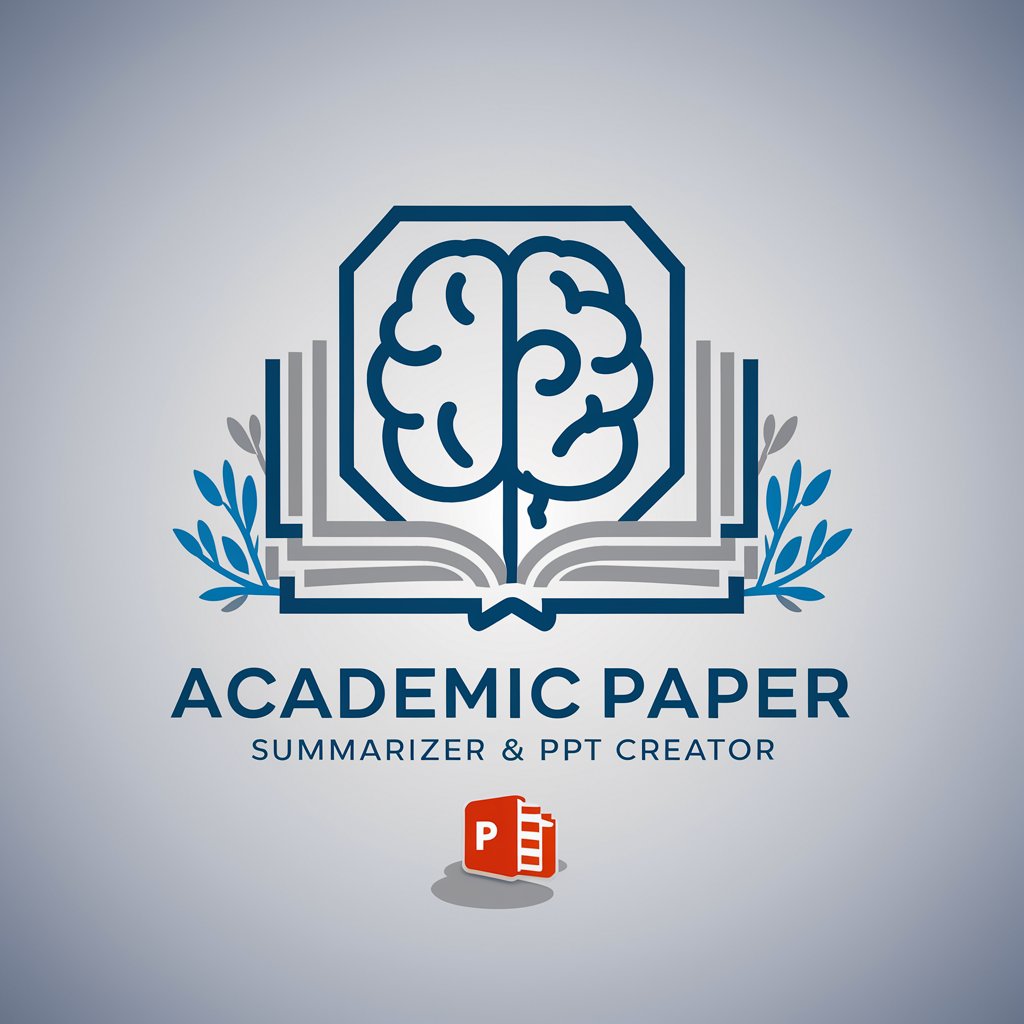
セルフ薬機法チェック&リライト
AI-powered compliance for Japanese advertising

PIT - Piktografischer InformationsTrichter
Transform Text into Structured Insights

Sam, the android dev mentor
Master Android Development with AI

科学雑学系
Empowering your curiosity with AI-driven science insights.
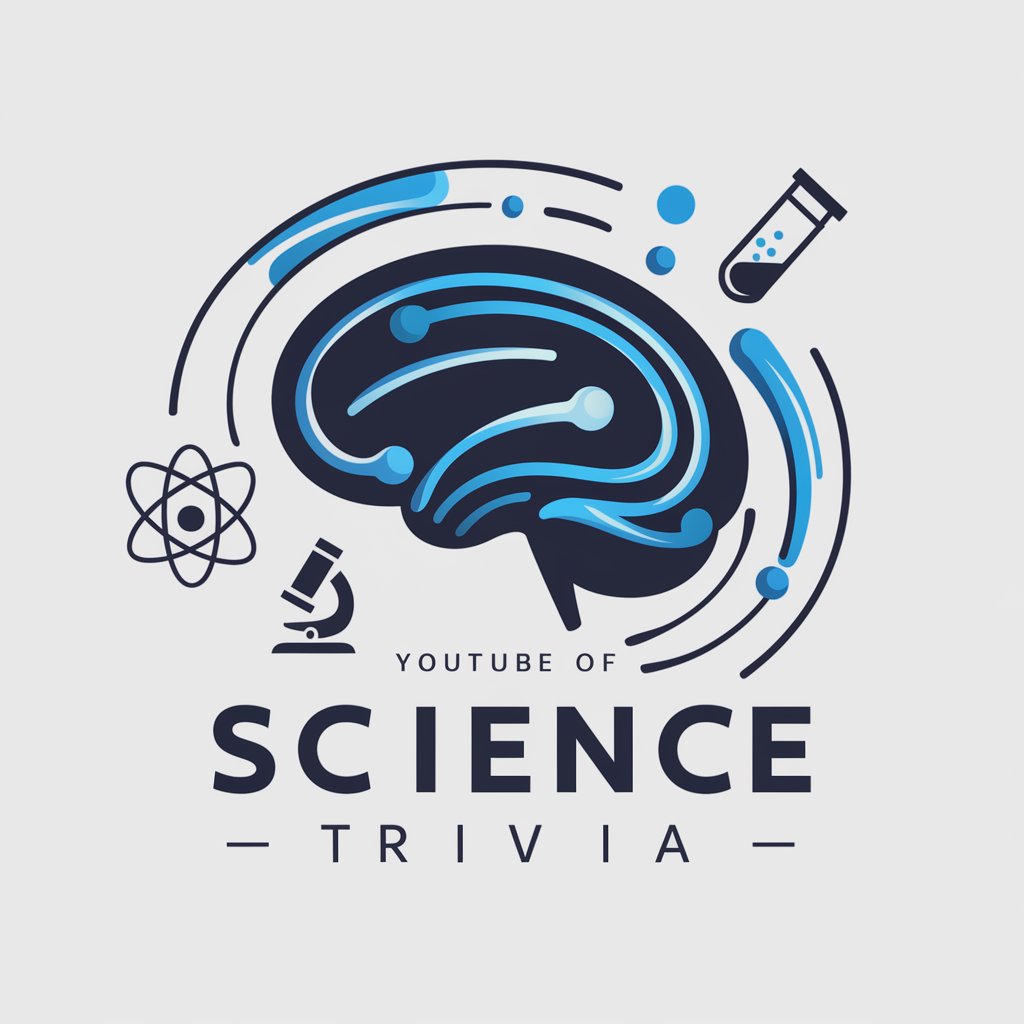
Deviant Art Tag Genius
AI-powered tagging for DeviantArt

Historia Sage
Discover History with AI

のDalle 3 Inpainting
Transform Images with AI Precision

Insighter
Illuminate the Unseen with AI

Translator from Russian to Spanish
Seamless Russian to Spanish Translations

Research Papers Finder
Your AI-powered academic search assistant
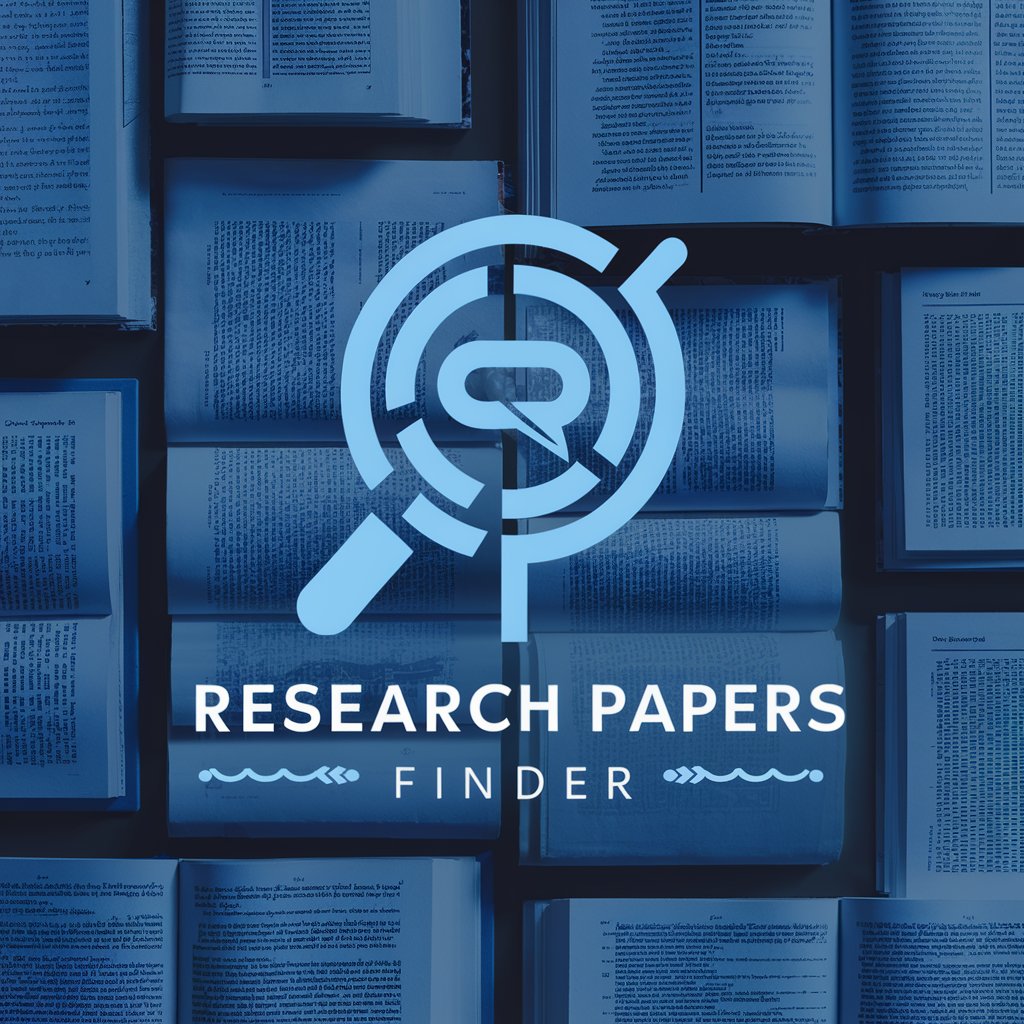
Frequently Asked Questions about Design Guru
What AI technologies does Design Guru incorporate?
Design Guru utilizes advanced machine learning models to generate design assets, provide UX/UI advice, and offer creative suggestions based on current trends and user input.
Can I use Design Guru for mobile app design?
Yes, Design Guru supports mobile app design by helping create user interfaces, offering design pattern suggestions, and facilitating the creation of responsive layouts suitable for mobile platforms.
Is there a community or forum for Design Guru users?
Yes, there is an active online community and user forum where you can share ideas, get feedback on your designs, and learn from experienced users about best practices and effective design strategies.
How does Design Guru handle design feedback?
Design Guru allows you to input feedback directly into the system, which it uses to refine design suggestions and improve its AI algorithms, ensuring that the outputs are continually optimized for user preferences.
What file formats does Design Guru support?
Design Guru supports a range of file formats including SVG, PNG, JPEG, and PDF, allowing for easy integration with other design tools and platforms for a seamless design workflow.





