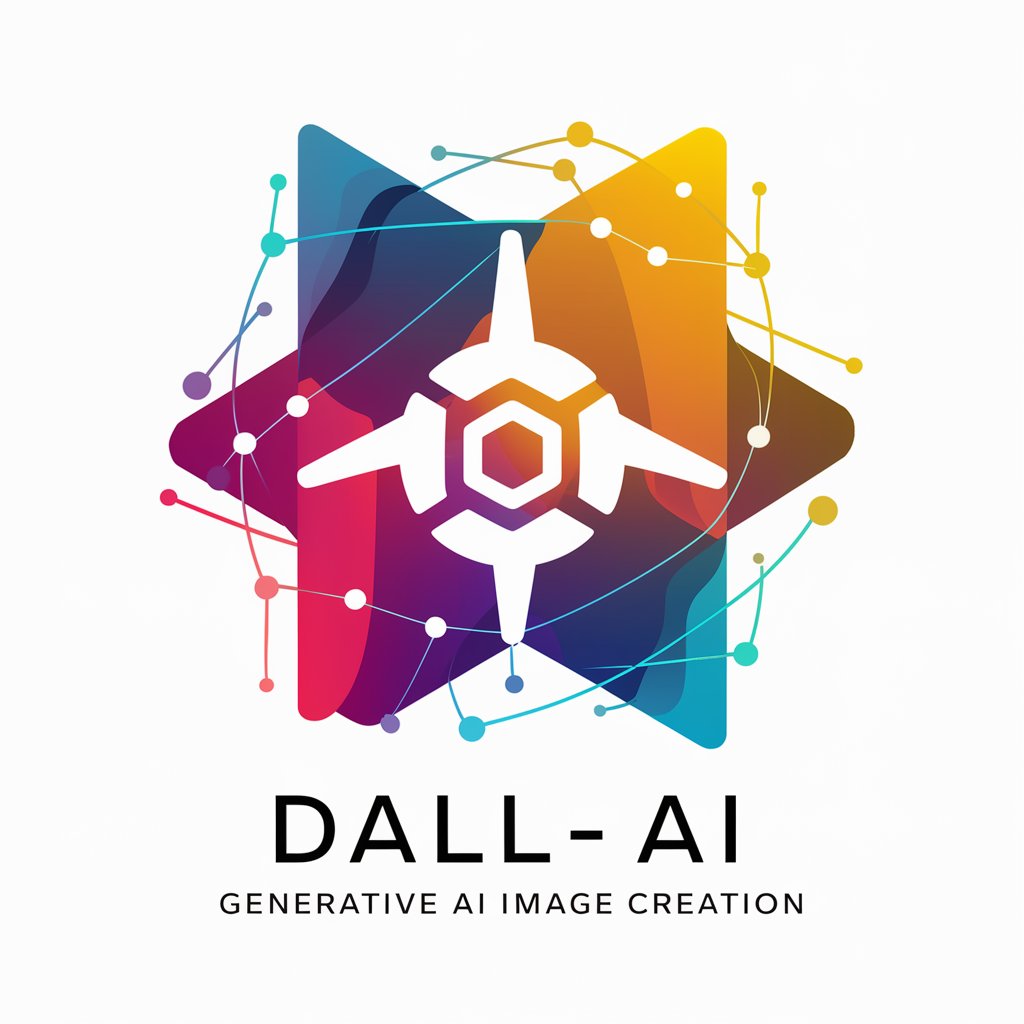DALL - E - AI Image Creation

Welcome! I'm here to help you create amazing images with DALL-E.
Turn words into visual art with AI
Generate an image that represents the concept of...
Create a scene where...
Imagine a world where...
Design a character that embodies...
Get Embed Code
Introduction to DALL - E
DALL - E is an advanced artificial intelligence program designed for generating images from textual descriptions. It represents a significant breakthrough in AI, enabling users to create detailed, complex, and imaginative visuals purely based on text prompts. The purpose of DALL - E is to bridge the gap between creativity and AI technology, allowing for the creation of artwork, prototypes, and visual concepts without the need for advanced drawing skills or graphical tools. For example, a user could describe a 'futuristic cityscape under a purple sky with flying cars', and DALL - E would generate an image that visualizes this scenario. Powered by ChatGPT-4o。

Main Functions of DALL - E
Image Generation from Text Descriptions
Example
Generating an image of a 'cat wearing a spacesuit' from a simple text prompt.
Scenario
Used by authors to visualize scenes from their books or by marketers to create visuals for campaigns.
Style and Artistic Renderings
Example
Creating an image in the style of a specific artist or art period, like 'a landscape painting in the style of Van Gogh'.
Scenario
Art enthusiasts or students might use this to explore how different styles affect the perception of a subject.
Visual Prototyping
Example
Designing a 'smartwatch with a transparent display' to explore product design possibilities.
Scenario
Product designers and inventors can quickly visualize and iterate on design concepts without needing detailed sketches.
Educational Tools
Example
Visualizing historical events, like 'the signing of the Declaration of Independence', for educational purposes.
Scenario
Teachers can create compelling visuals to accompany lessons and engage students in history or literature classes.
Ideal Users of DALL - E Services
Creative Professionals
Artists, designers, and marketers who can use DALL - E to generate unique visuals for projects, campaigns, or products, enhancing creativity and productivity.
Educators and Students
Teachers and learners in various fields can leverage DALL - E to create visual aids that enhance understanding and engagement in educational content.
Researchers and Innovators
Individuals working in research and development can use DALL - E to visualize concepts, theories, or products, facilitating innovation and conceptual exploration.
Entertainment and Media
Writers, game developers, and filmmakers can utilize DALL - E to visualize scenes, characters, and settings, streamlining the creative process in storytelling and media production.

How to Use DALL-E
Begin your journey
Start by visiting yeschat.ai to explore DALL-E's capabilities with a free trial, no login or ChatGPT Plus subscription required.
Choose your prompt
Think of a detailed description for the image you want to create. Be as specific as possible to get the best results.
Refine your request
Use the available tools to refine your description, such as style, context, and specific elements you want included.
Generate your image
Submit your description. DALL-E will process it and generate your requested image. This may take a few moments.
Download or modify
Once your image is generated, you can download it or go back to modify your description for further refinements.
Try other advanced and practical GPTs
dallD̷͙̈́Ȃ̴̧L̵̬̉Ę̴̐-̶̖̾Ě̴̡²̸̖̔ 𝔈̍𝔢̍̎̄𝔢̍̎̄̅̿
Envision, Generate, Captivate
Word-Doc+ 📃✨
Elevate Your Documents with AI

Doc Writer
Crafting Documents with AI Precision
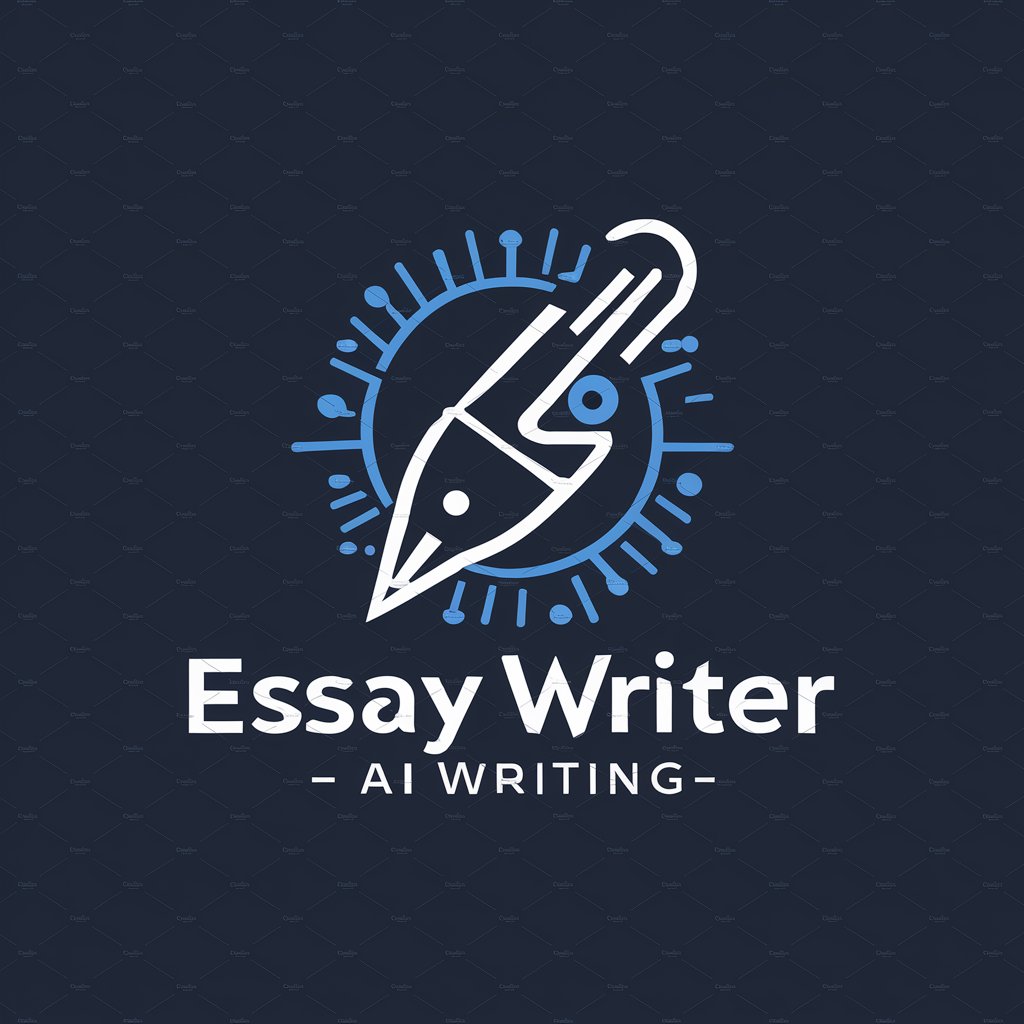
Doc Styler
Empowering your words with AI formatting

Chromium Doc
Expert Guidance for Chromium Developers

Doc Summarizer
AI-powered Precision Summarization

Excel Enchanter
Magically powering Excel solutions

Excel Know How Excel Helper
Master Excel with AI-powered assistance.

Excel Analyzer
Elevate Your Excel Experience with AI
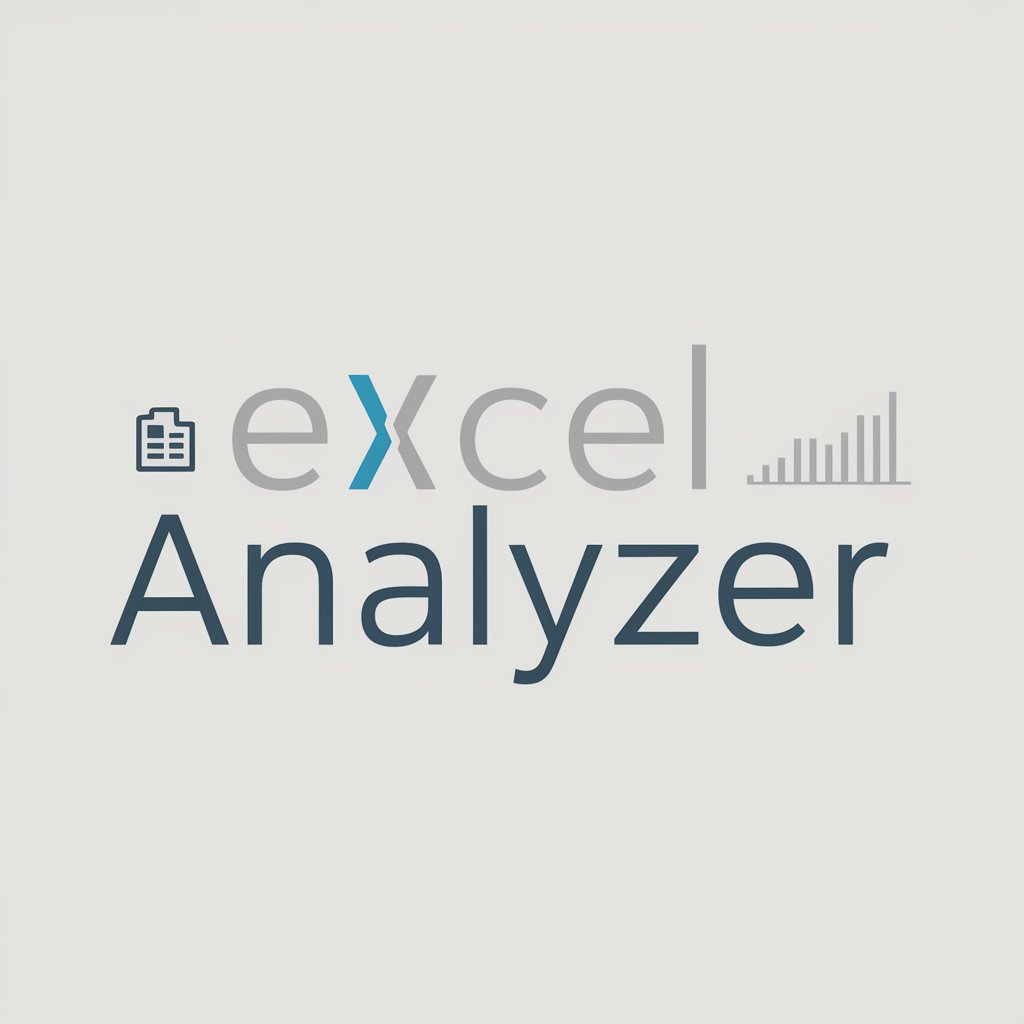
Excel Master
Power your Excel tasks with AI assistance.

T.C. Anayasa ve Mevzuatlar
Navigate Turkish legal waters with AI-powered clarity.

Filmler ve Testler
Explore Cinema with AI-Powered Insights

DALL-E Q&A
What is DALL-E?
DALL-E is an AI-powered tool capable of generating high-quality images from textual descriptions, offering users the ability to create visuals that match their specific needs and imagination.
How detailed should my description be for the best results?
The more detailed your description, the better. Include specifics about colors, styles, setting, and any particular elements you want in your image. This helps DALL-E understand your request better and produce a more accurate image.
Can I use DALL-E for commercial purposes?
Yes, you can use DALL-E generated images for commercial purposes, but it's important to review the terms of service for any limitations or requirements related to copyright and usage rights.
How can I improve the quality of the images generated by DALL-E?
Improving image quality can be achieved by refining your prompts, experimenting with different descriptive terms, and learning from past outputs to understand how DALL-E interprets various descriptions.
Is there a limit to how many images I can generate?
While some versions of DALL-E may have usage limits, especially on free trials, these limits are usually generous enough for most users' needs. Check the specific terms for details.