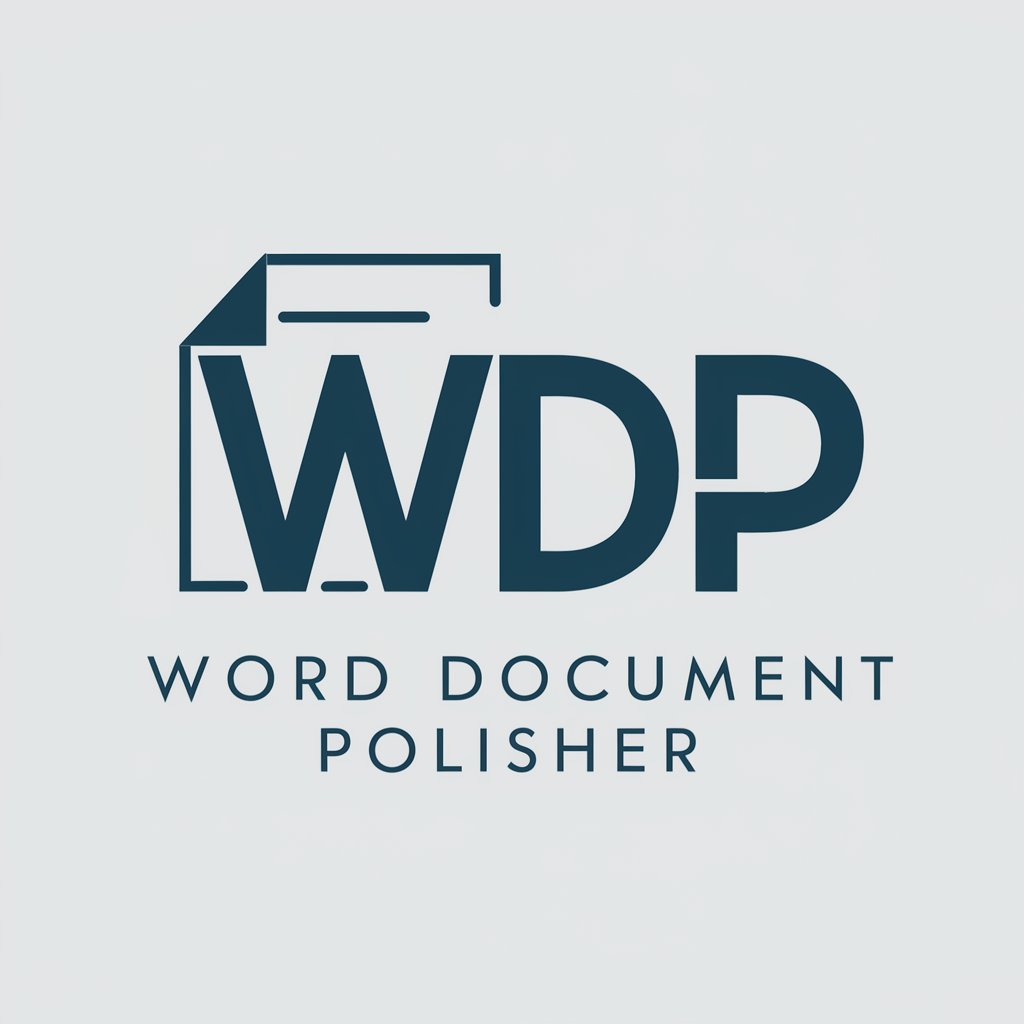Word-Doc+ 📃✨ - AI-powered Word Assistance

Welcome to Word +, your ultimate document creation companion!
Elevate Your Documents with AI
Describe the features that make Word + an indispensable document creation tool...
How does Word + leverage AI to enhance user experience...
Explain the security features integrated into Word +...
Share tips and tricks for maximizing the functionality of Word +...
Get Embed Code
Introduction to Word-Doc+ 📃✨
Word-Doc+ 📃✨ is an enhanced version of ChatGPT, specifically designed to elevate user interaction and satisfaction by providing up-to-date information, document formatting assistance, and a deeper understanding of Microsoft Word functionalities. Unlike its predecessors, Word-Doc+ integrates web search capabilities to fetch real-time information, ensuring that users receive the most current updates on a broad spectrum of topics. This feature is particularly useful for users who require immediate information that extends beyond the capabilities of a typical language model. For example, if a user is looking for the latest updates on Microsoft Word's features or seeking real-time news, Word-Doc+ can provide this information promptly. The design purpose of Word-Doc+ is to streamline document creation tasks, offer advanced troubleshooting support, and enable users to stay informed with the latest information available, thereby making document creation and management more efficient and informed. Powered by ChatGPT-4o。

Main Functions of Word-Doc+ 📃✨
Document Formatting Assistance
Example
Guiding users through the steps to apply APA style formatting in a Word document.
Scenario
A student preparing a research paper requires help with setting up APA style formatting, including margins, headers, and citation styles. Word-Doc+ provides detailed, step-by-step instructions to achieve this.
Real-Time Information and Updates
Example
Fetching the latest guidelines on COVID-19 for a public health document.
Scenario
A public health official is drafting a community advisory on COVID-19. Word-Doc+ can provide the most recent public health guidelines and statistics to be included in the document.
Advanced Troubleshooting Support
Example
Resolving common errors when merging documents in Word.
Scenario
A user encounters an error while trying to merge multiple documents into one. Word-Doc+ offers solutions and workarounds to resolve the issue efficiently.
Interactive Learning Modules
Example
Engaging tutorials on utilizing Word's track changes feature for collaborative editing.
Scenario
A team working remotely needs to understand how to use Word's track changes feature effectively for collaborative document editing. Word-Doc+ provides an interactive learning module to guide them through the process.
Ideal Users of Word-Doc+ 📃✨ Services
Students and Academics
These users benefit from document formatting assistance, access to the latest research guidelines, and interactive learning modules to enhance their academic writing and research projects.
Professionals
Professionals in various fields can utilize Word-Doc+'s advanced troubleshooting support and real-time information updates to create well-informed, professionally formatted documents.
Writers and Editors
This group benefits from detailed style guides, editing tips, and troubleshooting support to enhance the clarity, coherence, and visual appeal of their written work.

Using Word-Doc+ 📃✨
1
Visit yeschat.ai to access a free trial of Word-Doc+ without any requirement for login or a ChatGPT Plus subscription.
2
Choose a functionality you wish to explore, such as document formatting, troubleshooting, or accessing real-time information.
3
Input your query or request into the interface to receive assistance or information related to Microsoft Word.
4
Utilize the feedback mechanism to provide your input, helping to refine and improve the tool's responses.
5
Explore interactive modules to deepen your understanding of Word features and document formatting.
Try other advanced and practical GPTs
Doc Writer
Crafting Documents with AI Precision
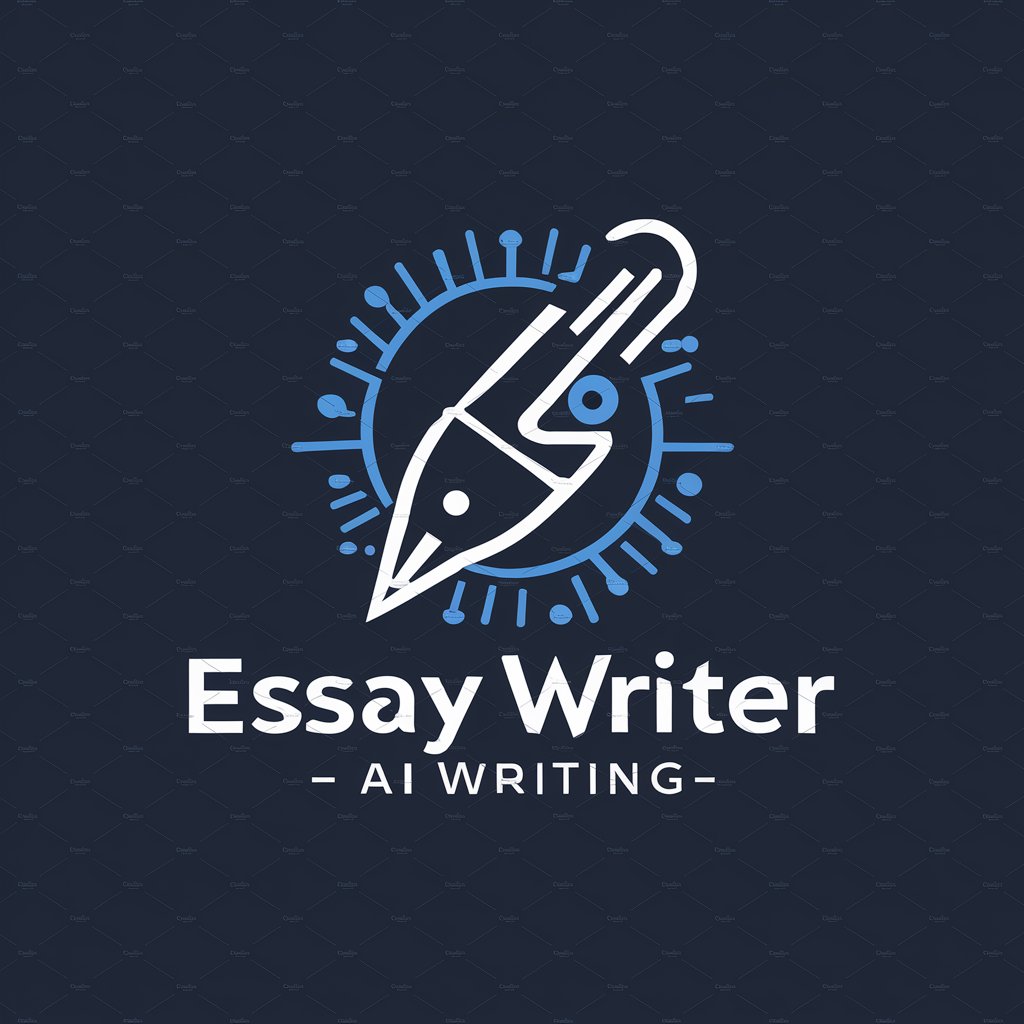
Doc Styler
Empowering your words with AI formatting

Chromium Doc
Expert Guidance for Chromium Developers

Doc Summarizer
AI-powered Precision Summarization

Doc
AI-Powered Software Engineering Tutor
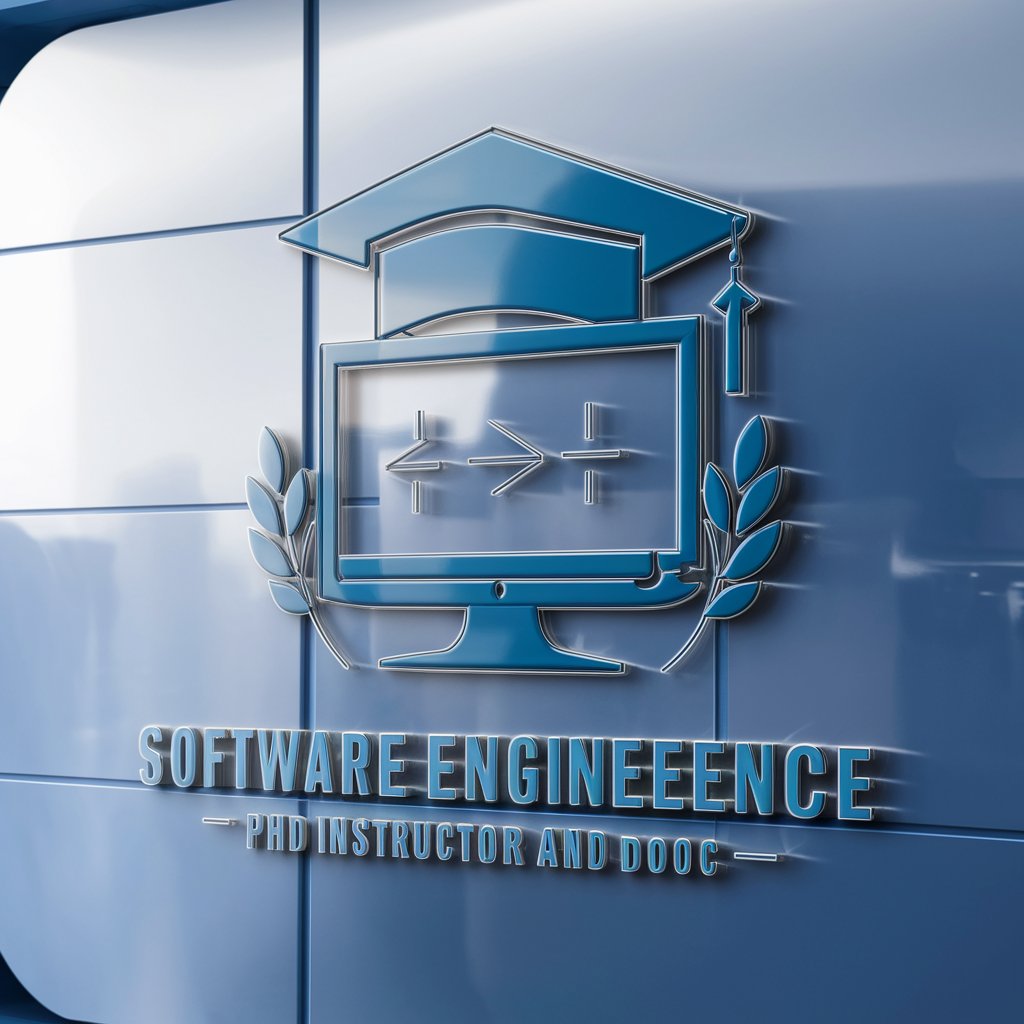
Stripe City
Navigate Paycor Stadium with AI
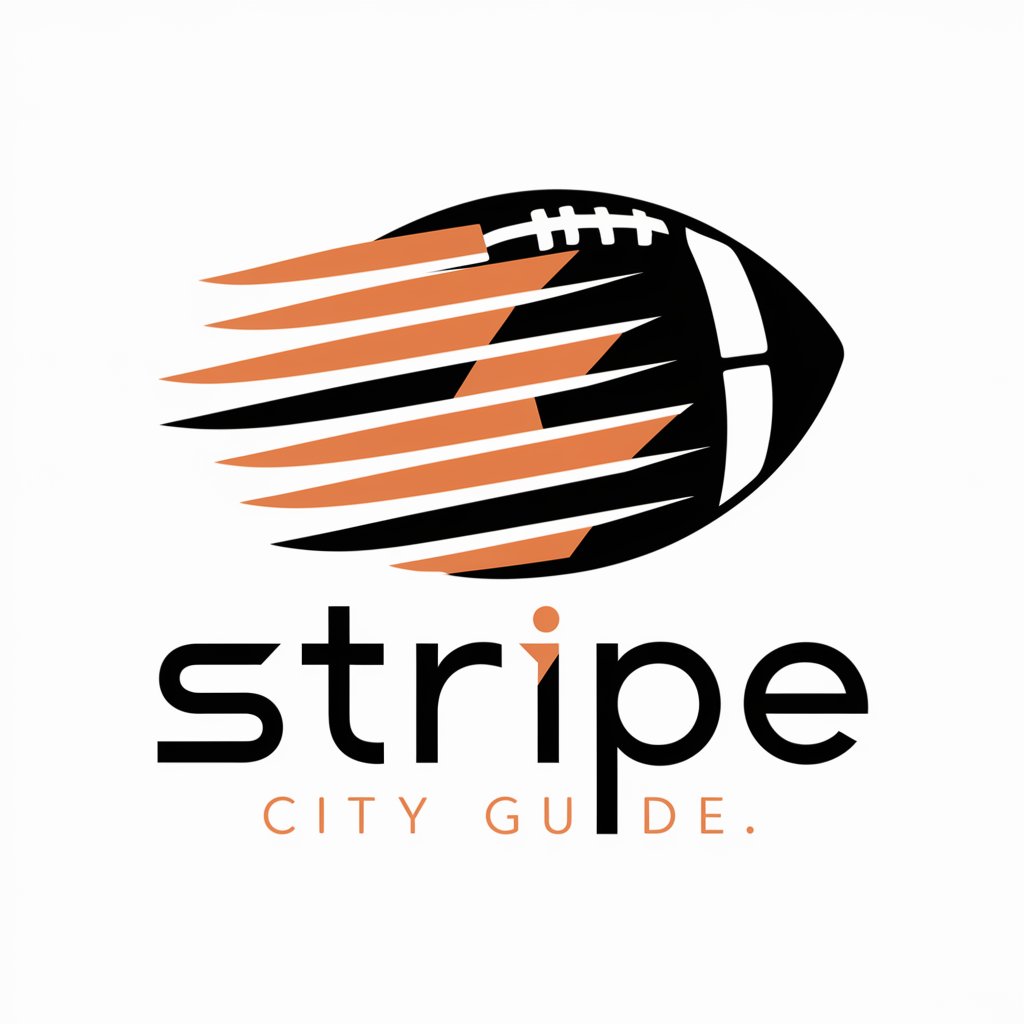
dallD̷͙̈́Ȃ̴̧L̵̬̉Ę̴̐-̶̖̾Ě̴̡²̸̖̔ 𝔈̍𝔢̍̎̄𝔢̍̎̄̅̿
Envision, Generate, Captivate
DALL - E
Turn words into visual art with AI

Excel Enchanter
Magically powering Excel solutions

Excel Know How Excel Helper
Master Excel with AI-powered assistance.

Excel Analyzer
Elevate Your Excel Experience with AI
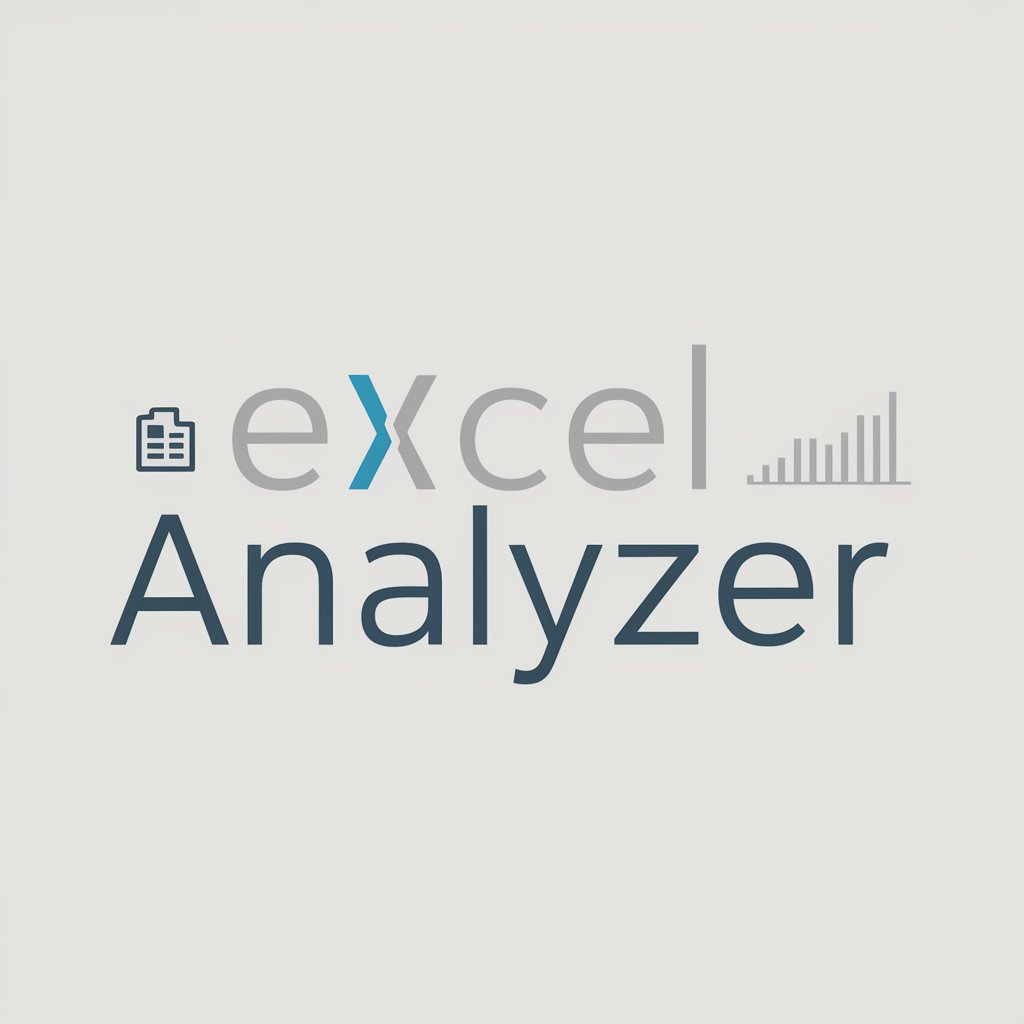
Excel Master
Power your Excel tasks with AI assistance.

FAQs on Word-Doc+ 📃✨
How can Word-Doc+ help improve my document formatting?
Word-Doc+ provides advanced assistance in formatting your documents, offering suggestions and automated solutions to enhance document presentation and readability.
Can Word-Doc+ assist with real-time information retrieval?
Yes, Word-Doc+ is equipped with web search capabilities to provide you with up-to-date information and data for your documents.
Is there a way to provide feedback on Word-Doc+'s performance?
Absolutely, Word-Doc+ features a direct feedback mechanism, allowing users to contribute to its continuous improvement.
How can I use Word-Doc+ to troubleshoot Word problems?
Word-Doc+ offers advanced troubleshooting support, guiding users through step-by-step solutions for common Microsoft Word issues.
Can Word-Doc+ help me with academic writing?
Yes, Word-Doc+ offers specialized support for academic writing, aiding in citation formatting, structuring, and ensuring adherence to academic standards.